Configuring a PureVPN tunnel on your router is a great way to ensure the safety and security of all the devices in your home. This method is especially beneficial if you have devices that don’t have VPN compatibility or you want to protect all the Wi-Fi-connected devices in your home.
In this tutorial, we will show you how to set up VPN on a Linksys E-5350 Wi-Fi router with Hardware version AC1000 and Software version 1.0.00 but first let’s see what are our requirements and recommendations.
Find your VPN credentials for manual configuration
To find your VPN credentials log into the PureVPN Member Area. Click 👉 here to visit Member Area.
Login to the Member Area using your PureVPN registered email address and password.
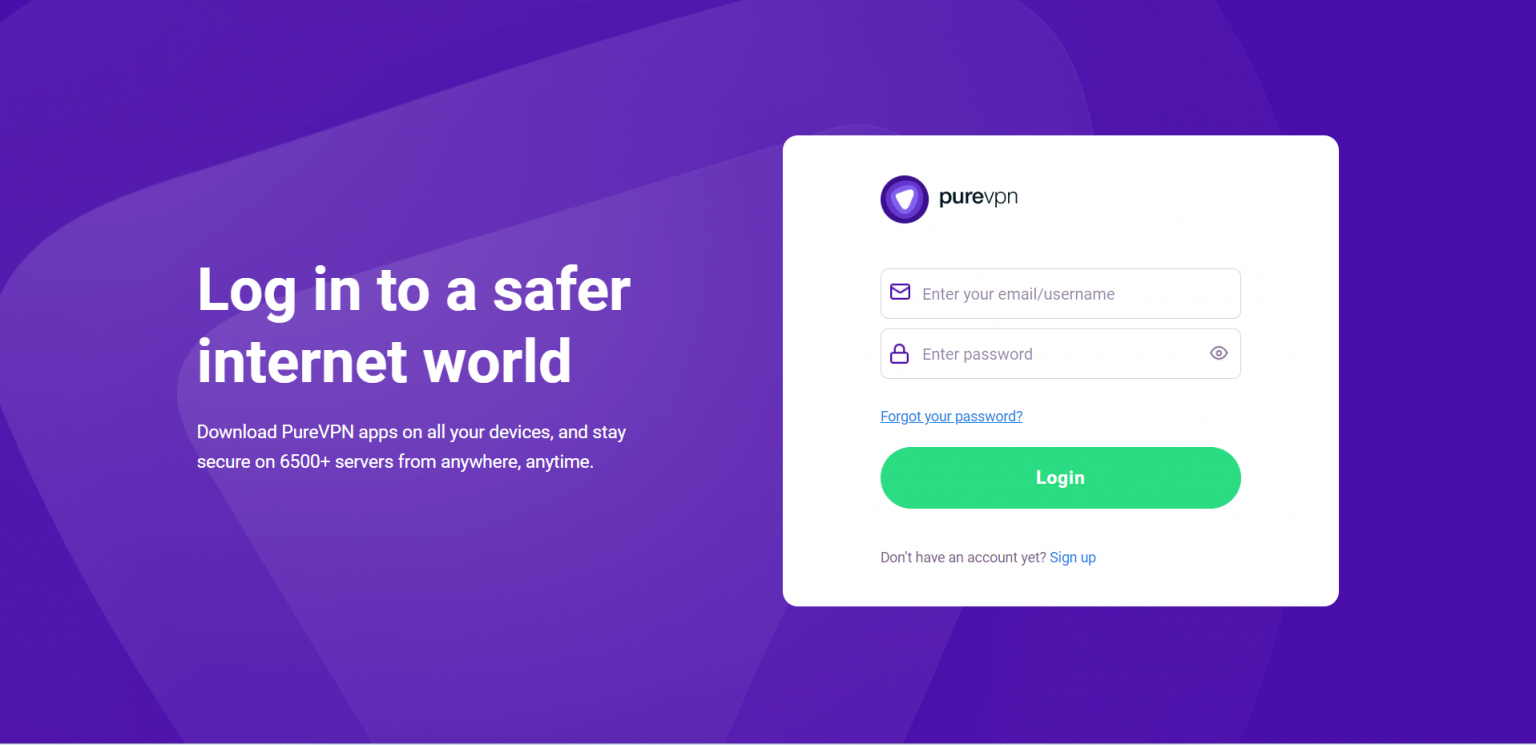
On the Subscriptions tab scroll down to be able to view your VPN credentials.
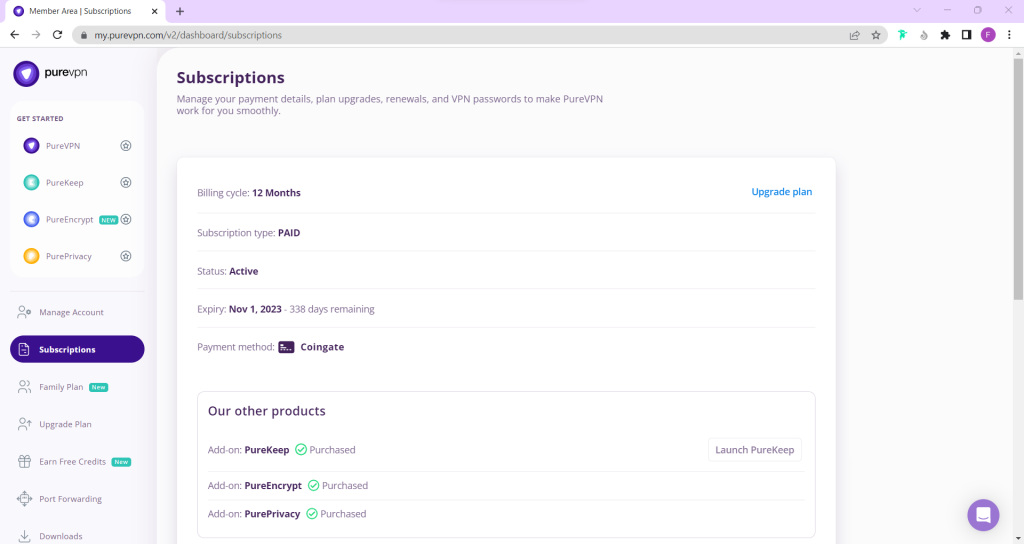
- You will be able to see and copy your VPN credentials.
- Note down your PureVPN username and click the Eye icon to make your password visible and use it in the manual configuration.
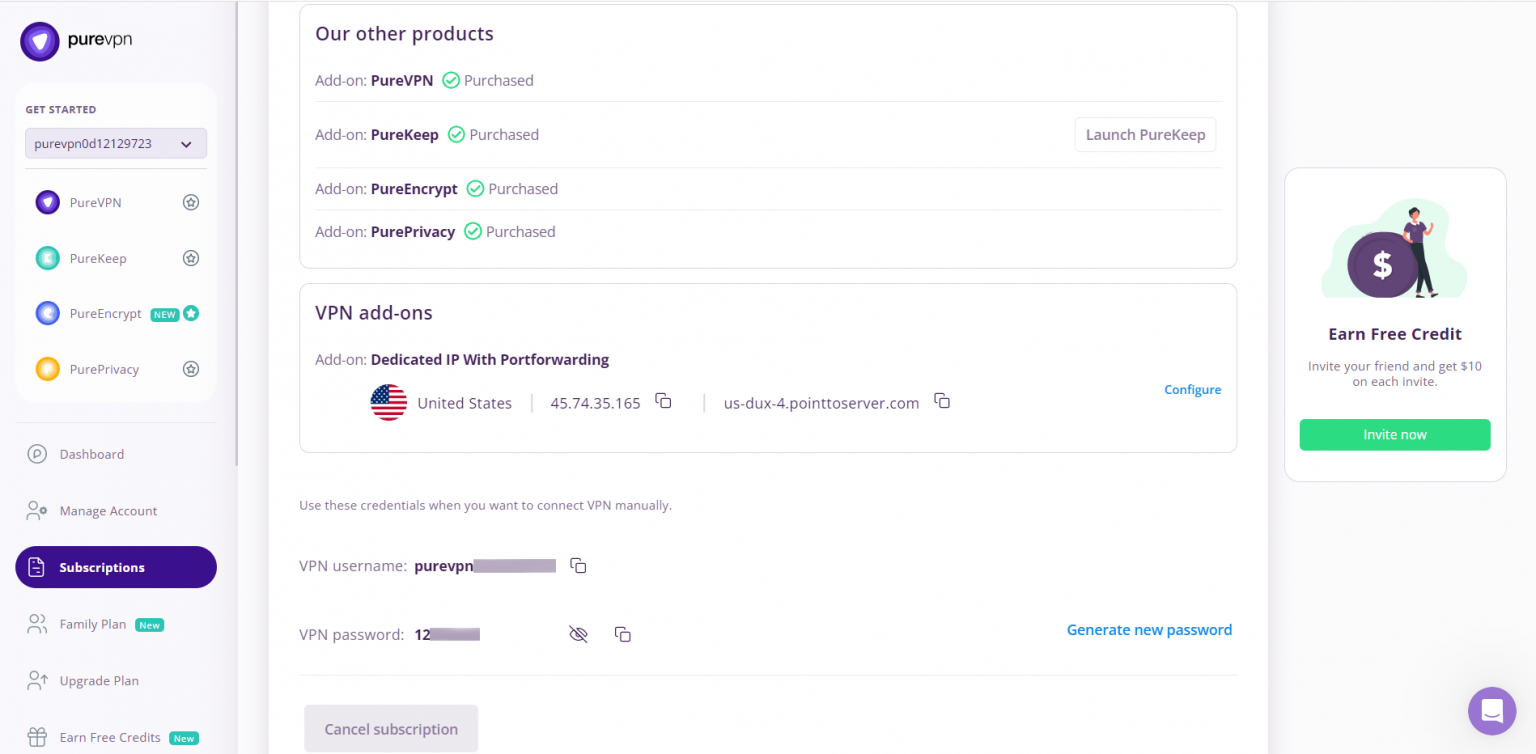
How to install DDWRT firmware
- Login to your Linksys router and click Configuration.
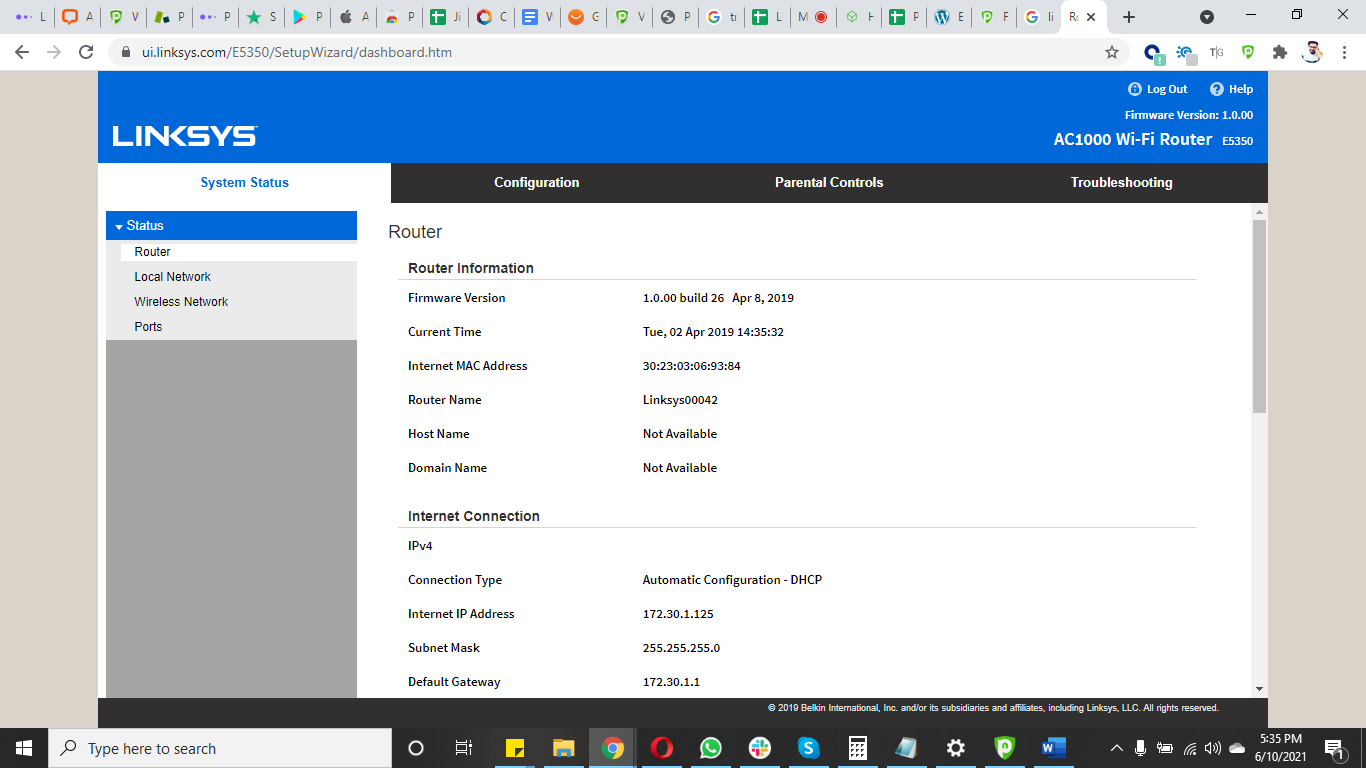
- Click Administration.
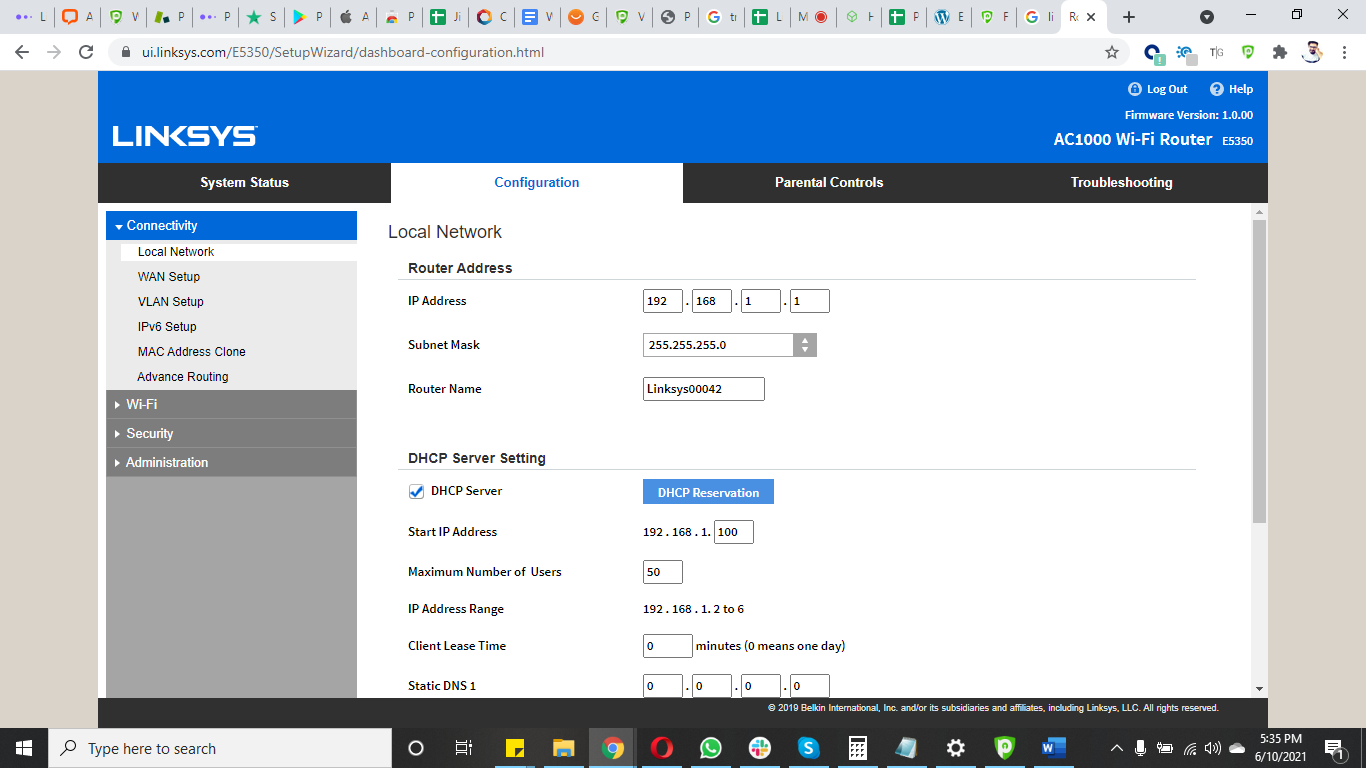
- Click Firmware Upgrade.
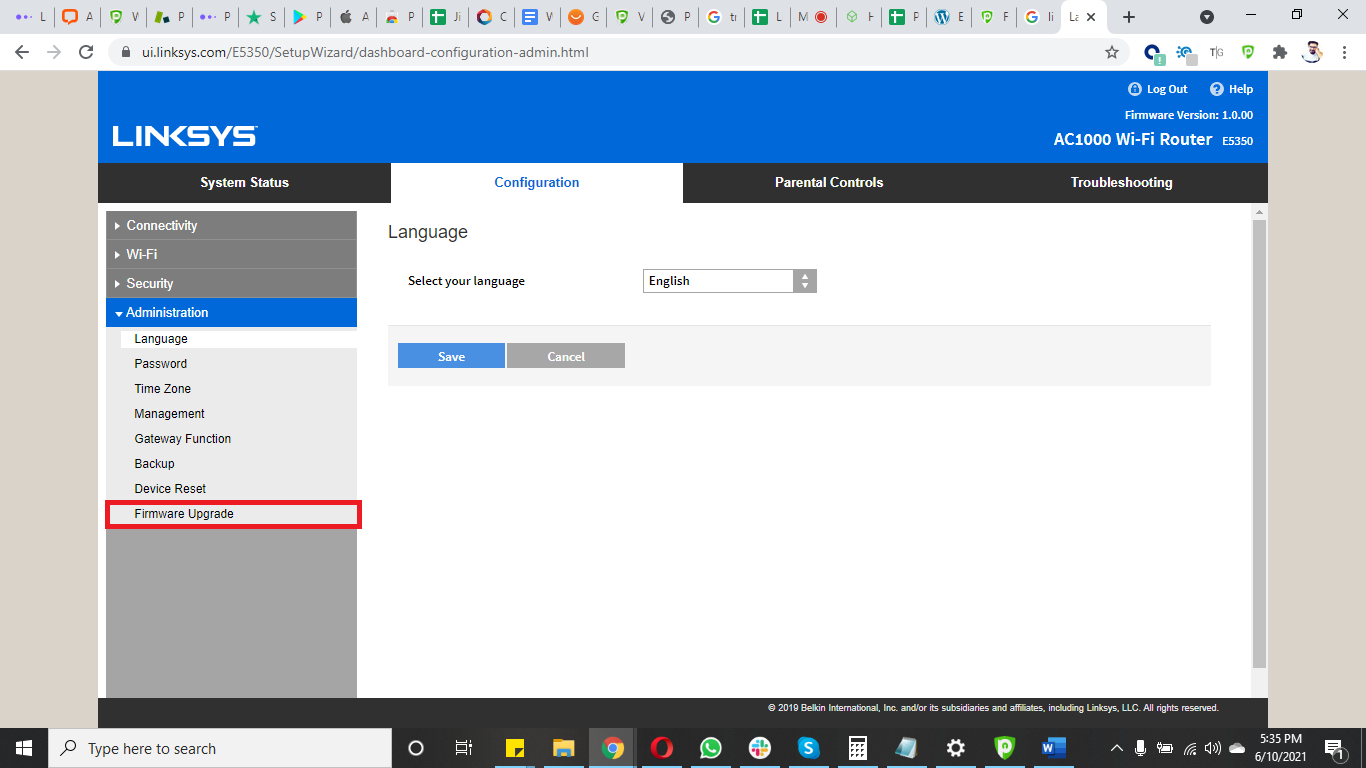
- Click ChooseFile and select the downloaded DD-WRT firmware file.
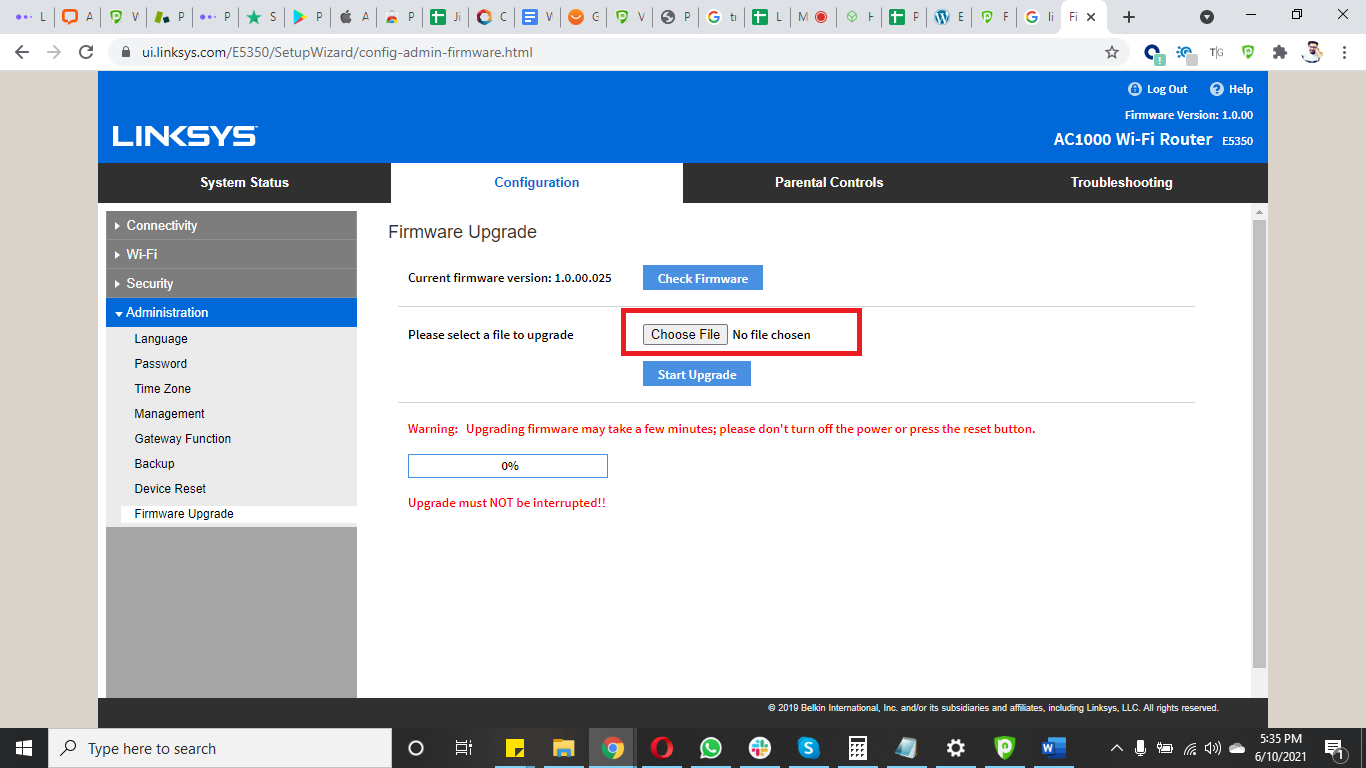
- Click Upload.
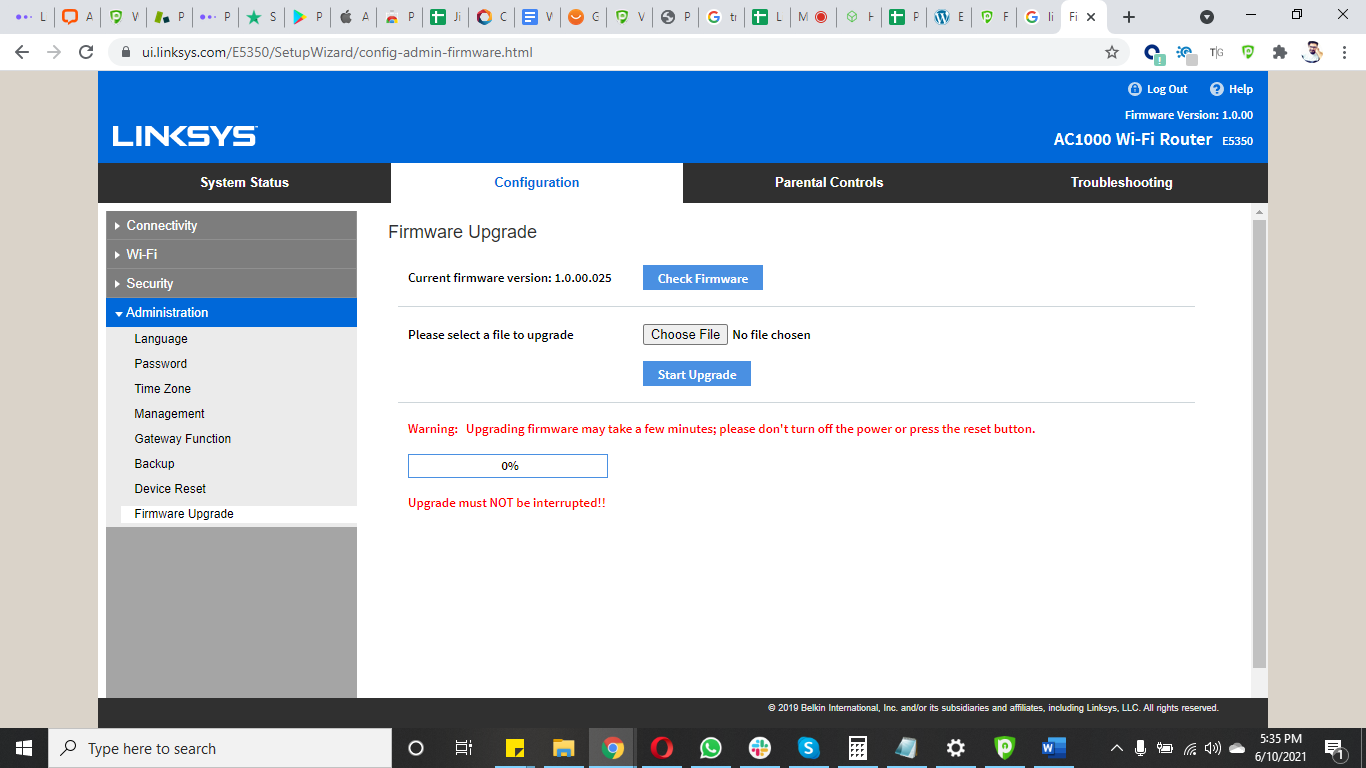
Congratulations! Firmware upgraded to DD-WRT.
Delete
How to set up OpenVPN
First, you need to download all OpenVPN files. Once downloaded, extract the files.
- Open your DDWRT Control Panel and select Services then go to VPN tab and Enable OpenVPN Client.

Now configure your OpenVPN client as shown below:
- OpenVPN Client: Enable
- CVE Mitigation: Disable
- Server IP/Name: Enter your desired location’s TCP/UDP server address here. Server list can be accessed from here:
- Port: 80 (For TCP)/ 53 (For UDP)
- Tunnel Device: TUN
- Tunnel Protocol: TCP/UDP
- Encryption Cipher: AES-256-CBC
- Hash Algorithm: SHA-1
- Inbound Firewall on TUN: Uncheck
- User Pass Authentication: Checked
- Username and Password: Enter your PureVPN credentials. Here is how you can find your VPN credentials
- Advanced Options: Enabled
- TLS Cipher: None
- Compression: Adaptive
- NAT: Enable
- Firewall Protection: Disable
- Tunnel UDP MSS-Fix: Disable
- Verify Server Cert.: Checked
- TLS Key Choice: TLS Auth
- TLS Key: Copy and paste all the content from the key file you have downloaded with the OpenVPN configuration files.
- Additional Config:
- persist-key
- persist-tun
- CA Cert: Copy and paste all the content from the crt file you have downloaded with the OpenVPN configuration files.
- Click Save and then Apply Settings button.

- Now navigate to the Status tab then OpenVPN to check the connection status.
