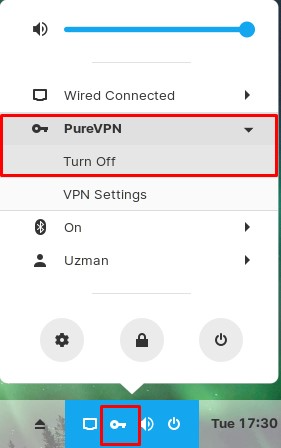Setting up PureVPN on Zorin OS is a straightforward process that can be accomplished in just a few simple steps. Follow our comprehensive guide to learn how to configure PureVPN on Zorin OS using various protocols.
Find your VPN credentials for manual configuration
To find your VPN credentials log into the PureVPN member area. Click 👉 here to visit Member Area.
Login to the Member Area using your PureVPN registered email address and password.
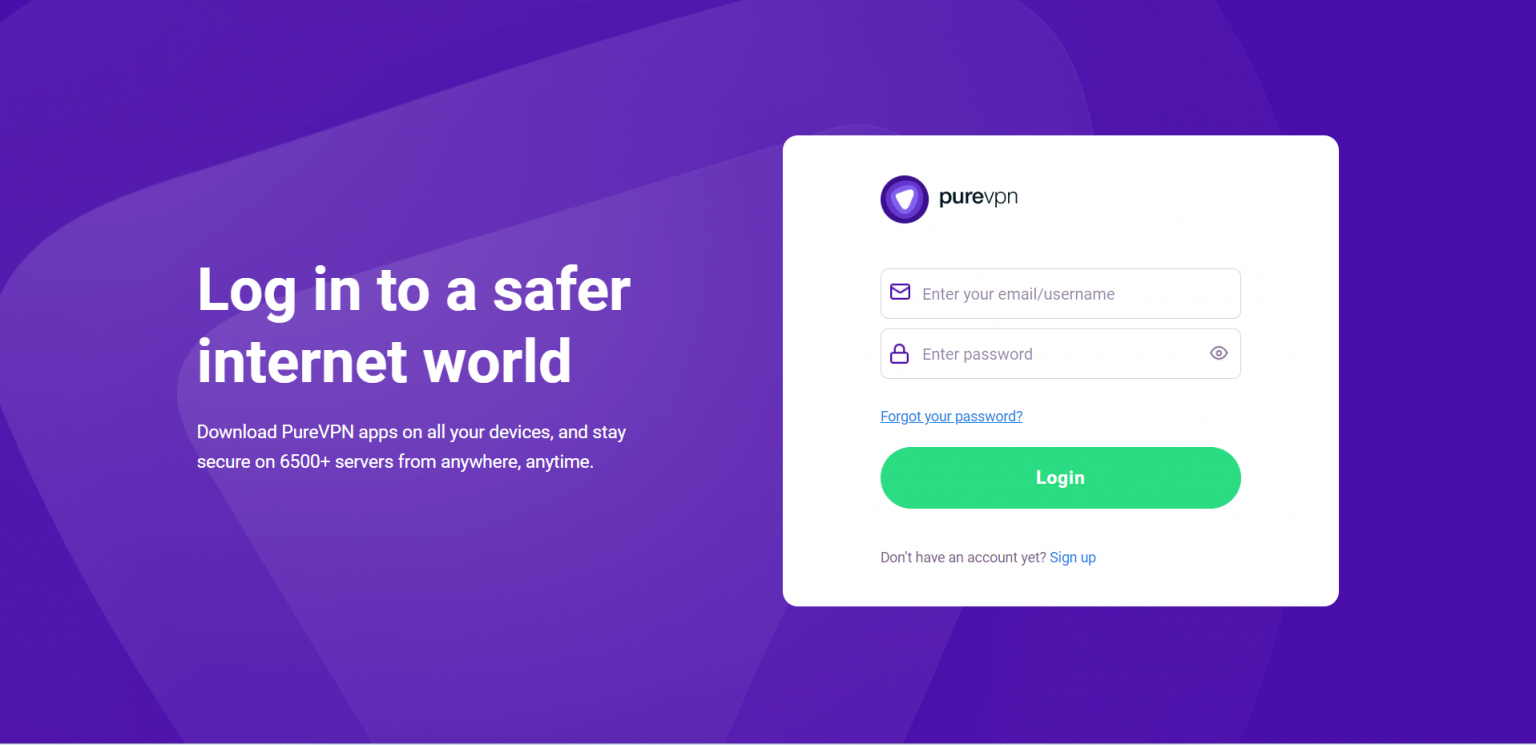
On Subscription tab scroll down to be able to view your VPN credentials.
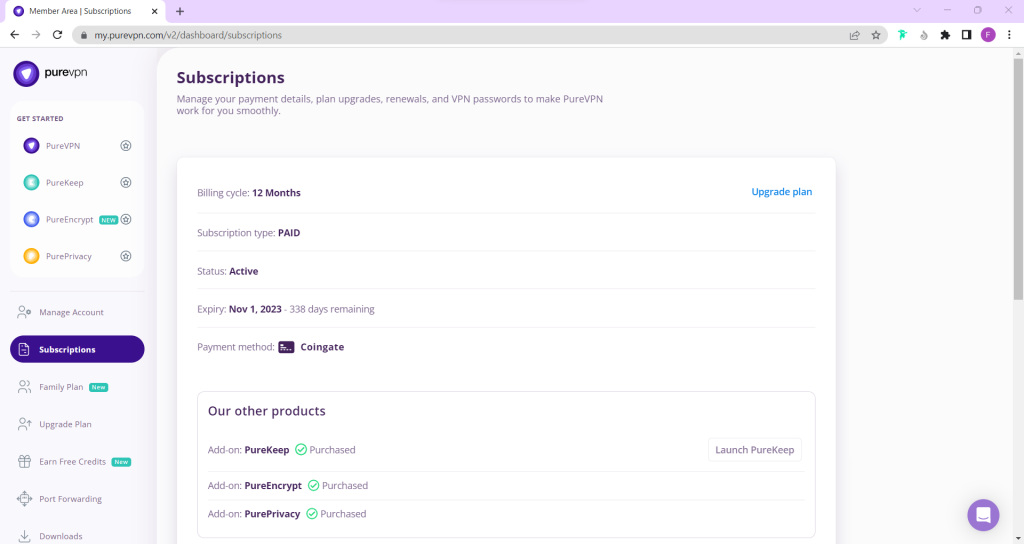
- You will be able to see and copy your VPN credentials.
- Note down your PureVPN username and click the Eye icon to make your password visible and use it in the manual configuration.
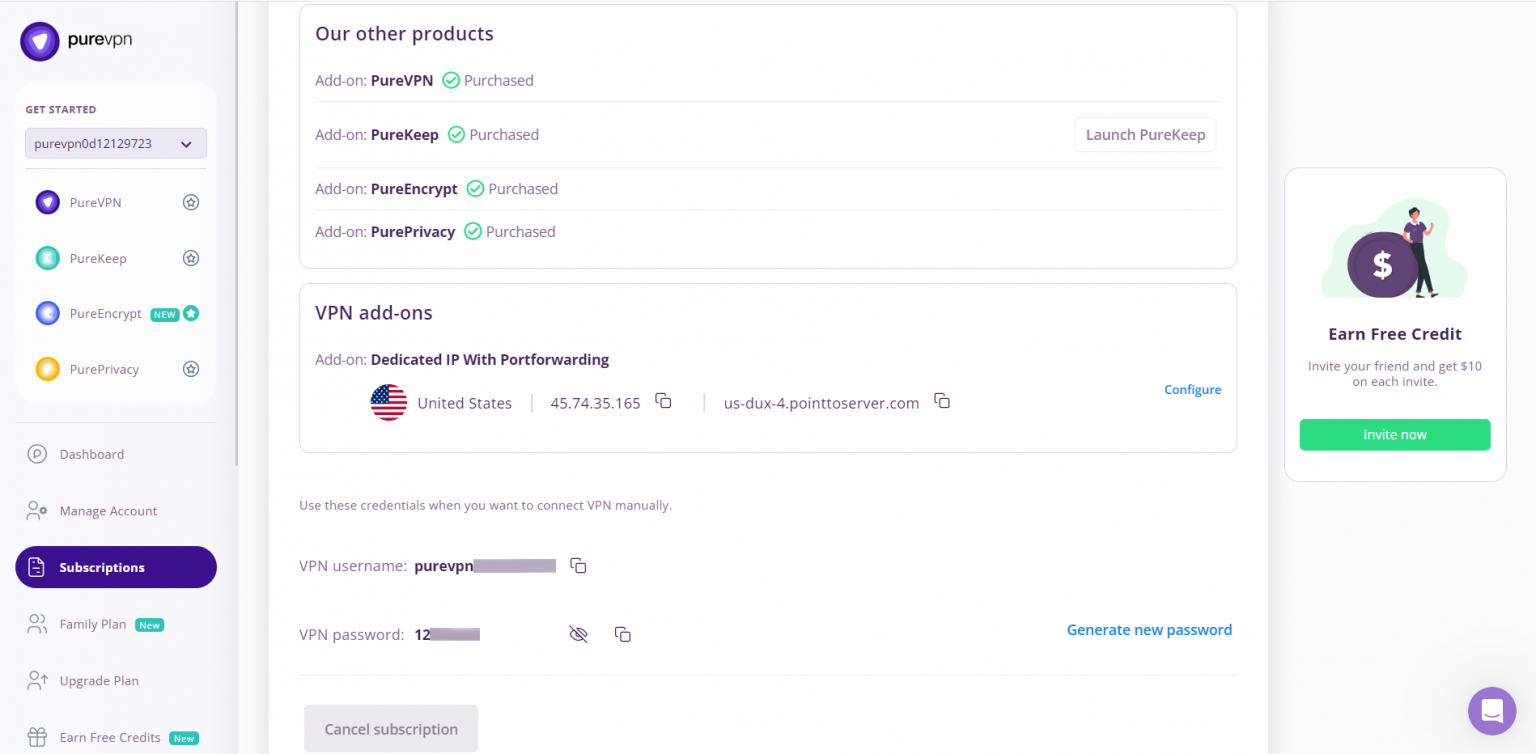
How to connect PPTP on Linux Zorin OS
-
Select the following options:
- Click Wired Connected.
- Go to Wired Settings.
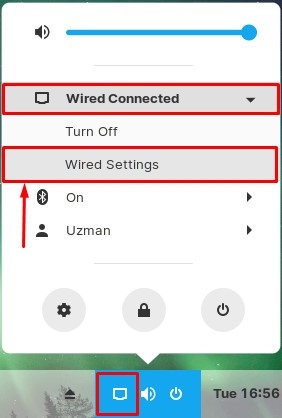
- Click the + icon to add a VPN connection and select Point-to-Point Tunneling Protocol (PPTP) option.
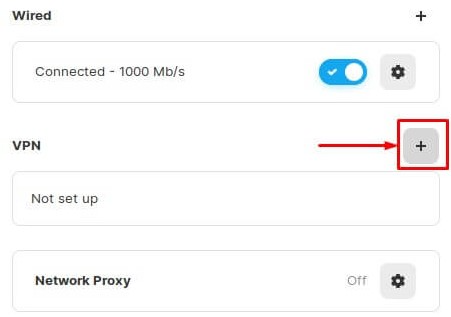
- When a new window appears, complete the fields as below:
- Connection name: PureVPN.
- Insert the desired server: These servers can be utilized for the PPTP protocol.
- Germany: de1.pointtoserver.com
- Netherlands: nl1.pointtoserver.com
- United Kingdom: ukl1.pointtoserver.com
- United States: ustx1.pointtoserver.com
- United States: uswdc1.pointtoserver.com
- Australia: au-sd1.pointtoserver.com
- Enter your VPN credentials. Here is how you can find your VPN credentials.
- Now, go to the Advanced.
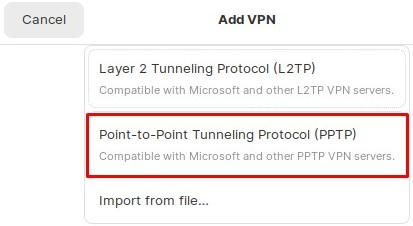
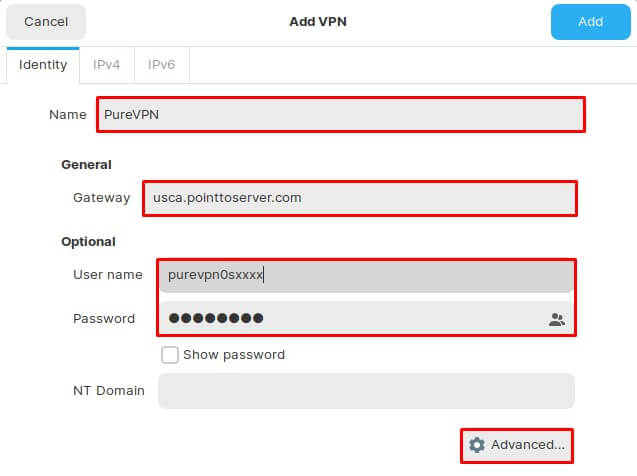
-
Only allow the following options:
- MSCHAP.
- MSCHAPV2.
-
Also, select the following:
- Allow BSD data compression.
- Allow Deflate data compression.
- Use TCP header compression.
- Click OK and then click Add.
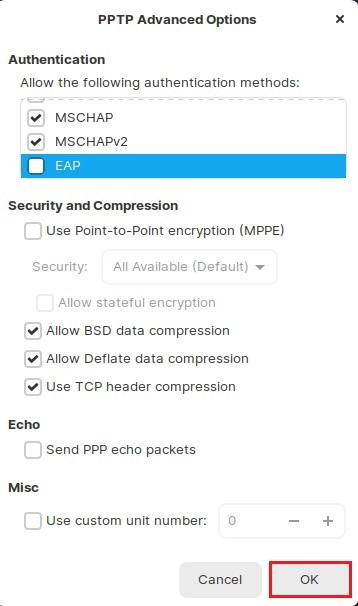
- Now go to the Wired Connected option and under VPN click the newly added Connect to activate VPN.
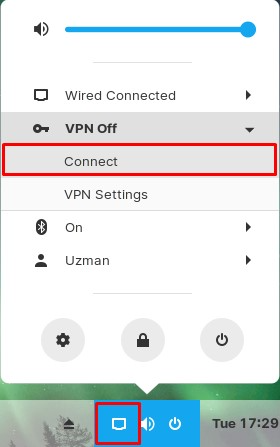
- You are connected to VPN now!
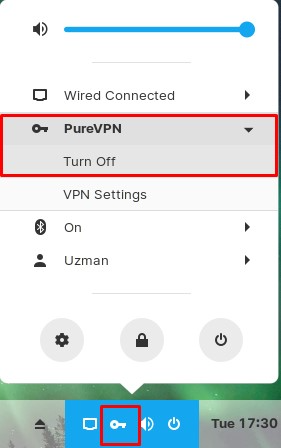
How to connect L2TP on Linux Zorin OS
- Now you need to install L2TP module. Type the following commands one by one:
- sudo apt-get update sudo apt-get install xl2tpd sudo apt-get install network-manager-l2tp sudo apt-get install network-manager-l2tp-gnome.
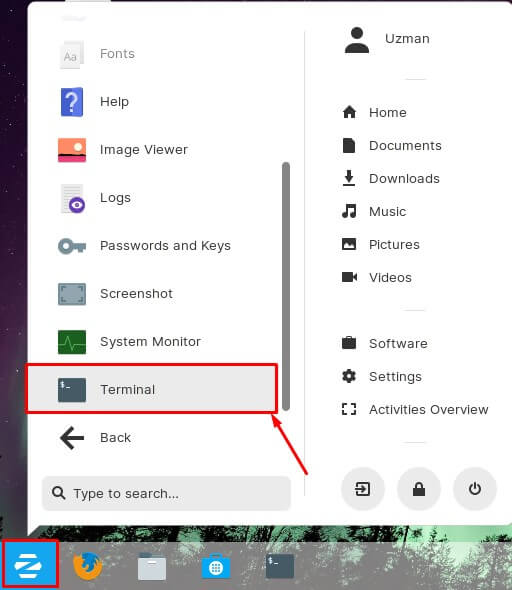
-
Now select the following options:
- Click Wired Connected.
- Go to Wired Settings.
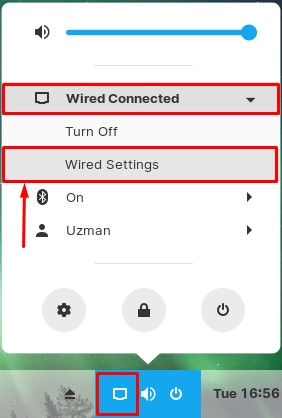
- Click the + icon to add a VPN connection and select Layer 2 Tunneling Protocol (L2TP) option.
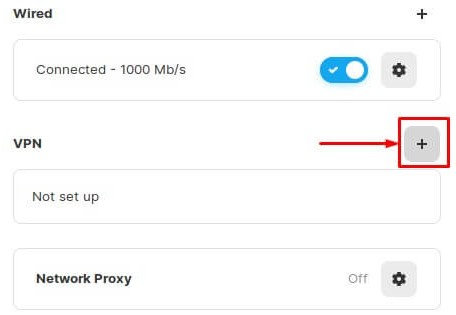
- When the new window appears, complete the fields as below:
- Connection name: PureVPN.
- Insert desired server address in Gateway (Here we have used usca.pointtoserver.com)
- Enter your PureVPN credentials. Here is how you can find your VPN credentials.
- Go to the IPsec Settings…
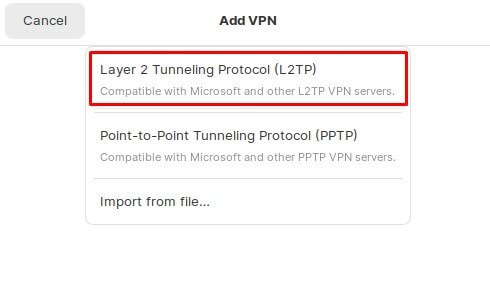
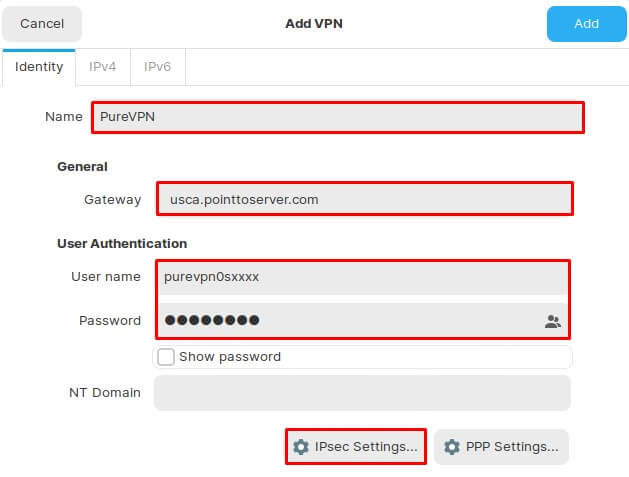
- Check the Enable Ipsec tunnel to IPsec host.
- Pre-shared key: 12345678
- Under Advanced option.
- Phase1 Algorithm: 3des-sha1-modp1024
- Phase2 Algorithm: 3des-sha1
- Click OK.
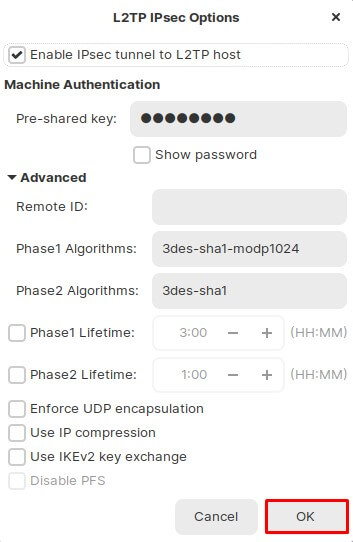
- Go to the PPP Settings…
-
Only allow the following options:
- MSCHAP.
- MSCHAPV2.
-
Also, select the following:
- Allow BSD data compression.
- Allow Deflate data compression.
- Use TCP header compression.
- Click OK then click Add.
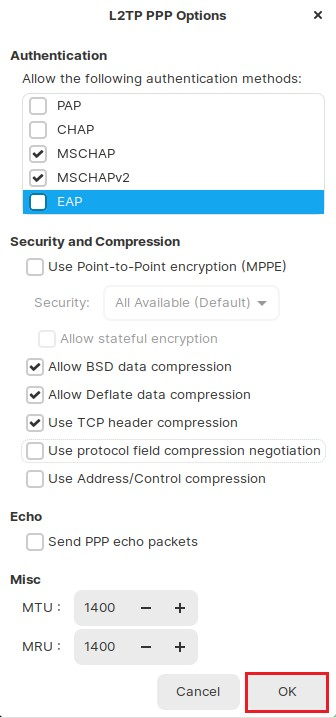
- Go to the Wired Connected option and under VPN click the newly added Connect to activate VPN.
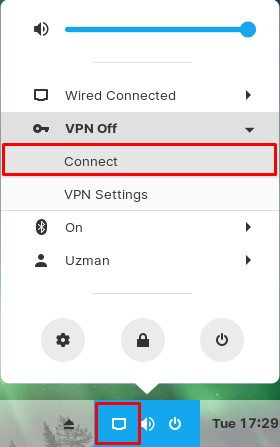
- You are connected to VPN now!
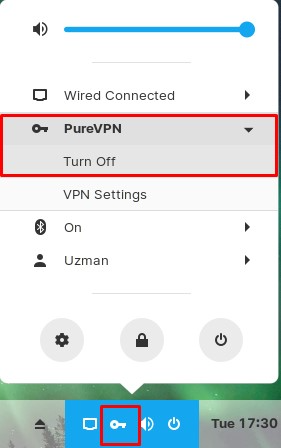
How to connect SSTP on Linux Zorin OS
- Go to Menu and search and open Terminal.
- Now you need to install SSTP packages. The sstp-client and network-manager packages are available via PPA on launchpad. You can import the gpg key using the following command:
- sudo apt-key adv --keyserver keyserver.ubuntu.com --recv-keys 61FF9694161CE595 2. sudo nano /etc/apt/sources.list.d/sstp-client.list.
- Now insert the following two lines into the file:
- deb http://ppa.launchpad.net/eivnaes/network-manager-sstp/ubuntu vivid main 2. deb-src http://ppa.launchpad.net/eivnaes/network-manager-sstp/ubuntu vivid main.
- Note: Save and Exit the file.
- Lastly, run the following commands one by one:
- sudo apt-get update 2. sudo apt-get install -y network-manager-sstp sstp-client
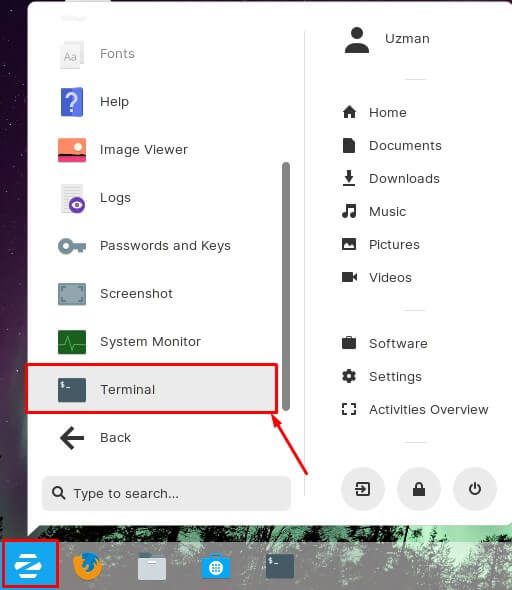
-
Now select the following options:
- Click Wired Connected.
- Go to Wired Settings.
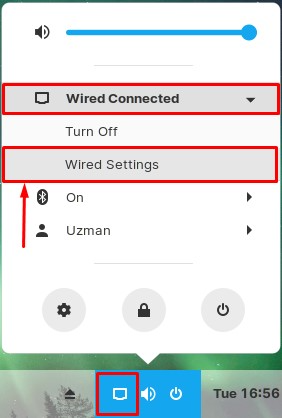
- Click the + icon to add a VPN connection and select Secure Socket Tunneling Protocol (SSTP).
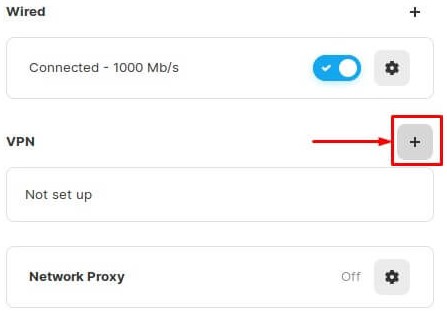
- When a new window appears, complete the fields as below:
- Name: PureVPN
- Insert desired server address in Gateway (Here we have used usca.pointtoserver.com)
- Enter your VPN credentials. Here is how you can find your VPN credentials.
- Check the Ignore Certificate Warnings option.
- Click Advanced option.
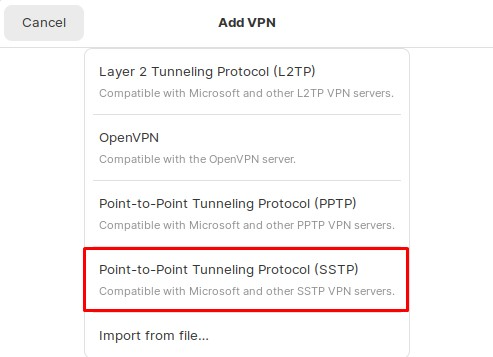
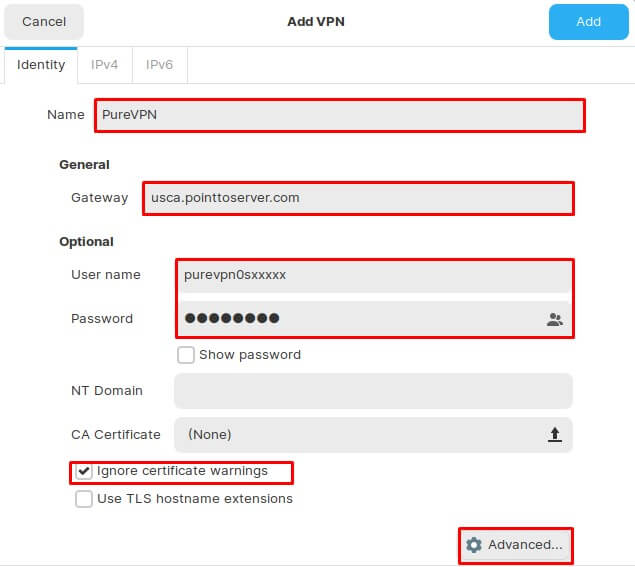
-
Check the following options under it:
- MSCHAP.
- MSCHAPV2.
- Allow BSD compression.
- Allow Deflate compression.
- Allow TCP Header compression.
- Click OK then click Add.
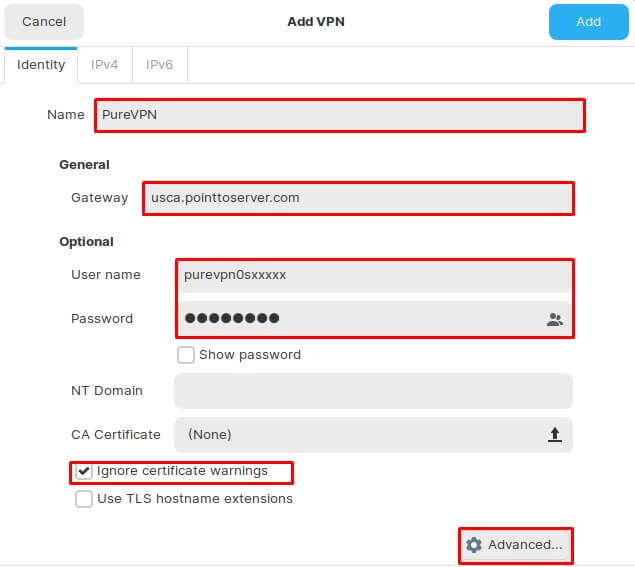
-
Check the following options under it:
- MSCHAP.
- MSCHAPV2.
- Allow BSD compression.
- Allow Deflate compression.
- Allow TCP Header compression.
- Click OK then click Add.
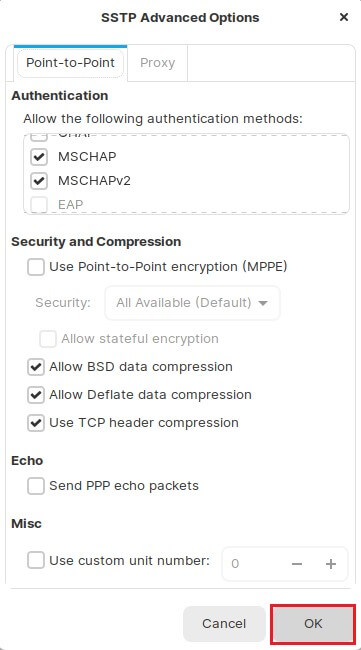
- Now go to the Wired Connected option and under VPN click the newly added Connect to activate VPN.
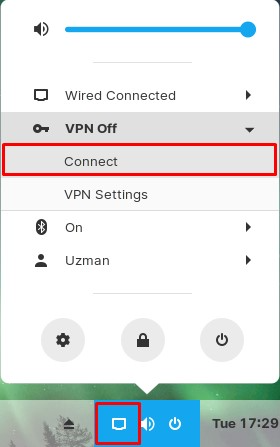
- You are connected to VPN now!
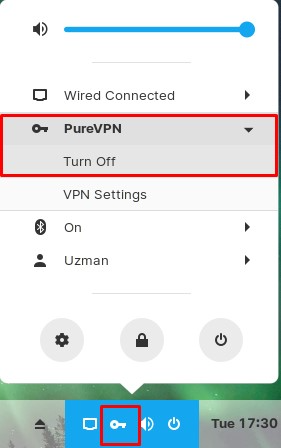
How to connect OpenVPN on Linux Zorin OS
- Firstly, go to your desired web browser and download the PureVPN OpenVPN configuration 👉 files and extract them.
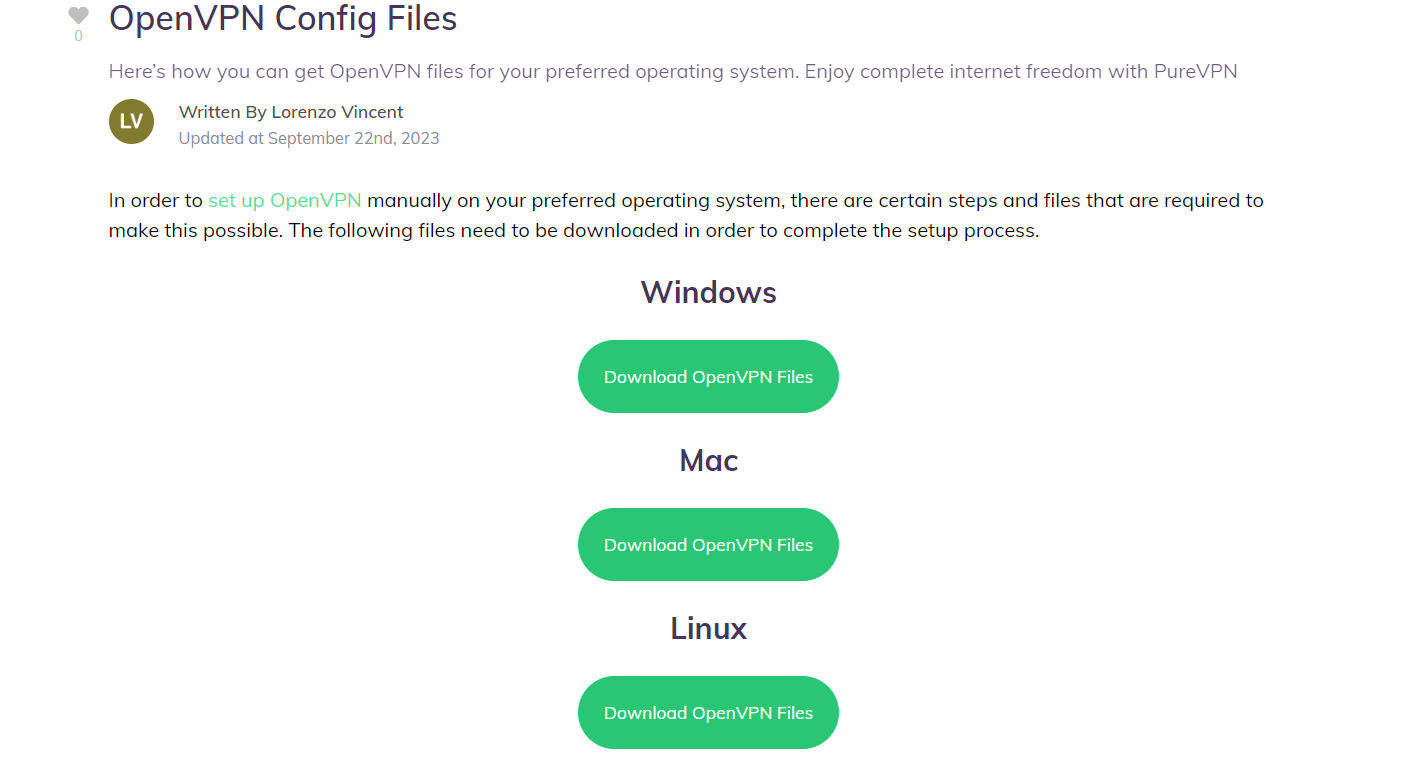
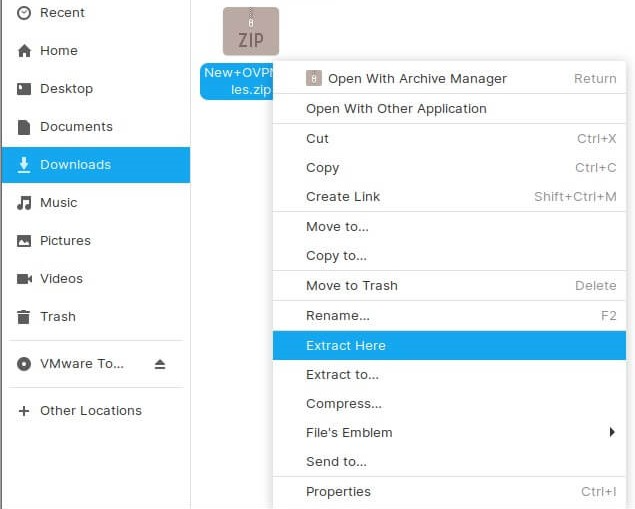
- Go to the Menu and search then open Terminal.
- Now you need to install OpenVPN packages. Type the following commands one by one:
- sudo apt-get update
- sudo apt-get install openvpn
- sudo apt-get install network-manager-openvpn
- sudo apt-get install network-manager-openvpn-gnome
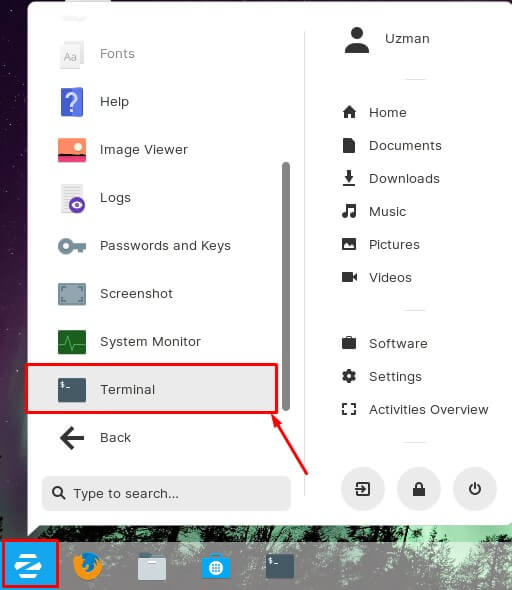
-
Now select the following options:
- Click Wired Connected.
- Go to Wired Settings.
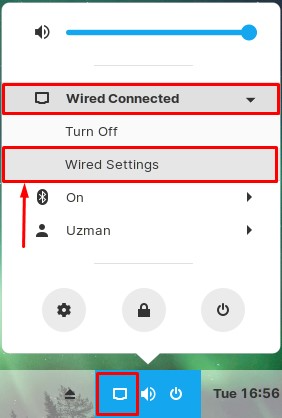
- Click the + icon to add a VPN connection and select Import from file… option.
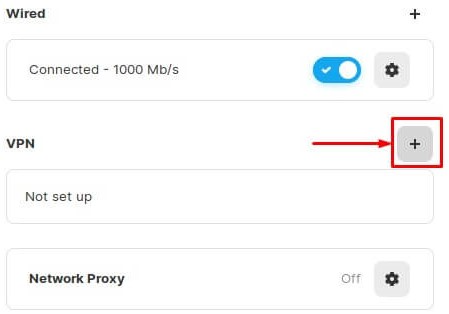
- Go to Downloads directory, select the folder containing OpenVPN files i.e. New OpenVPN Files. Select the desired file with ".ovpn" extension, then click Open.
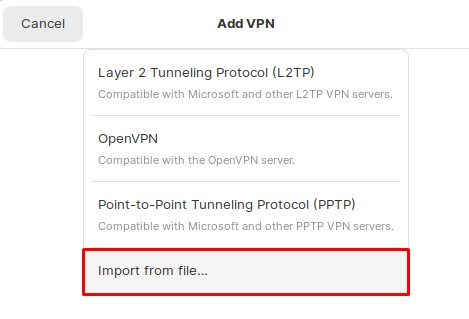
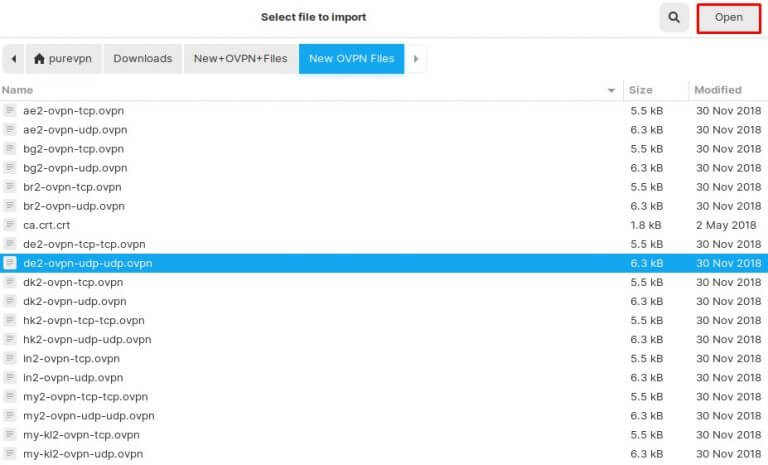
- Now enter the details as mentioned below:
- Name: PureVPN (Here we use PureVPN, you can change it any other name).
- Gateway: already inserted.
- Authentication Type: Select Password from drop down menu.
- Enter your VPN credentials. Here is how you can find your VPN credentials.
- Click folder icon from the Certificate folder and add the ca.crt.crt file.
- Click Add.
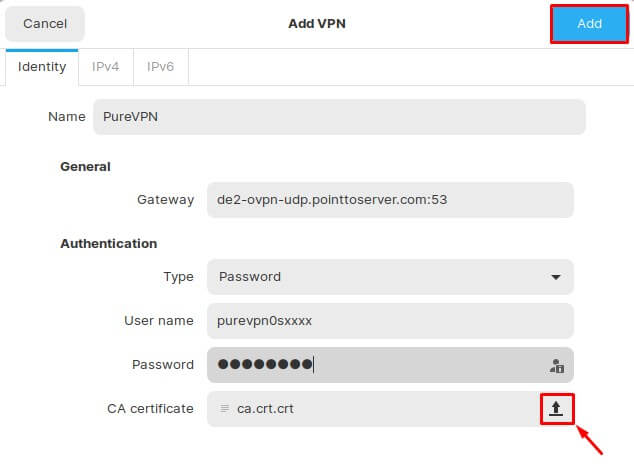
- Now go to the Wired Connected option and under VPN click the newly added Connect to activate VPN.
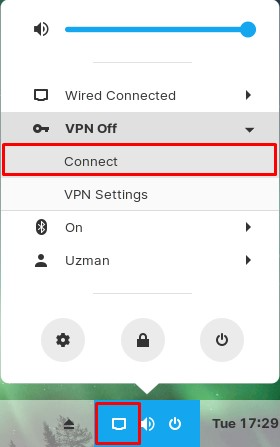
- You are connected to VPN now!