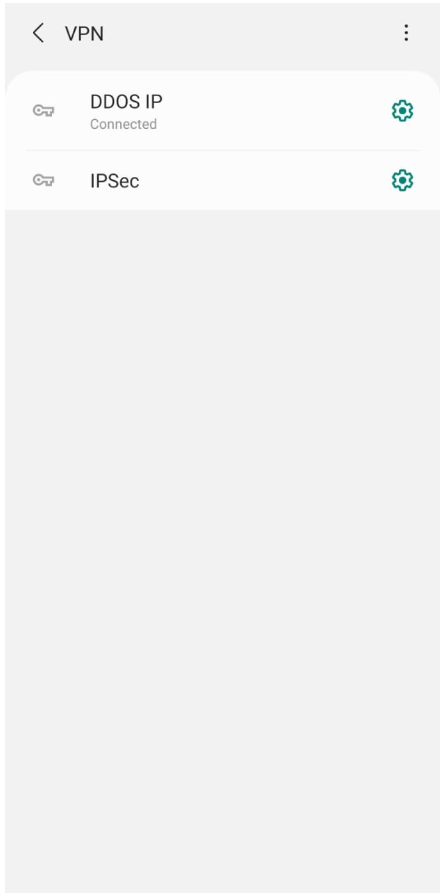Please follow the step-by-step guide to setup PureVPN DDOS IP Add-on on your Android system manually.
Tap Settings.

Tap Connections.
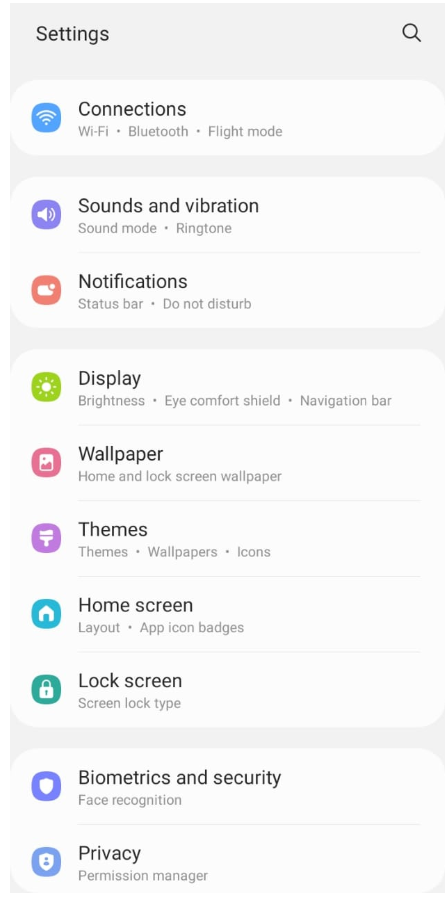
Tap More connection settings.
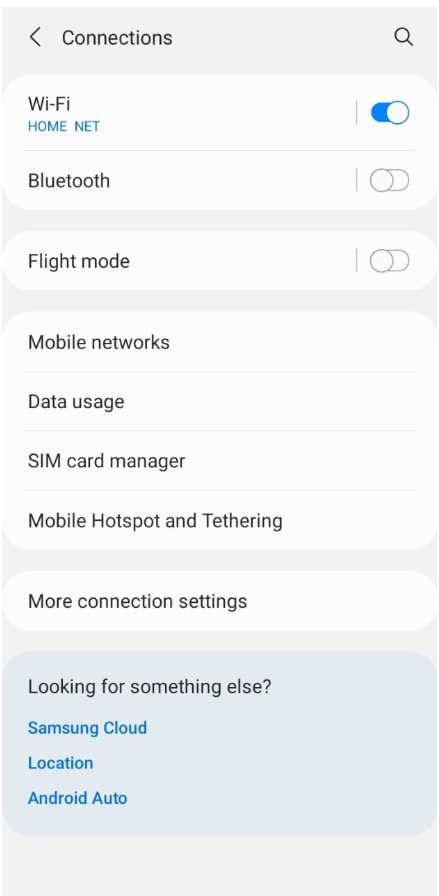
Tap VPN.
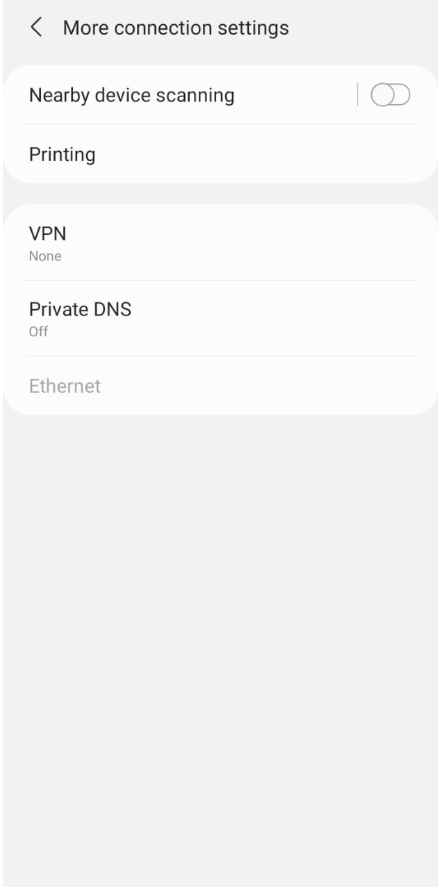
Tap Add VPN profile.
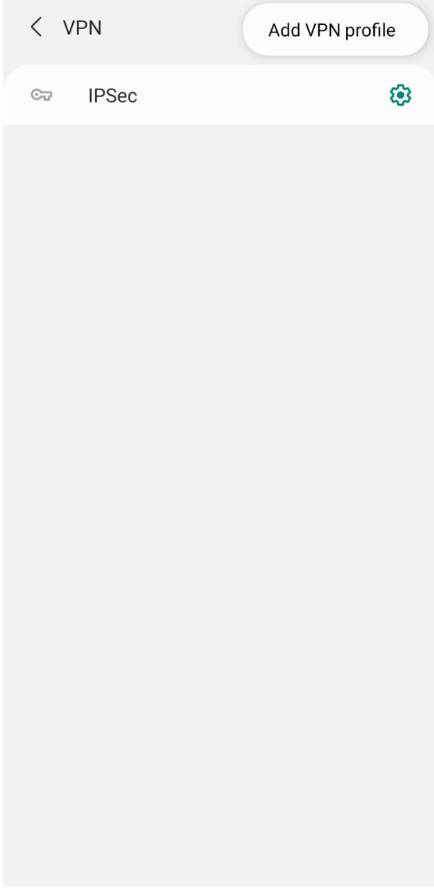
Insert Name: DDOS IP.
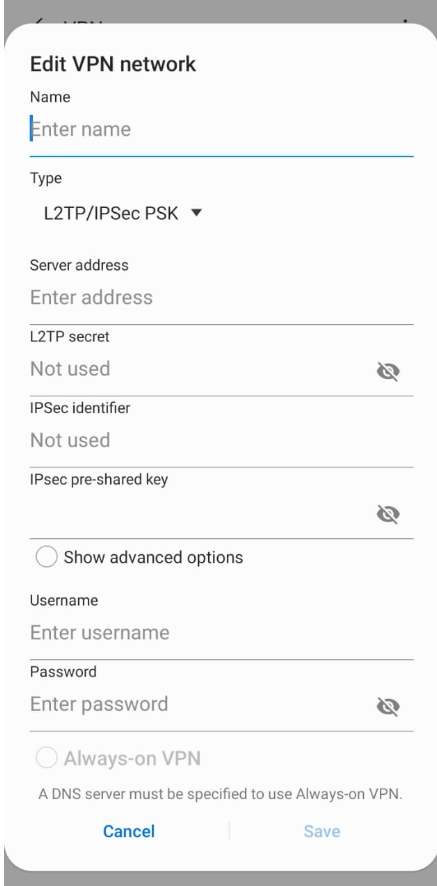
- Insert the following Info:
- Type: Select L2TP from the drop-down menu.
- Server Address: Type your PureVPN DDOS IP Hostname
- Uncheck L2TP encryption.
- Insert your VPN Credentials as provided by PureVPN. (For further instructions on how to check your active VPN Credentials click here.)
Tap on Save.
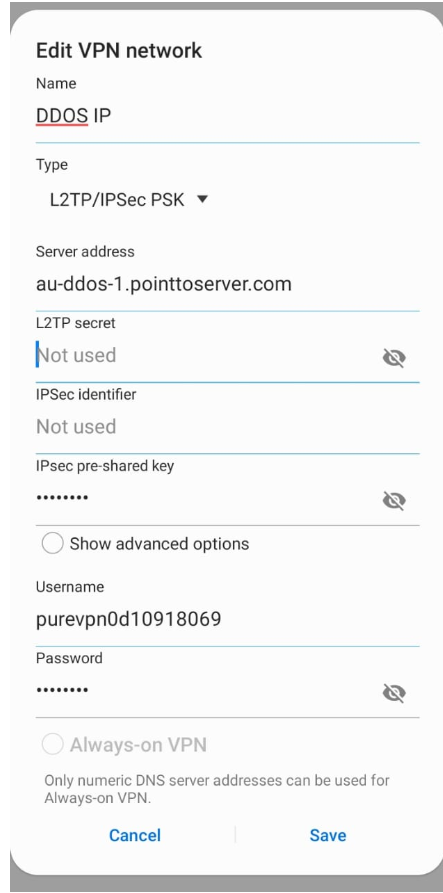
Tap on Connect.
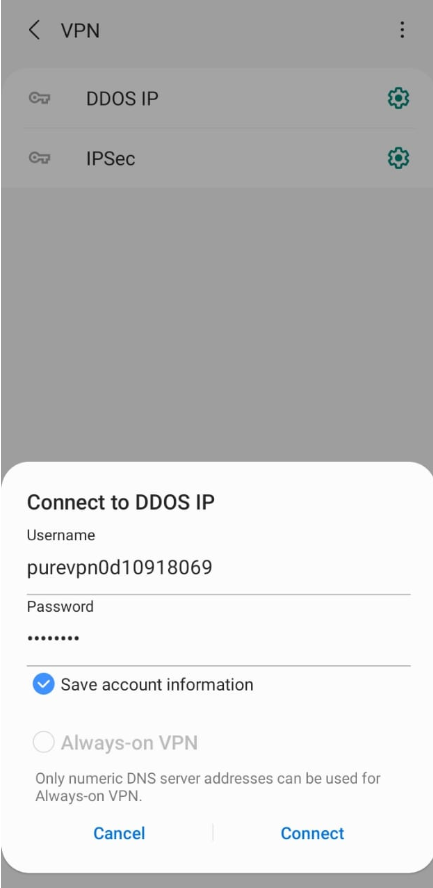
You are Connected Now!!