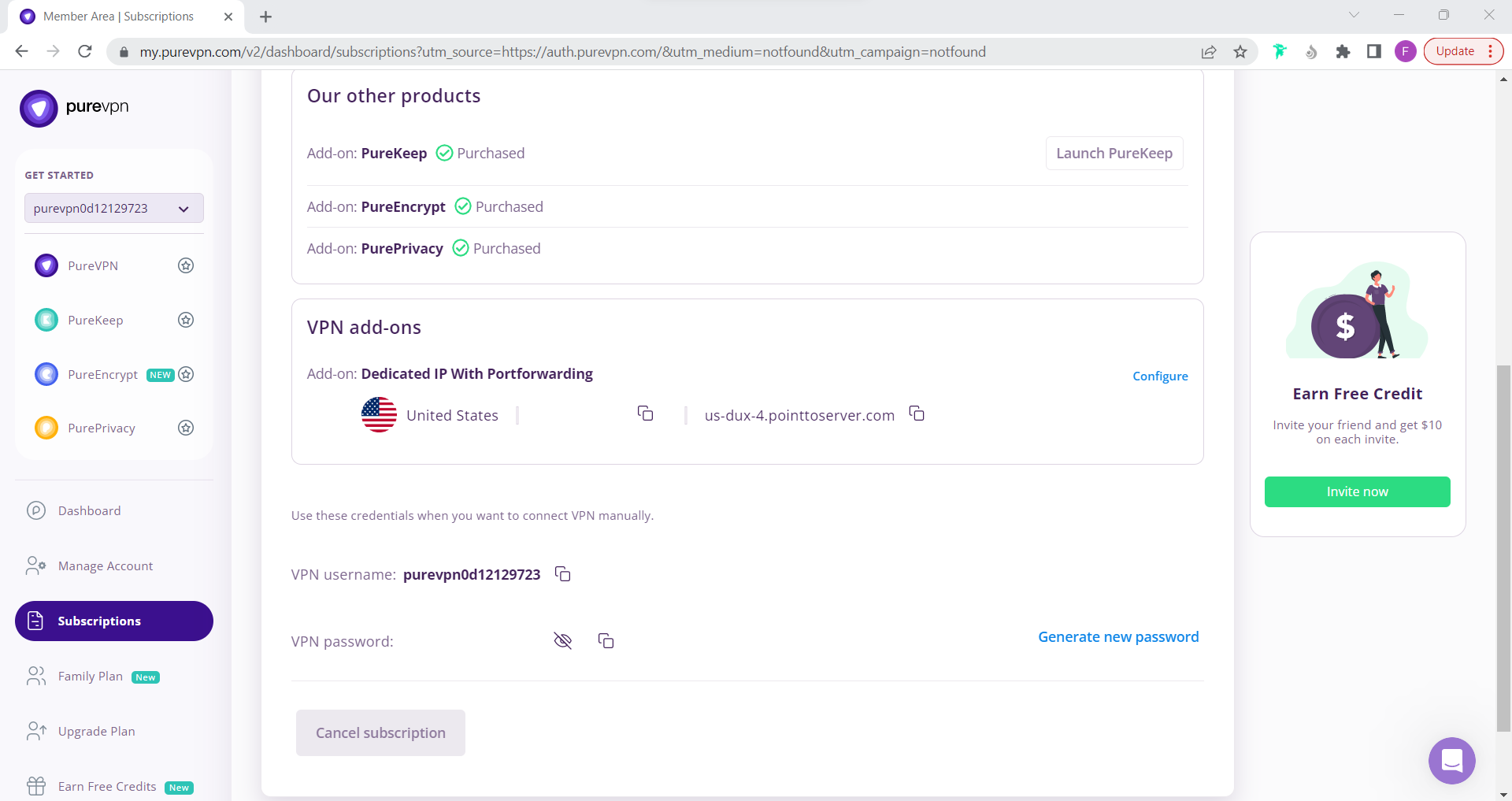In order to maintain a high level of security, users are not allowed to create their own passwords for VPN usernames. Instead, they can generate a secure password through the member area by following the guide below 👇
How to check VPN password on Windows/ Mac
- Login to Member Area account with your email and password.
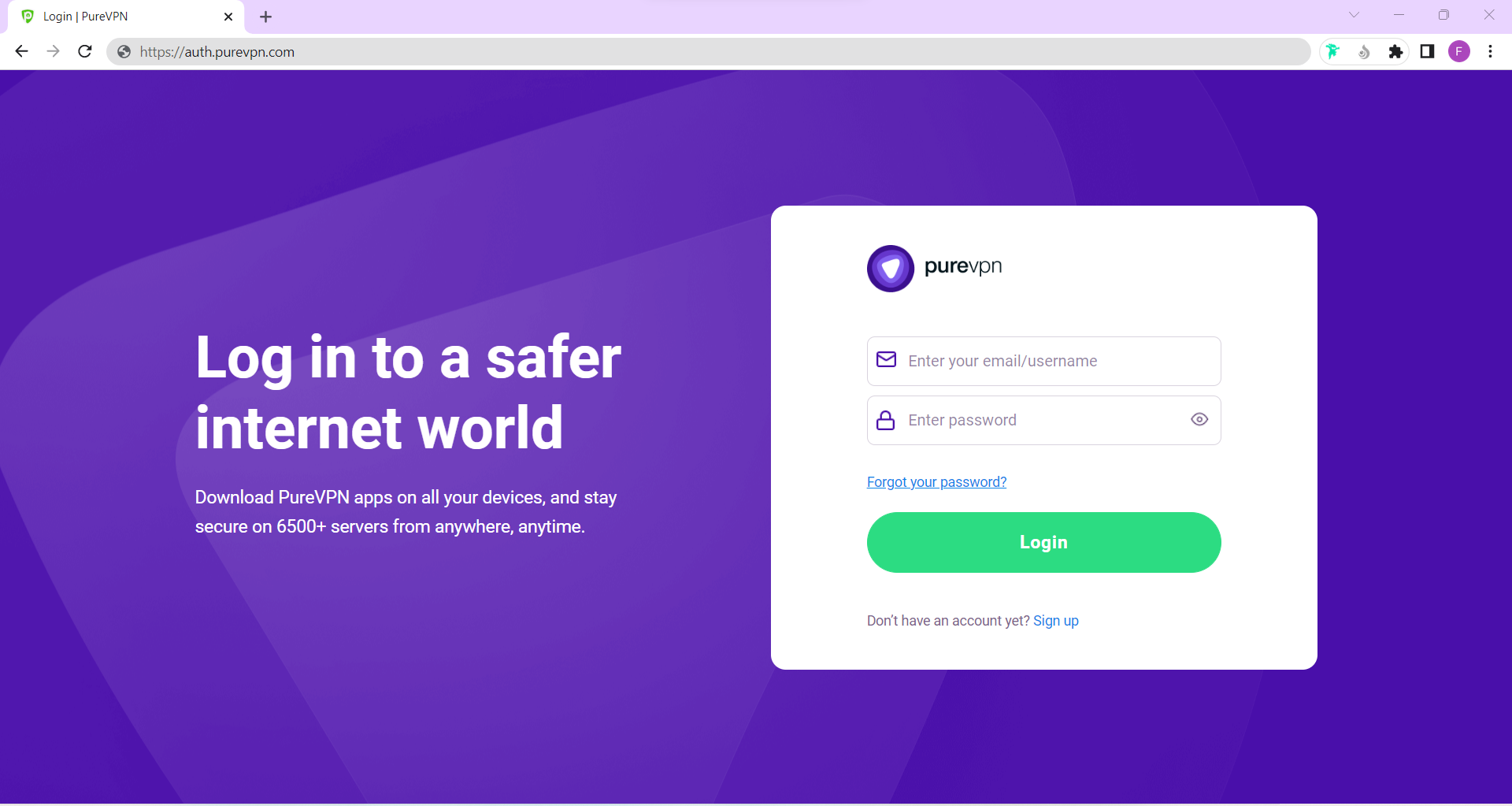
- Click Subscriptions section.

- Scroll down the page.

- Click Eye icon you can see system generated password.

How to check VPN password on Android
- Login to Member Area account with your email and password.
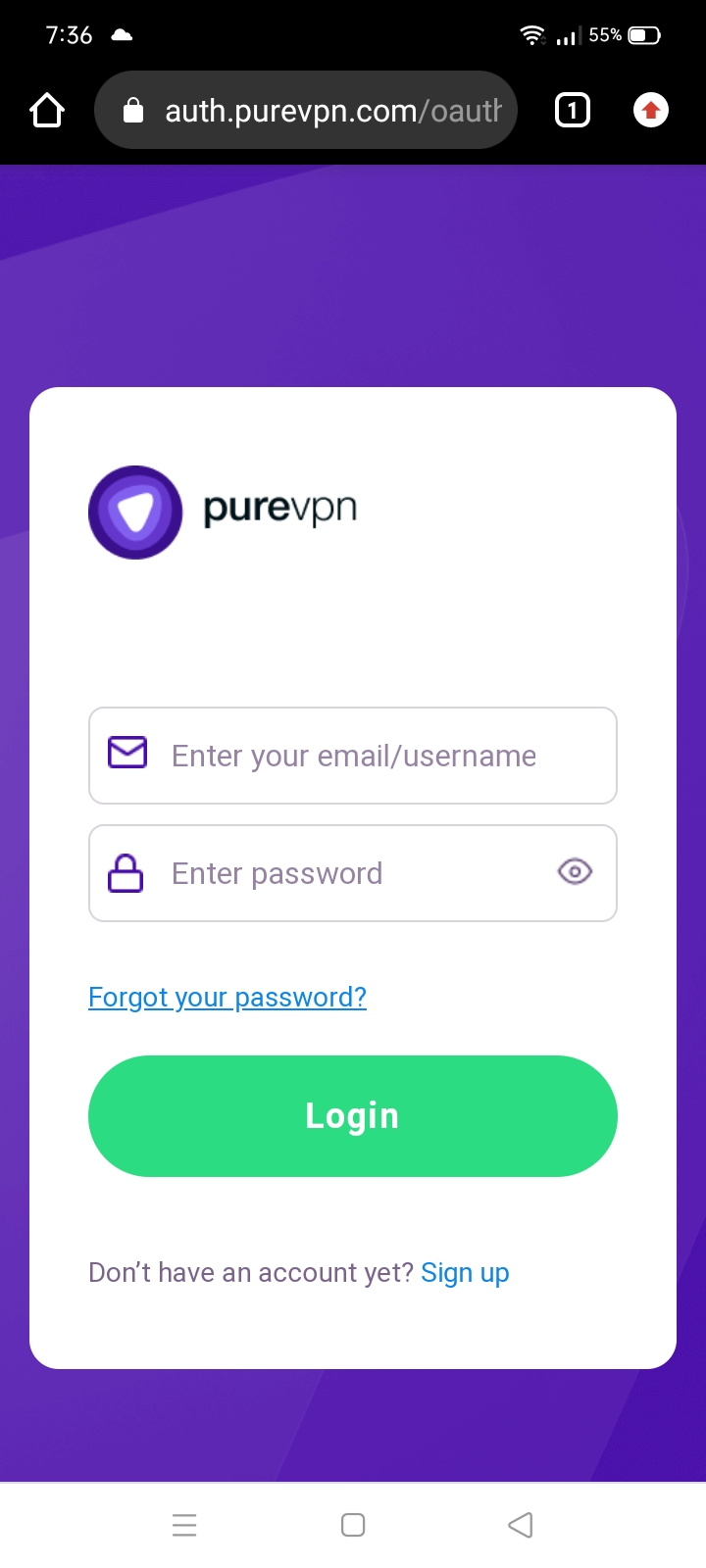
- Tap Hamburger icon (≡) from the top right.
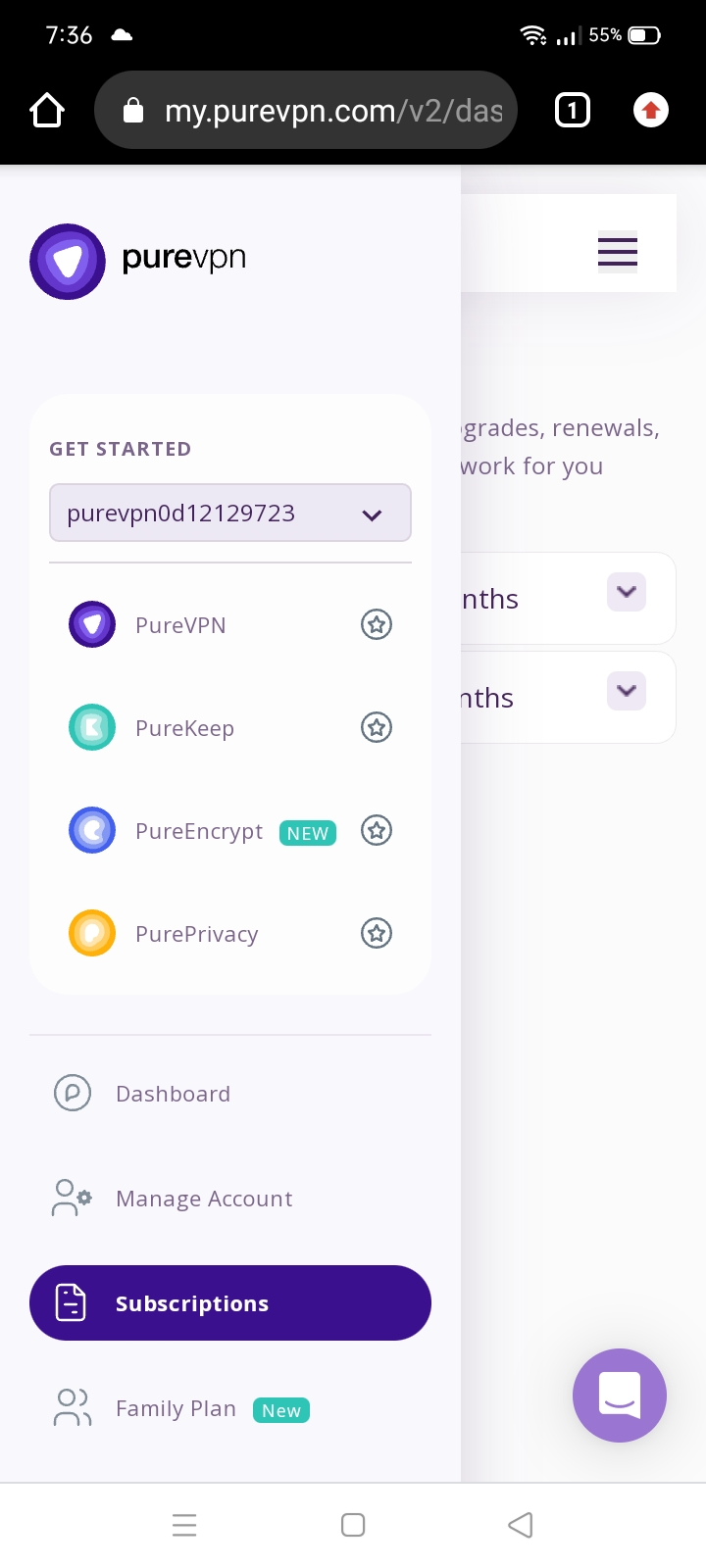
- Tap Subscriptions section.
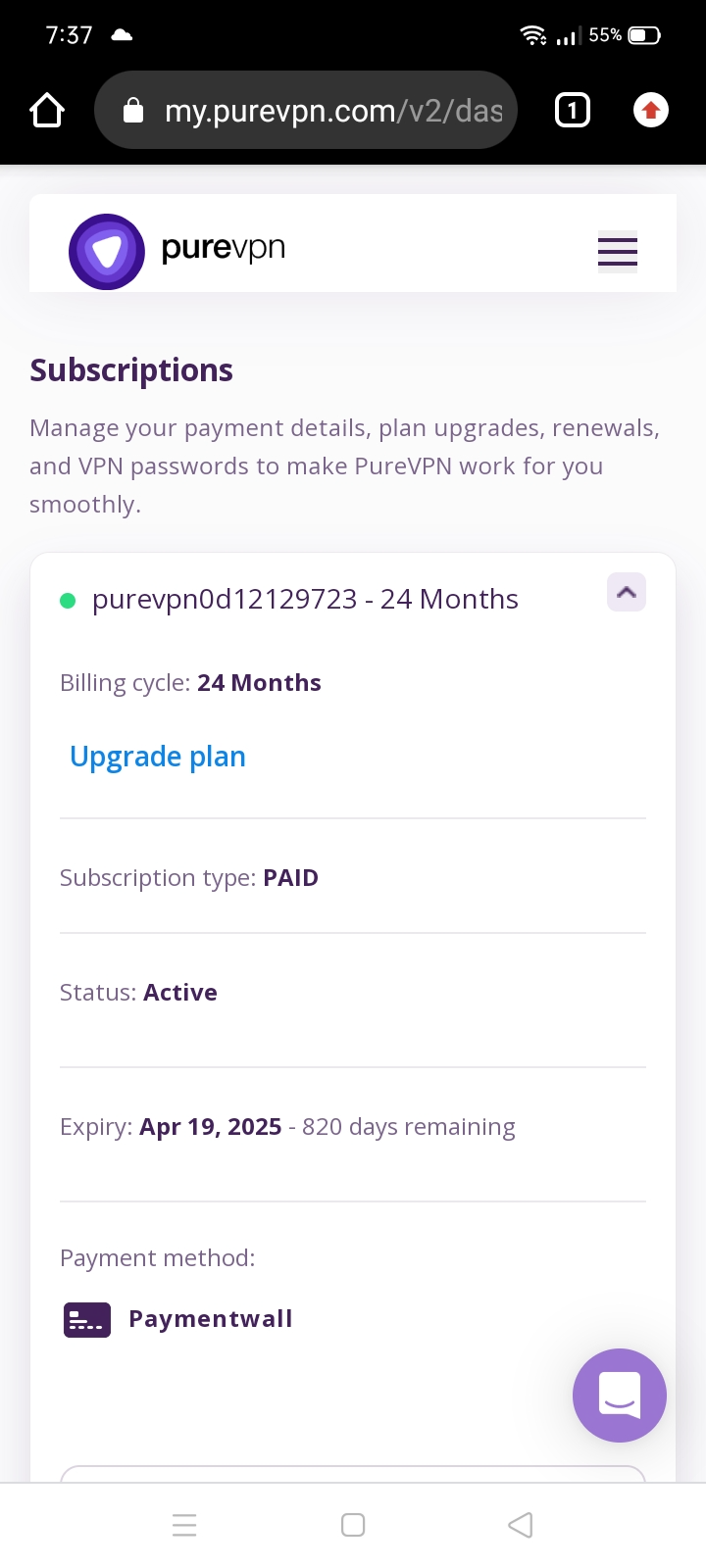
- Scroll down the page.
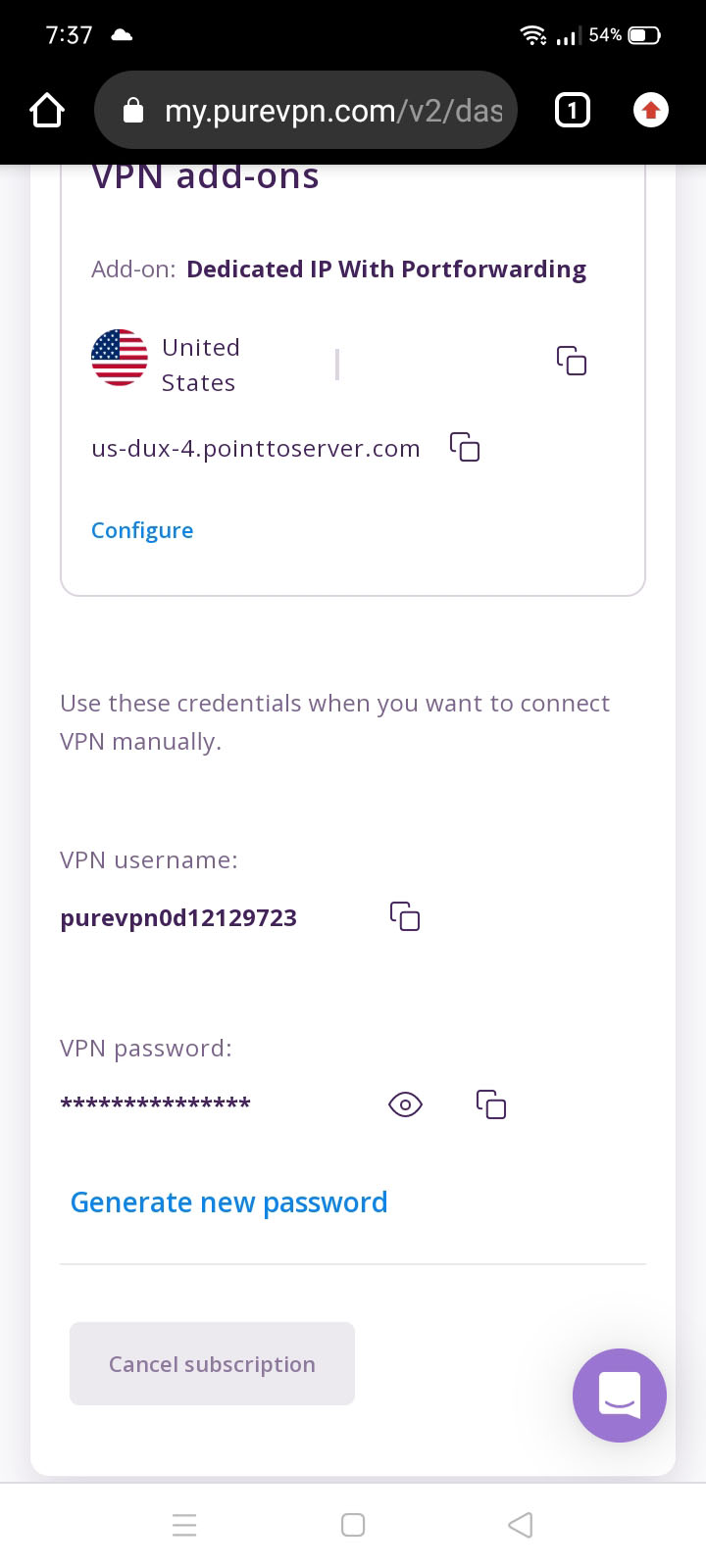
- Tap Eye icon you can see system generated password.
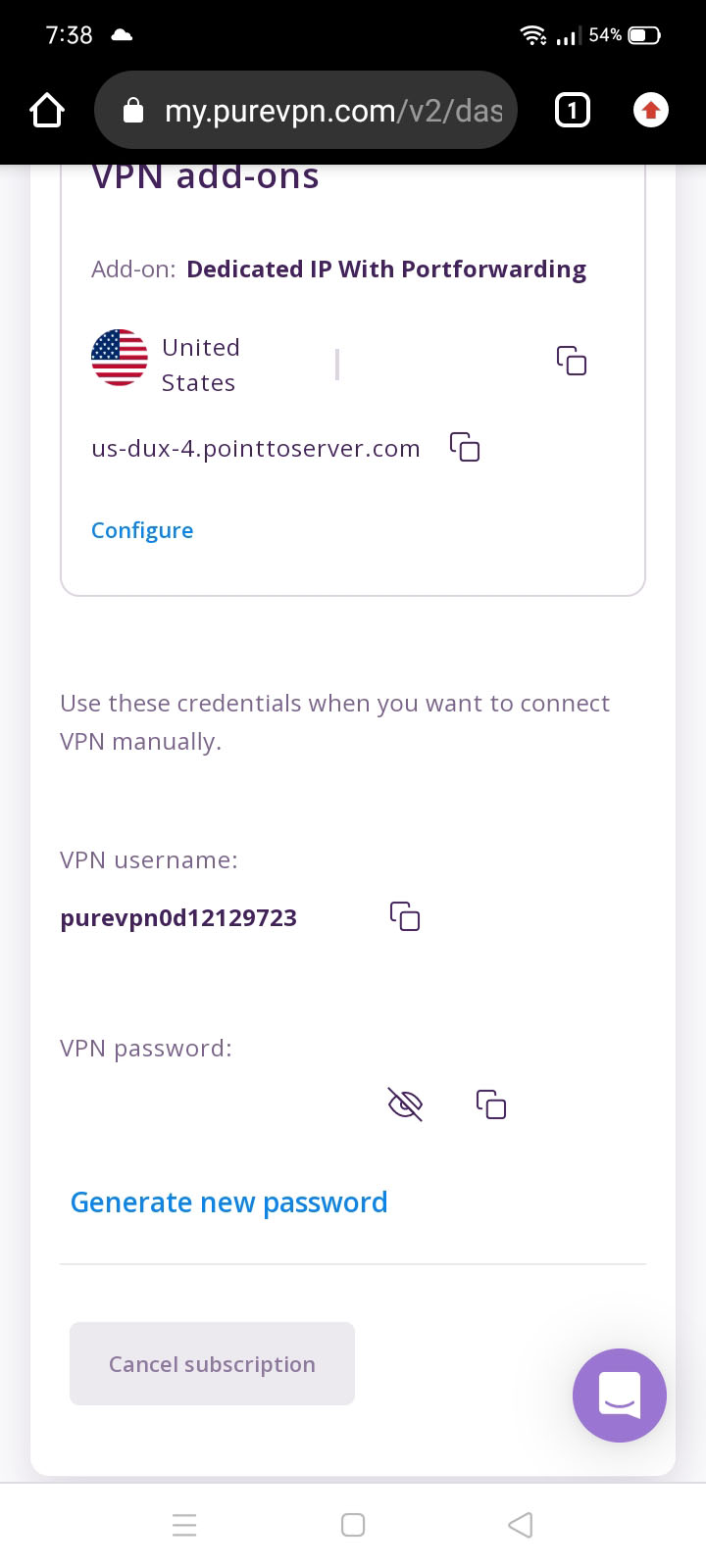
How to check VPN password on iOS
- Login to Member Area account with your email and password.
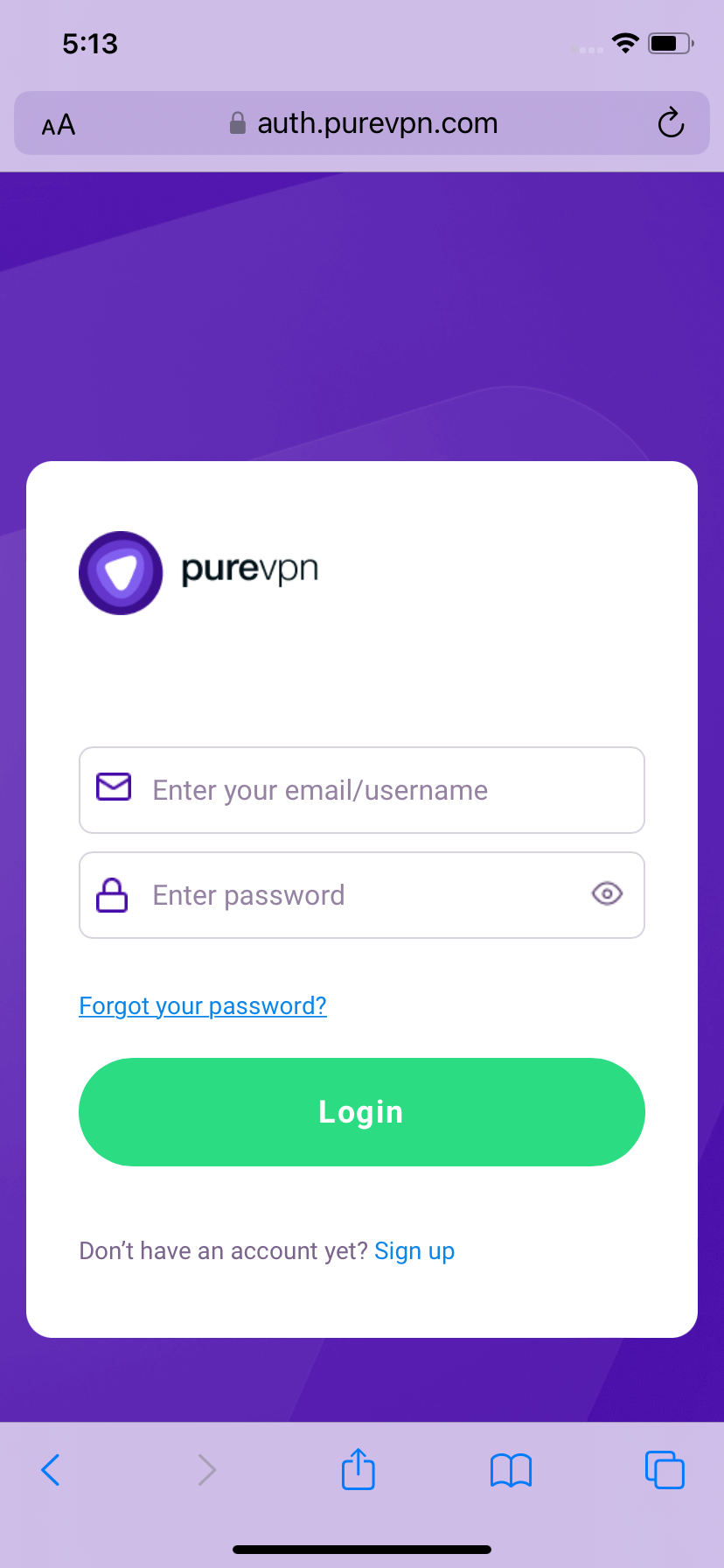
- Tap Hamburger icon (≡) from the top right.
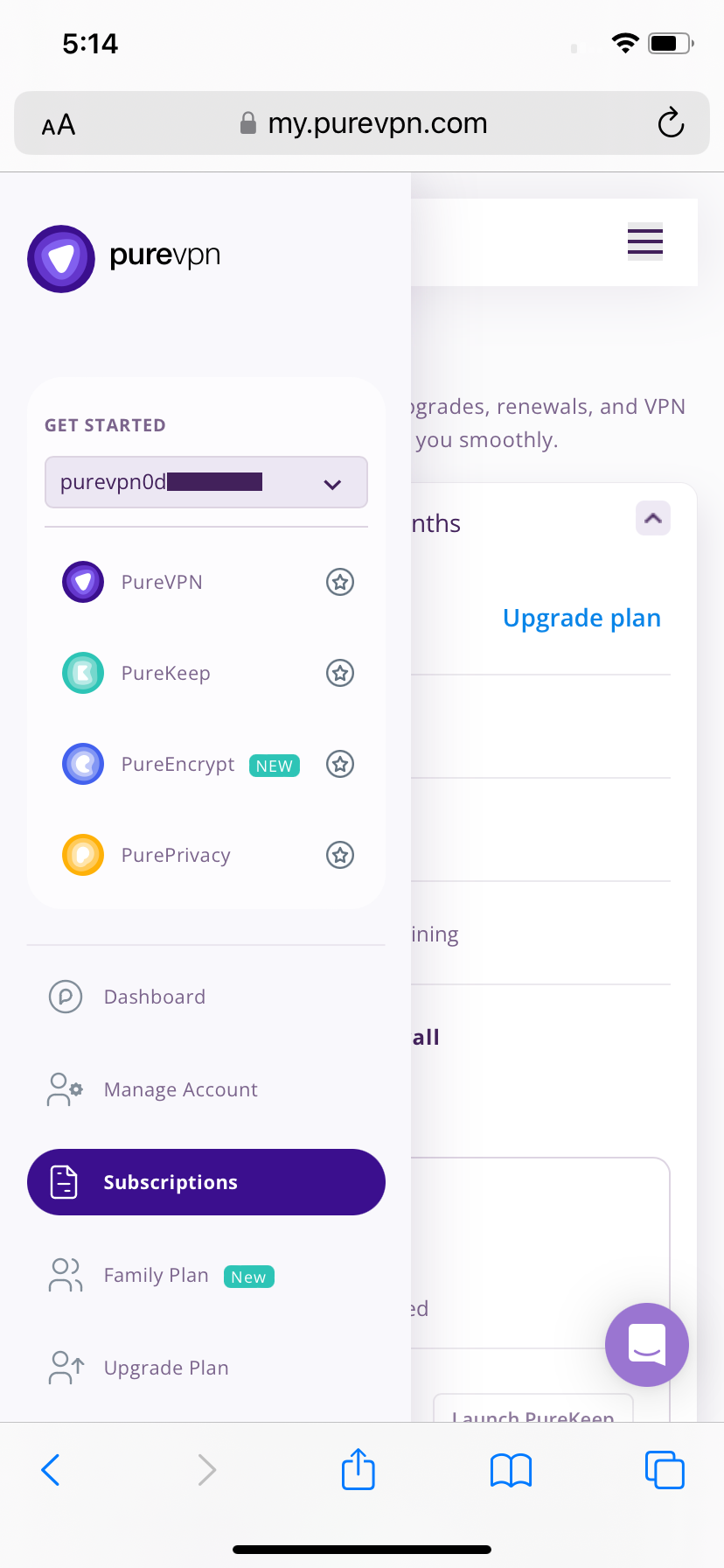
- Tap Subscriptions section.
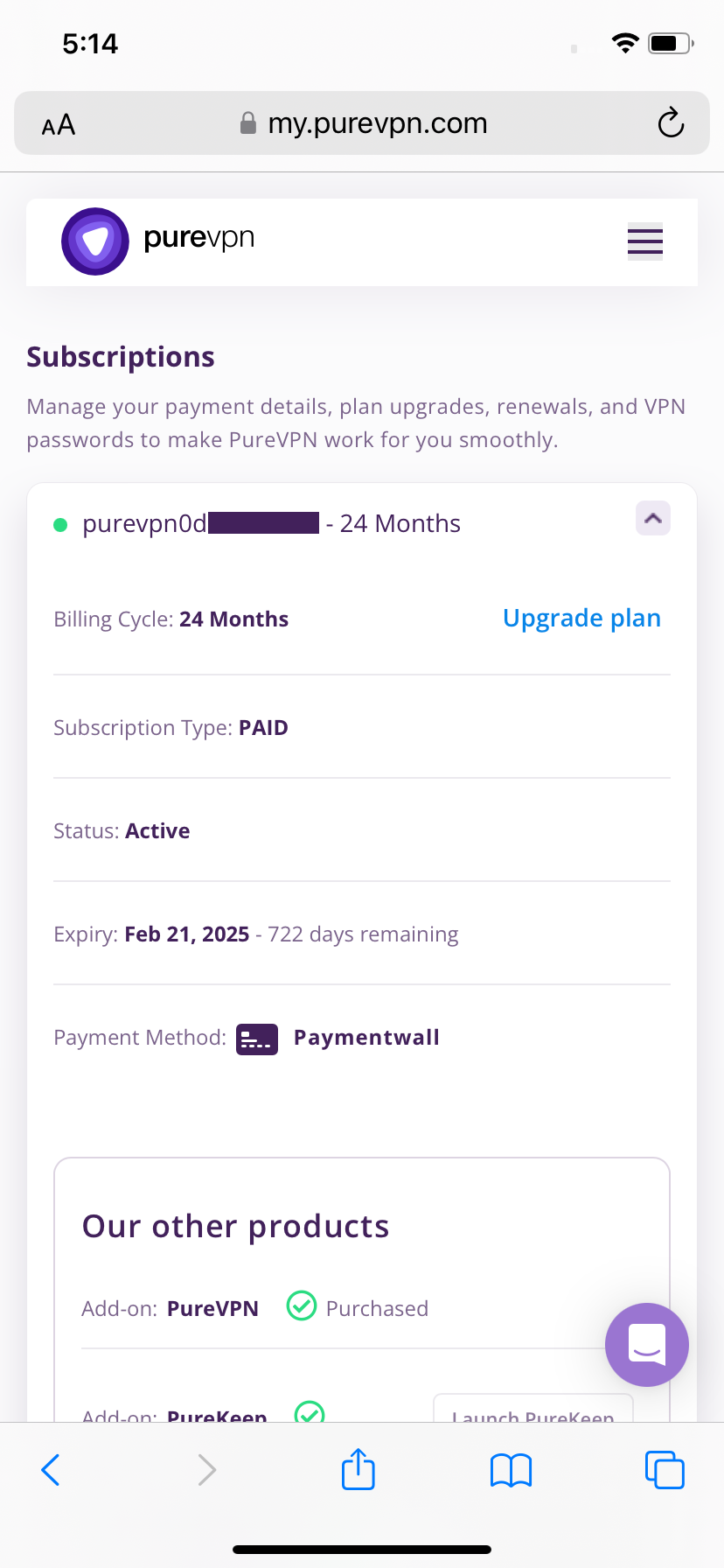
- Scroll down the page.
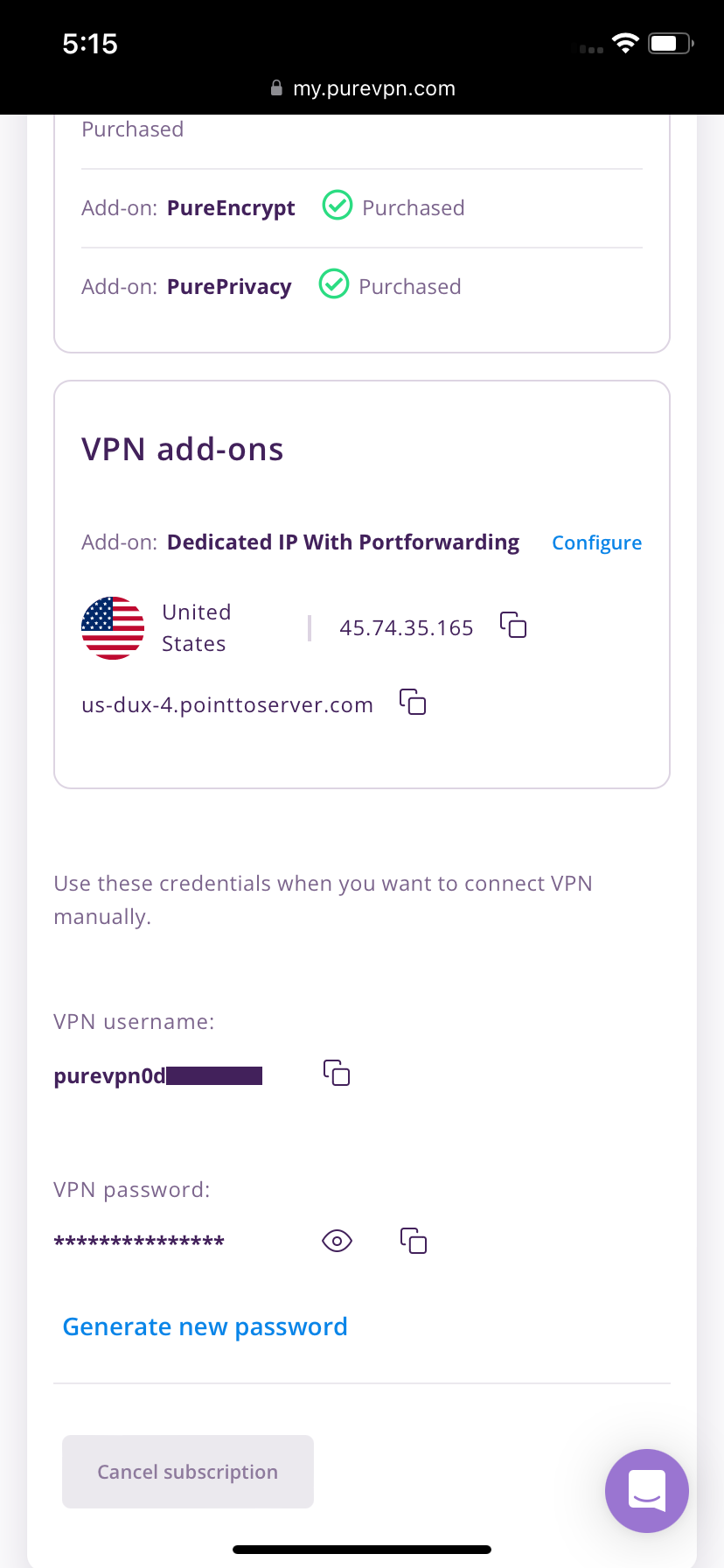
- Tap Eye icon You can see system generated password.
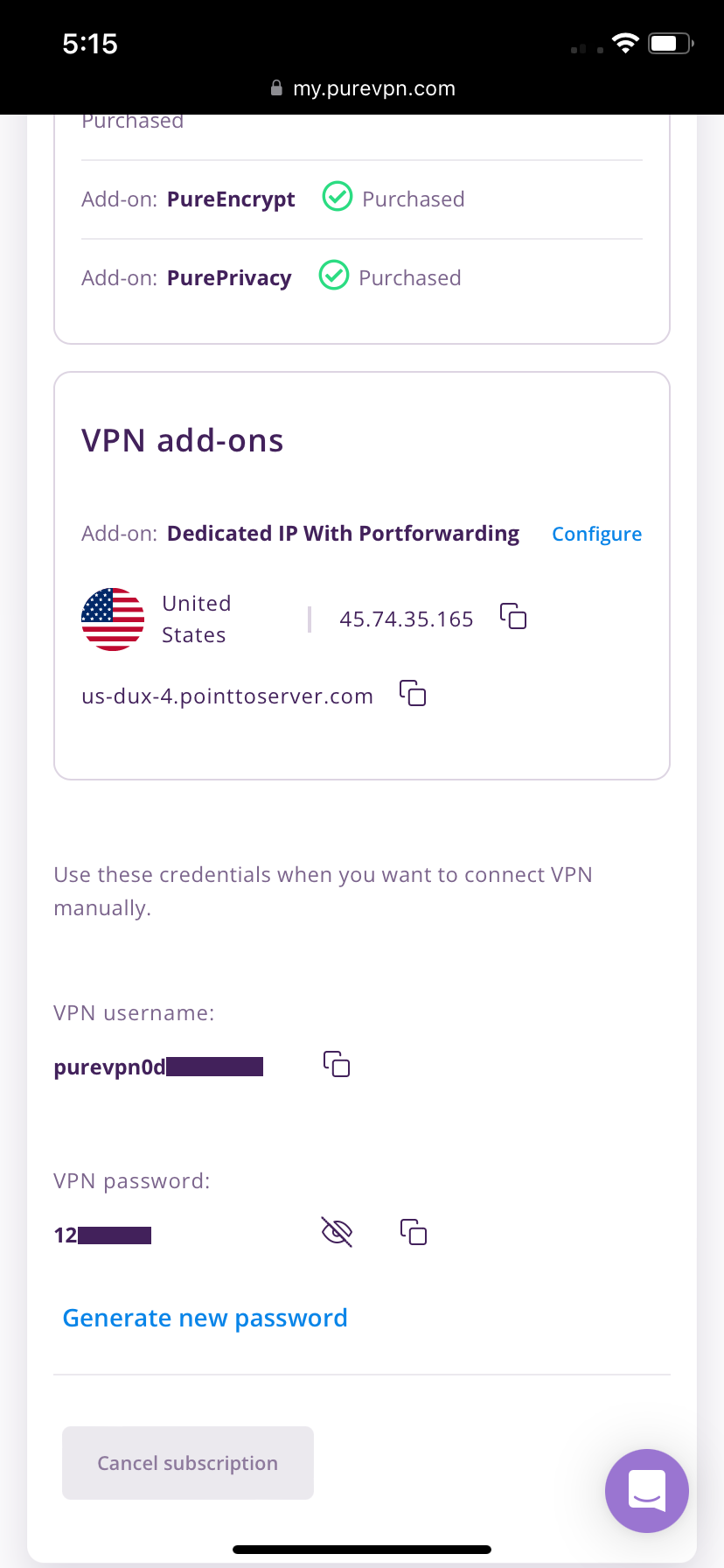
How to check VPN password on Linux
- Login to Member Area account with your email and password.
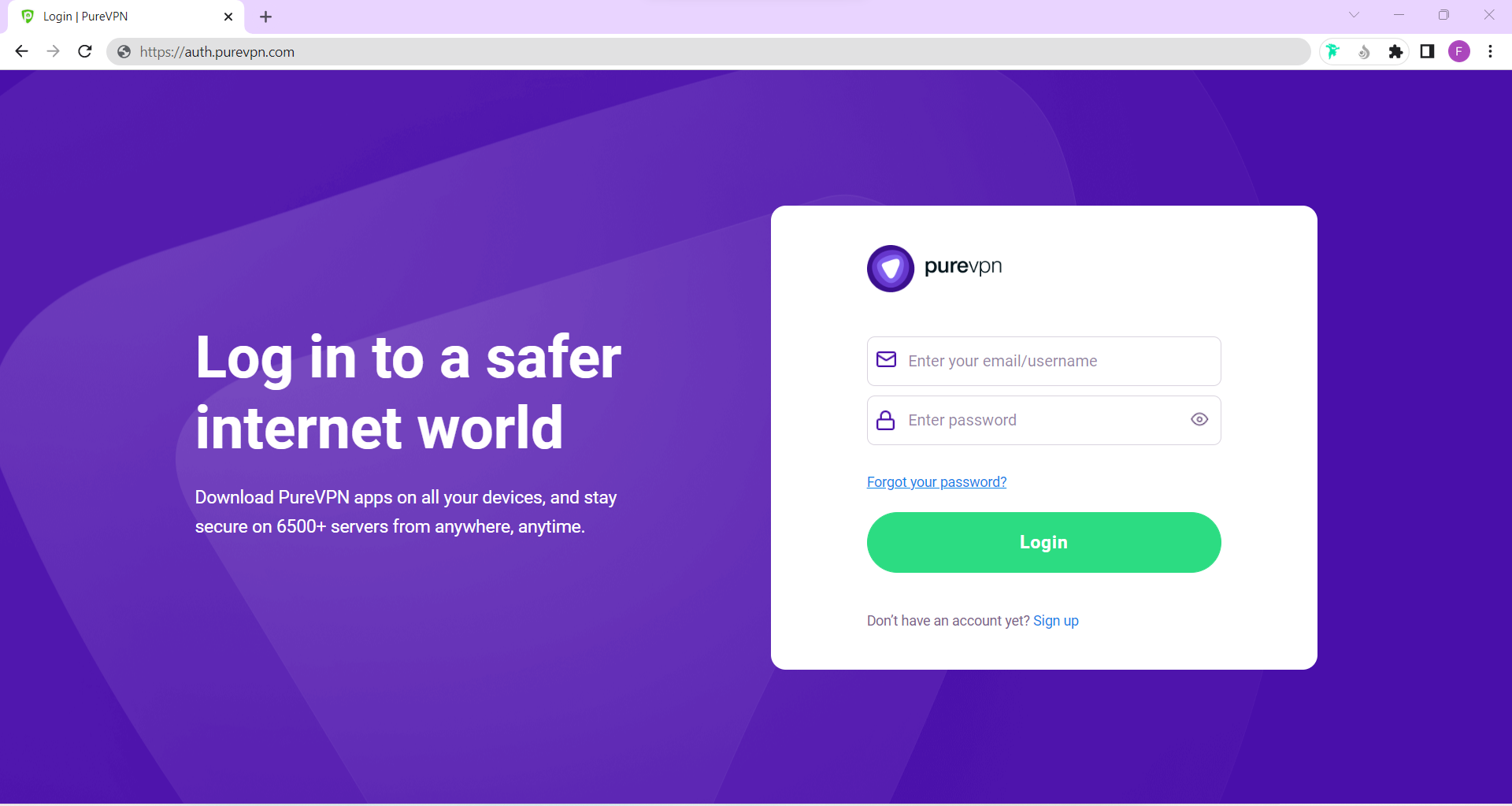
- Click Subscriptions section.
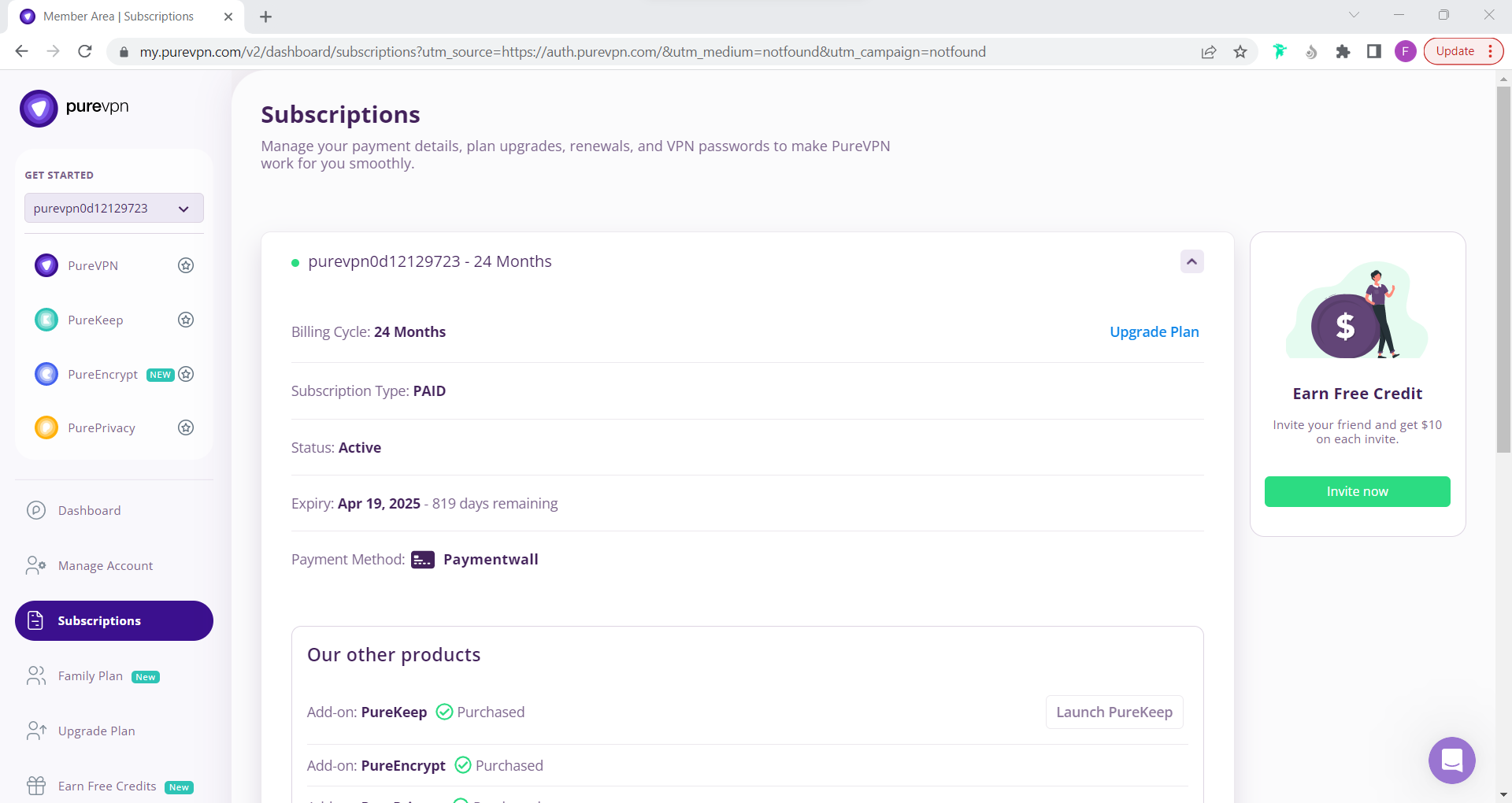
- Scroll down the page.
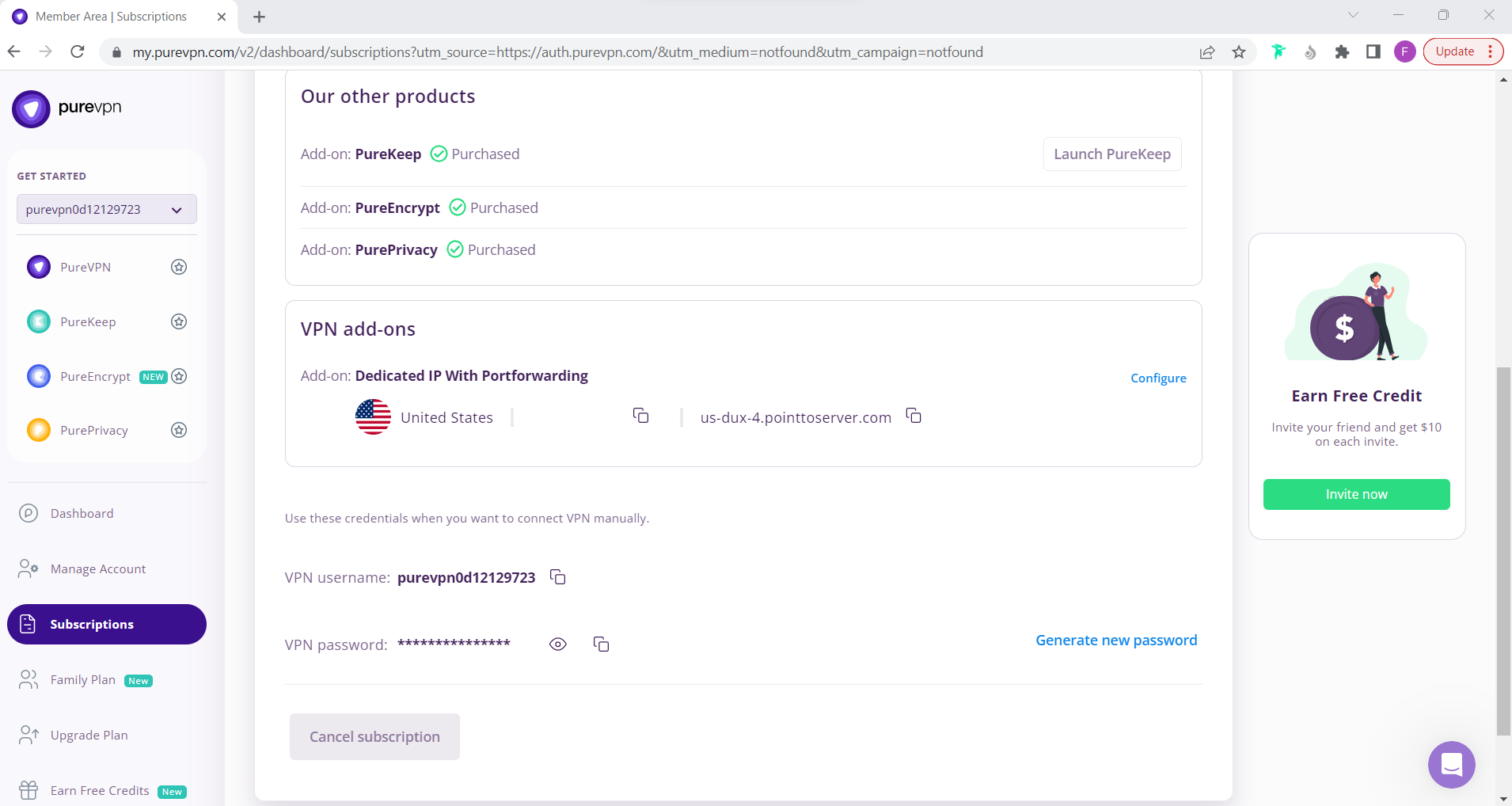
- Click Eye icon you can see system generated password.