VPN protocol type affects the performance and stability of your connection. Be sure to select the correct protocol when connecting to a VPN server.
Protocol Guide
Wireguard: (Not supported with Dedicated IP/ Gateway)
Wireguard provides a fast and secure VPN connection and it’s usually used for web browsing and streaming.
UDP:
UDP is mainly used for streaming and downloading. It provides a fast VPN connection with medium encryption.
TCP:
TCP is more reliable, but also a little slower, and is usually used for web browsing.
How to switch between protocols?
Wondering how to switch between protocols? Follow the instructions below 👇
- Click the Preferences icon from the left panel of the PureDome app.
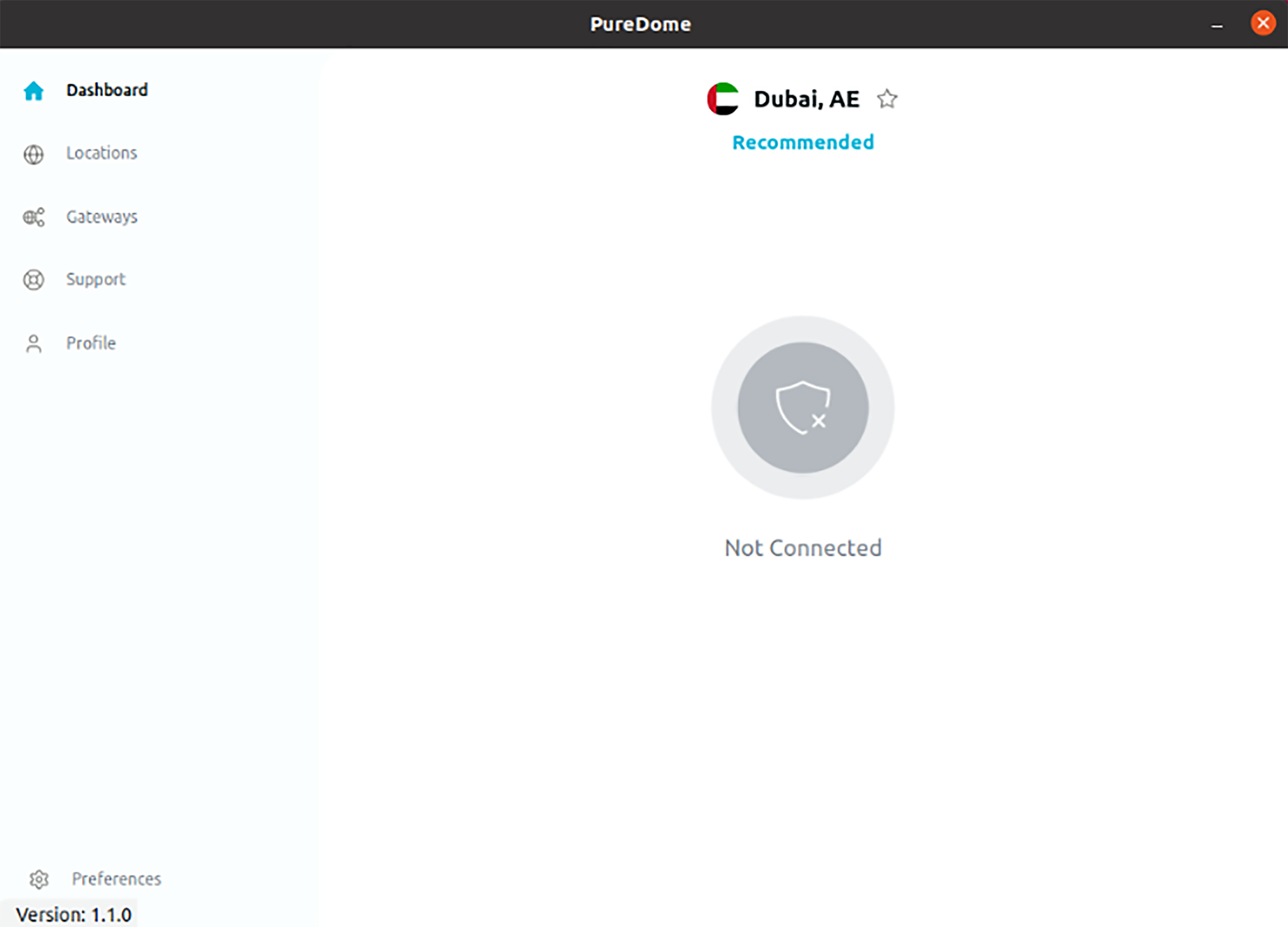
- From the general settings, select the Protocol tab.
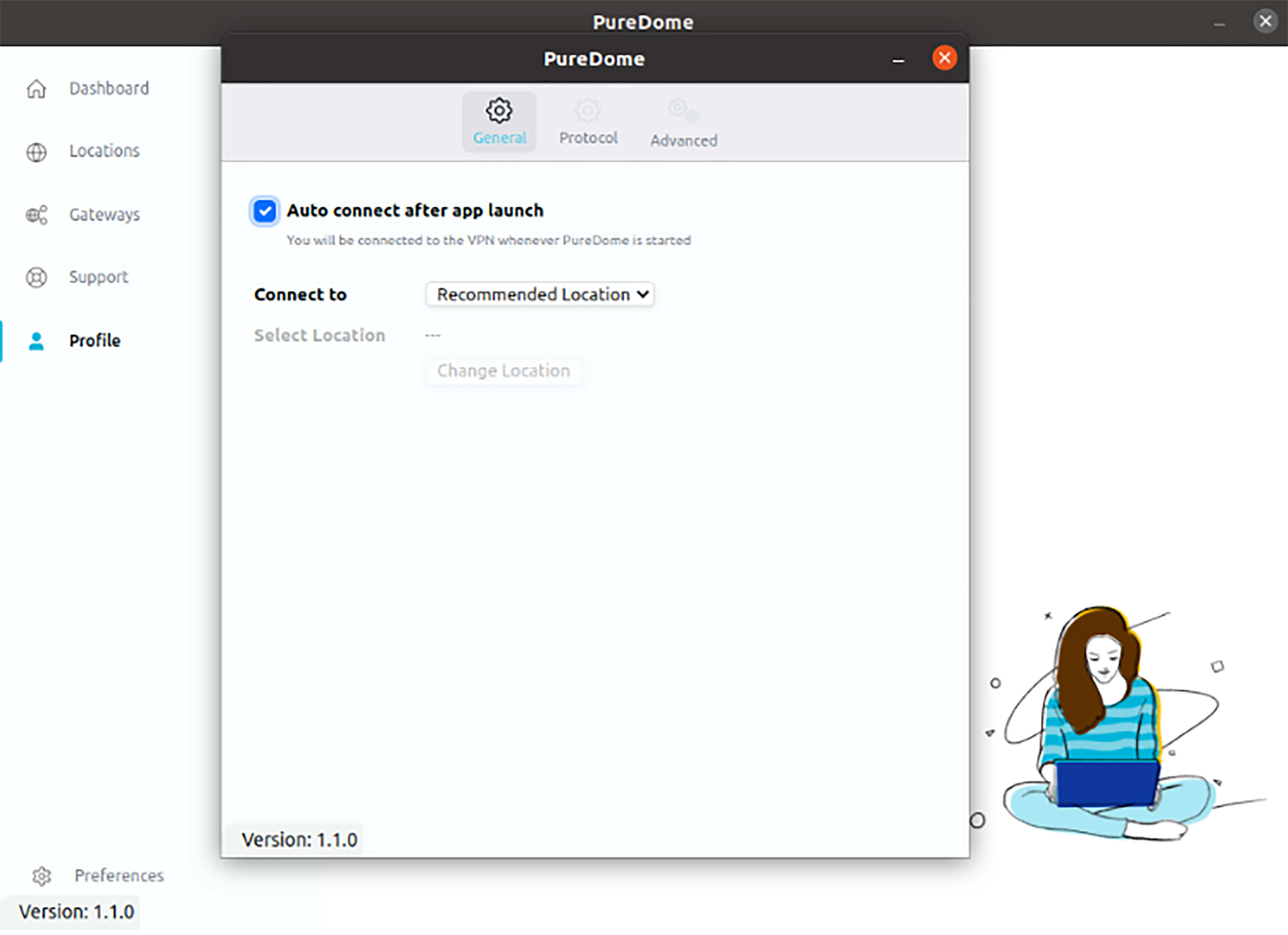
- Choose your desired protocol from the drop-down menu.
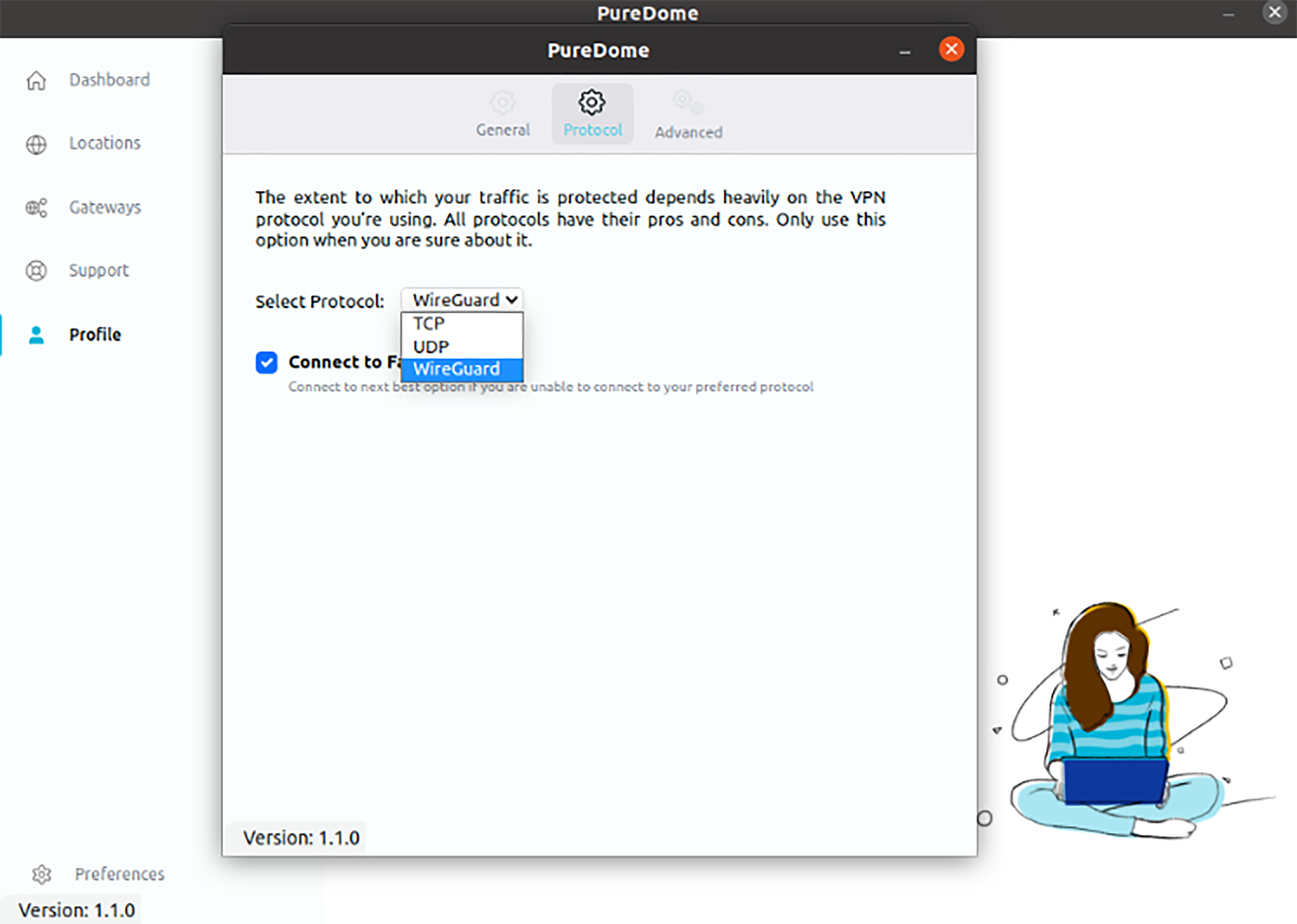
- Upon selection, your protocol will be successfully changed.
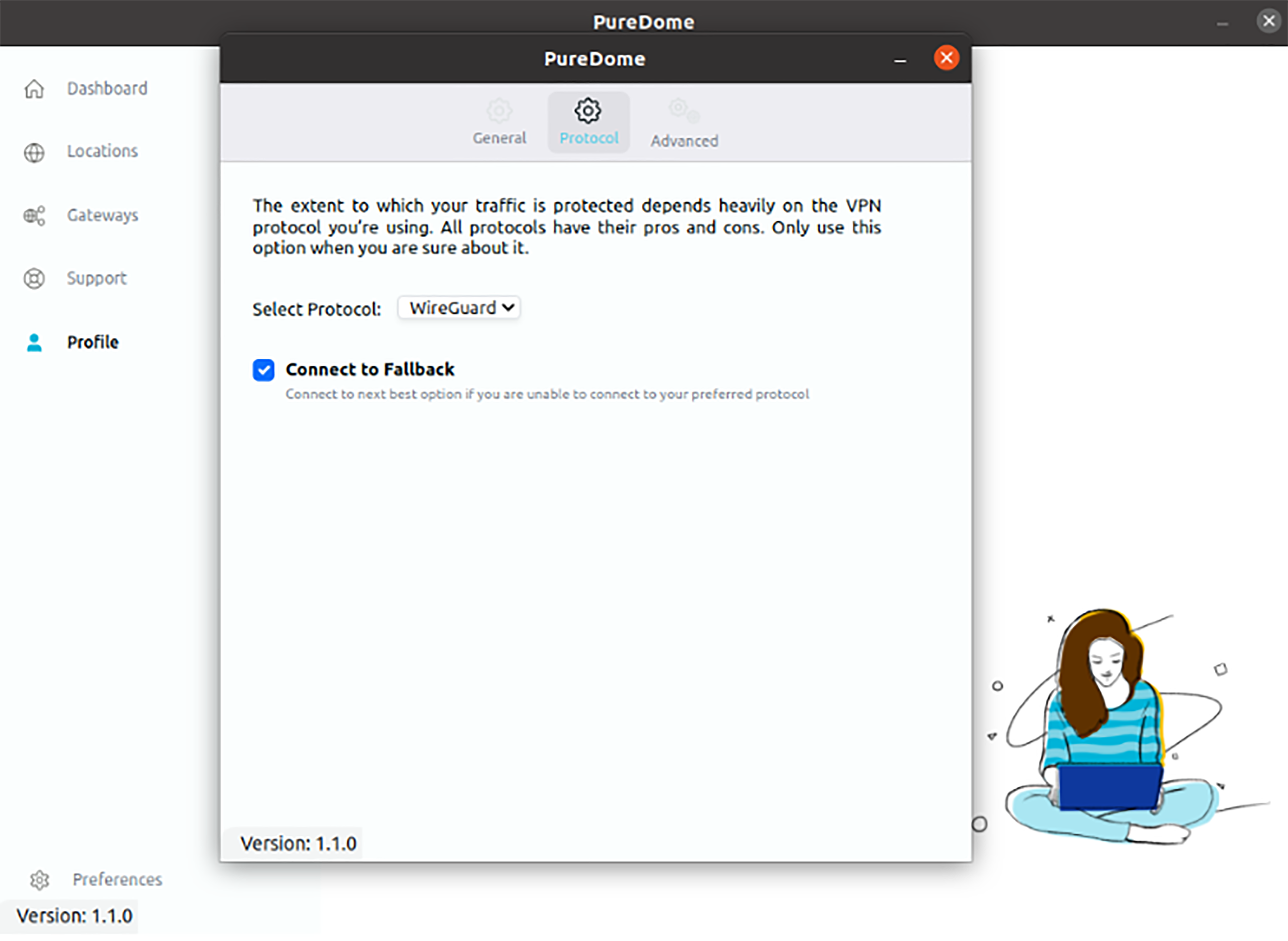
Connect to Fallback: This option will connect you to the next best available option if you are unable to connect with your preferred protocol.
- Once done, go back to the shared locations tab and connect with your desired location. Upon successful connection, you can see the selected protocol in the Connection Details.
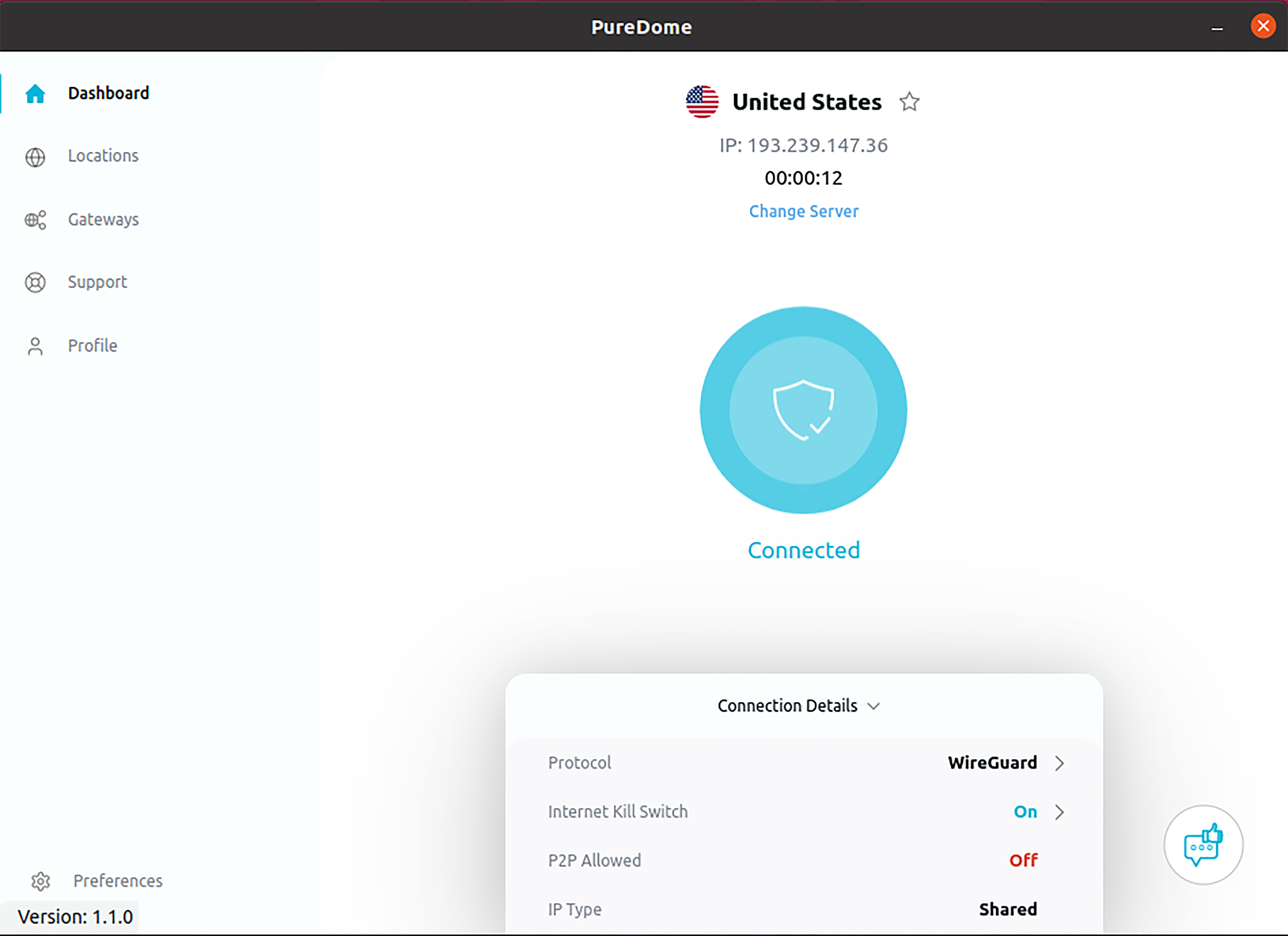
If you have any questions or are experiencing any issues, please don't hesitate to contact our 24/7 customer support team via live chat or email at support@puredome.com. We're always happy to help!