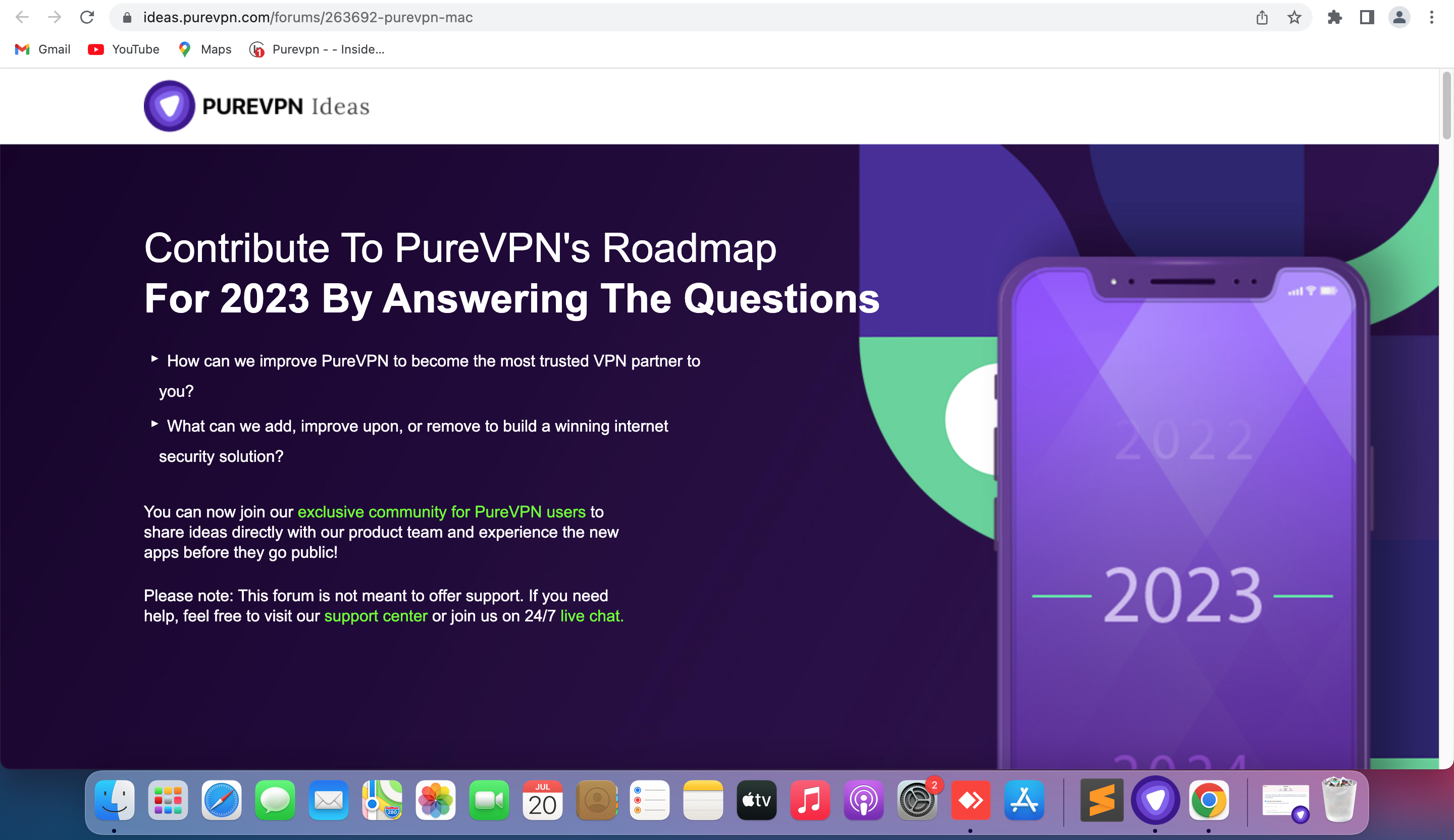Here's what you can do within the Help section:
- Troubleshoot: Find solutions to common issues and resolve any problems you may encounter.
- Join Live Chat: Connect with a support representative in real-time to get immediate help.
- Create a Support Ticket: Submit a support ticket to get personalized assistance for your specific concerns.
- Share Suggestions: Provide feedback or suggestions to help us improve our application.
- Read FAQs: Access frequently asked questions to find answers to common queries.
- Community Support: Engage with the community to seek advice or share knowledge.
- Leave Feedback: Share your thoughts and opinions with us.
To access the Help section, simply follow these instructions and get the assistance you need. We're here to support you every step of the way.
FAQs
Looking for answers to your frequently asked questions about the PureVPN app? Find comprehensive information and solutions to common queries in our FAQ section. Discover how to optimize your VPN experience and resolve any concerns with PureVPN’s user-friendly application.
- Click the Support icon from the left panel of the PureVPN app.

- Under the Quick Support tab, you will be able to see and read Frequently asked questions.

Create a Support Ticket
To contact our support team and open a support ticket, simply access the PureVPN app and follow the instructions provided below. Our dedicated 24/7 support heroes will promptly assist you with any queries or concerns you may have.
- Click the Support icon from the left panel of the PureVPN app.

- Under the Quick Support tab, you will be able to see create support ticket. Click the Create Support Ticket to raise a ticket.

- Type in your query in the box.

- Once done click Submit ticket and a pop-up will appear confirming your ticket number
Join Live Chat
If you need to communicate with a representative regarding any matter concerning the PureVPN app, follow the steps outlined below to initiate the conversation and receive assistance from our team.
- Click the Support icon from the left panel of the PureVPN app.

- Under the Quick Support tab, you will be able to see live chat. Click the Live Chat to start a new conversation.

- Click Live Chat tab and your chat will begin on your default browser.
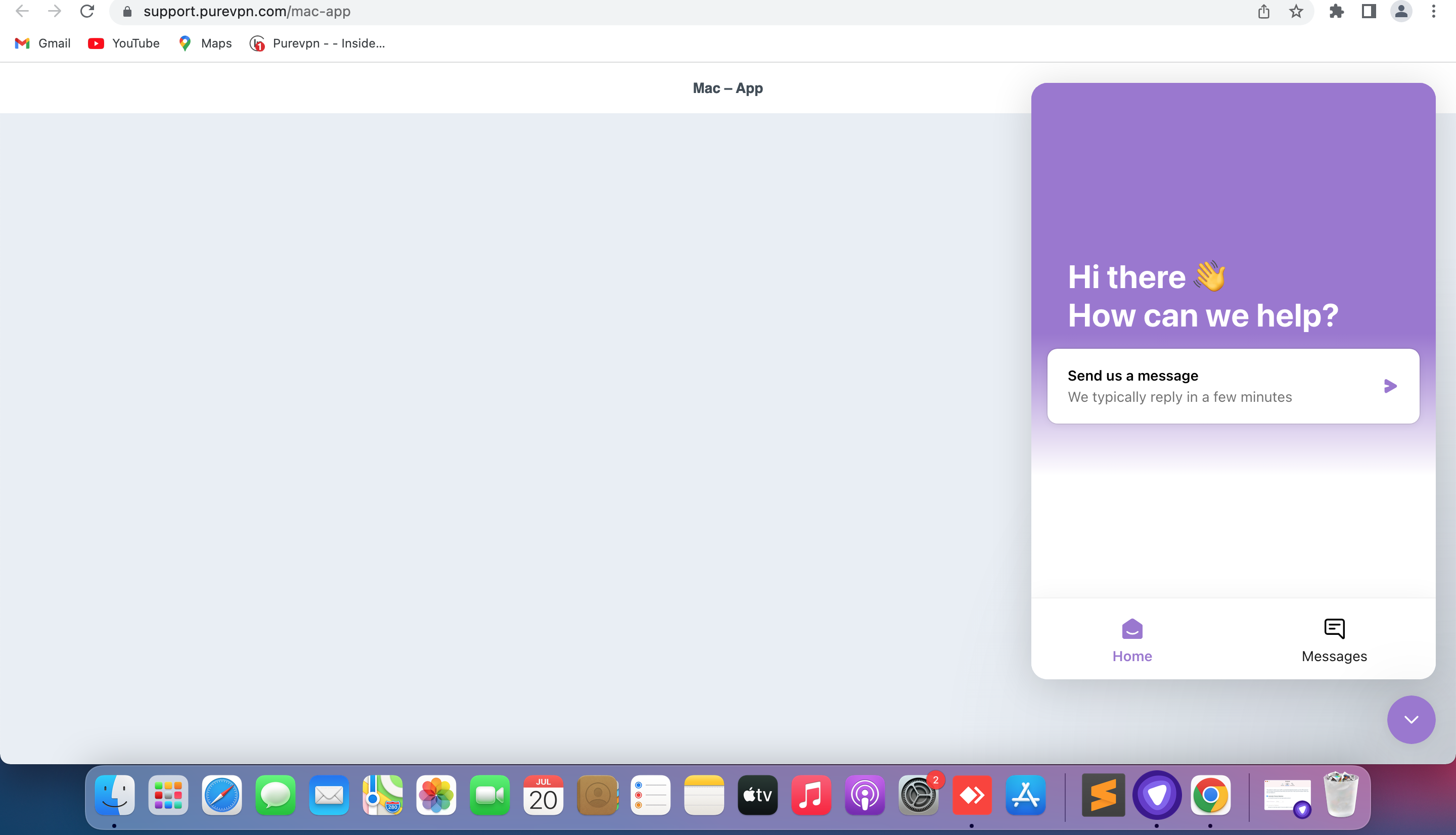
PureVPN's reddit community is a great place to get answers to your questions and find solutions to your problems. Our experts will answer your questions and provide solutions to your problems. You can also ask questions or post about anything!
- Click Support icon from the left panel of the PureVPN app.

- Under the Quick Support tab, you will be able to see Feedback. Click join PureVPN on Reddit.

- Click reddit, and you will be redirected to PureVPN’s reddit community page.
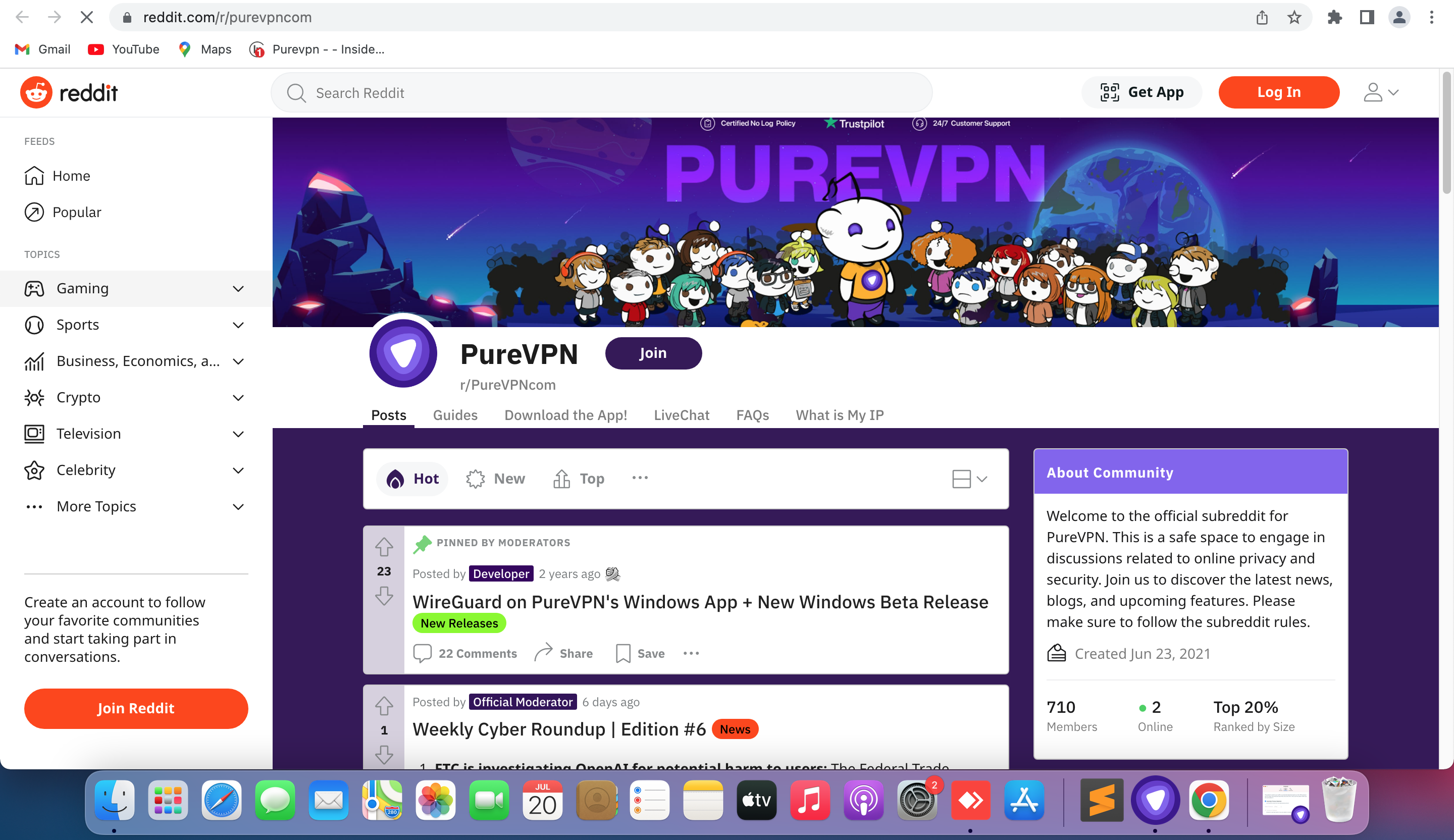
Ideas forum
If you have any suggestions on how we could improve, we would greatly appreciate your input! Please join our ideas forum and share your ideas with us.
- Click Support icon from the left panel of the PureVPN app.

- Under the Quick Support tab, you will be able to see Feedback. Click join PureVPN Ideas Forum.

- Click ideas forum, and you will be redirected to PureVPN’s Ideas forum page.