Note: To switch between protocols using the PureVPN app, it's necessary to disconnect the app initially. After turning off the Automatic Protocol Selection option, you'll gain visibility into the various VPN protocols that are available. Wireguard and UDP are only offered from macOS 10.15 and onwards.
Protocol Guide:
IPSec:
IPSec is more reliable, but also a little slower, and is usually used for web browsing.
IKEv2:
IKEv2 is one of the fastest VPN protocols that provides stable connection and is usually used for streaming and downloading.
UDP:
UDP is mainly used for streaming and downloading. It provides a fast VPN connection with medium encryption.
Wireguard:
Wireguard provides a fast and secure VPN connection and it’s usually used for web browsing and streaming.
For more details follow this link:
Wondering how to switch between protocols? Follow the instructions below 👇
- Click the ⚙️ Preferences option at the left panel of the PureVPN app.

- Select the Protocol tab.

- Remove check ☑️ Automatic Protocol Selection to change your protocol selection.

- A warning will appear, click Proceed to continue.

- Choose the Protocol of your choice from the drop-down menu.

- Upon selection, your protocol will be successfully changed.
Note: Some of the protocols are not activated by default. To enable them, a protocol extension needs to be installed on your device.
- A Gif will appear with the instructions to install the protocol extension. You can simply follow the Gif to install the protocol extension.
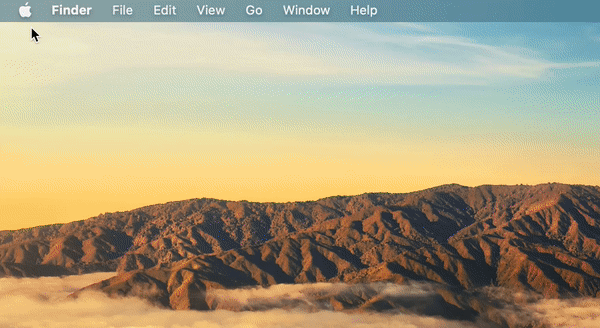
- Once done, go back to the Locations tab and connect with your desired location.

- Upon successful connection you can see the selected protocol in the Connection details.

