Here we'll teach you everything you need to know about PureDome, from choosing the right plan for you to installing the app and configuring the settings.
If you are an administrator of your account
- Select your desired subscription plan. Go to PureDome's pricing page, find the plan suited to your needs and click on Get PureDome.
- Enter your full name.
- Enter your company name.
- Enter your email address.
- Create a strong password for your account.
- Authenticate your email address by verifying your account - sent to your email.
- Setup a workspace name for your organization.
- Start inviting your team members, create a gateway, assign IPs and if you want to do that later, activate your PureDome account by purchasing a subscription plan.
Not sure which plan is the best for you?
See our tiered based pricing plans:
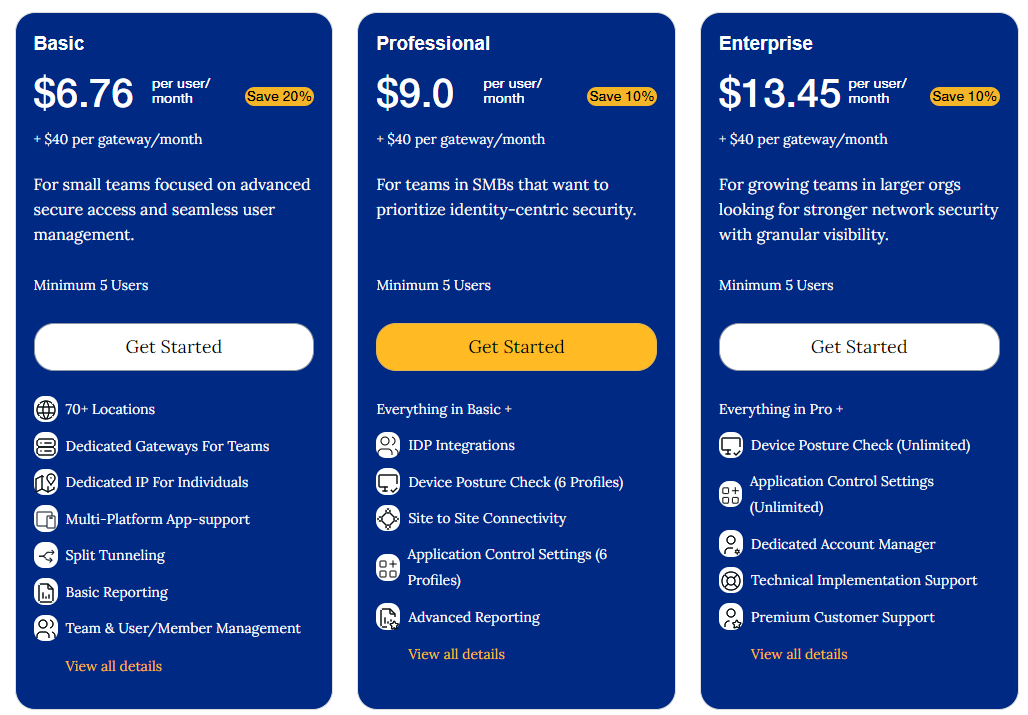
Which plan is right for your business?
- I have a small team that needs advanced secure access and seamless user management: The new Basic plan remains the best choice for data access control, data encryption, and admin reporting.
- We’re an SMB that wants to prioritize identity-centric security: If you need everything in the basic plan plus advanced features for user authentication and device authorization, the Professional plan is for you.
- Growing teams in our large organization seek stronger network security with granular visibility: For unlimited access, dedicated support, and richer reports, ask our team for the Enterprise plan.