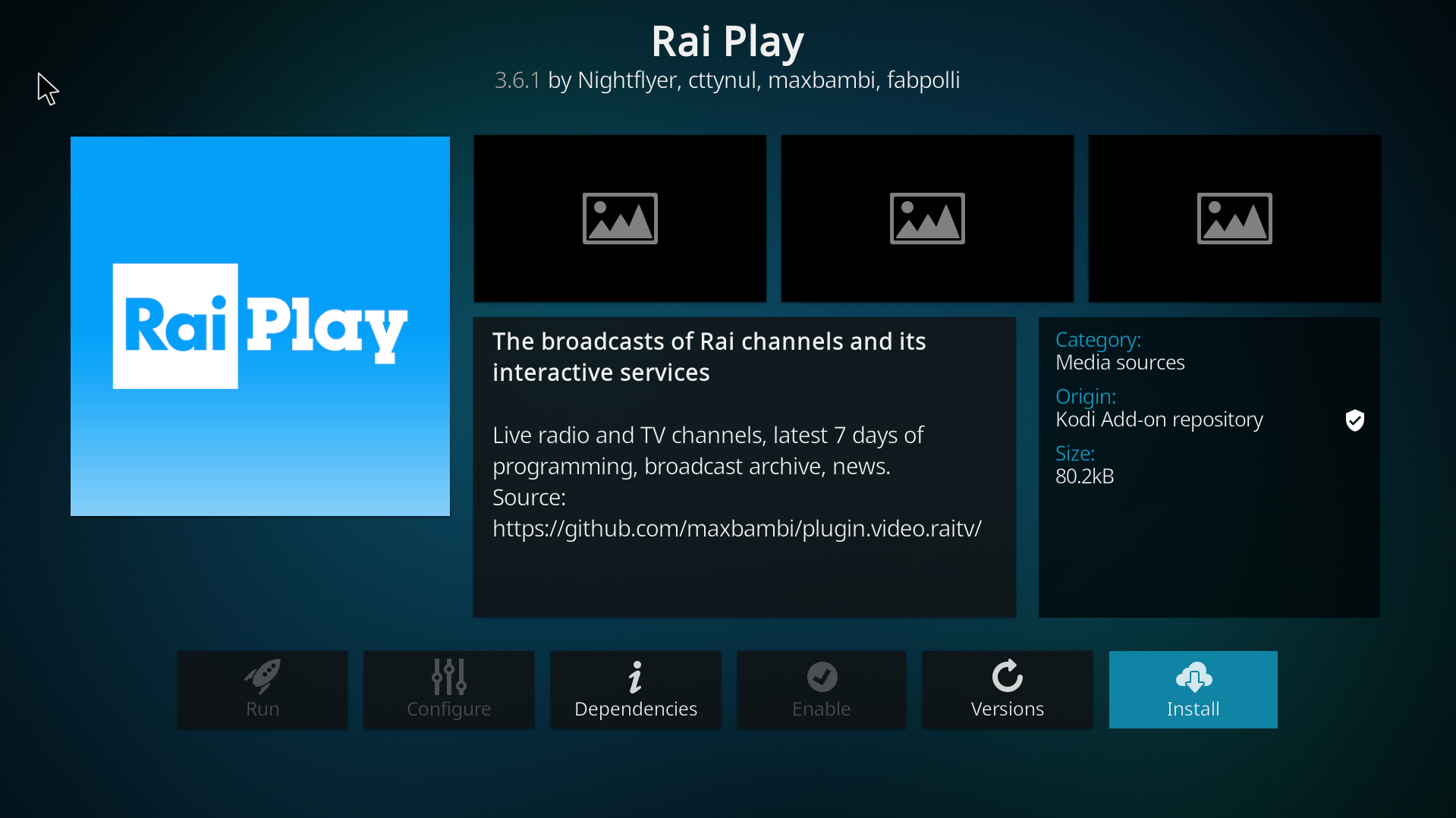How to set up Kodi on Windows
Our simple guide will walk you through each step, helping you install and customize Kodi on your device. With Kodi, you can turn your windows device into a fantastic media center, allowing you to stream content effortlessly and enjoy a wide variety of entertainment options.
- Download the Kodi application for Windows device using this link.
- Launch PureVPN application and connect your desired location.
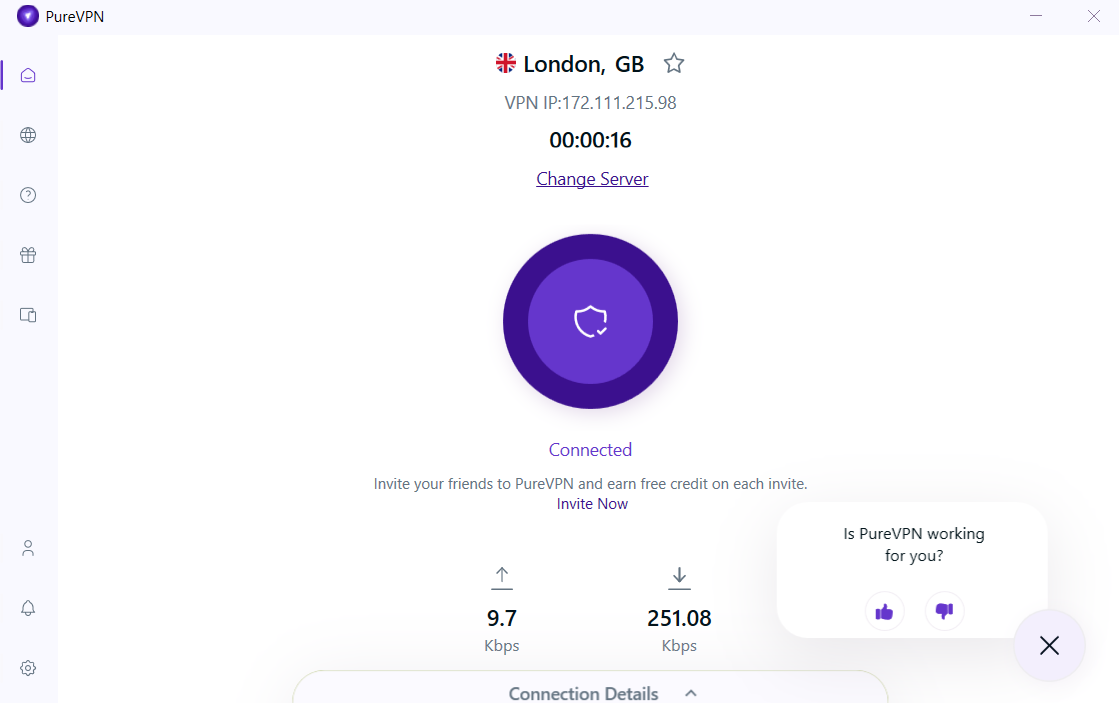
- Launch Kodi application and go to its Settings.
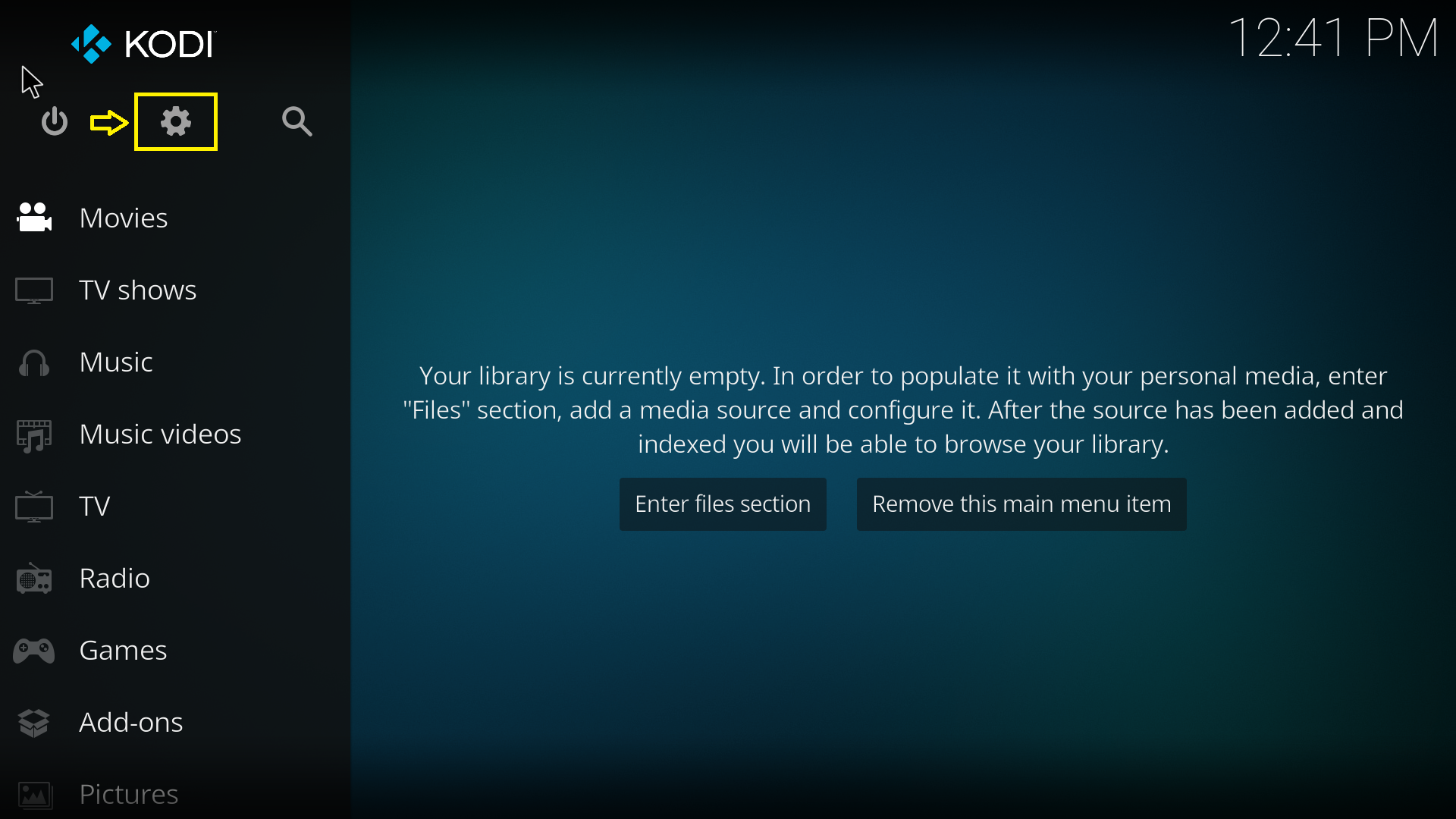
- Select Add-ons section.

- Install the addon of your choice. Click here to see the instructions. (We have installed iPlayer as an example.)
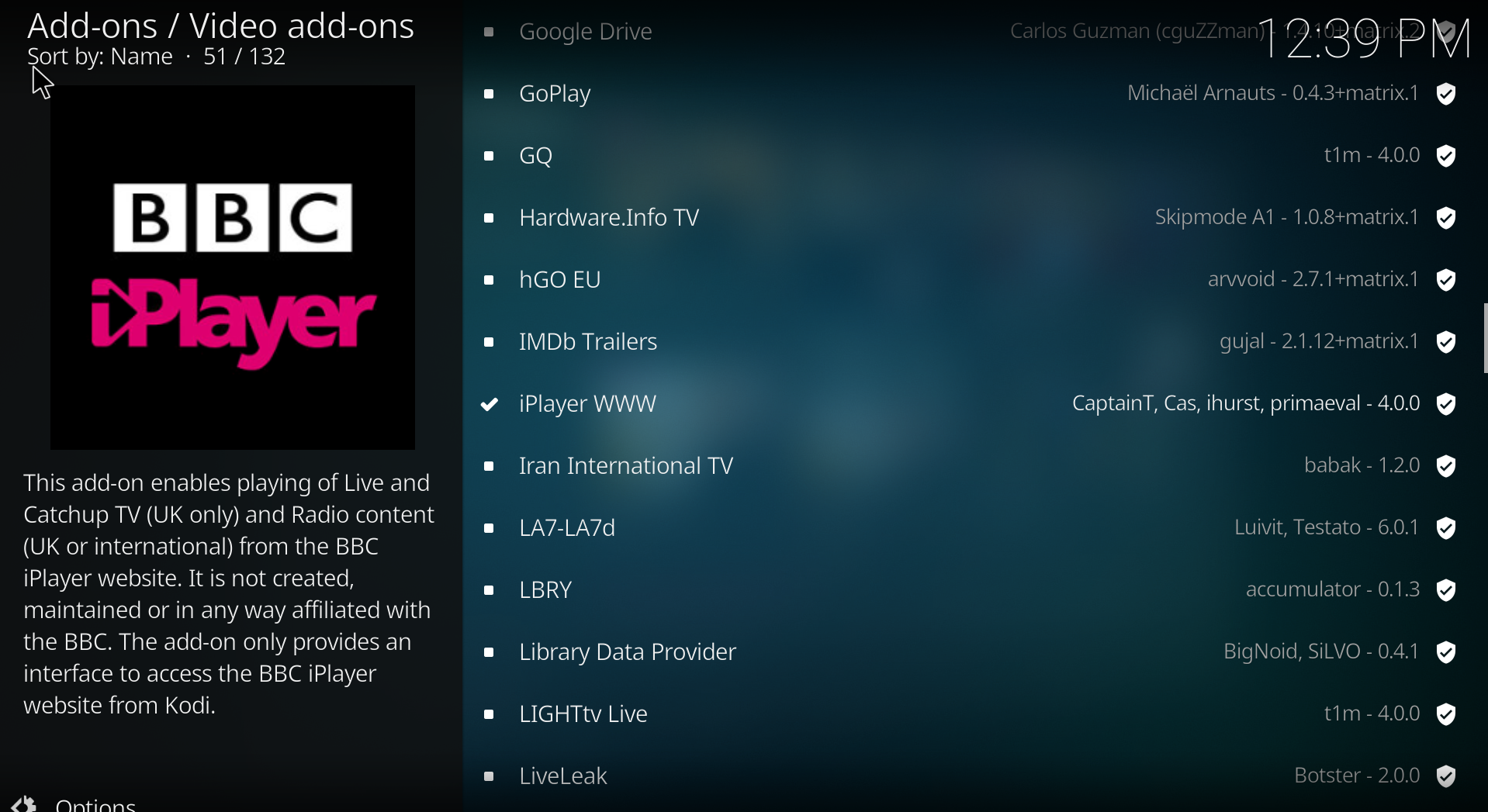
- Go to the installed channel and select Open.

- Choose your desired content and Play.

How to install Video add-on on Kodi using an Windows device
Follow step-by-step instructions to enhance your Kodi experience by adding various video add-ons for streaming movies, TV shows, and more. Unlock a vast library of content and enjoy seamless entertainment on your Windows device. Get started today and take your Kodi setup to the next level.
- Launch Kodi and go to its Settings.
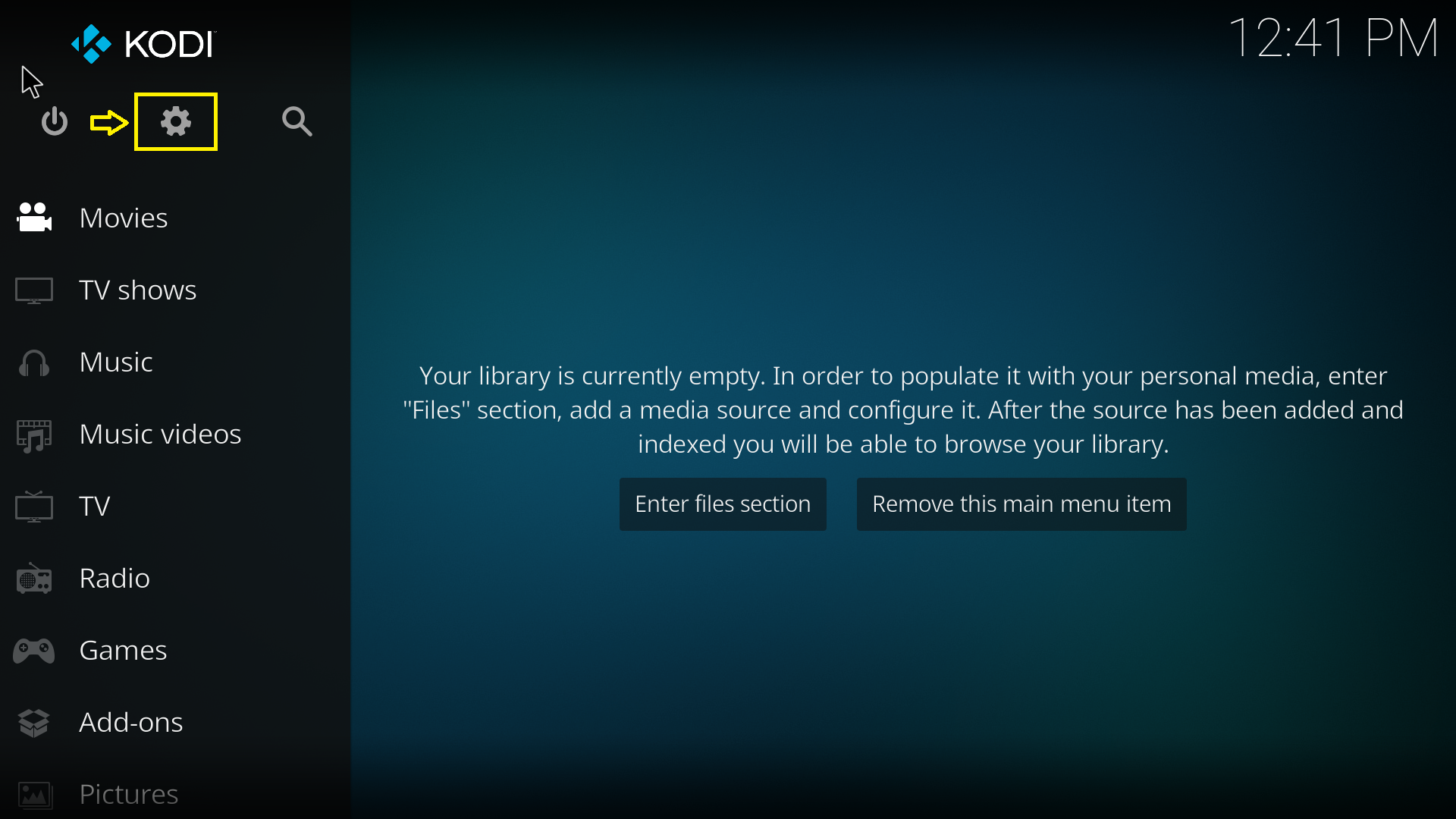
- Select the Add-ons option.
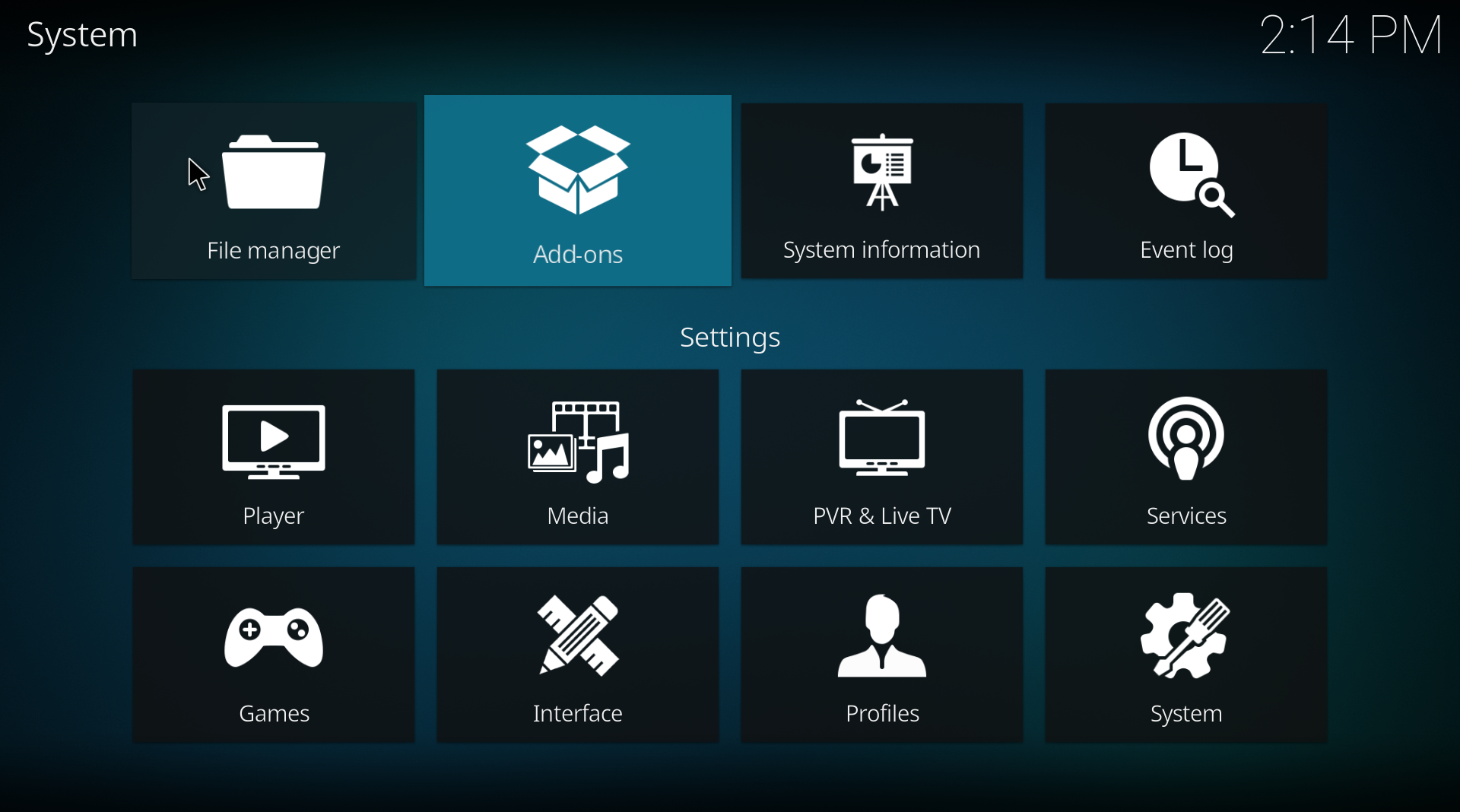
- Select Install from repository.
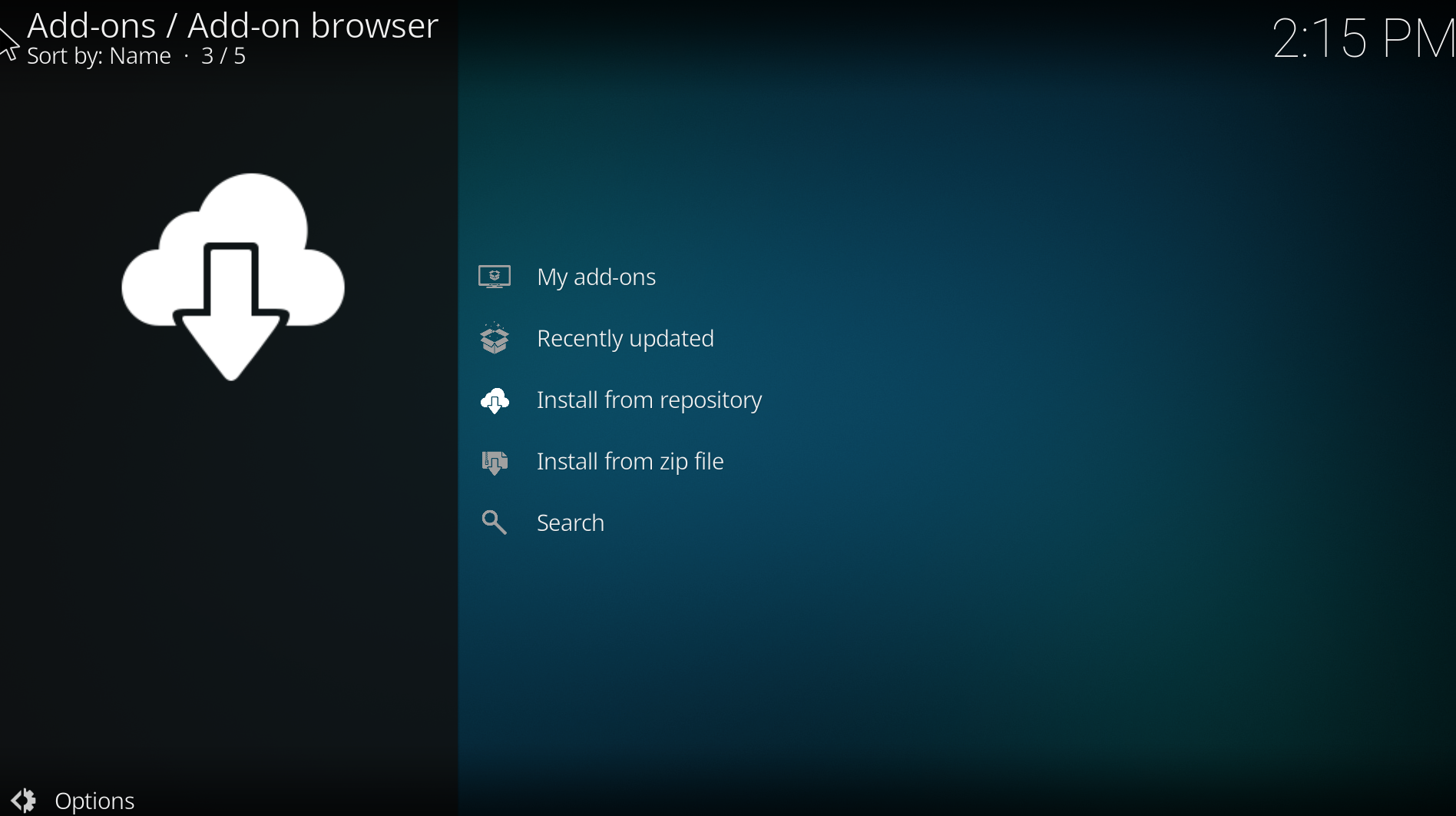
- Select Video add-on from the list.
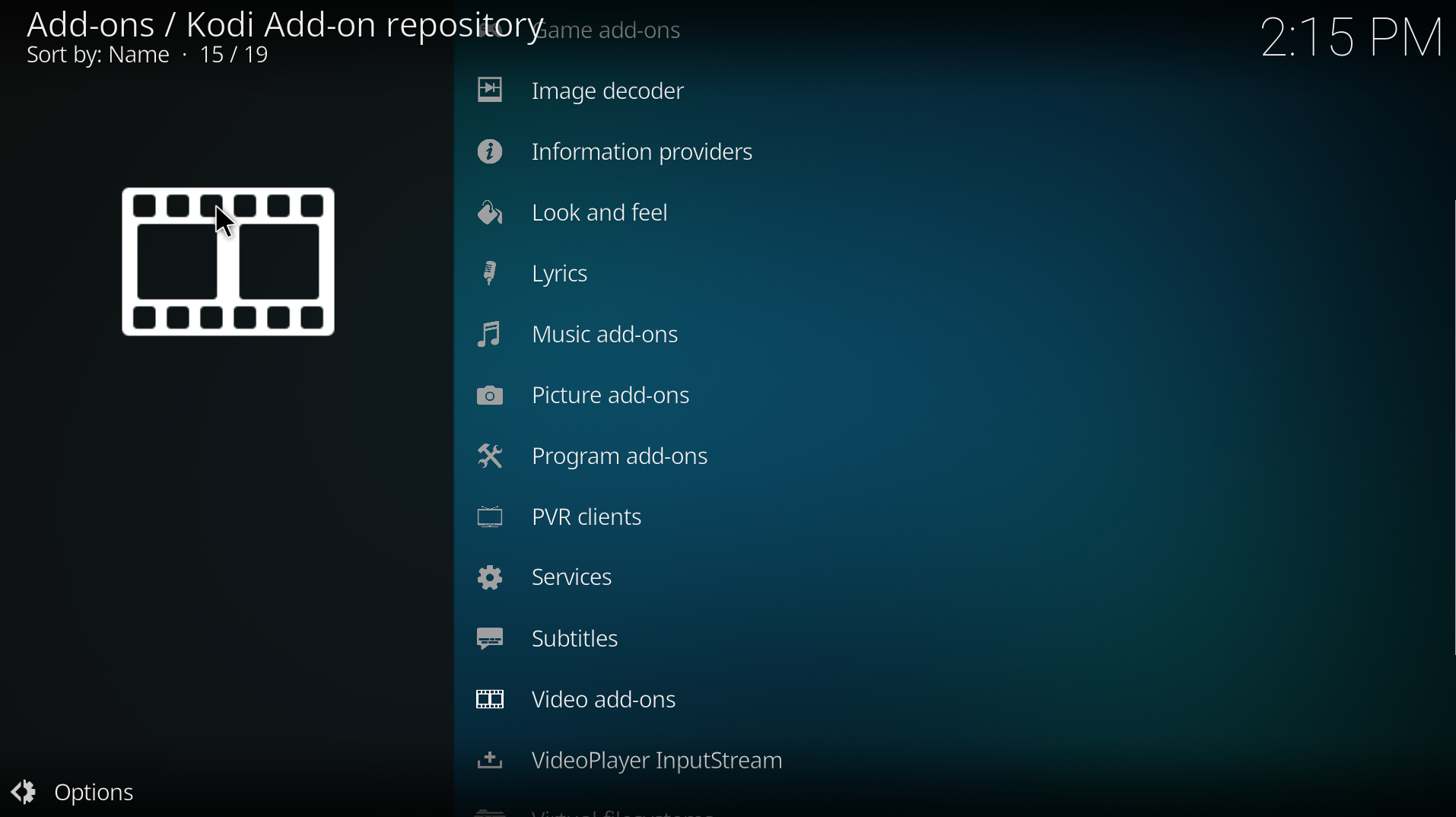
- Choose your desired channel and install. (We have taken Rai Play as an example).