想要从有互联网限制的国家/地区手动连接 PureVPN?查看这些提示和技巧,帮助您建立联系并享受安全且不受限制的在线体验。
要从 iOS 上有互联网限制的国家/地区手动连接到 PureVPN 服务器,请使用以下步骤:
- 转到主屏幕并点击“设置”。

- 点击常规。
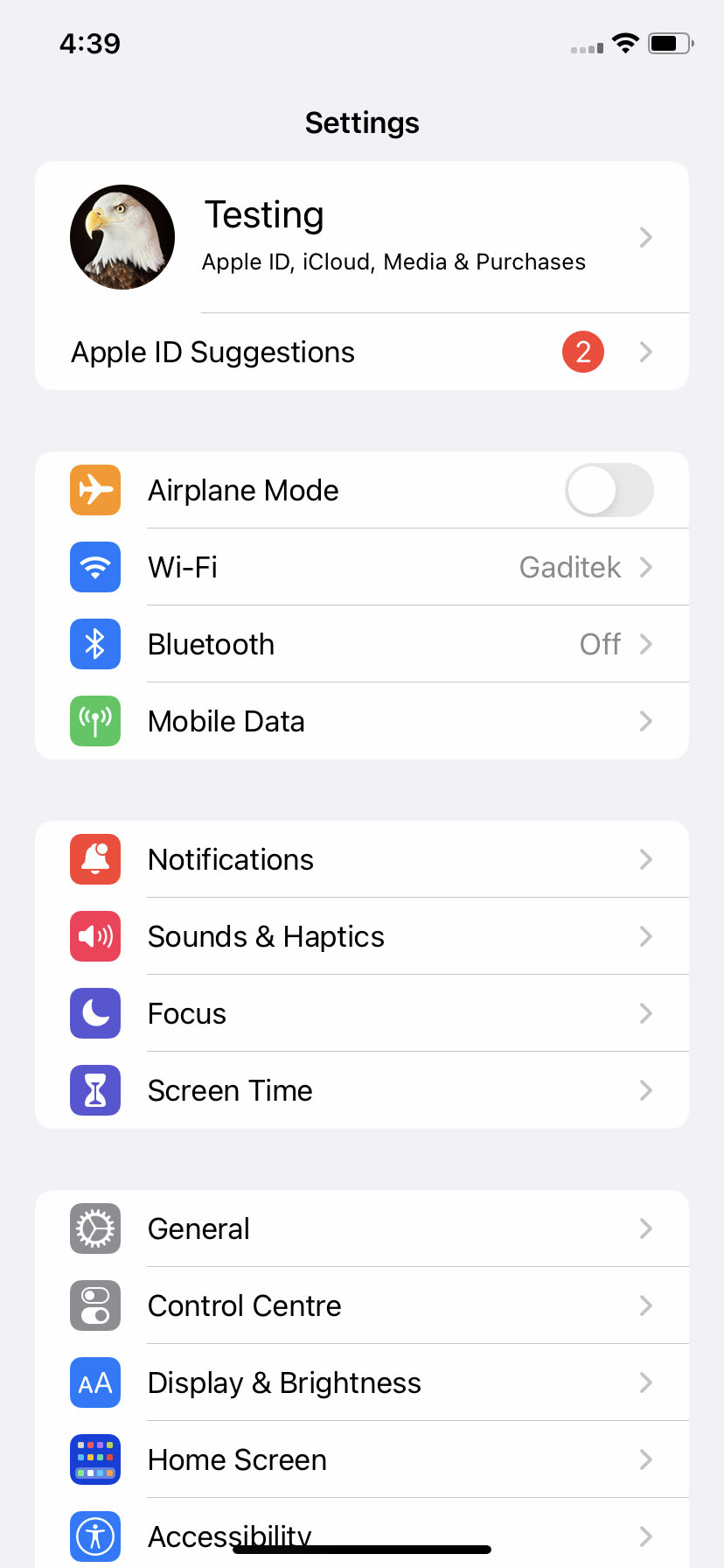
- 点击 VPN 和设备管理。

- 点击添加 VPN 配置。

插入以下信息:
- 在描述字段中输入 PureVPN IKEv2。
- 输入服务器地址:使用以下列表中的任何服务器:
- de2-auto-udp-obf.ptoserver.com
- us2-auto-udp-obf.ptoserver.com
- uk2-auto-udp-obf.ptoserver.com
- kr2-auto-udp-obf.ptoserver.com
- it2-auto-udp-obf.ptoserver.com
- jp2-auto-udp-obf.ptoserver.com
- 在“远程 ID”字段中输入 pointtoserver.com。
- 将本地 ID 留空。
- 插入 PureVPN 提供的 VPN 凭证。 (有关如何检查您的活动 VPN 凭证的更多说明,请点击此处)
- 点击完成。

- 点击状态按钮建立 VPN 连接。

- 连接成功后,菜单栏中将显示状态。您还可以通过网络设置选项管理您的 VPN 连接。

- 恭喜!您现在已连接到 PureVPN。享受互联网自由!
