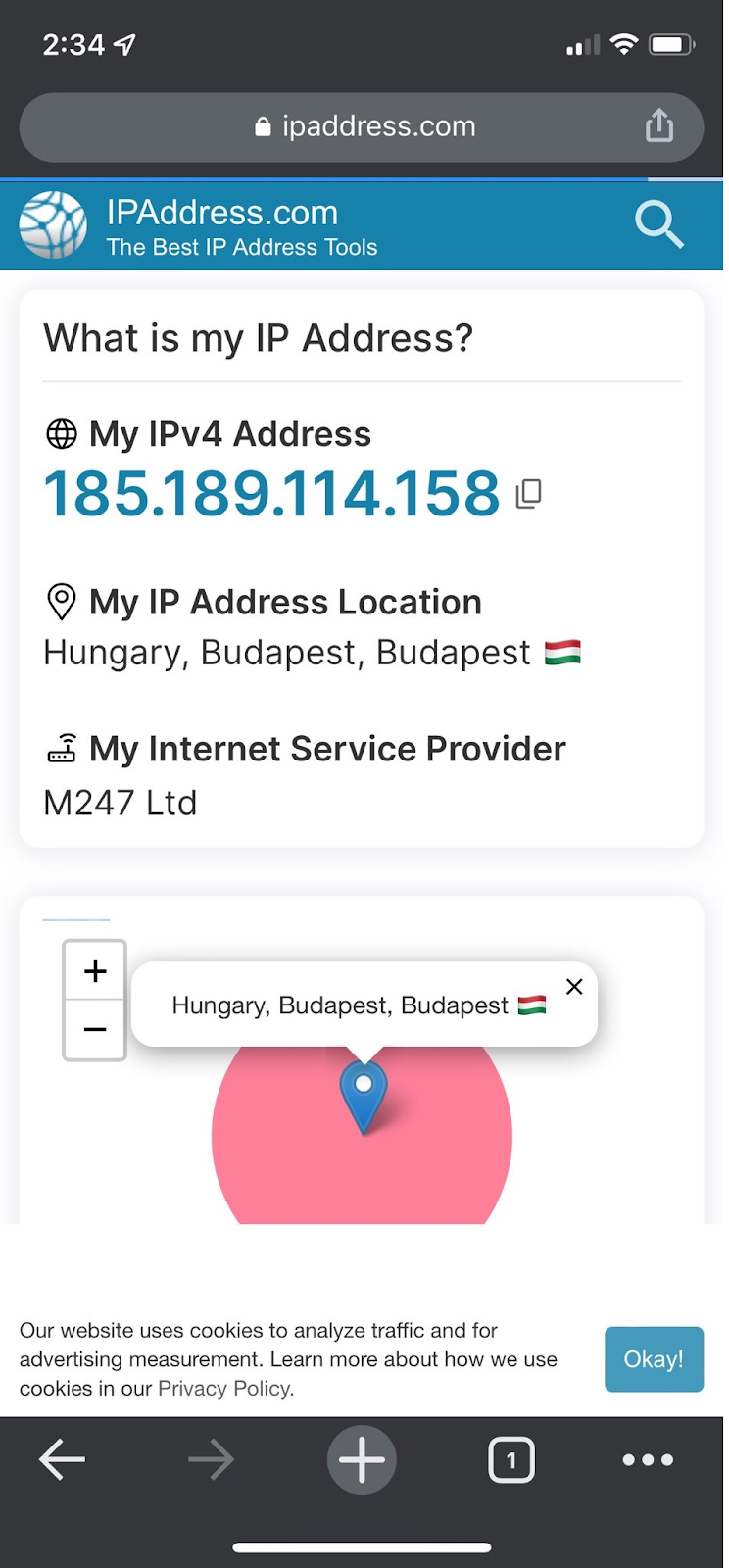Find your VPN credentials for manual configuration
To find your VPN credentials log into the PureVPN Member Area. Click 👉 here to visit Member Area.
- Login to Member Area account with your email and password.
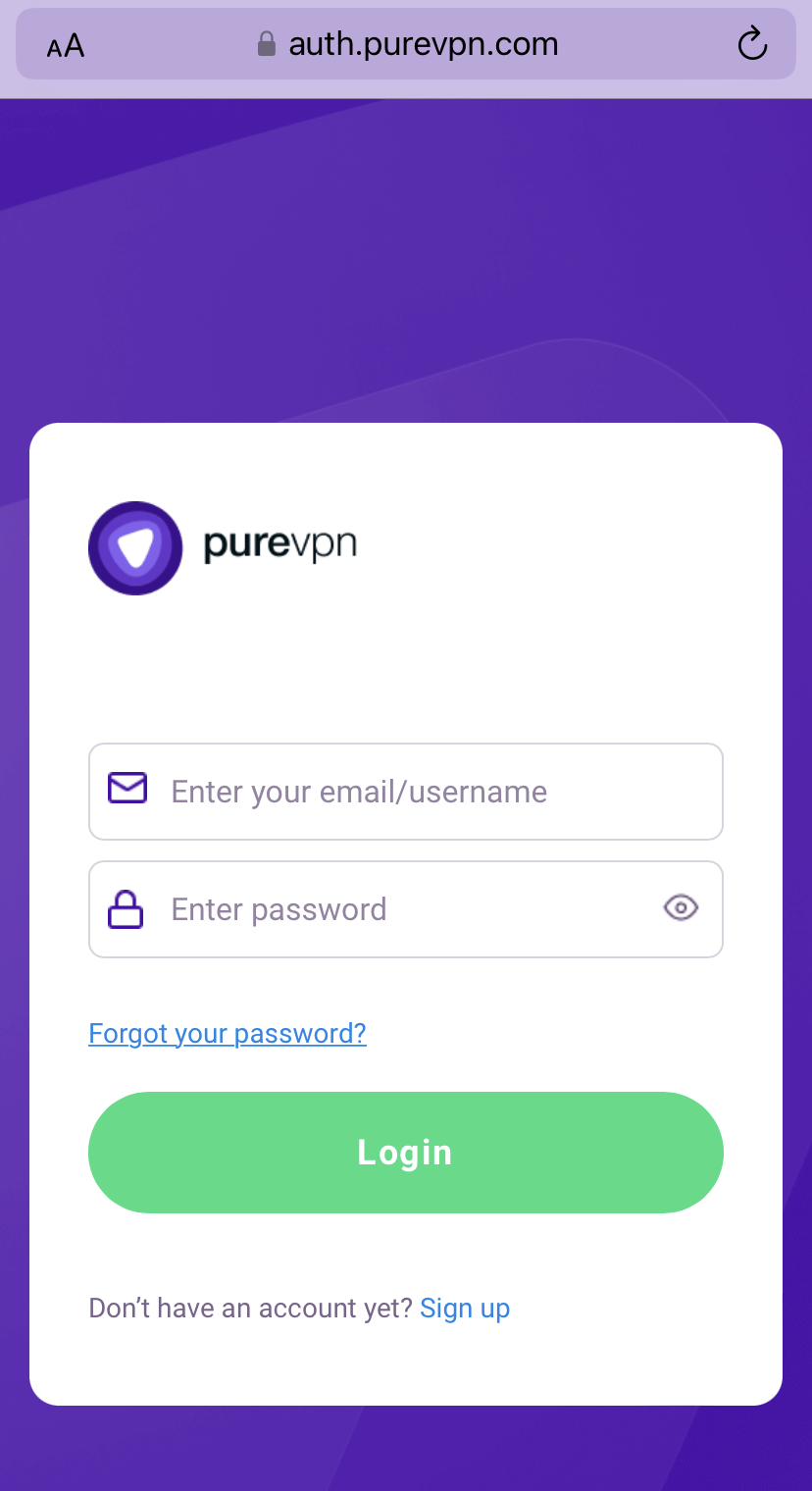
- Tap hamburger icon (≡) from the top right.
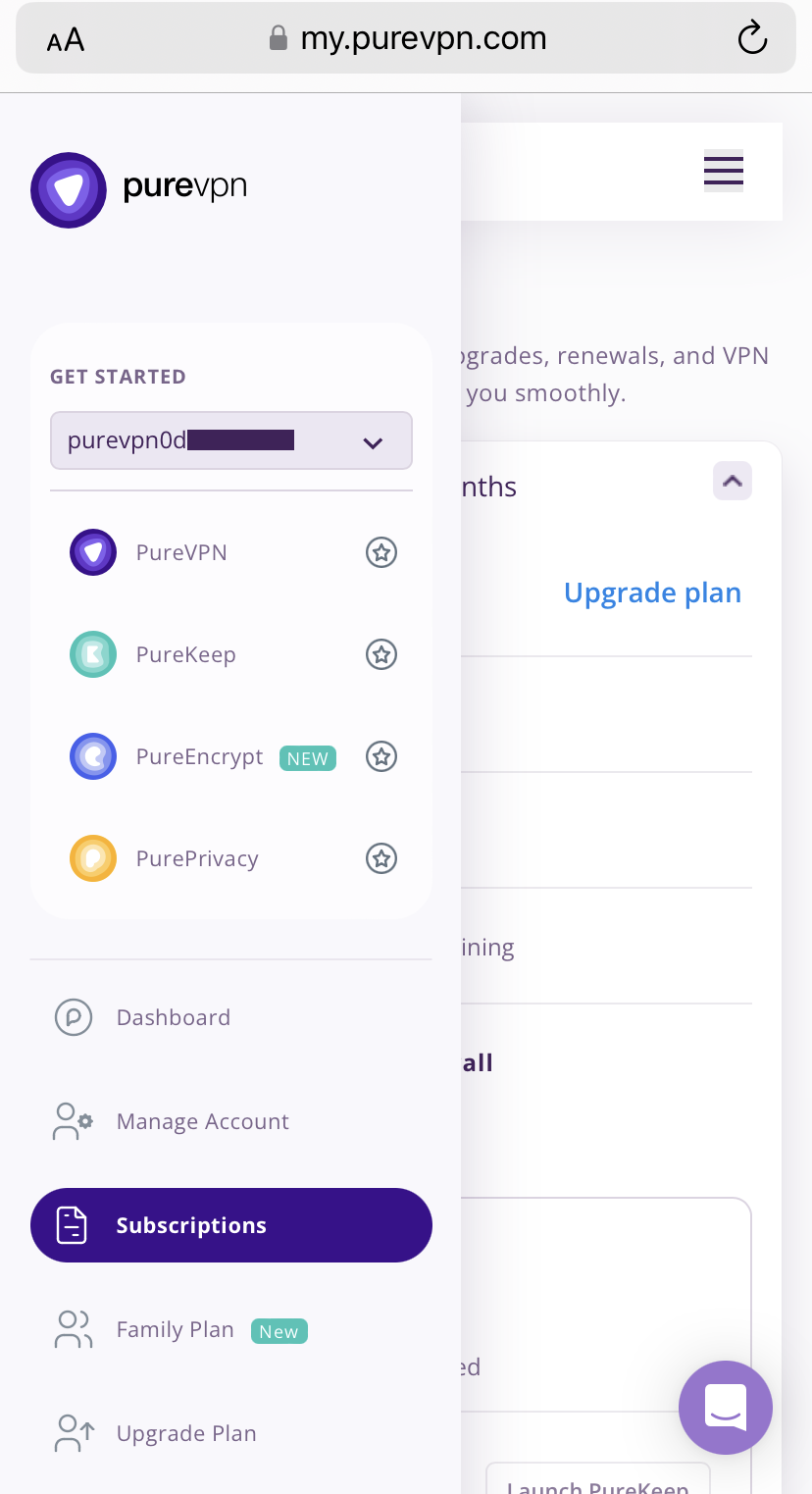
- Tap Subscriptions section.
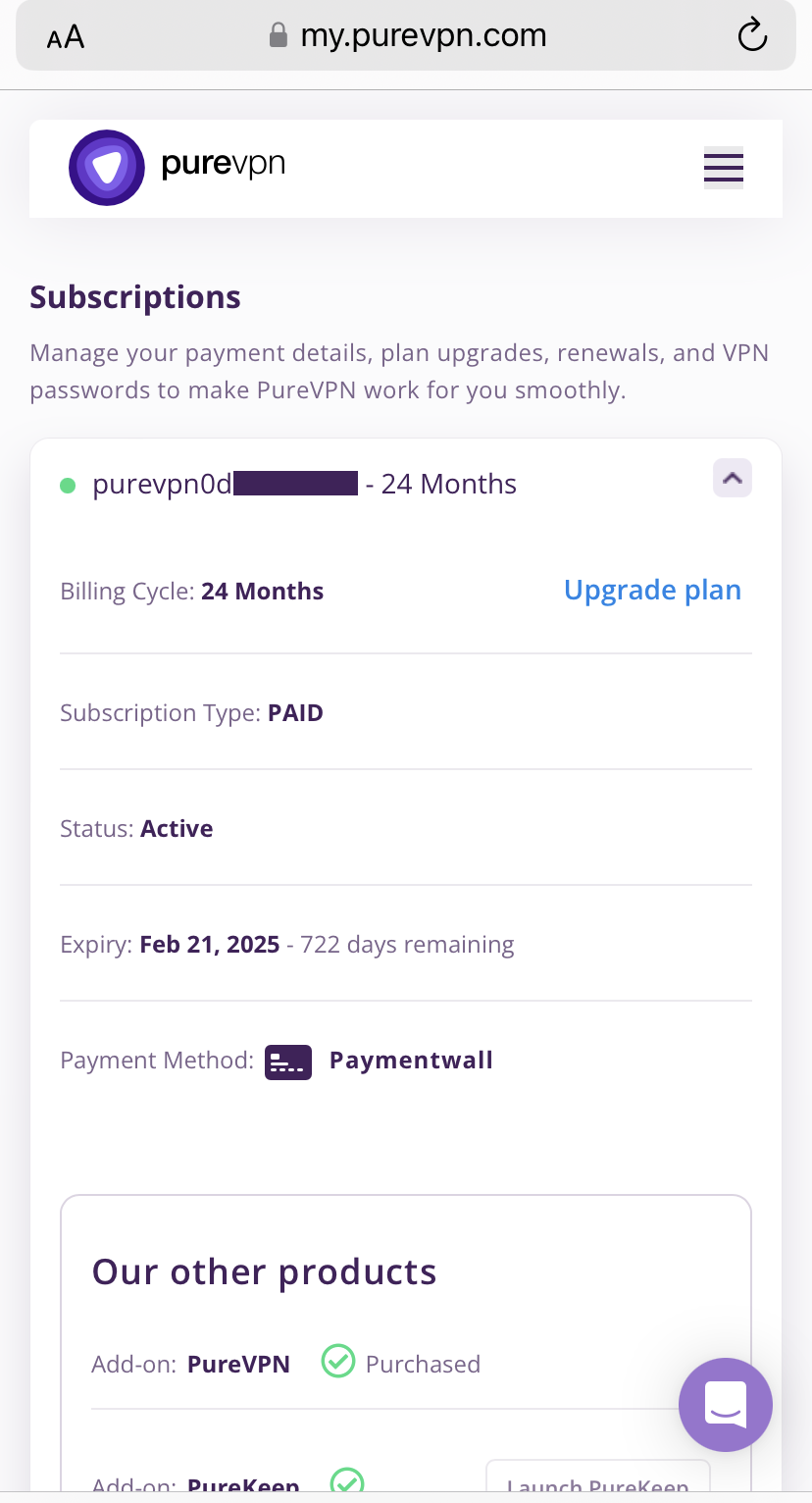
- Scroll down the page.
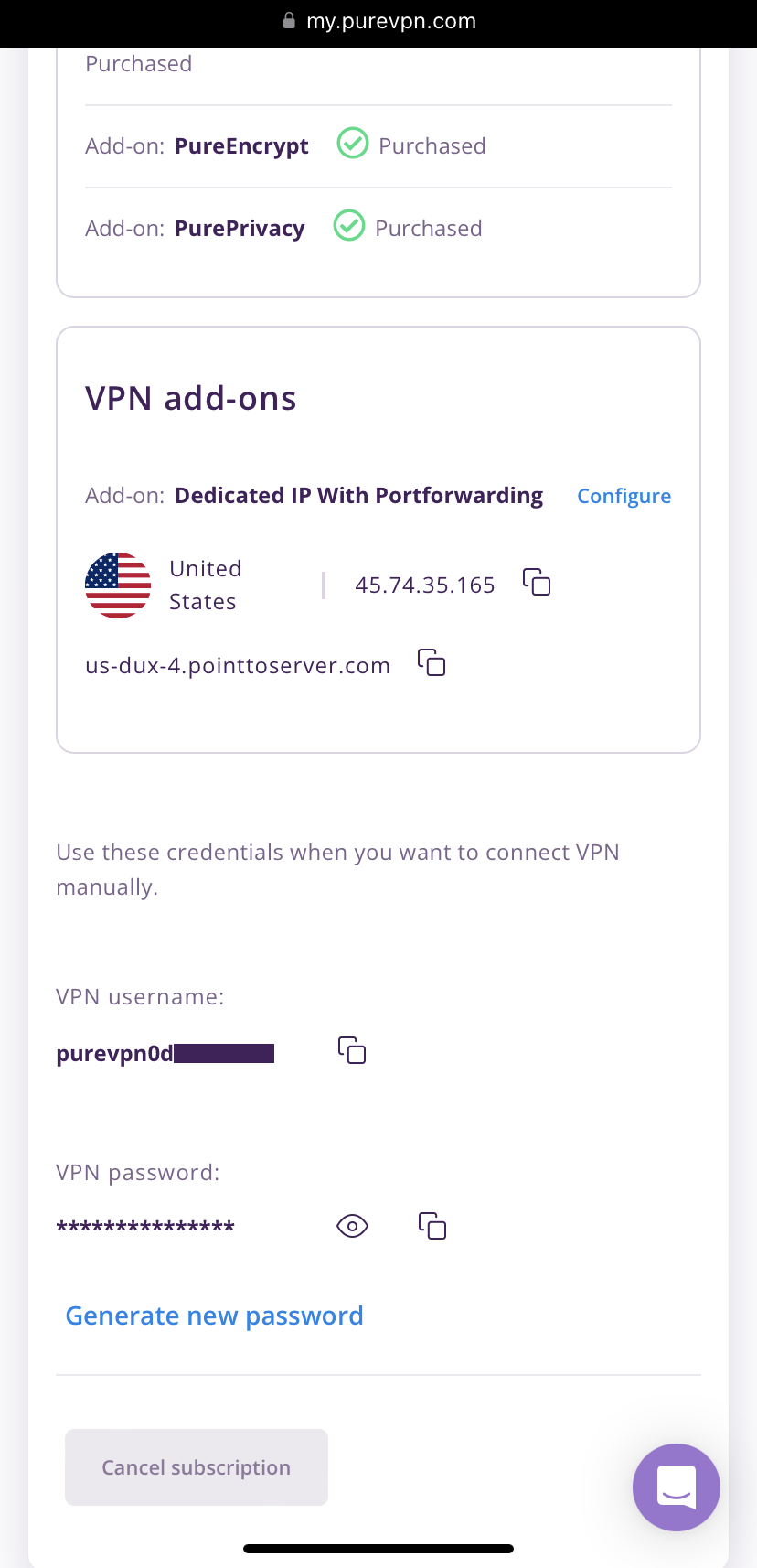
- Tap Eye icon you can see system generated password.
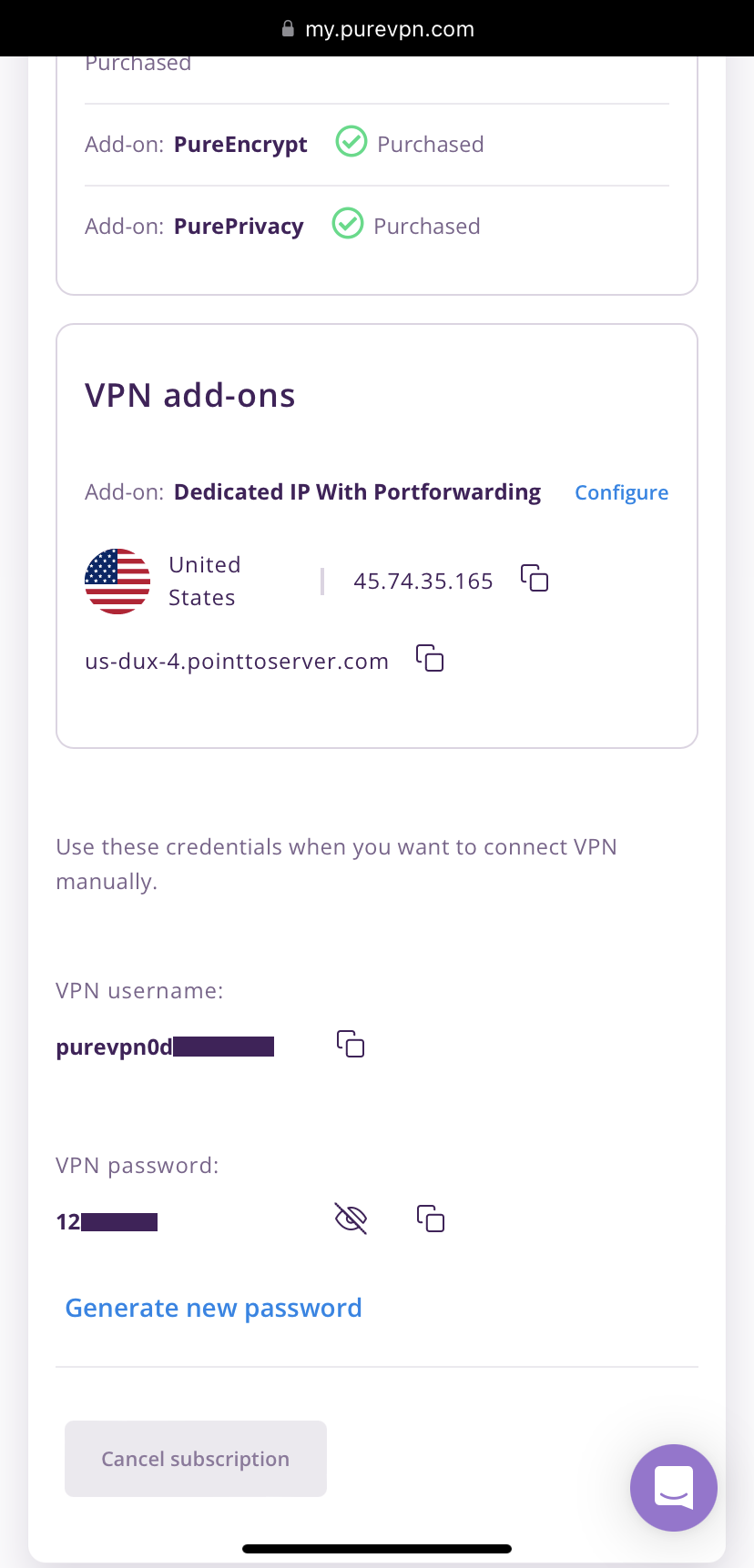
Set up Proxy manually on iOS
- Go to General settings on iOS and tap Wi-Fi.
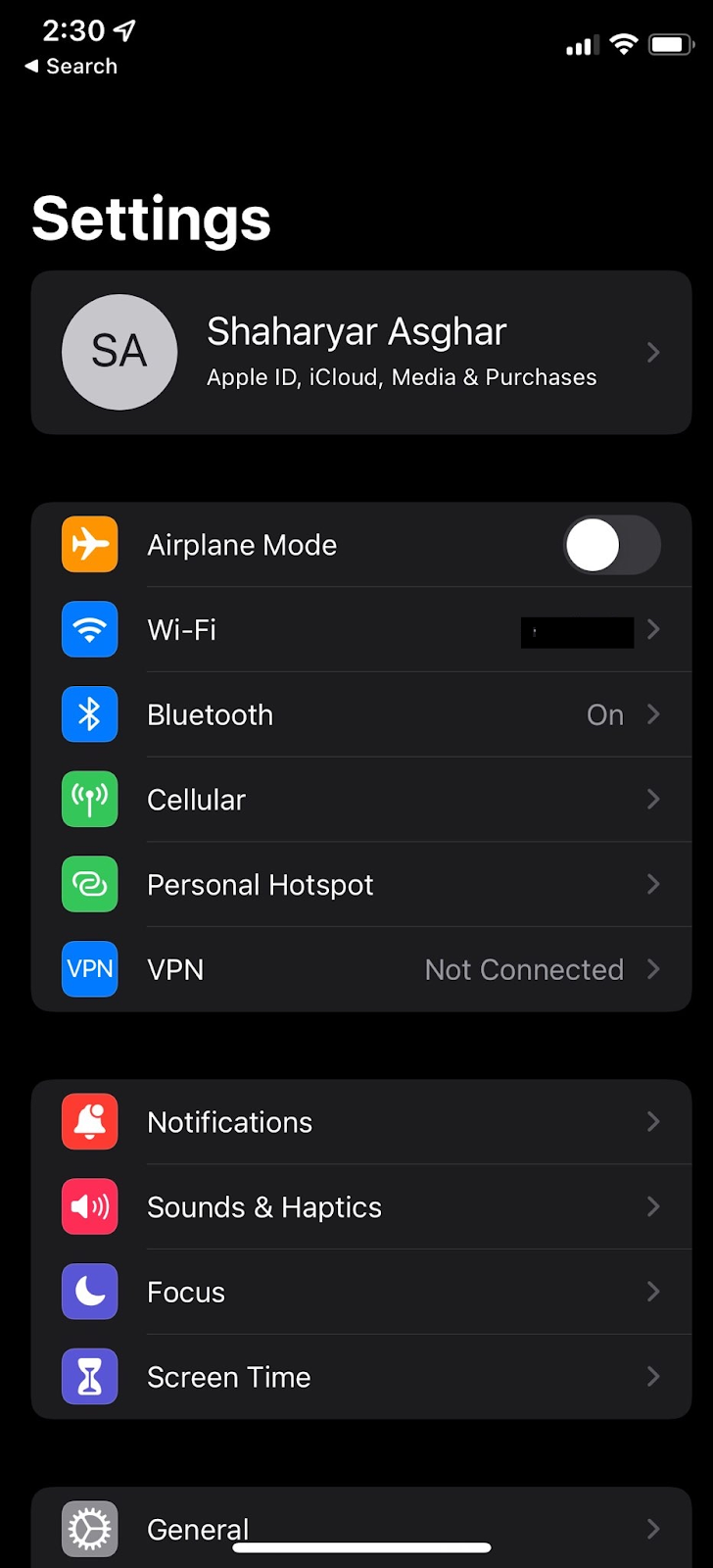
- Under Wi-Fi settings, scroll down to the HTTP Proxy tab and tap Configure proxy.
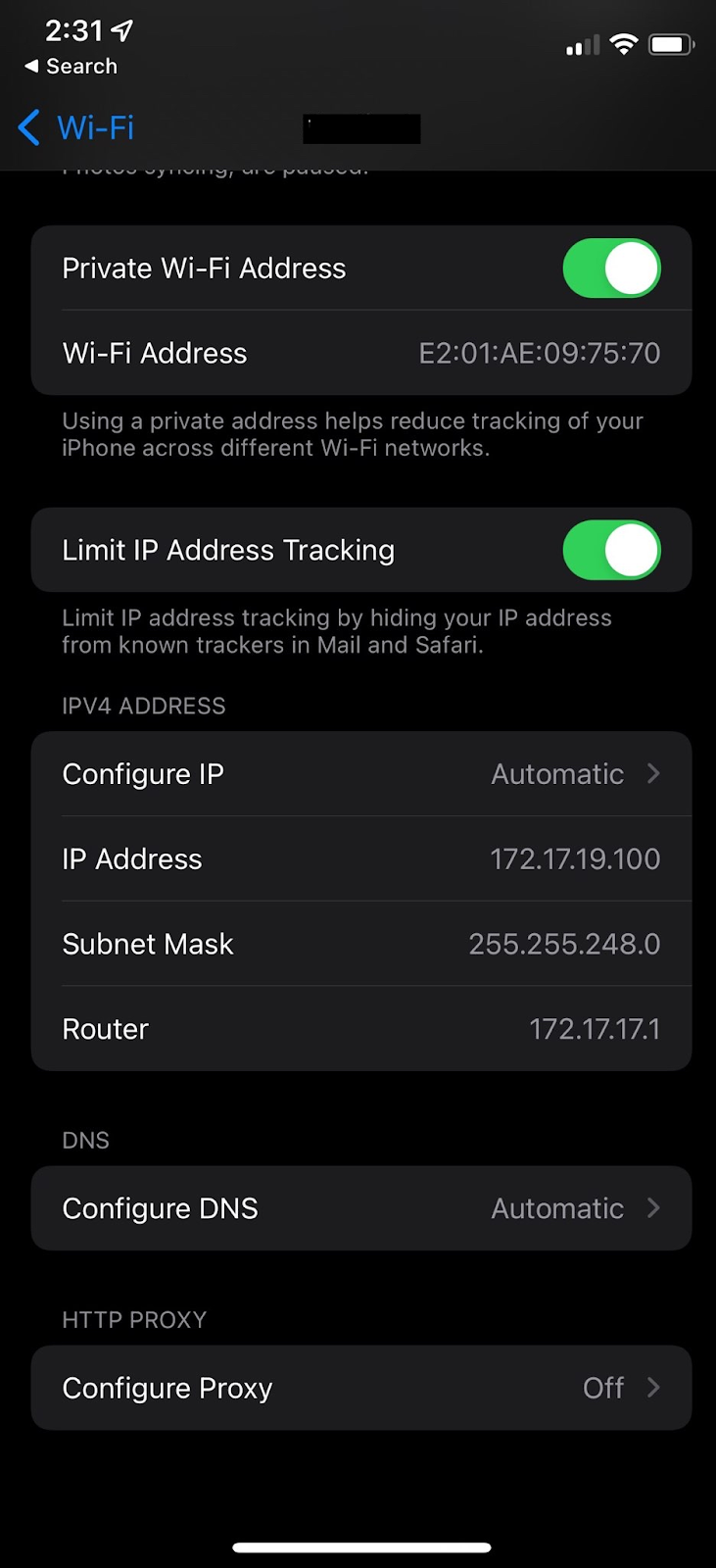
- Tap the manual and enter the following information.
- Enter the proxy hostname. Tap 👉 here to download the proxy hostname list.
- Enter the port number: 10799
- Enable authentication by toggling it on, and enter your VPN credentials, including your PureVPN username and corresponding password. To find your PureVPN credentials, you can refer to this link.
- Tap Save.
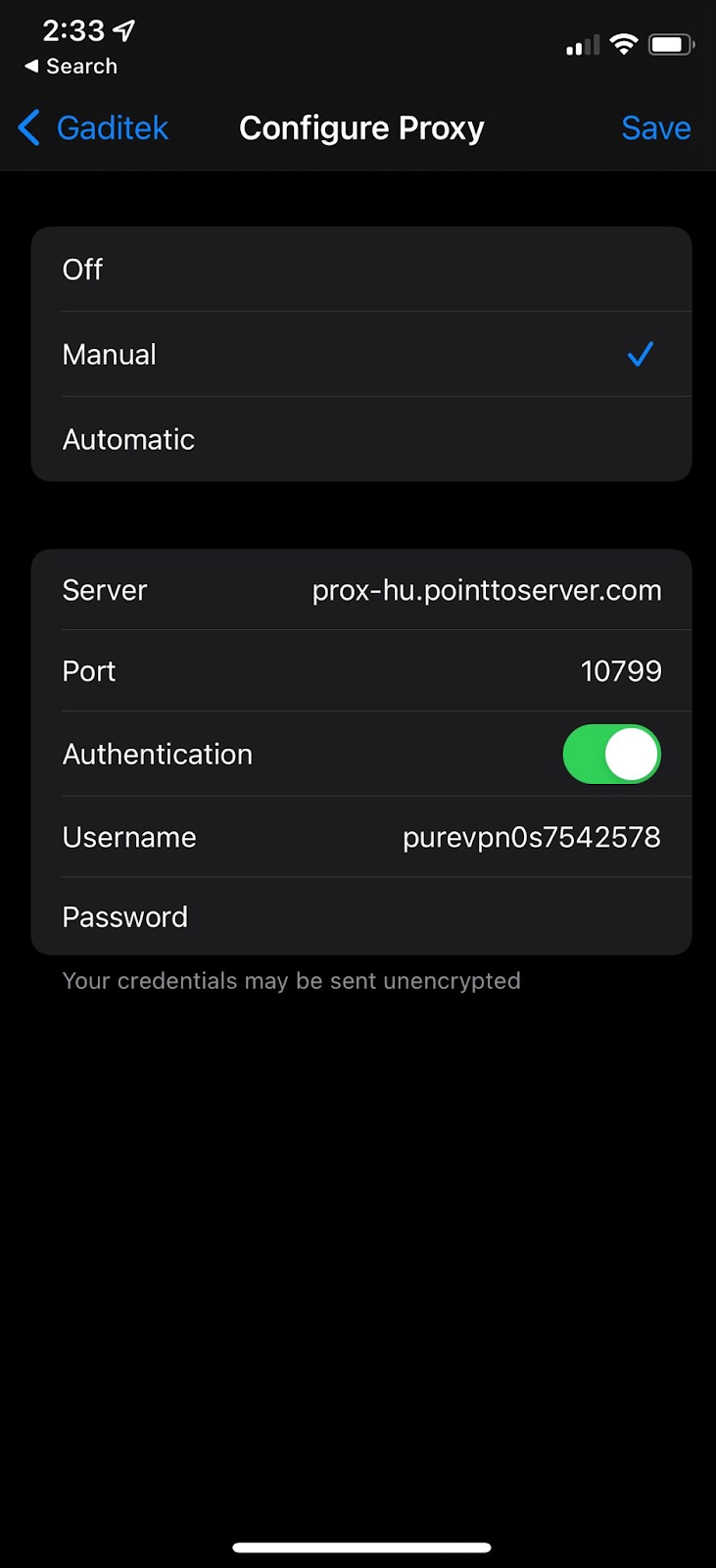
- To confirm whether the proxy is functioning correctly, you can check your IP using an IP checking site such as ipaddress.com.