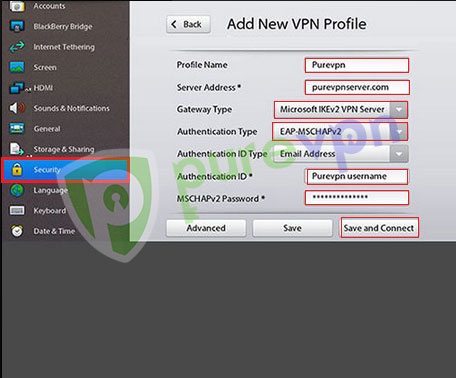Tap Security:
Here are the steps to manually set up PureVPN on your Blackberry Playbook:
- Enter PureVPN under profile name.
- Enter your desired server in Server Address. Click 👉 here to get the server list.
- Select Microsoft IKEv2 VPN Server from Gateway type drop down.
- Select EAP-MSCHAPv2 under Authentication type.
- Select Email Address under Authentication ID Type.
- Enter your PureVPN credentials into Authentication ID and MSCHAPv2 password field respectively. Click 👉 here to know how to find your VPN credentials.
- Gateway Auth Type: PKI
- Gateway Auth ID Type: Identity Certificate Distinguished.
- Gateway CA Certificate: Add Trust External CA Root
- Click Save and Connect to access PureVPN on your Playbook.