Our focus has always been on delivering top-tier services here at PureVPN, but we understand that there may come a time when you need to cancel your service. If that time comes, simply follow the tutorial below.
- Log in to your Member Area account with your email and password.
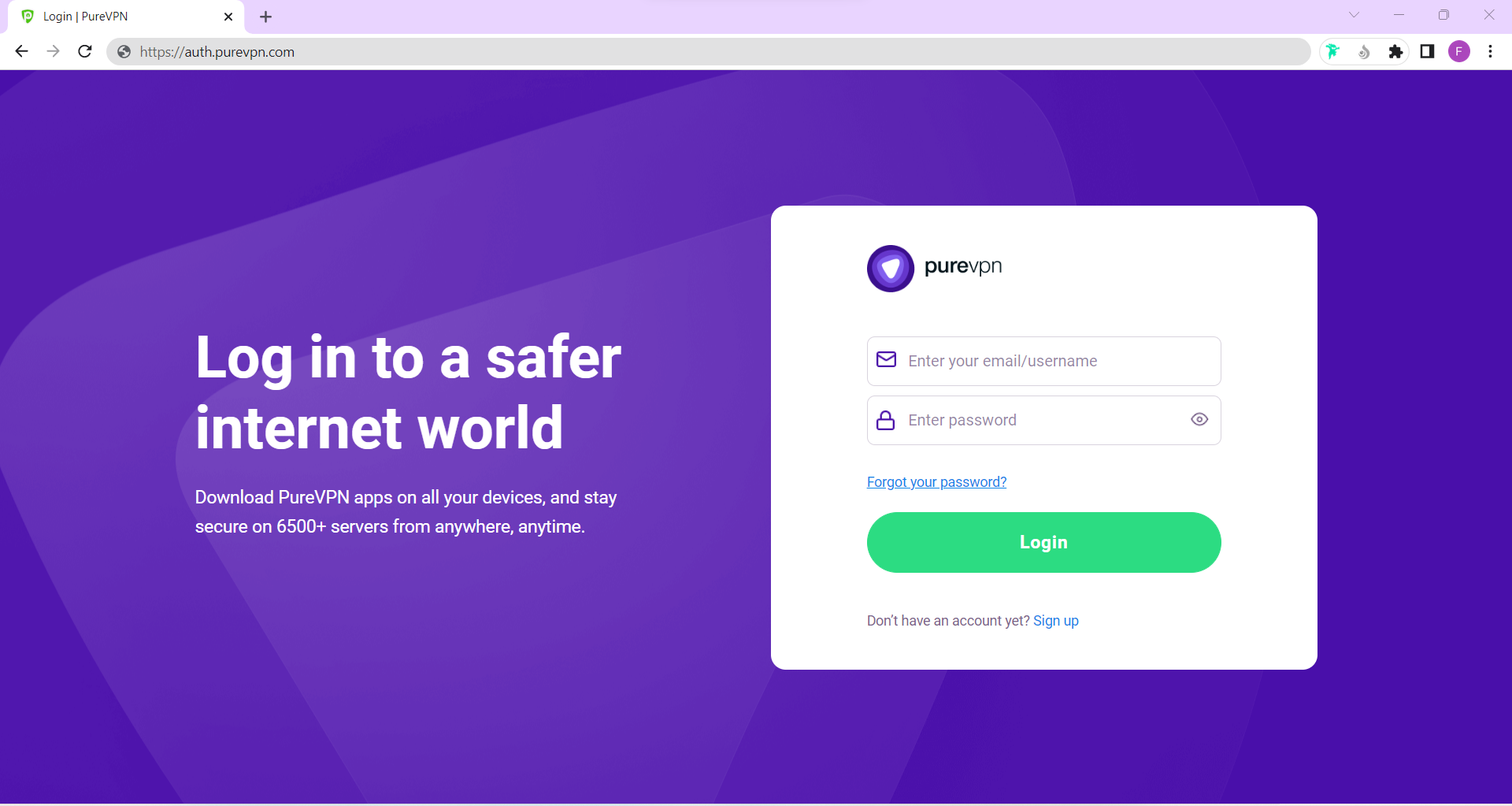
- Click Subscriptions.
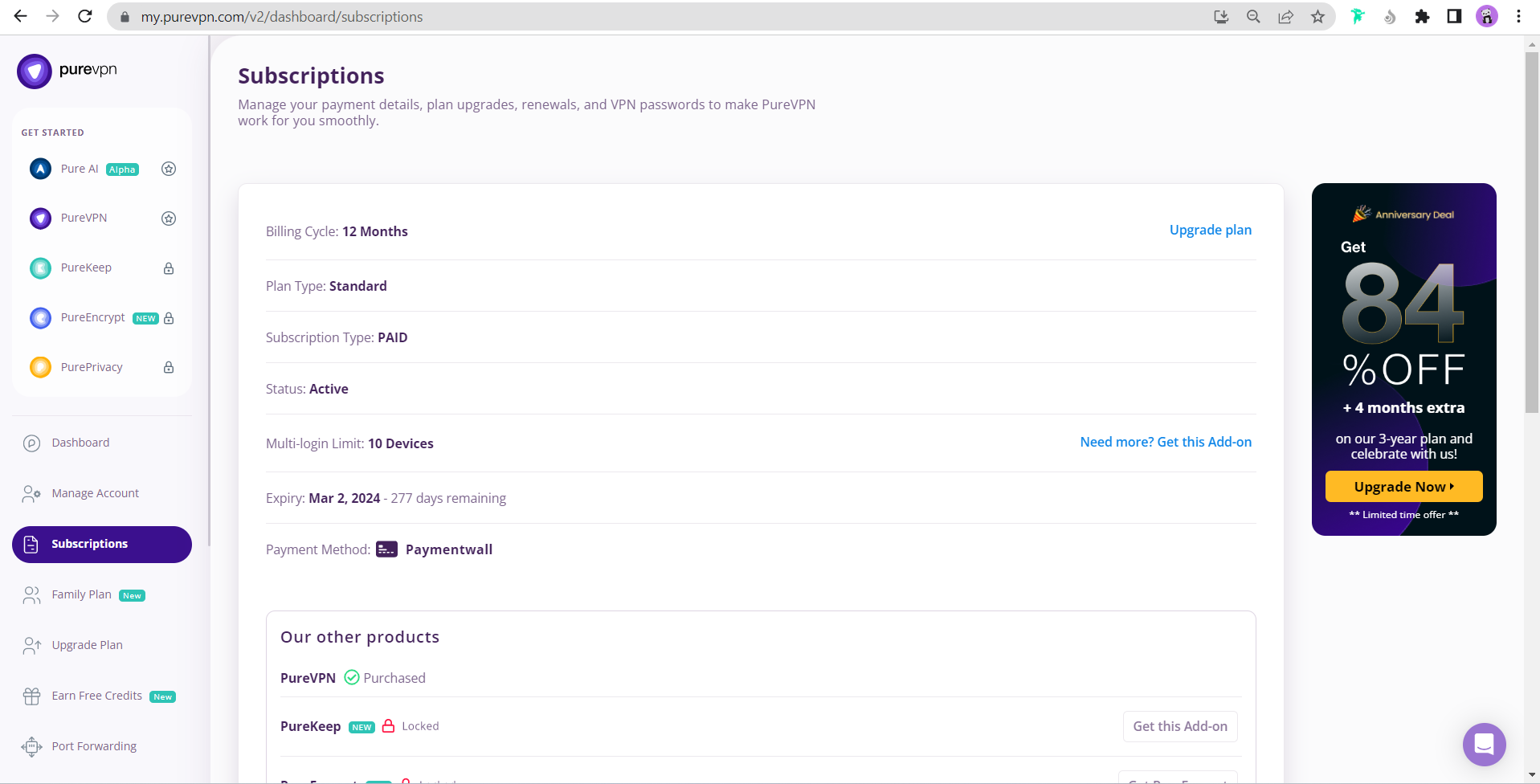
- Scroll down and you will see the Cancel subscription button.
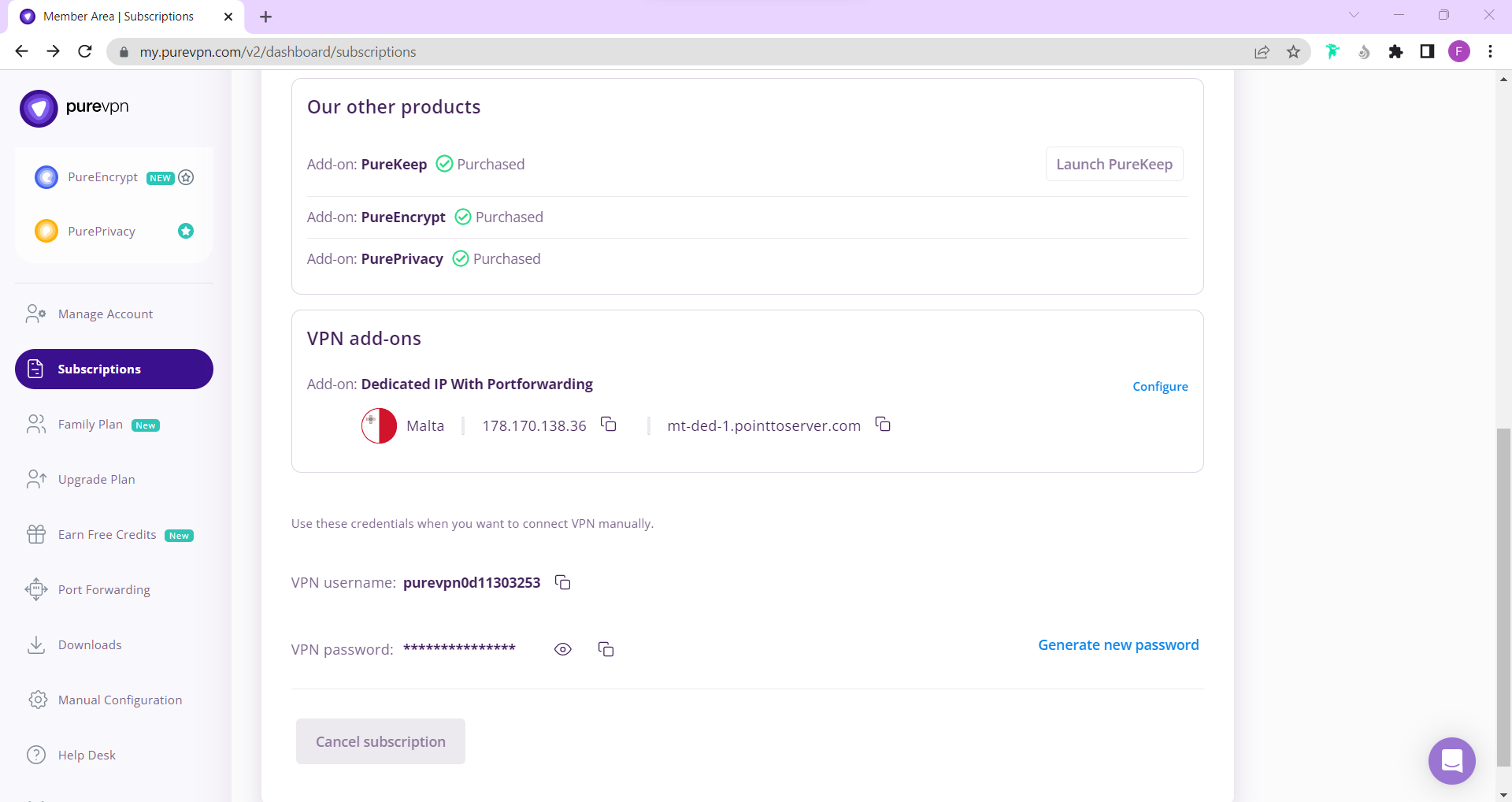
- Click Cancel subscription. You will see a confirmation pop-up.
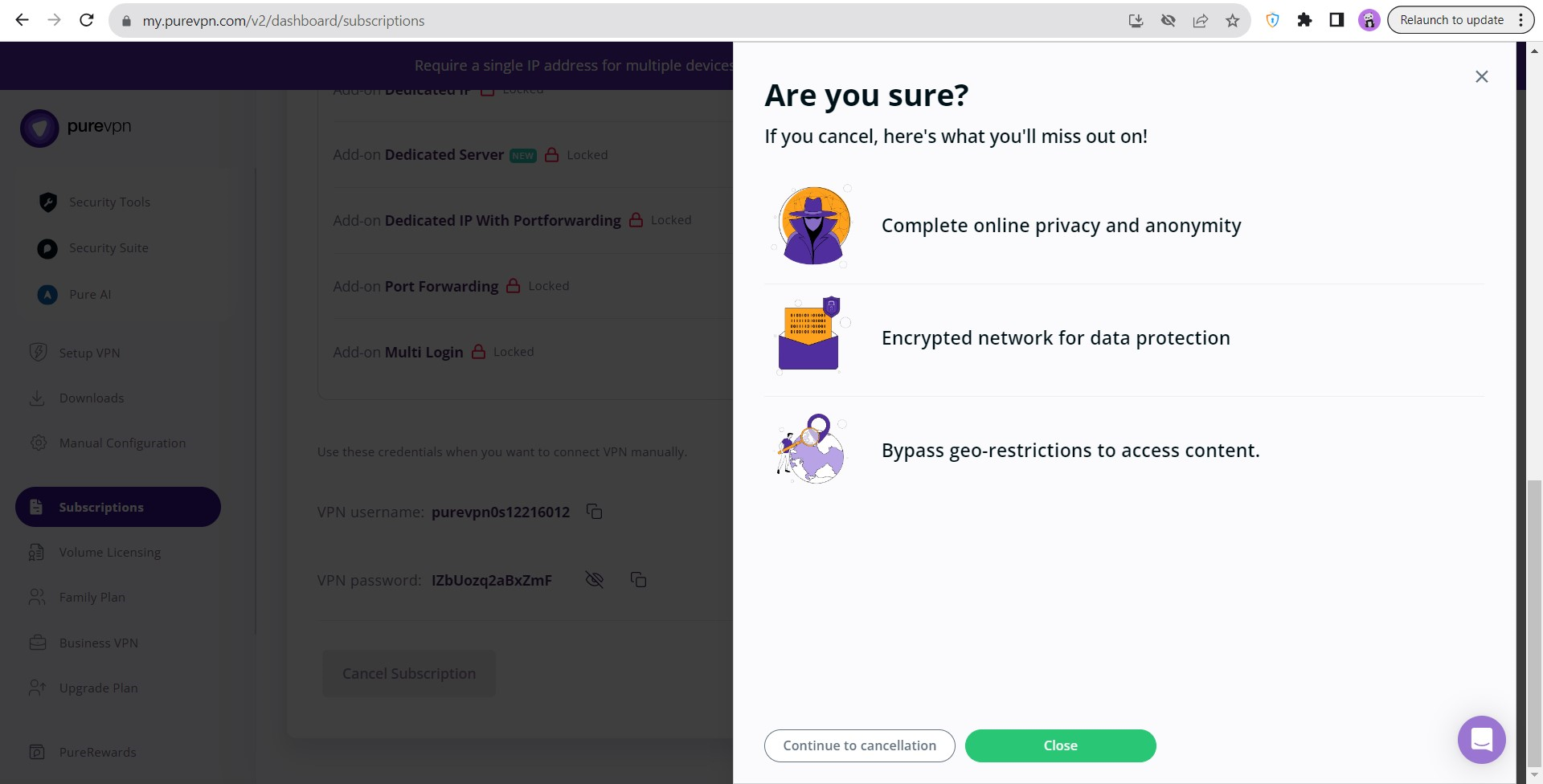
- Your account has been cancelled but don't worry, you can resume it whenever it's convenient for you.