Protocol Guide:
- UDP:
UDP is mainly used for streaming and downloading. It provides a fast VPN connection with medium encryption.
- TCP:
TCP is more reliable, but also a little slower, and is usually used for web browsing.
- Wireguard:
Wireguard provides a fast and secure VPN connection and it’s usually used for web browsing and streaming.
- Click the Preferences ⚙ from the left panel of the PureVPN app.
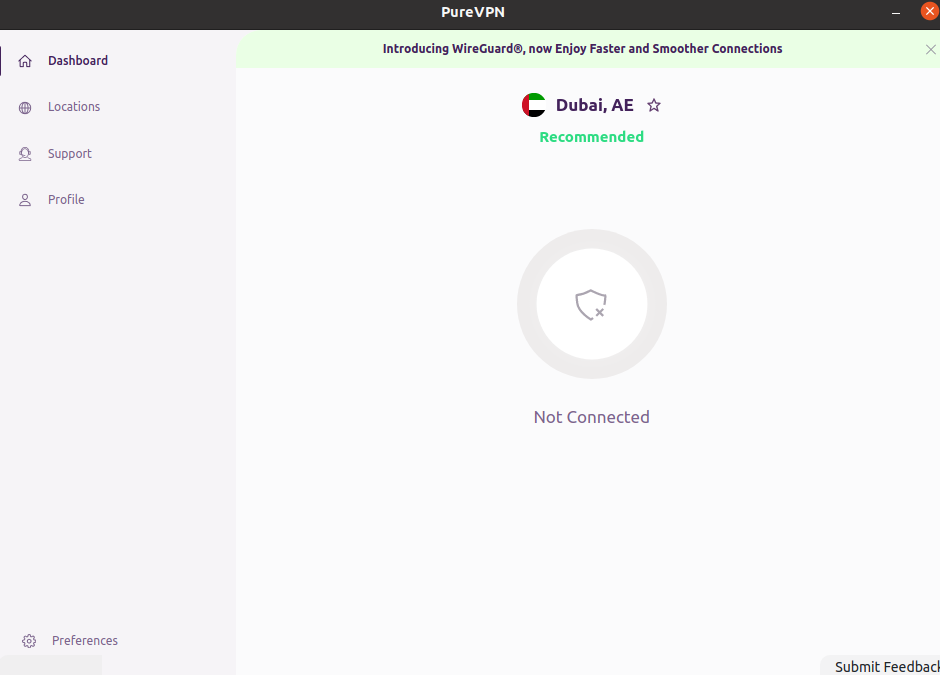
- In the preferences tab, you will be able to see the default VPN protocol.
- Click the Default protocol and choose your desired protocol from the drop-down list.
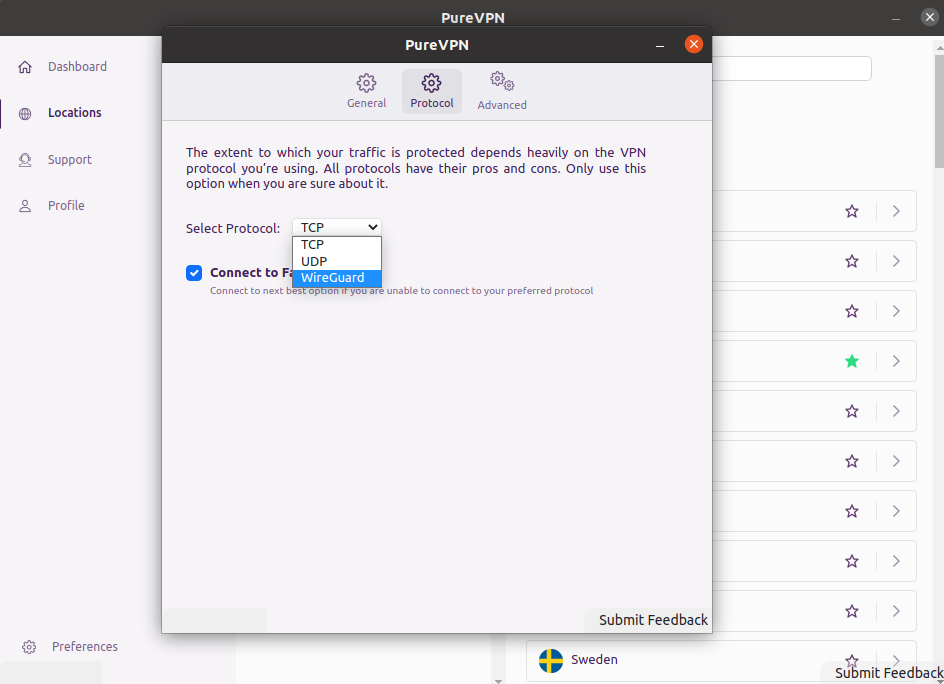
- After making your desired protocol selection, the protocol will be successfully changed in the PureVPN Linux application. Once you have made the change, you can go back to the locations tab and connect to your desired location.
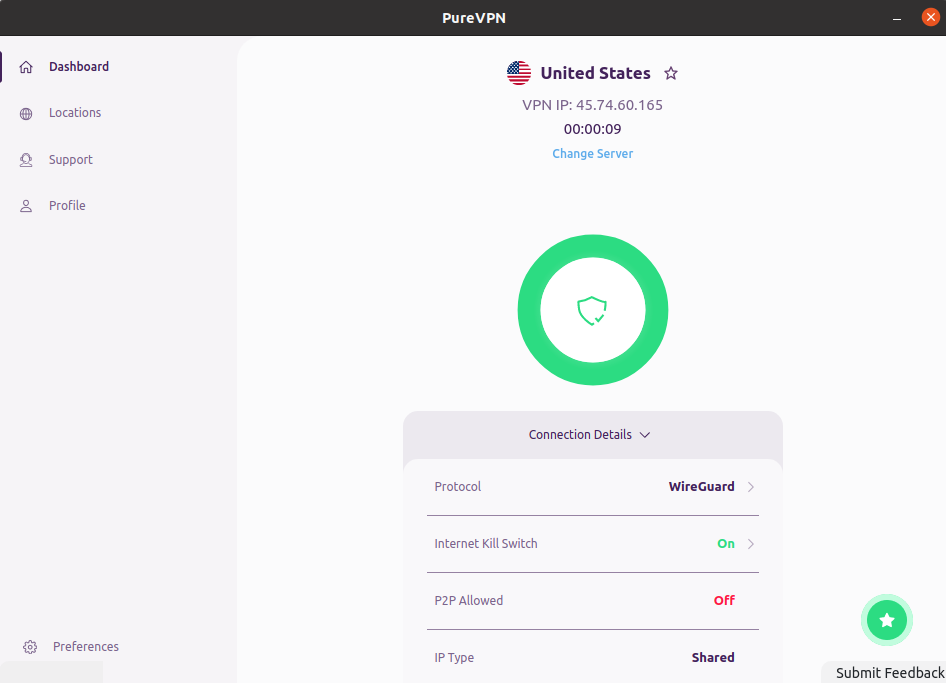
- Once you have successfully established a connection, you will be able to view the selected protocol in the connection details.
