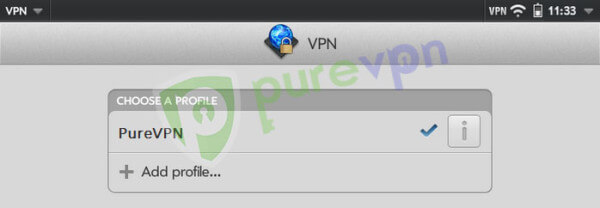Follow these steps and learn how to set up PureVPN manually on HP WebOS:
Install PPTP VPN Plugin from HP App Catalog.
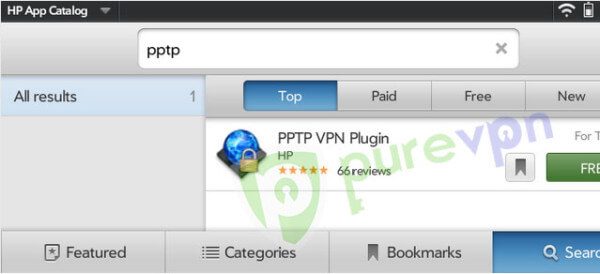
From Launcher go to Settings and tap VPN.
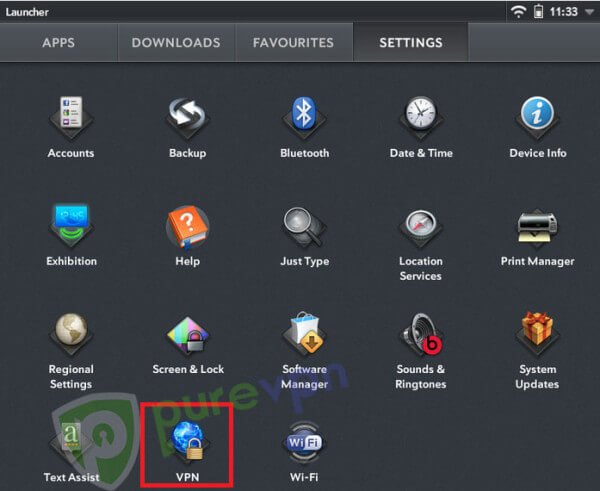
Tap Add profile.....
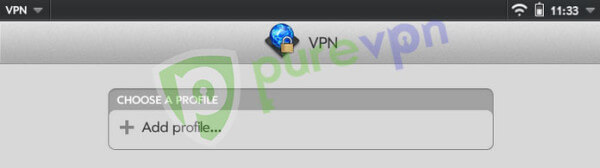
Do the following:
- Select PPTP from Connection Type.
- Insert Desired server address and tap Next. Click here to get the server list.
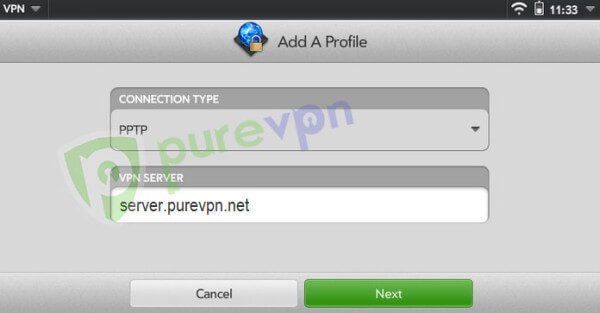
Do the following:
- Enter your PureVPN credentials. Here is how you can find your VPN credentials.
- Select MSCHAP2 and uncheck the rest and Hit Connect.
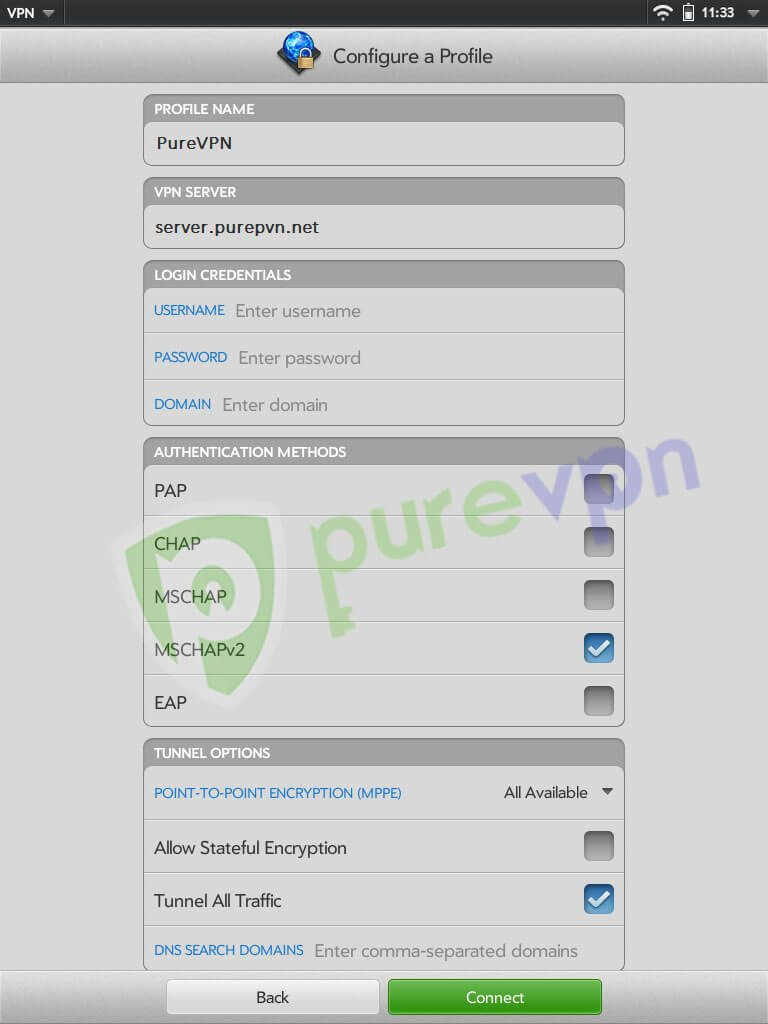
The connection will be established in few seconds and a VPN icon will appear on the top bar next WIFI Icon.