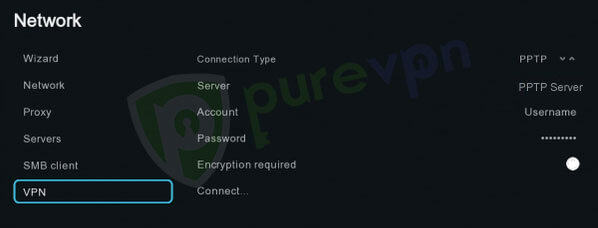If you wish to power up your BoxeeBox with PureVPN, follow this setup guide to configure VPN on Boxee Box
Follow the below steps to configure VPN on Boxee Box.
From Boxee Box menu select Settings.
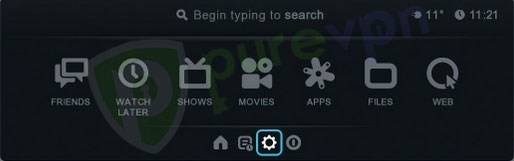
Navigate to Network and press enter.
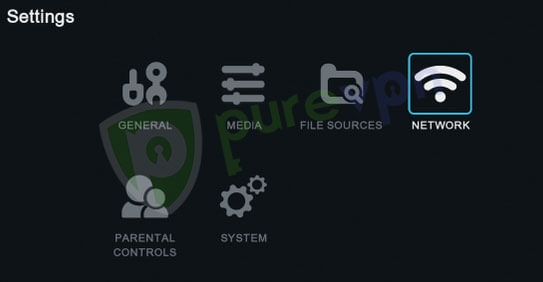
- Go to VPN settings and select the following options:
- Connection Type: PPTP
- Enter the server address. You may use the server address provided in the above note️.
- Germany: de1.pointtoserver.com
- Netherlands: nl1.pointtoserver.com
- United Kingdom: ukl1.pointtoserver.com
- United States: usil1.pointtoserver.com
- United States: ustx1.pointtoserver.com
- United States: usca1.pointtoserver.com
- United States: usfl1.pointtoserver.com
- United States: usny1.pointtoserver.com
- United States: uswdc1.pointtoserver.com
- Australia: au-sd1.pointtoserver.com
- Enter your PureVPN credentials. Click 👉 here to know how to find your VPN credentials.
- Encryption required: Uncheck.