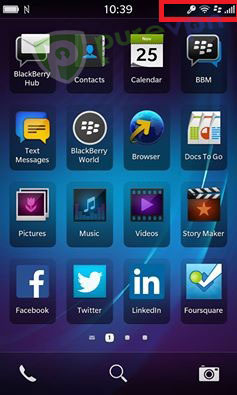If you have a BlackBerry device, you can setup PureVPN manually on Blackberry 10.2.1 by following the detailed tutorial below:
Find your VPN credentials for manual configuration
To find your VPN credentials log into the PureVPN member area. Click 👉 here to visit Member Area.
- Login to the Member Area using your PureVPN registered email address and password.
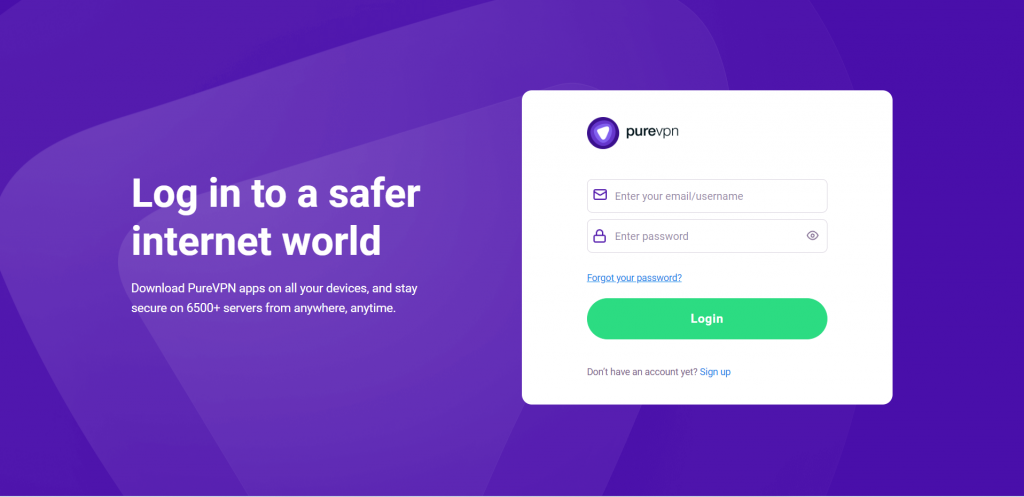
- On subscriptions tab scroll down to be able to view your VPN credentials.
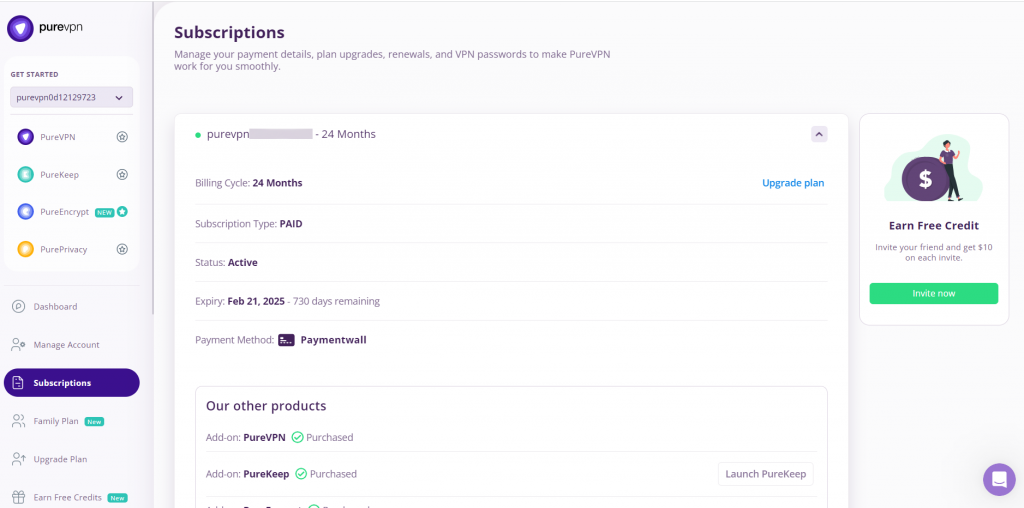
- You will be able to see and copy your VPN credentials.
- Note down your PureVPN username and click on Eye icon to make your password visible and use it in the manual configuration.
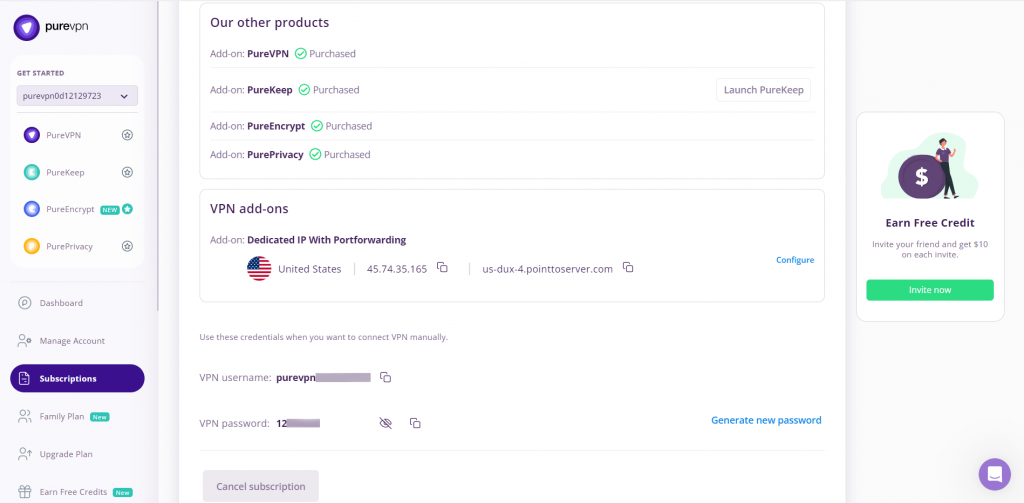
Set up PureVPN manually on Blackberry 10.2.1
Go to the Settings tab.
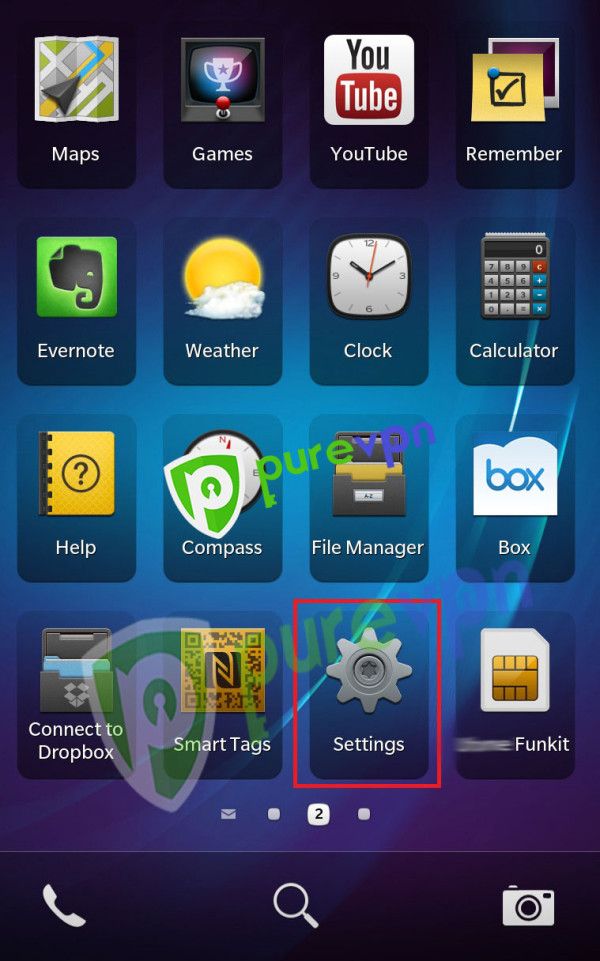
On the next screen tap Network and Connections.
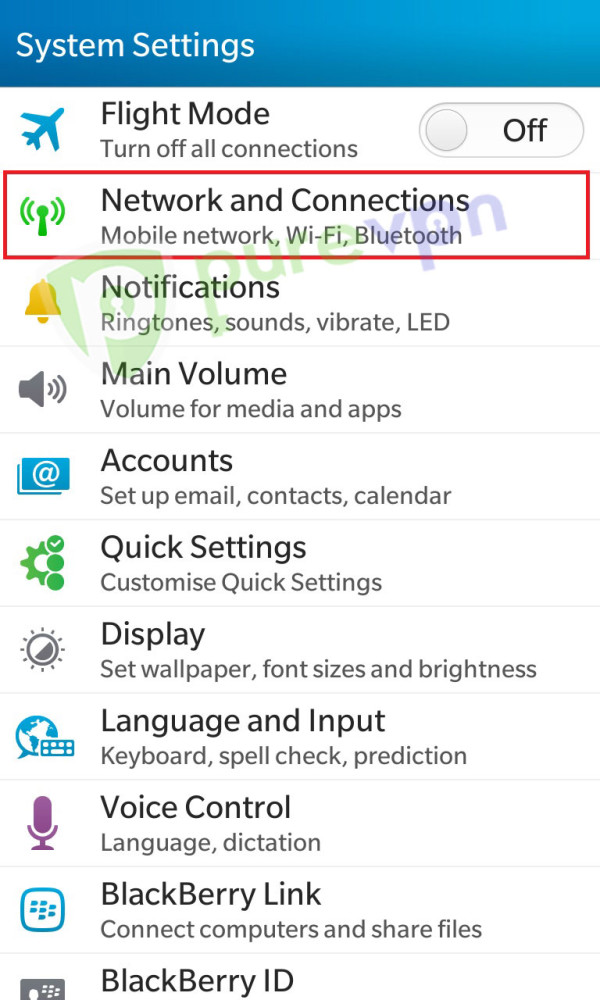
Now tap VPN.
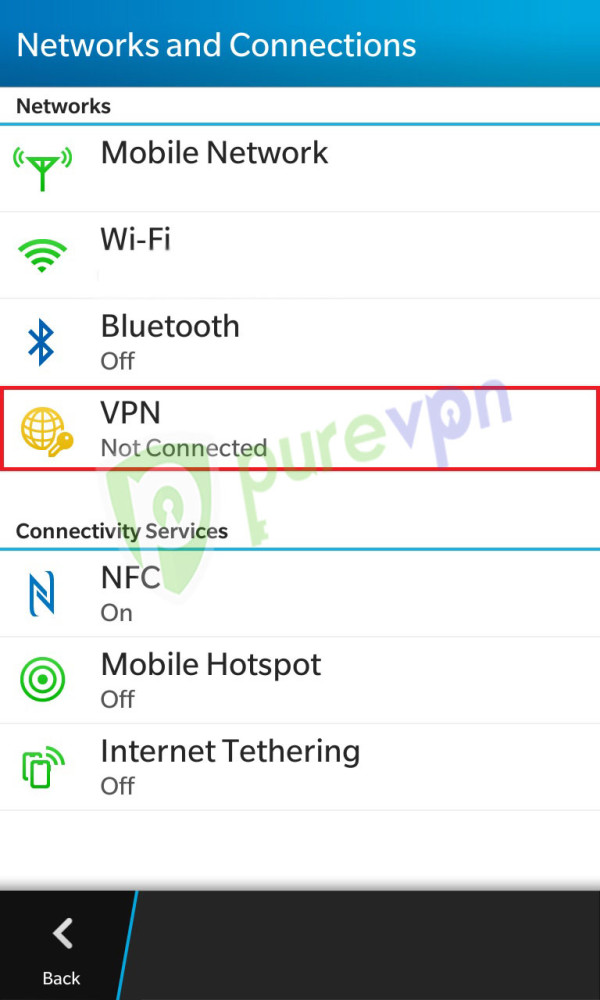
On the next screen tap Add VPN Profile.

On Profile Name write PureVPN and on Server Address type one of the PureVPN Server Address that can be obtained from 👉 here. And from Gateway Type select Microsoft IKEv2 VPN server.

On Authentication Type select EAP-MSCHAPv2.
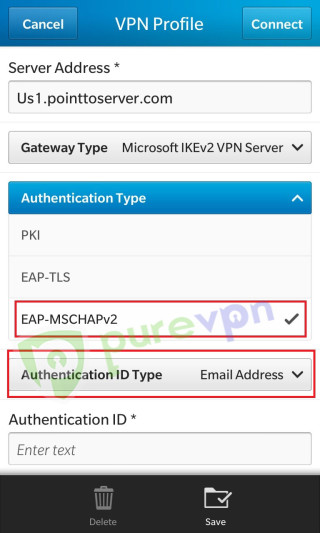
Enter your PureVPN credentials into Authentication ID and MSCHAPv2 password field respectively. Click 👉 here to know how to find your VPN credentials.
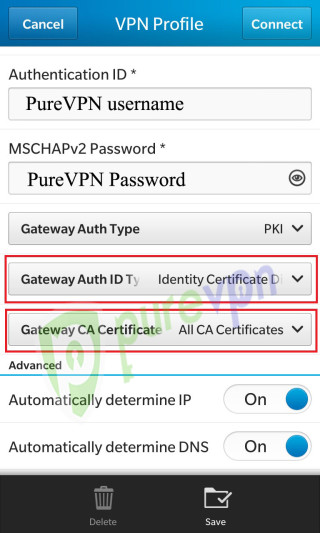
Now tap Connect.
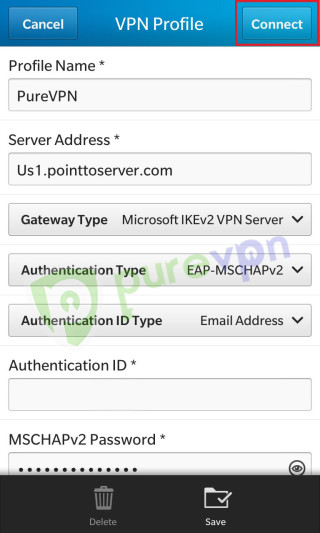
This screen shows VPN is connecting.
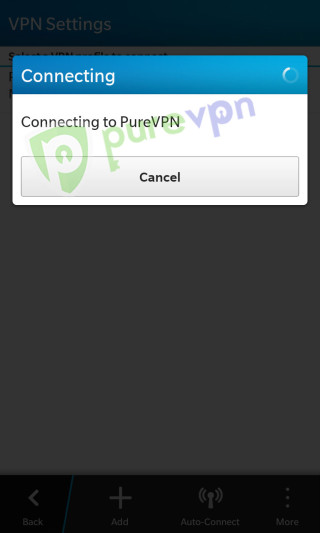
This screen shows VPN is connected.

This screen shows VPN is connected with key icon.