Looking to change the password of Member Area? Follow the instructions below 👇
- Login to the PureVPN Member Area. Click 👉 here to visit the Member Area.
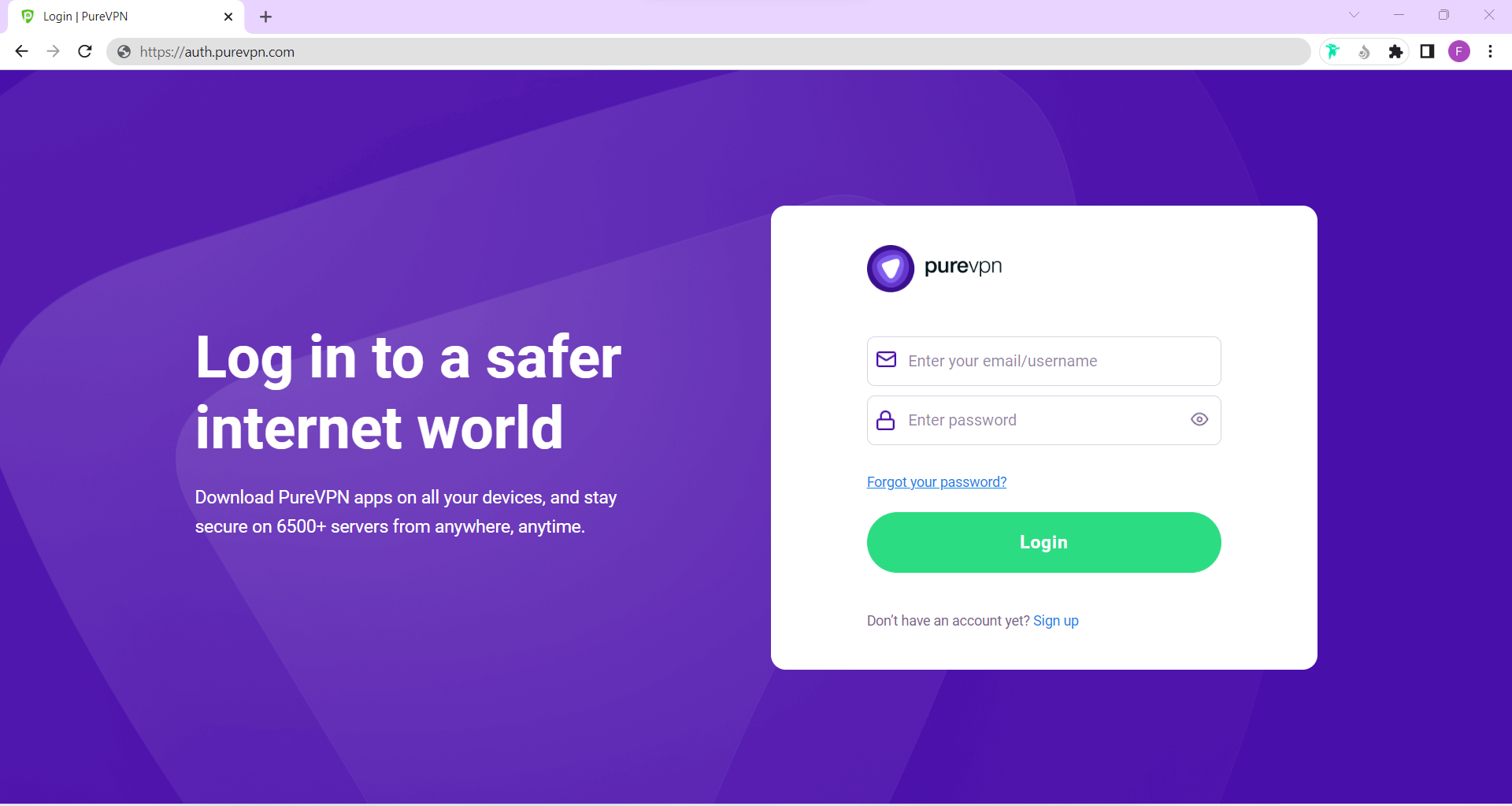
- Go to the Manage Account section.
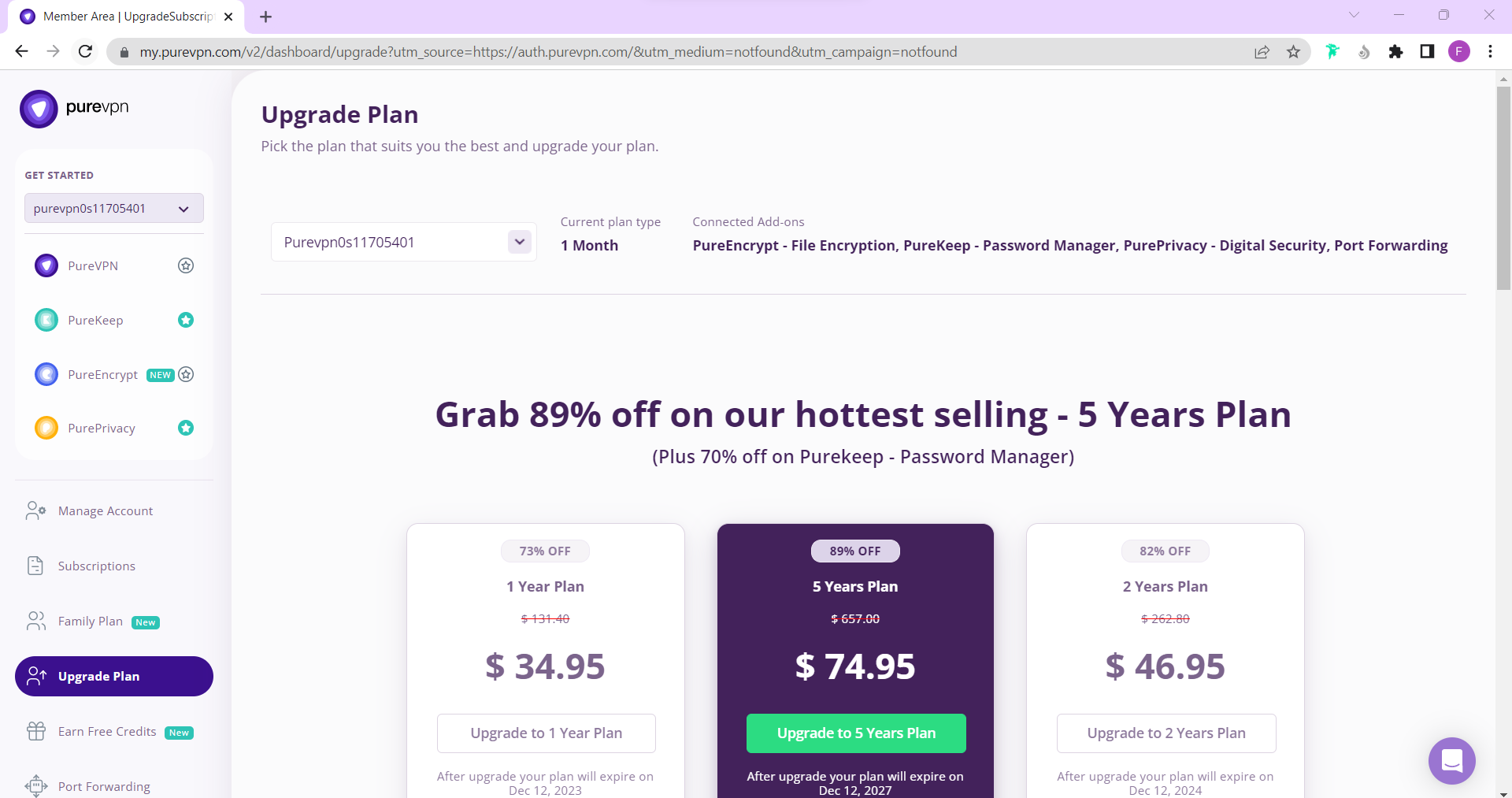
- In the manage account section you'll be able to see Change Password option.
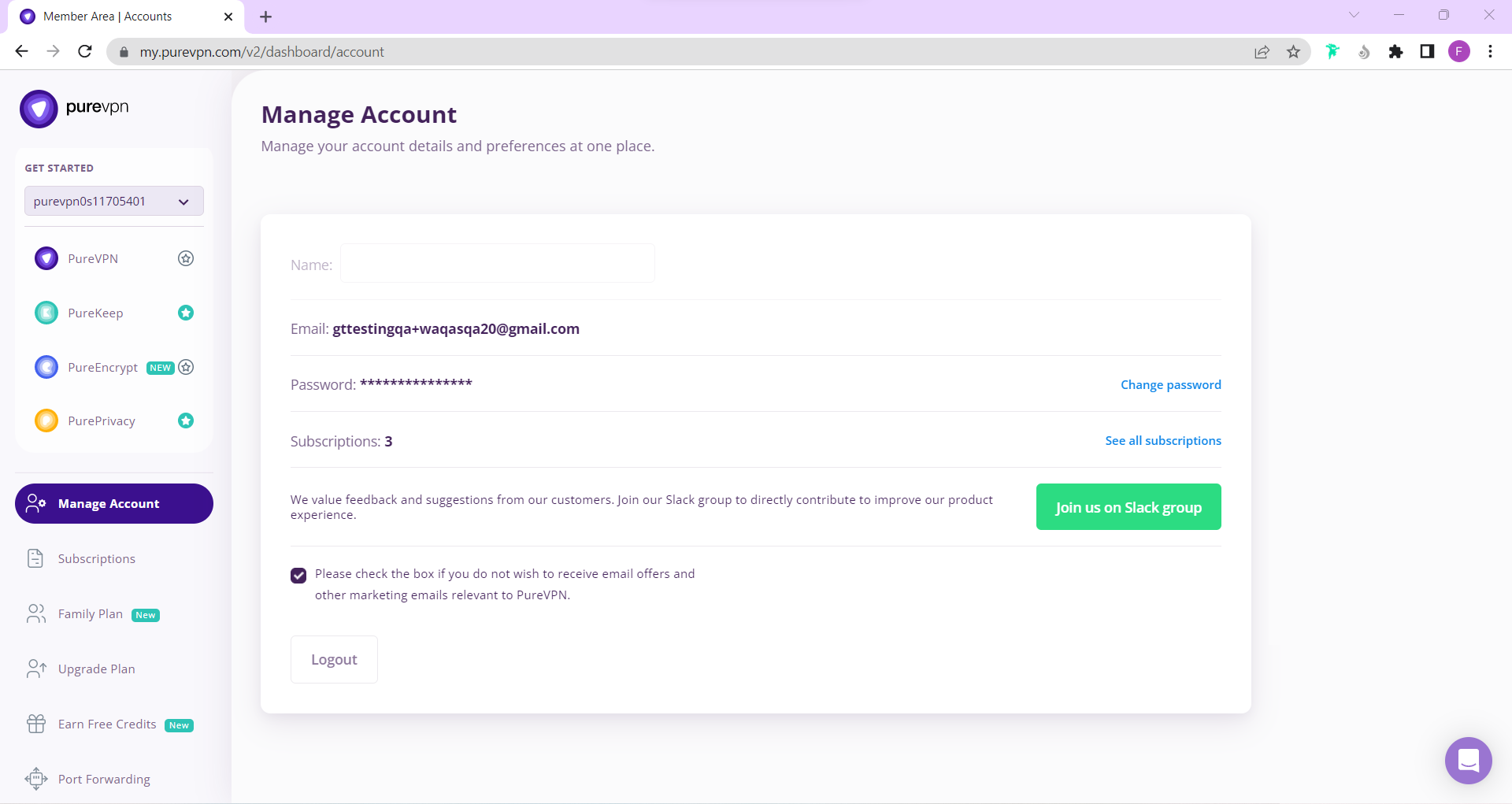
- Now, you can reset your password.
- Do make sure to read the password guidelines listed.
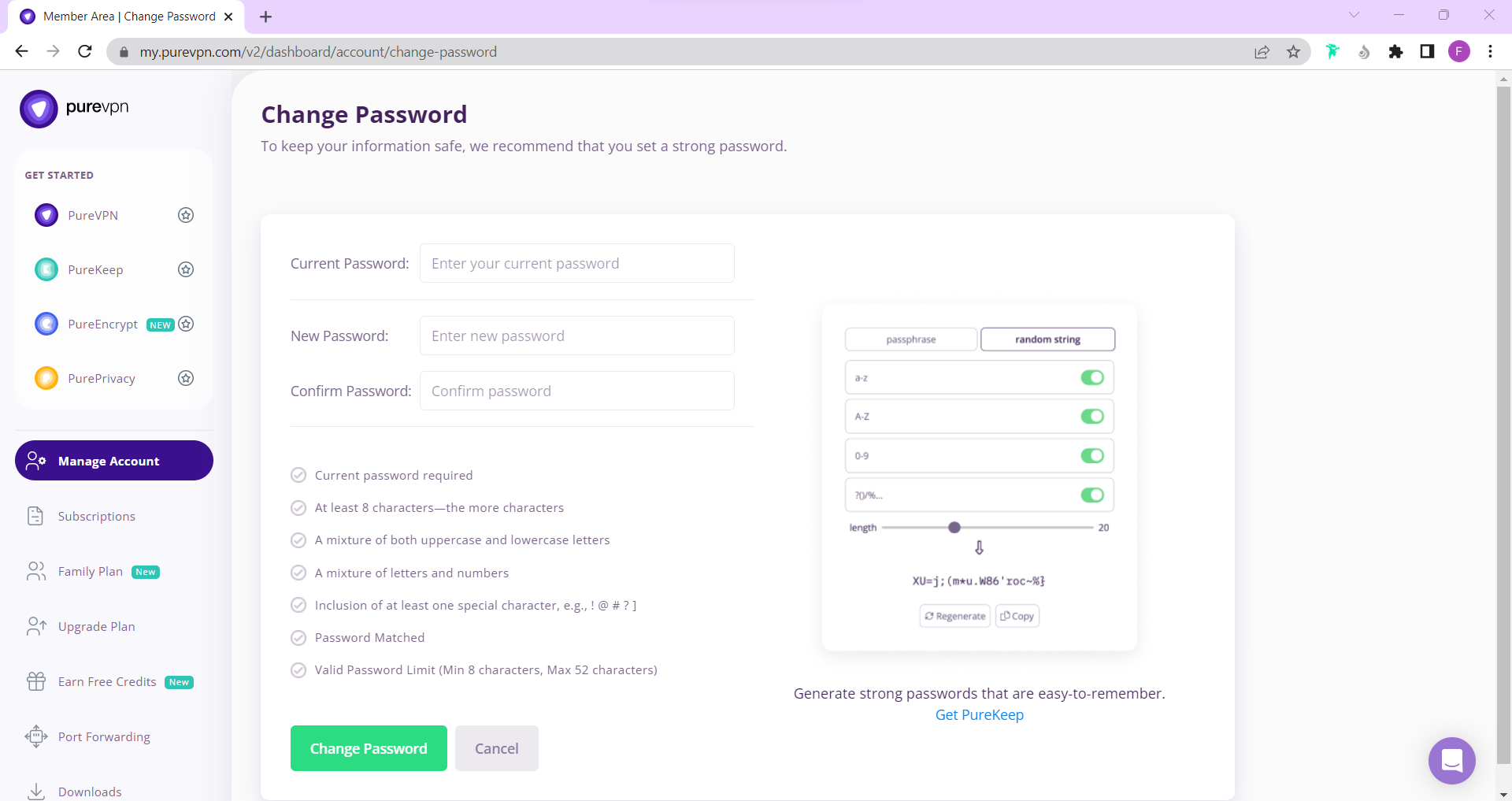
- Once done, your password will be changed and you can proceed to login with your new password.