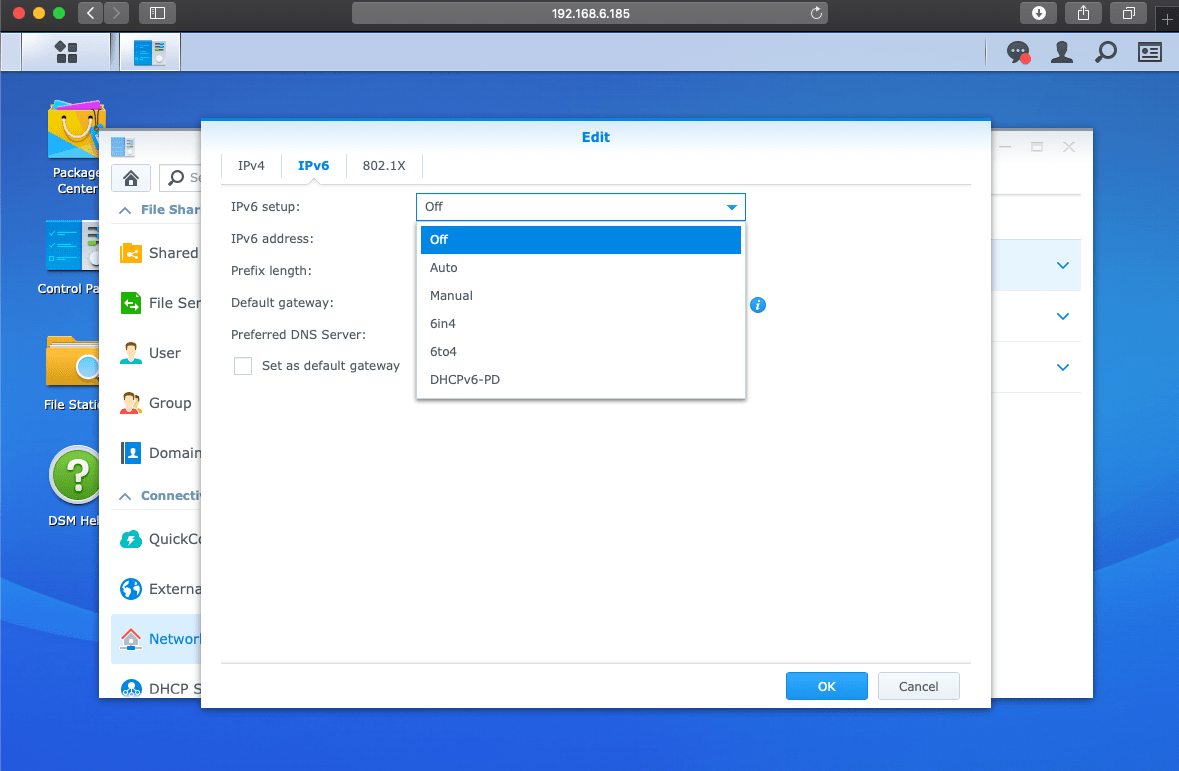Regrettably, the Synology DiskStation Manager (DSM) does not currently provide support for VPN connections through IPv6. As a result, it may be necessary to disable the IPv6 feature on your Synology device in order to prevent any potential IPv6 leaks.
To accomplish this, access the Control Panel in Synology DSM. Follow these steps:
- Navigate to Network and select Network Interface.
- Locate and highlight the LAN interface, then click on Edit at the top.
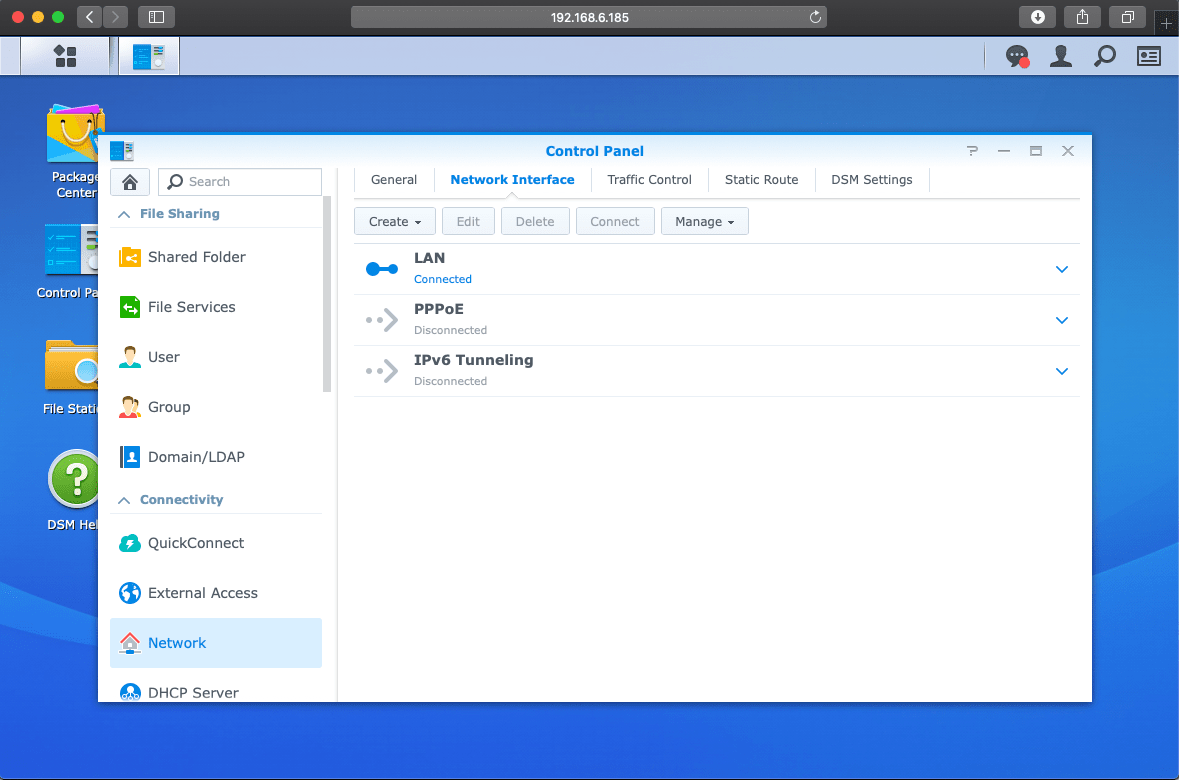
- Switch to the IPv6 tab and for IPv6 setup, select Off.
- Confirm the new settings with OK.