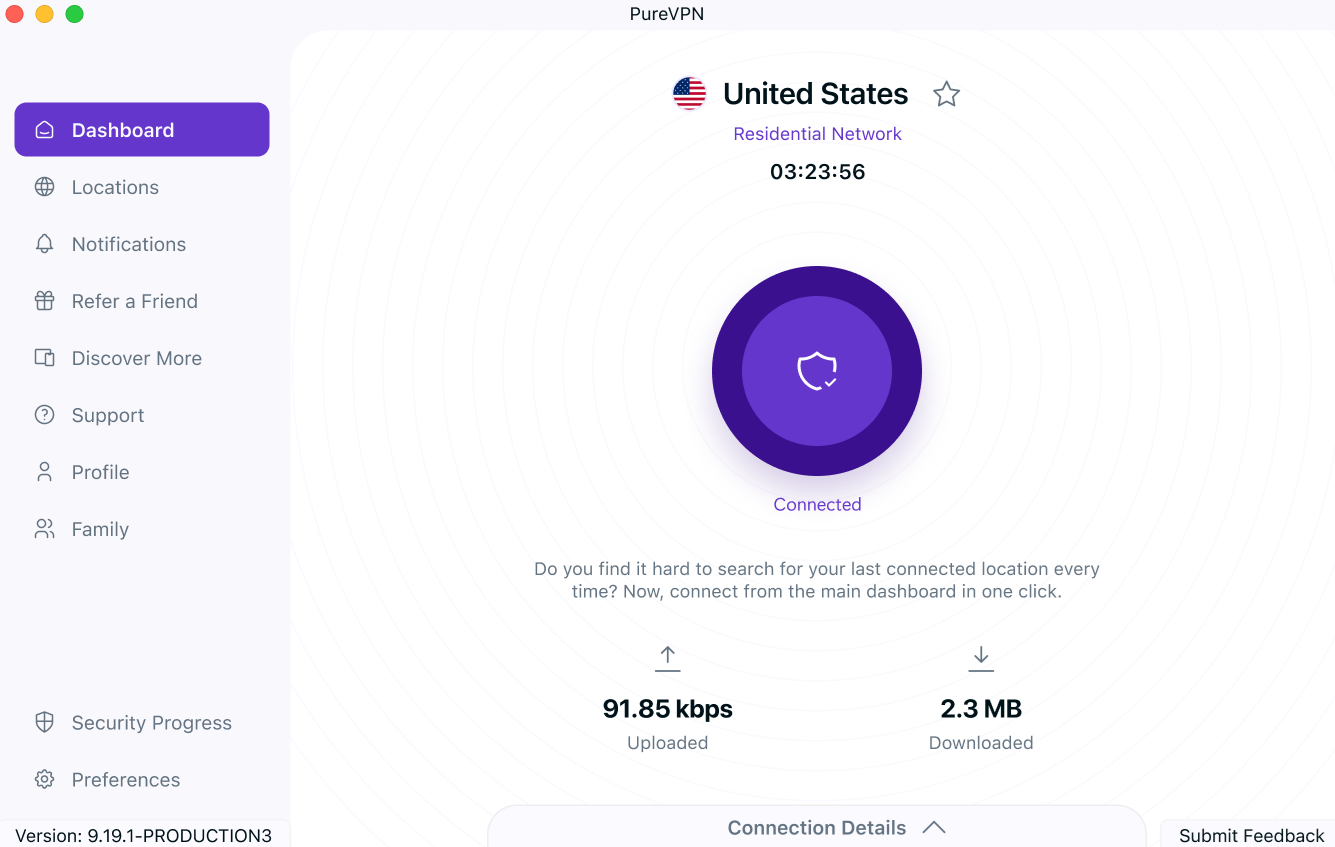PureVPN’s Residential Network add-on minimizes the risk of IP blocking by providing you with a US IP address from an actual Internet Service Provider (ISP). This makes you look like a local user, preventing websites from identifying your IP as originating from a VPN.
Connect Residential Network on Windows
- Click the Location🌐icon at the left panel of the PureVPN app.
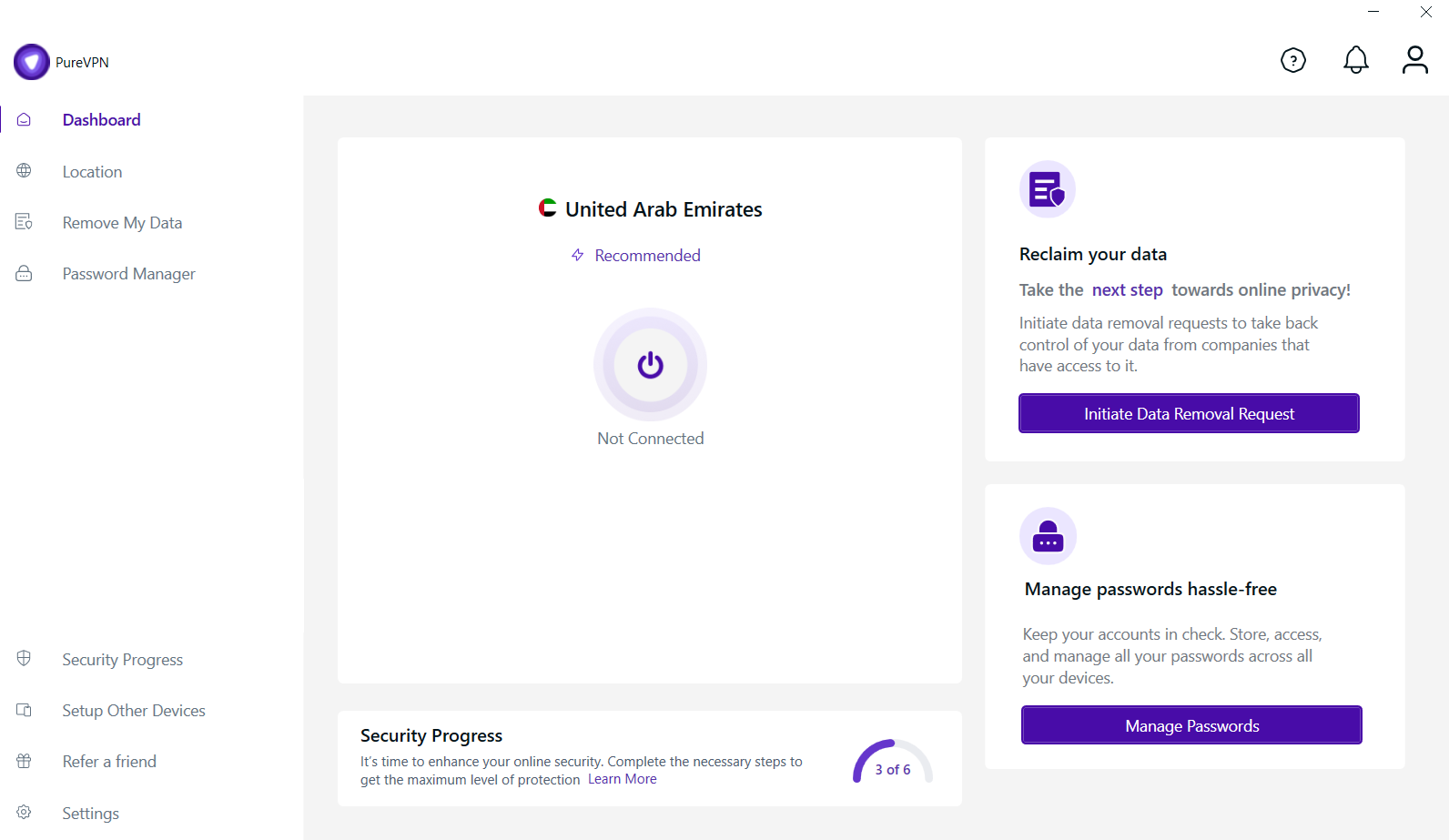
- Click Residential Network option to connect.
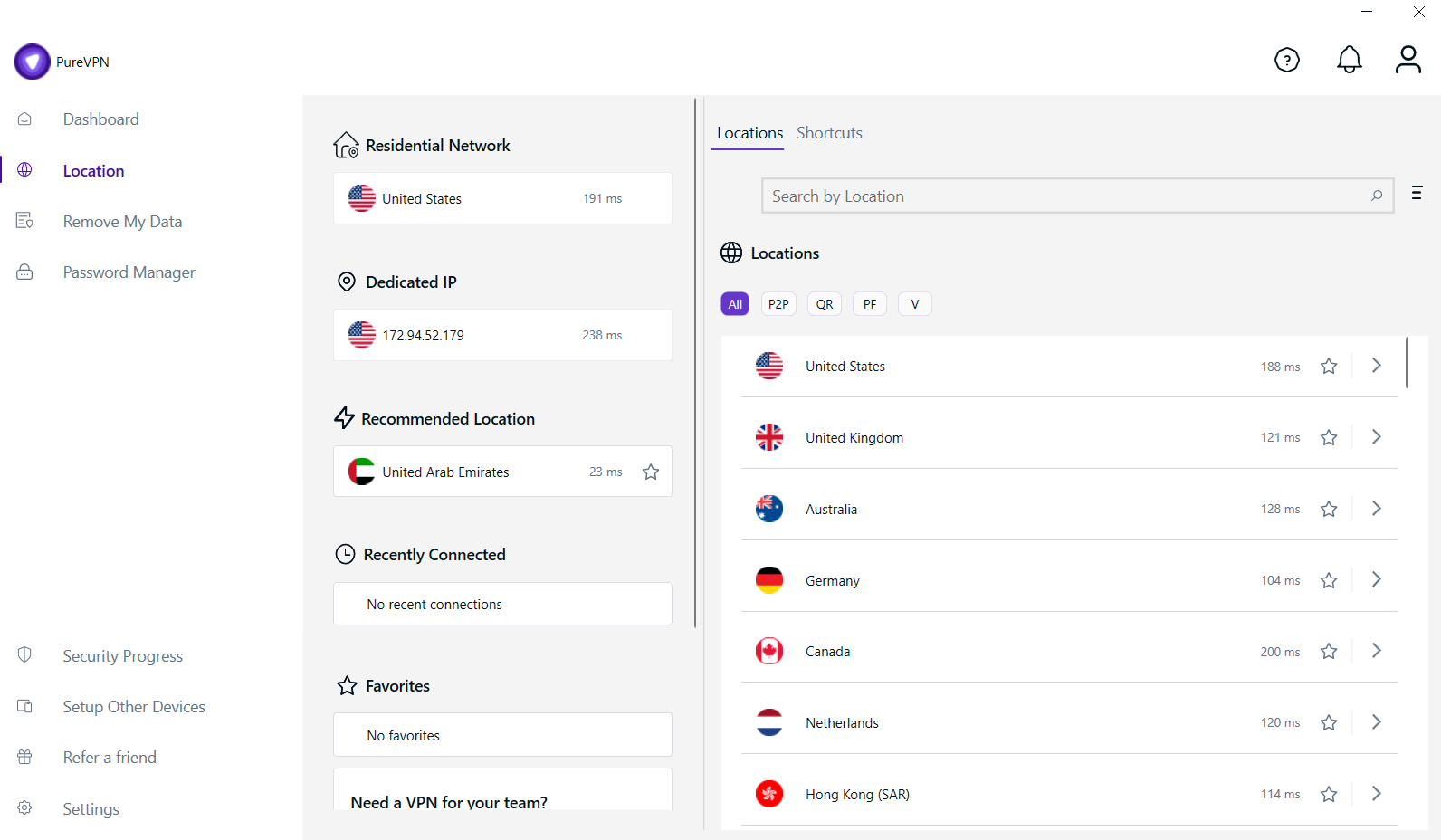
- You are now connected to Residential Network.
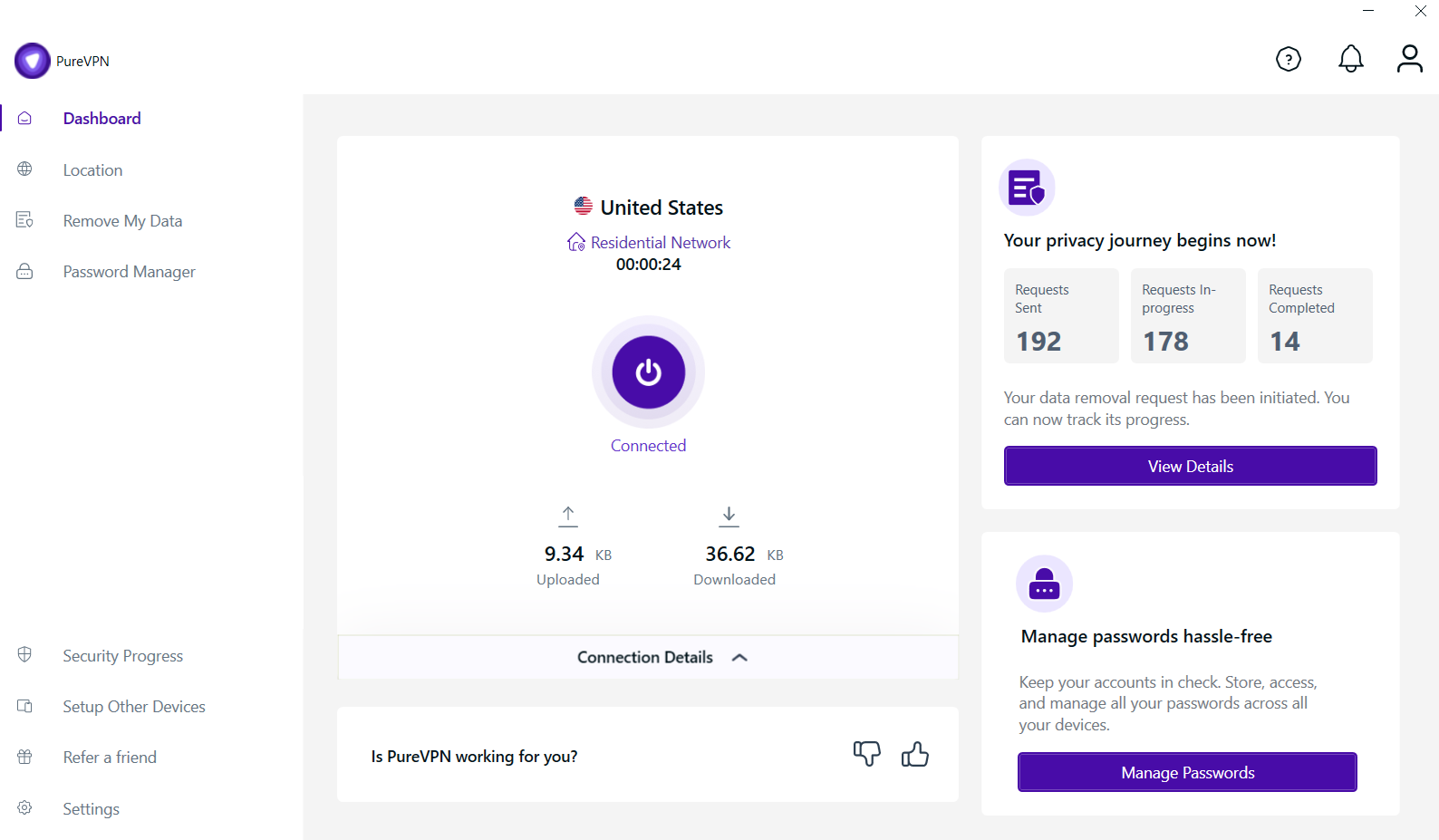
Connect Residential Network on macOS
- Click the Locations🌐icon at the left panel of the PureVPN app.
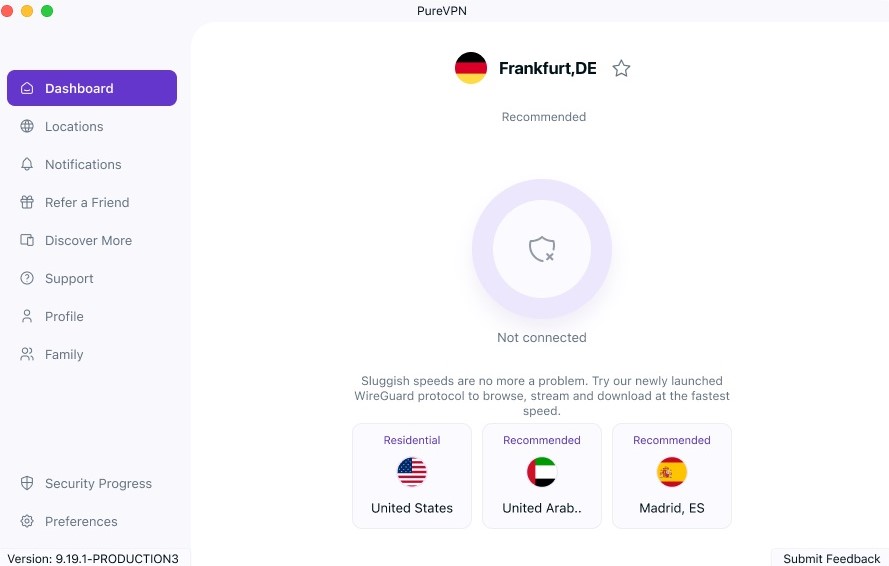
- Click Residential Network option to connect.
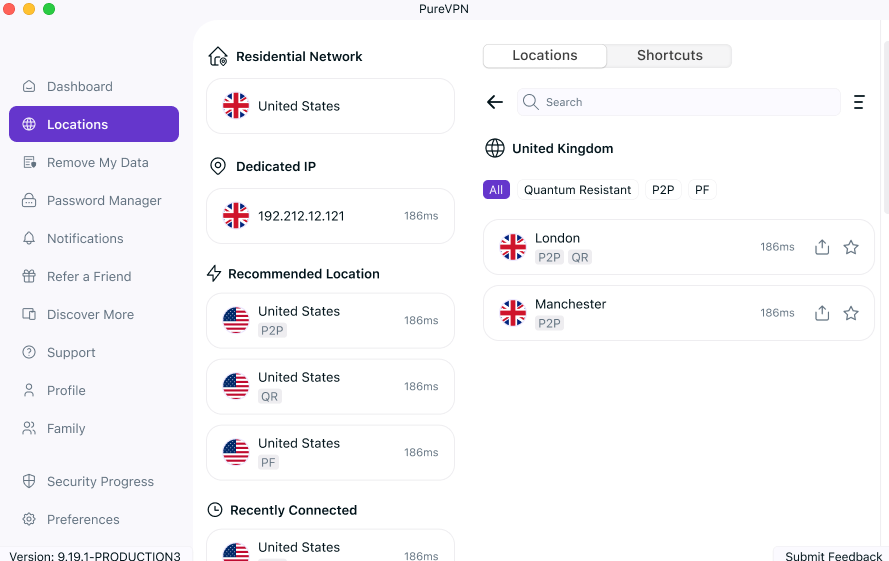
- You are now connected to Residential Network.