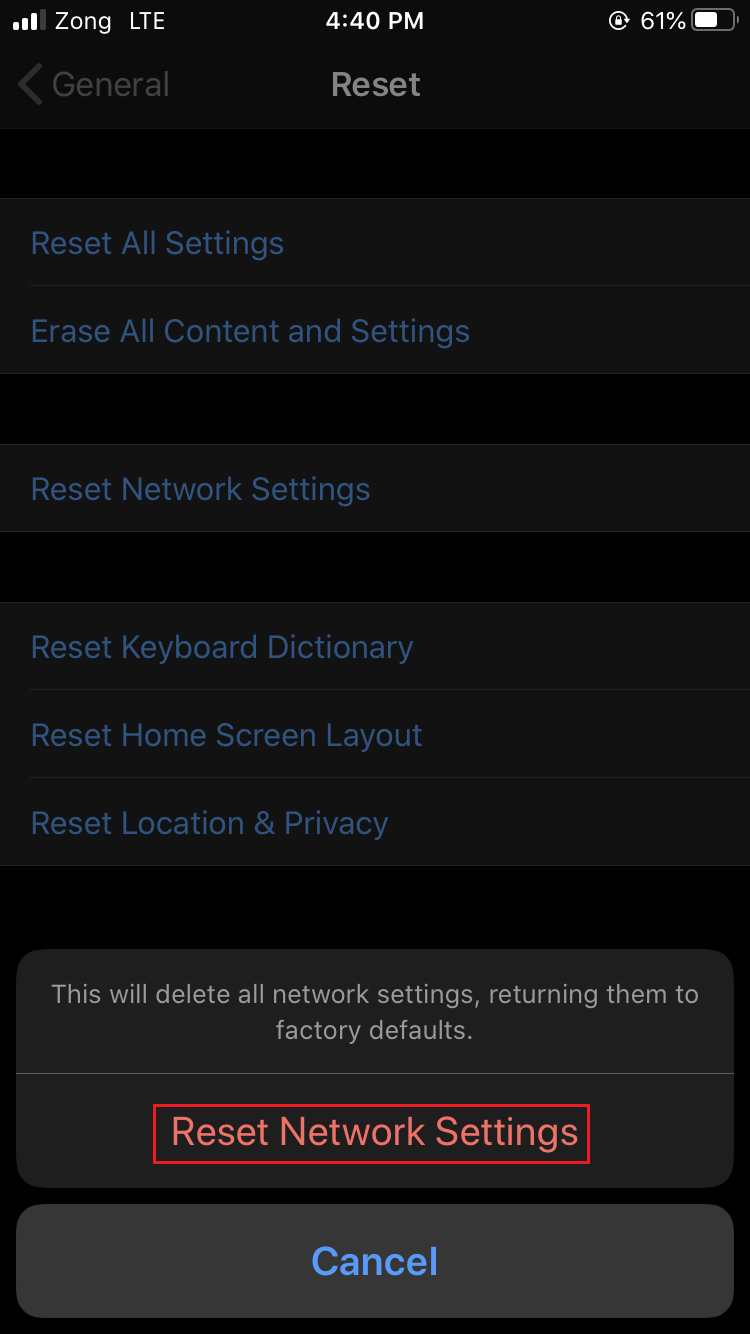Go to device Settings.
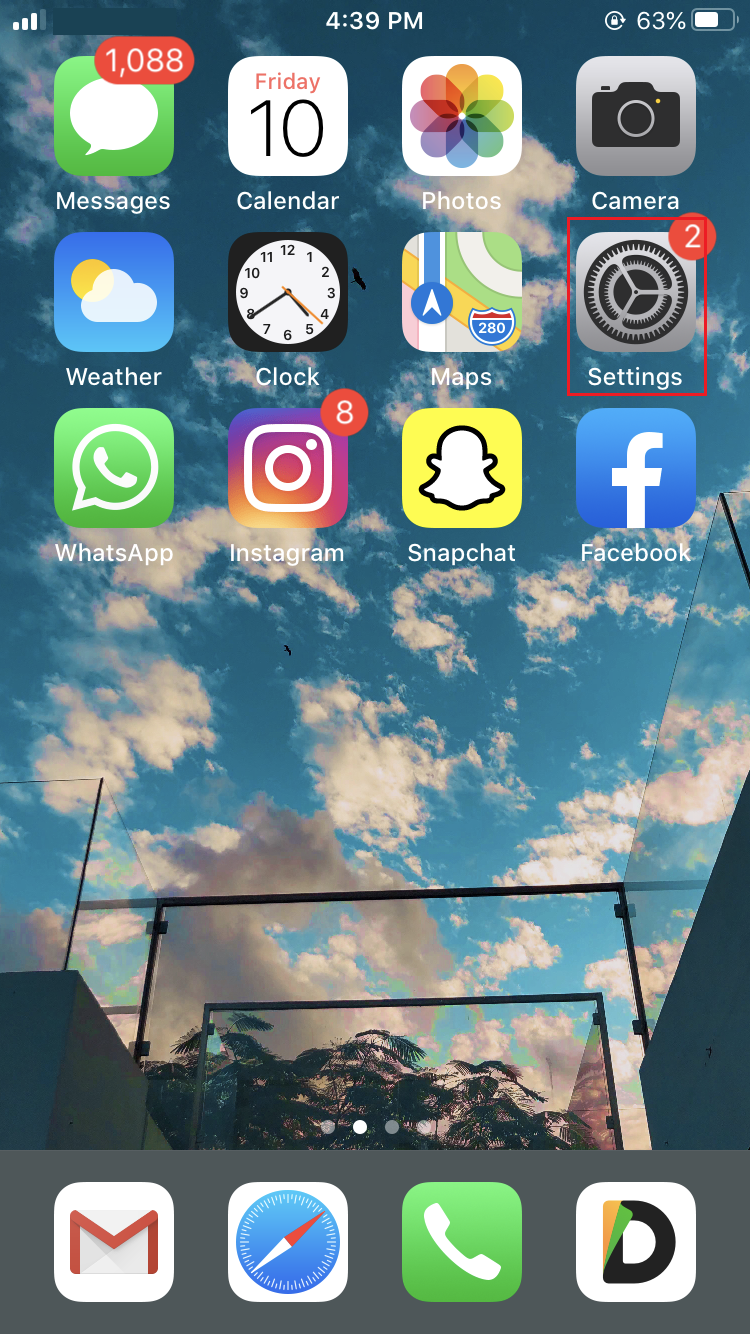
Tap General.
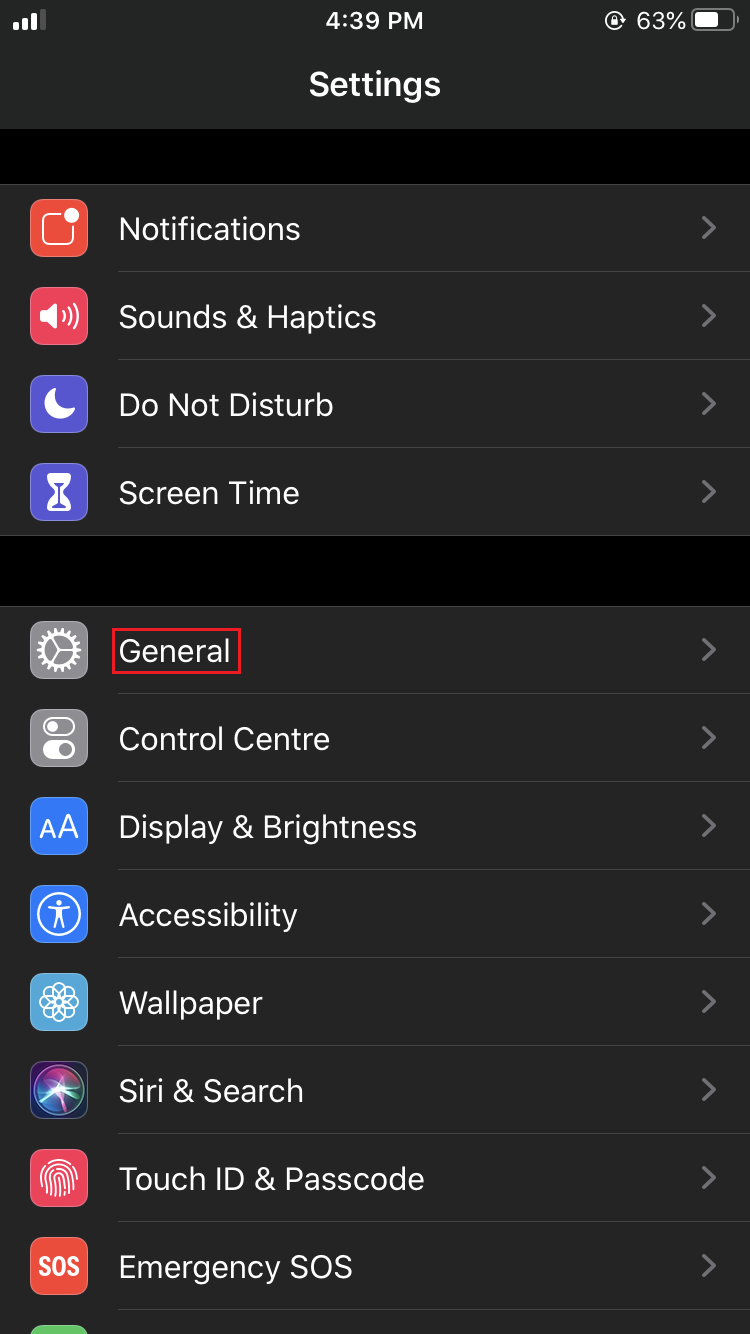
Tap Reset.
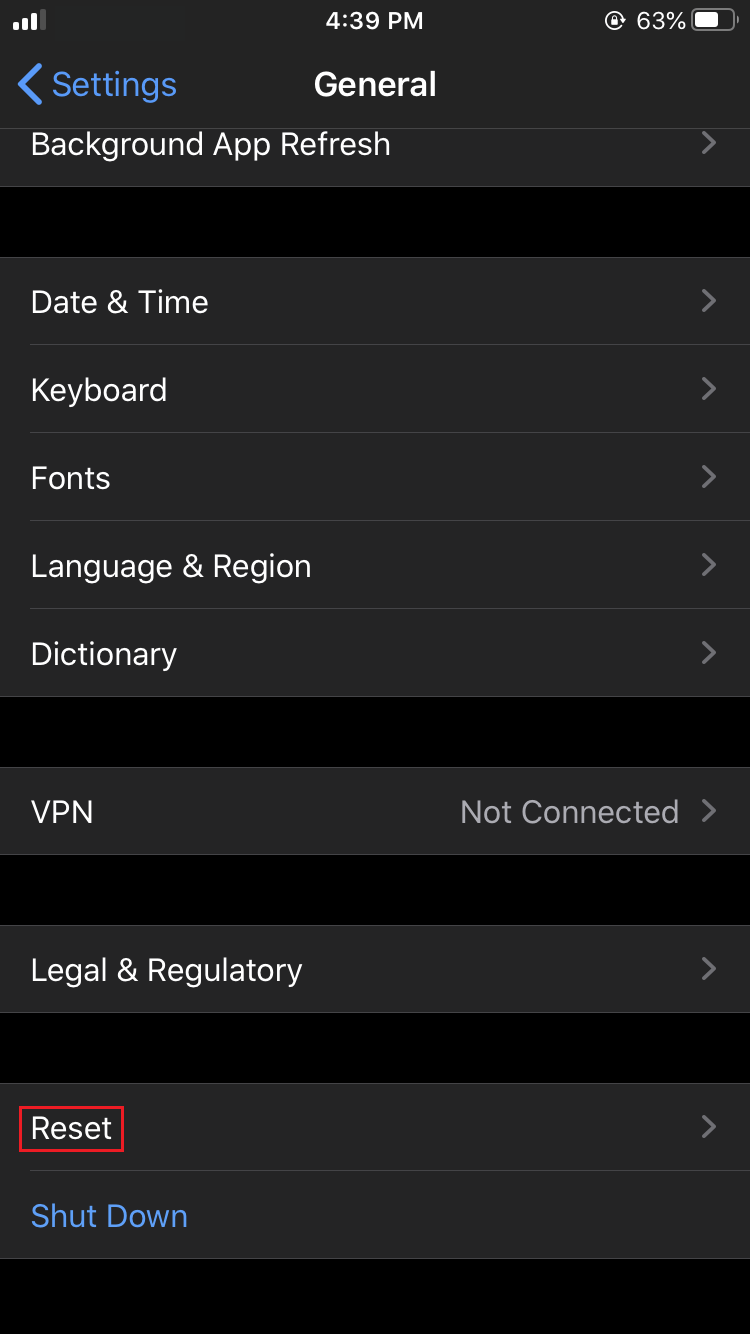
Tap Reset Network Settings.
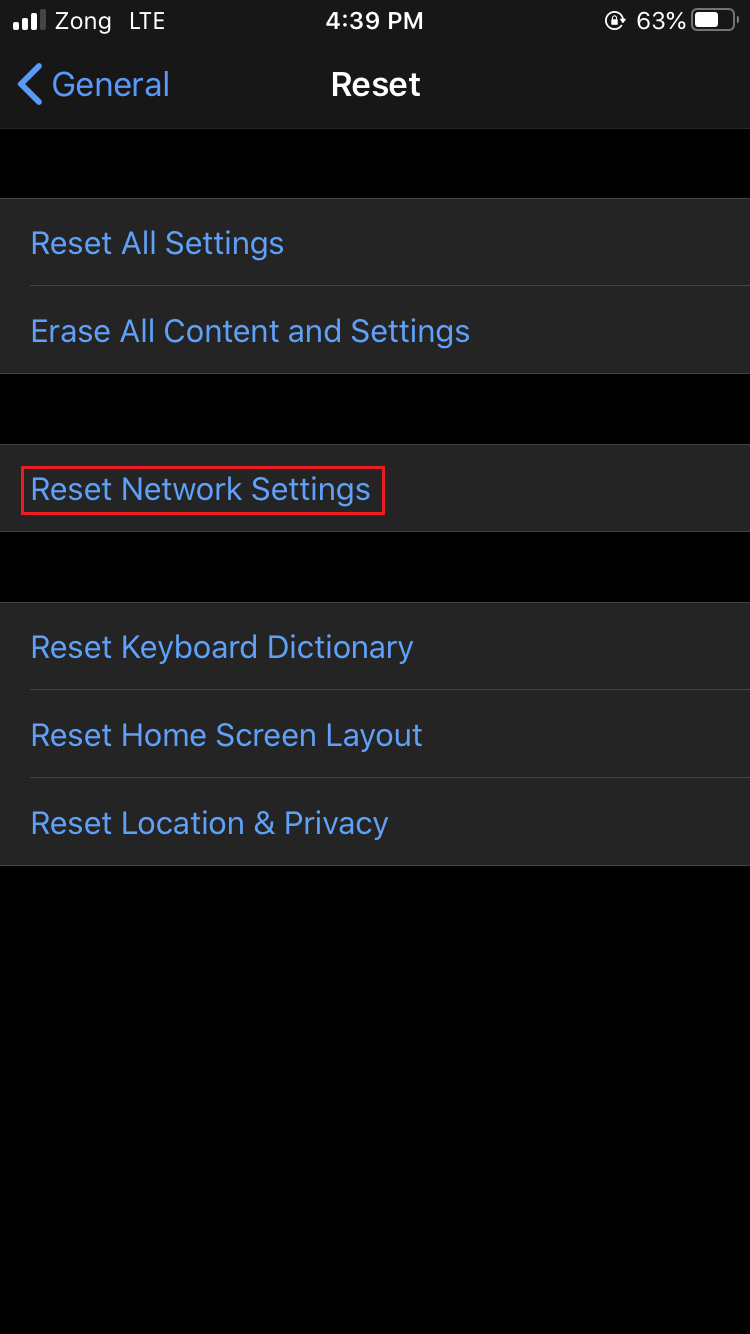
Enter the Passcode.
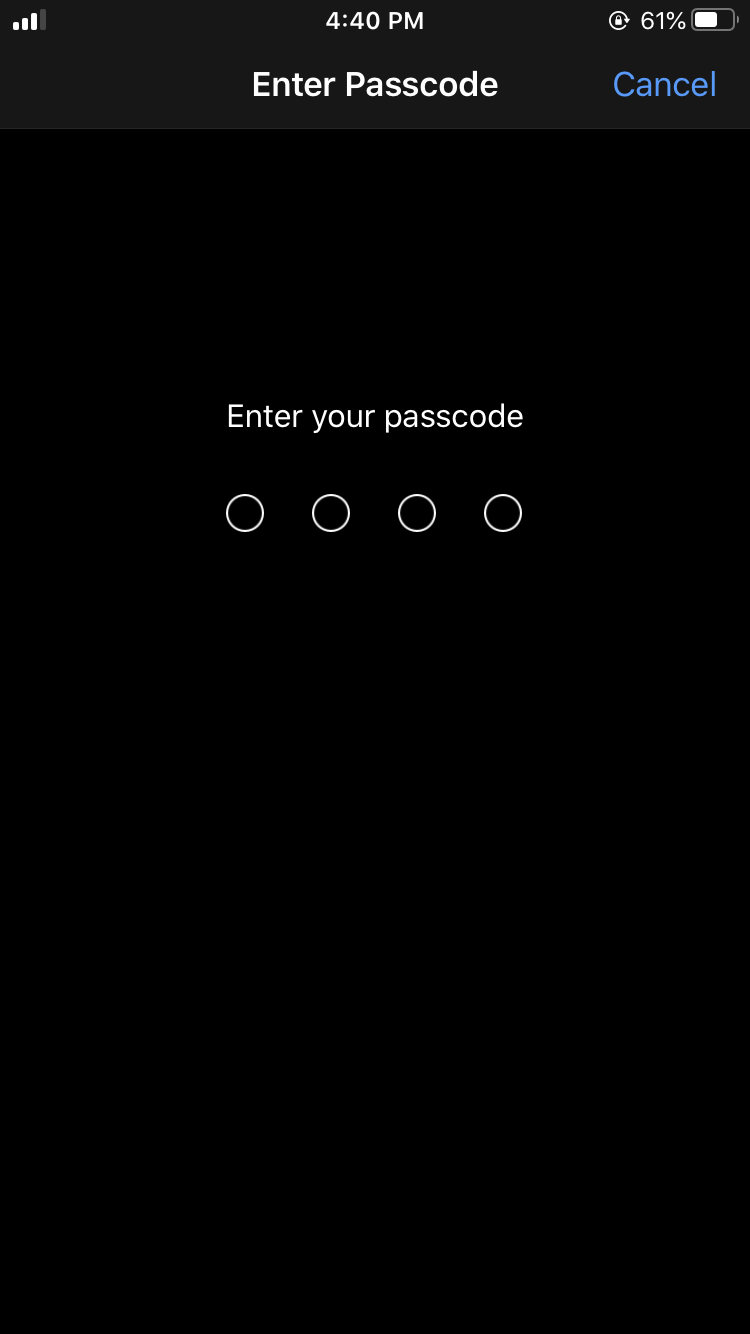
You’ll be asked to confirm Reset. Tap Reset Network Settings.
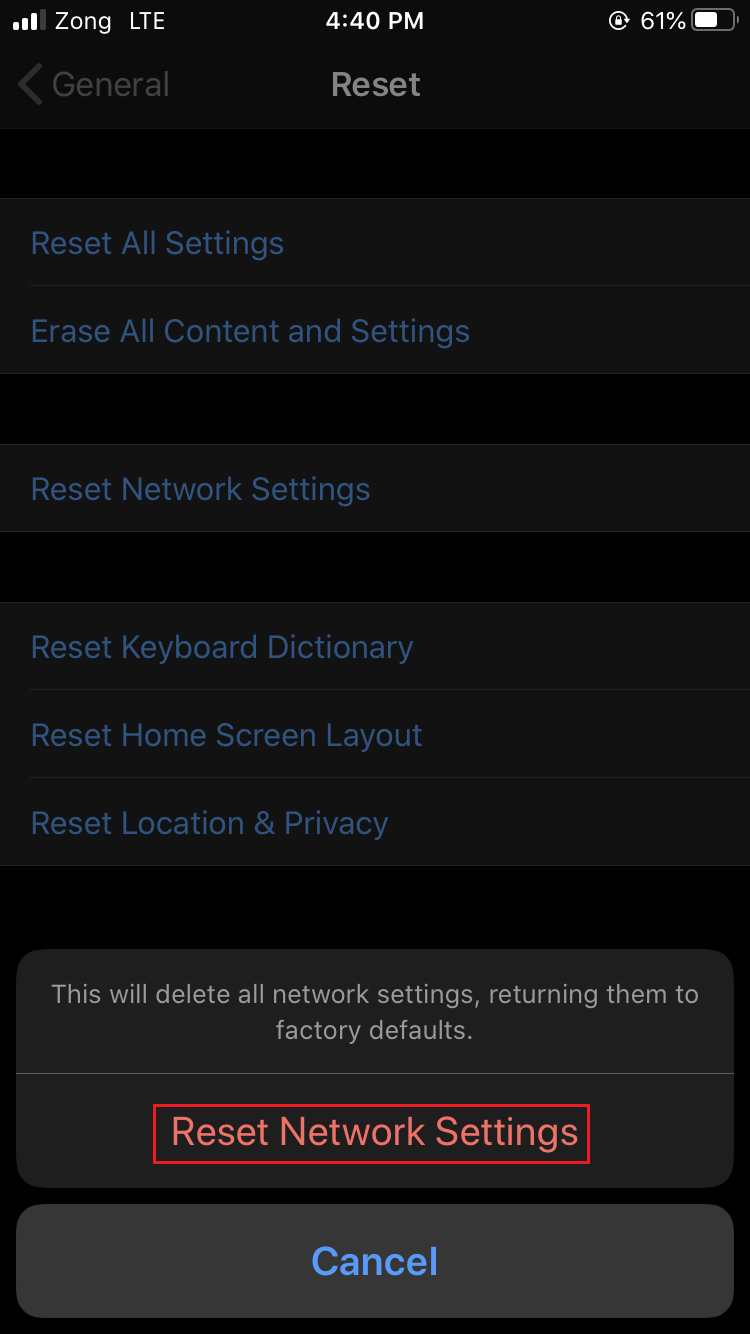
Go to device Settings.
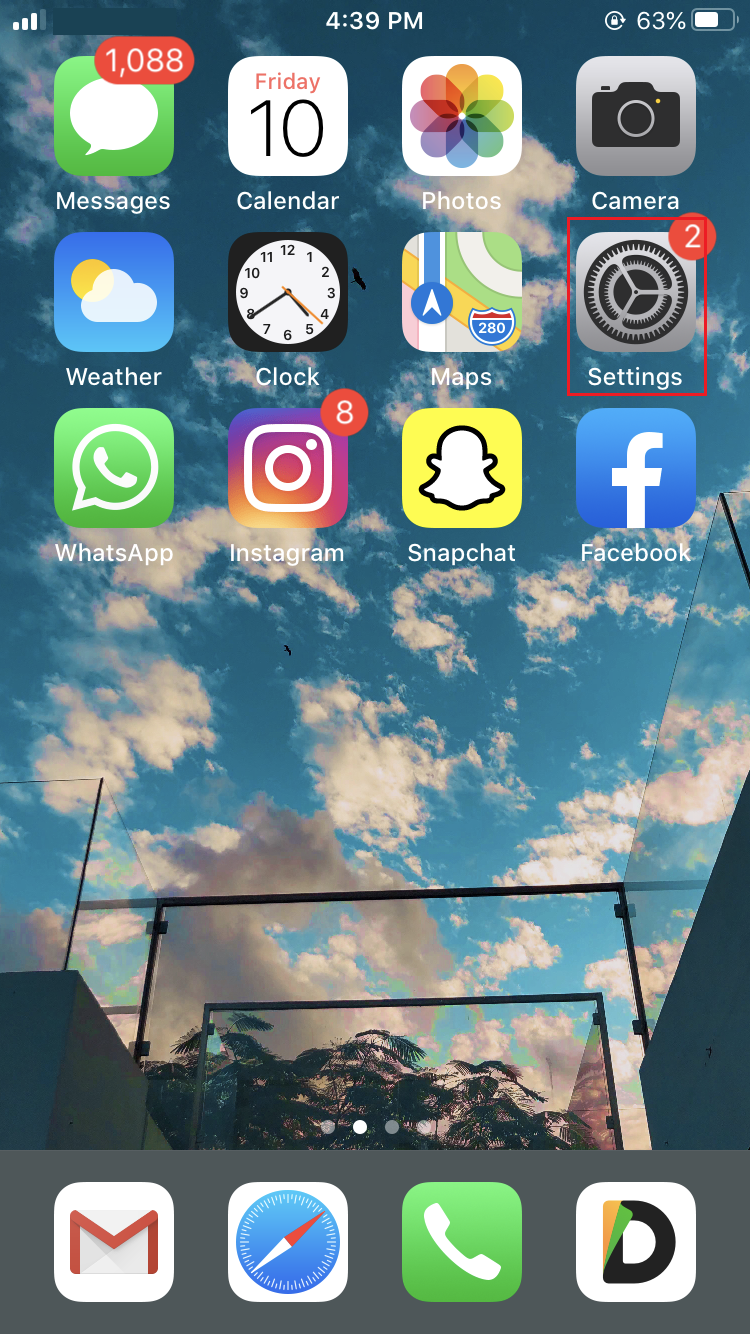
Tap General.
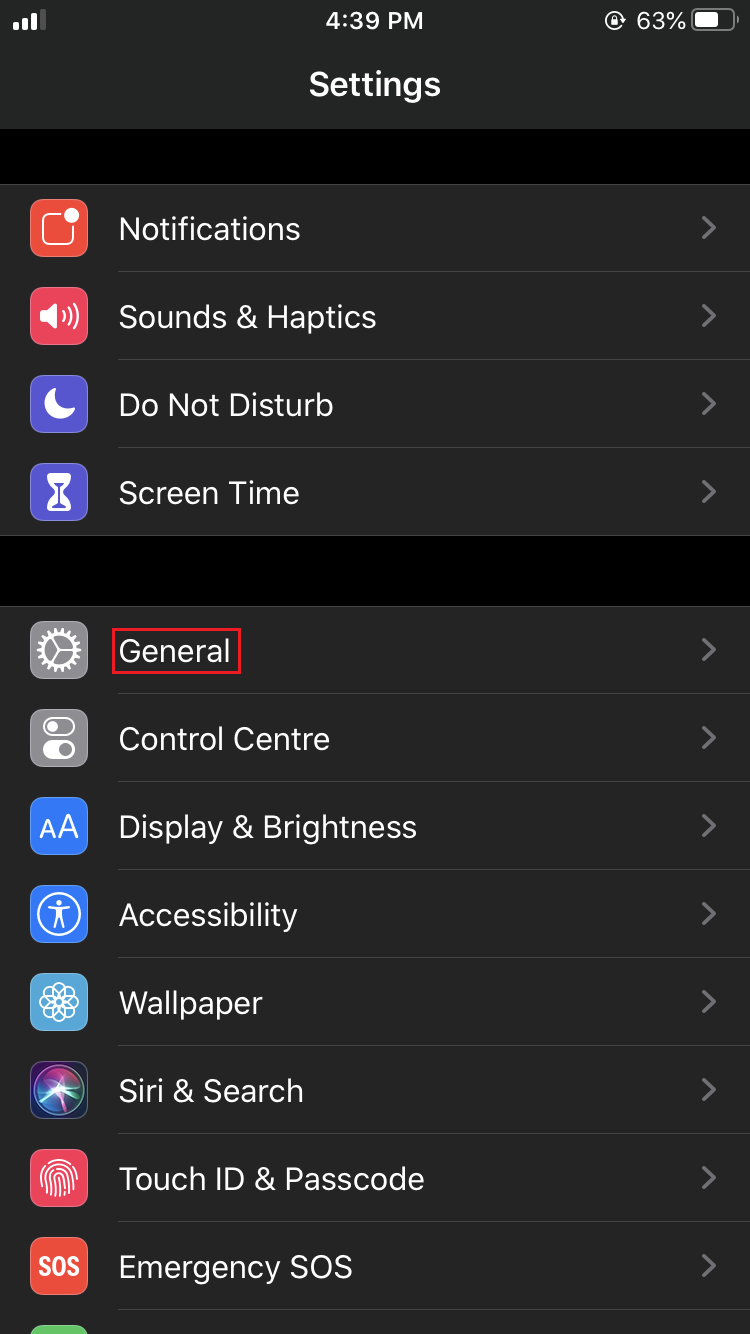
Tap Reset.
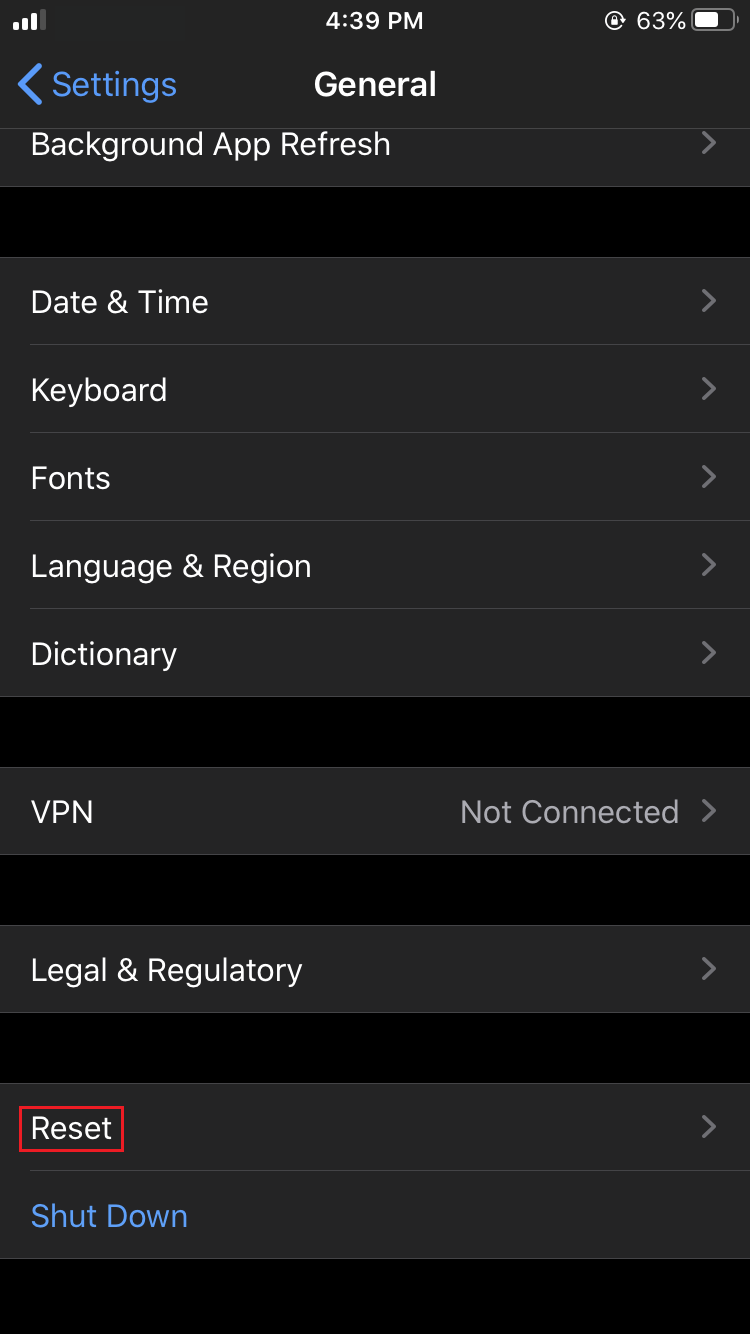
Tap Reset Network Settings.
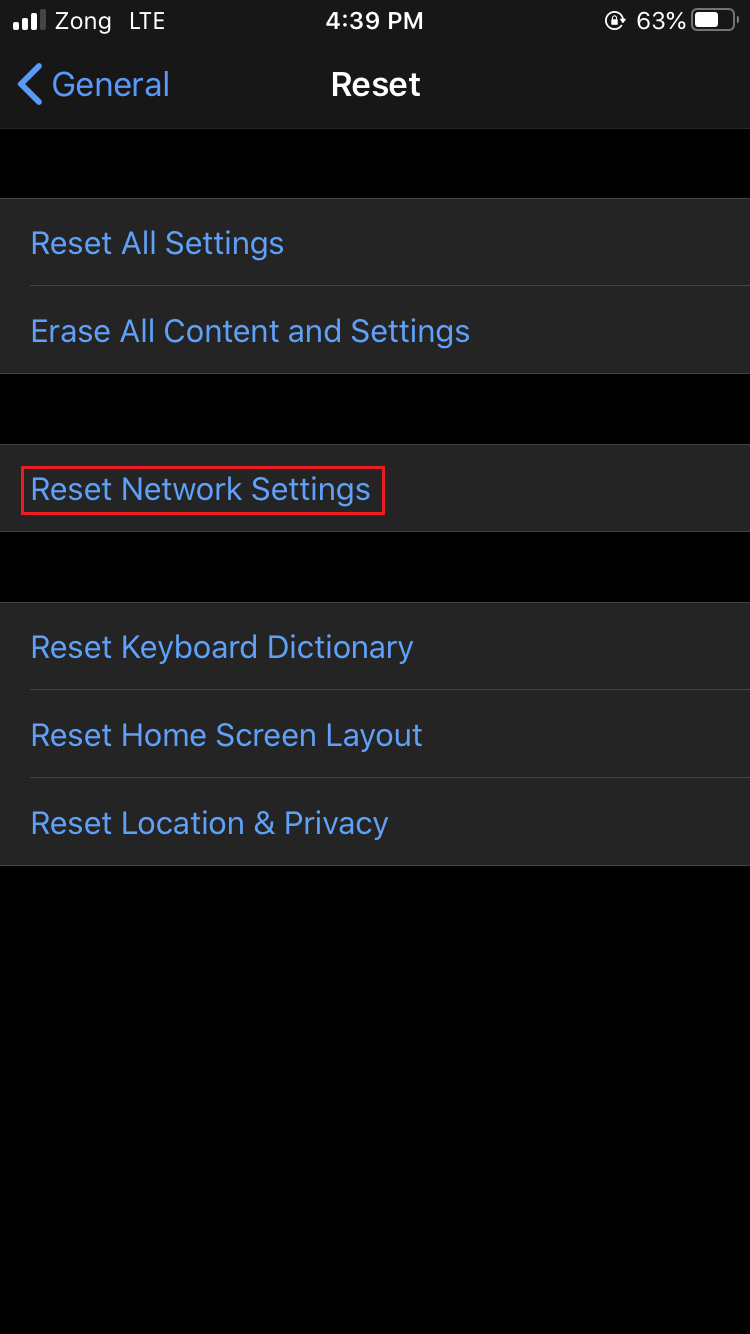
Enter the Passcode.
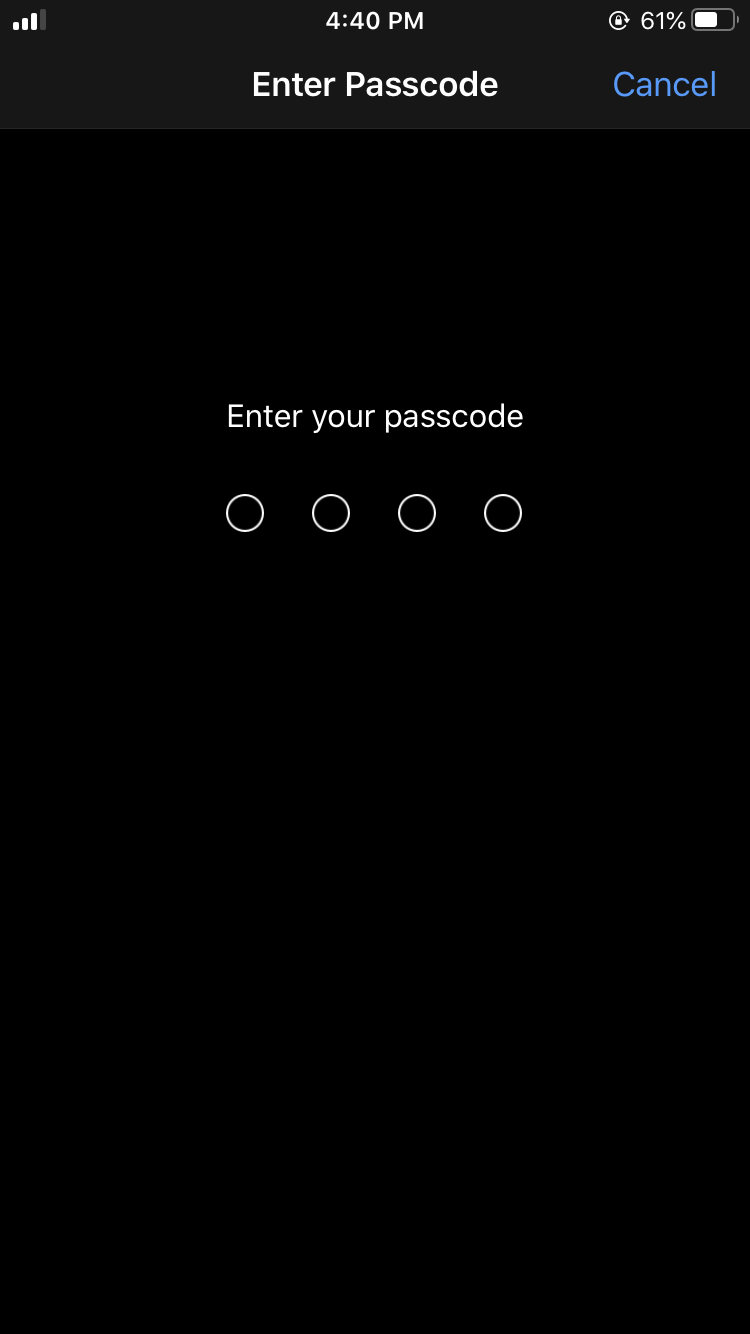
You’ll be asked to confirm Reset. Tap Reset Network Settings.