Do you want to set up PureVPN using OpenVPN protocol on your VU+ Enigma 2?. Follow this guide and configure PureVPN OpenVPN protocol easily:
- Download PureVPN Config Files for OpenVPN TCP and UDP from here.
- Open your desired config file with Notepad, for example Austria-TCP. Then find the line auth-user-pass and change it to auth-user-pass password.conf
Save this file as client.conf
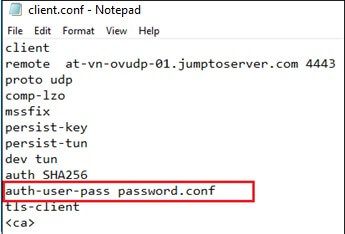
- Now, create a new text file and name it as password.conf
- In password.conf file, write your PureVPN credentials. Here is how you can find your VPN credentials.
- Connect to your VU+ with telnet then enter the following command.
opkg install openvpn
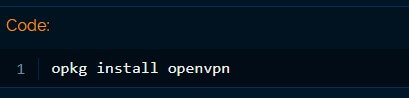
- Once the installation is complete, restart your device.
- Connect to your VU+ with FTP go to /etc right click and then choose create new folder.
Name the new folder openvpn. Upload the two files which you created above (client.conf and password.conf) inside this newly created folder.
Now, start openvpn via Menu -> Setup -> System -> Network -> OpenVPN Setup. Press the Green button To Start OpenVPN.