In case if you’re having trouble downloading Strongswan on your device, then you may use this link to download Strongswan
For further information on how to proceed you can refer to easy steps mentioned below
- Download StrongSwan from Play Store.
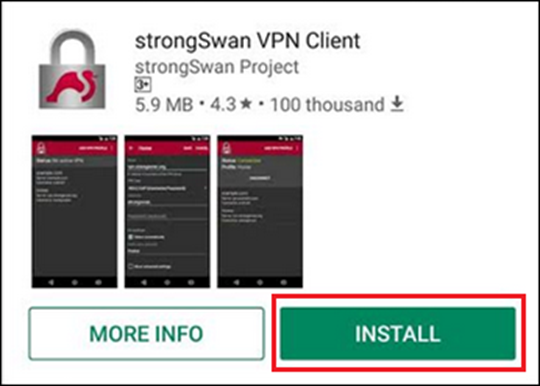
- Once installed then tap ADD VPN PROFILE.

- Enter server address: us2-auto-ikev.ptoserver.com
- Select VPN type: Ikev2 EAP (username/ password)
- Enter your PureVPN credentials. Here is how you can find your VPN credentials.
- CA Certificate: Select Automatically.
- Profile Name: PureVPN Ikev2 (you may type anything)
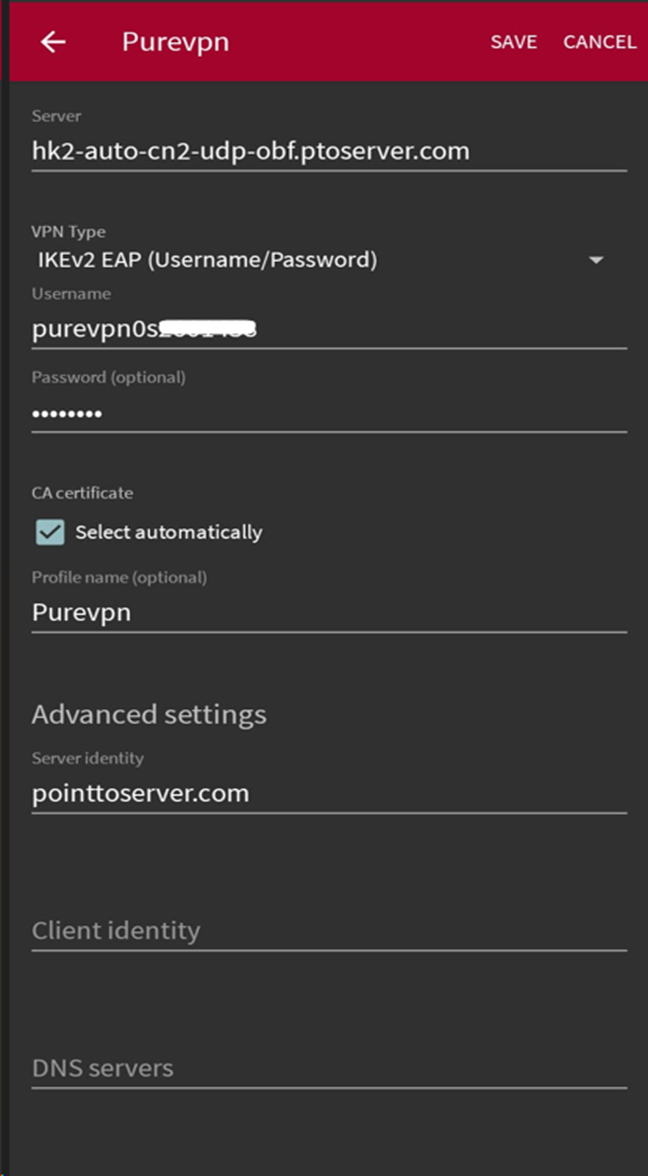
- In the Advanced settings section, type in pointtoserver.com in the Server identity
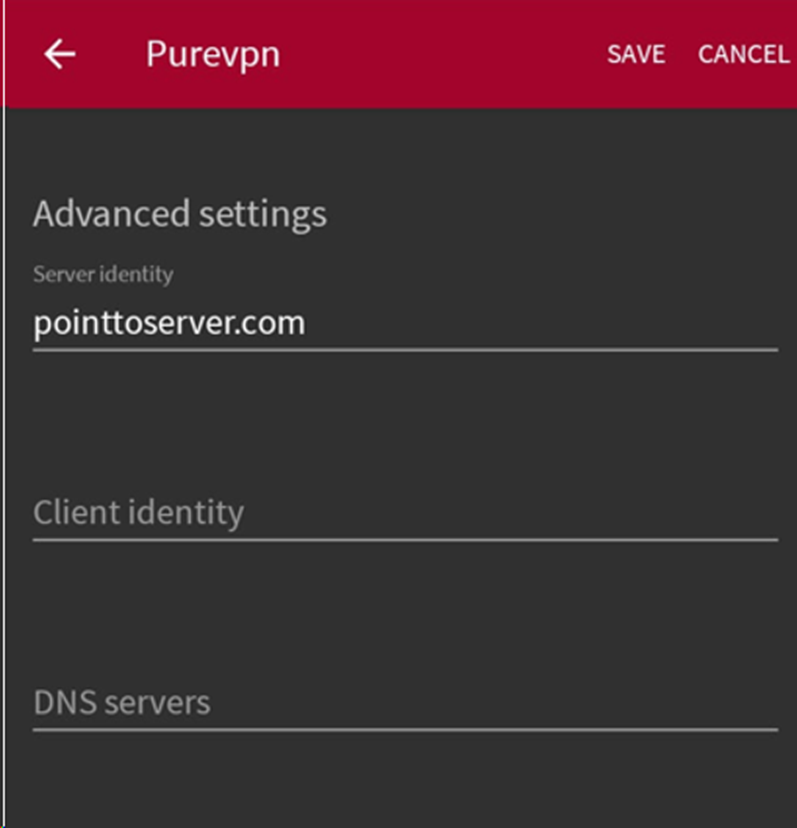
- Scroll down and check mark Block IPv6 Traffic.
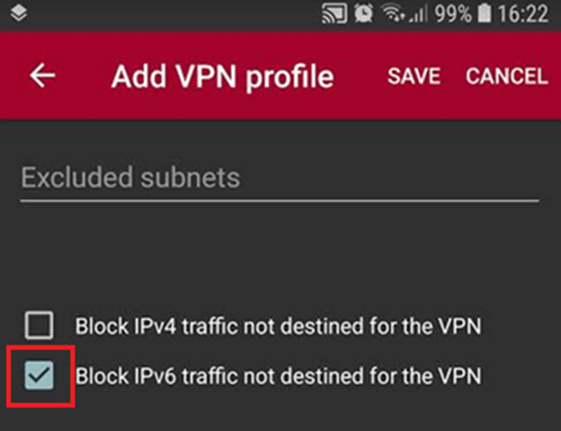
- Tap Save at the top-right side.

- Now, you can see that a VPN profile has been created. Tap the new profile.

- Tap OK when a connection request appears.
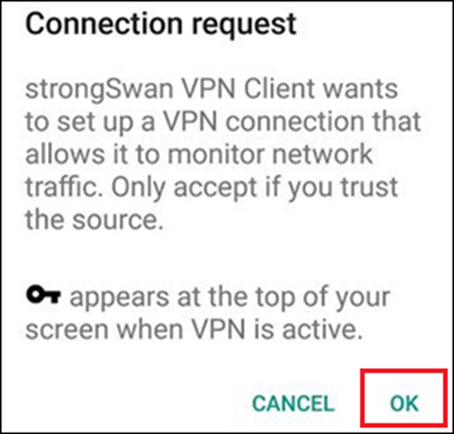
- You are successfully connected with the PureVPN. .

