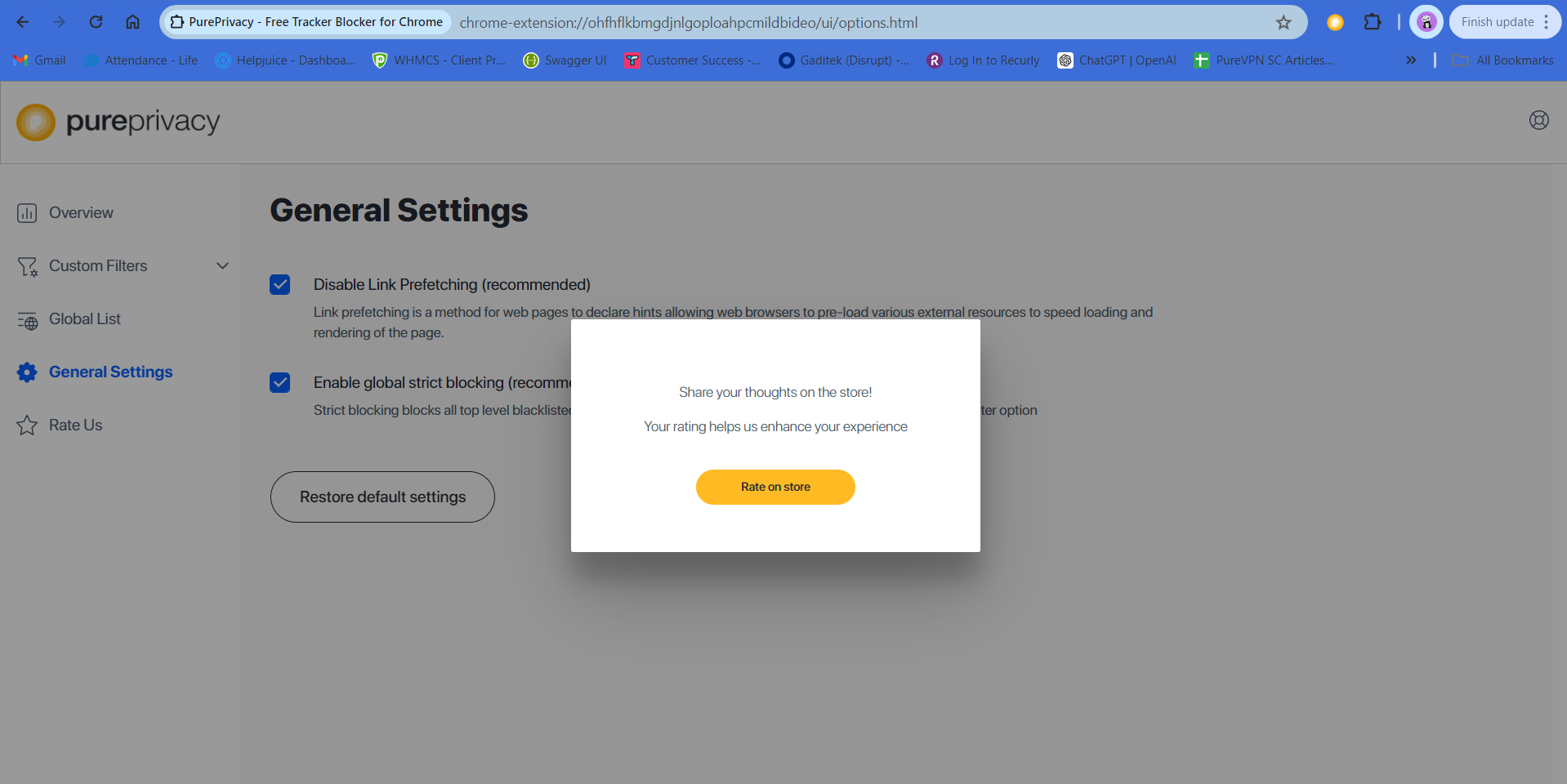The purpose of this article is to explain all the features available within the browser extension of PurePrivacy.
Note:
The browser extension will be available as a free tool. There will be no login or purchase required; anyone can download and start using it immediately.
You can download the extension from the web store and once you have successfully installed then you are free to enable these features accordingly.
Enable Tracker Blocker
PurePrivacy's Tracker Blocker can stop hidden trackers from data collection when you are browsing the web or doing online shopping. It helps enhance your online privacy, serving you targeted advertisements, and prevent your private information from being targeted by advertising agencies and data theft.
Why was this feature introduced?
It helps to prevent websites and online services from tracking your online activities, collecting your personal information, and serving you targeted advertisements. By blocking trackers, it reduces the risk of data breaches, identity theft, and intrusive tracking practices.
- To activate the tracker blocker, click on the switch icon located at the top.
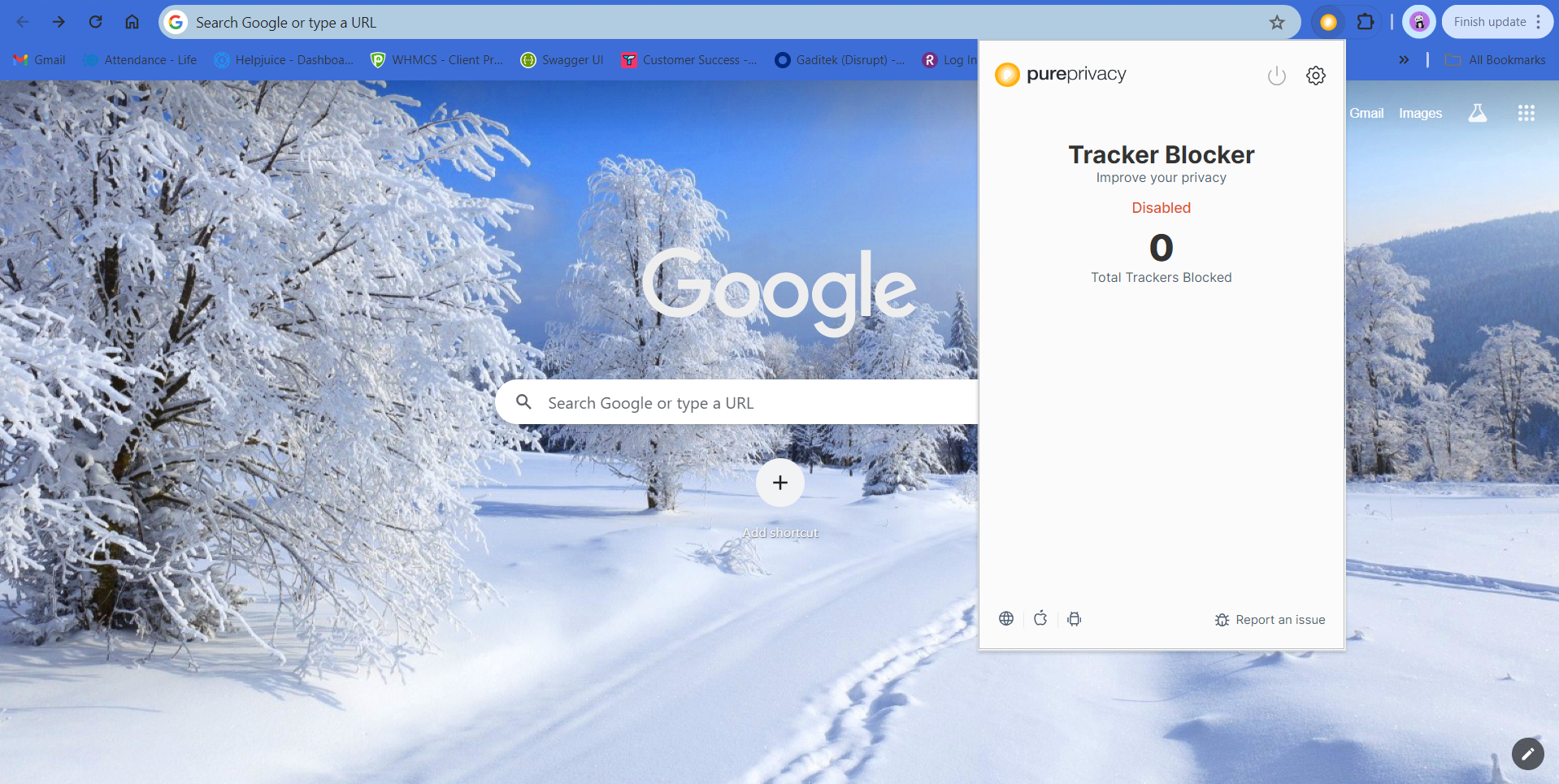
- You can allow / disallow trackers on whole website as well on a particular web page:
This Website: Shows all trackers available on the entire website.
This Page: Shows all trackers available on the specific page you are visiting.
Total Trackers: Shows the total number of trackers blocked on all websites since the date of install.
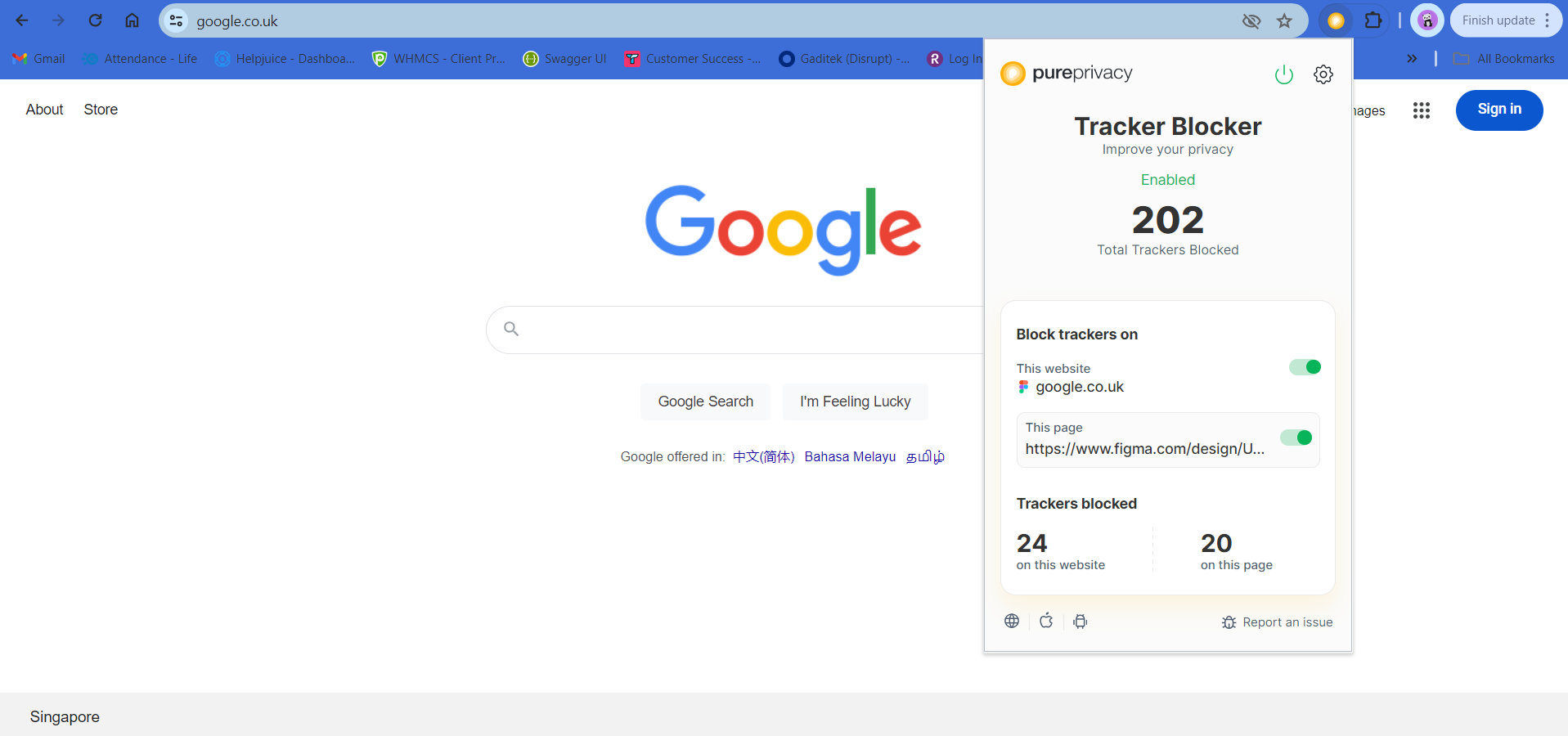
Overview details
- Select "Settings" located in the upper right corner.
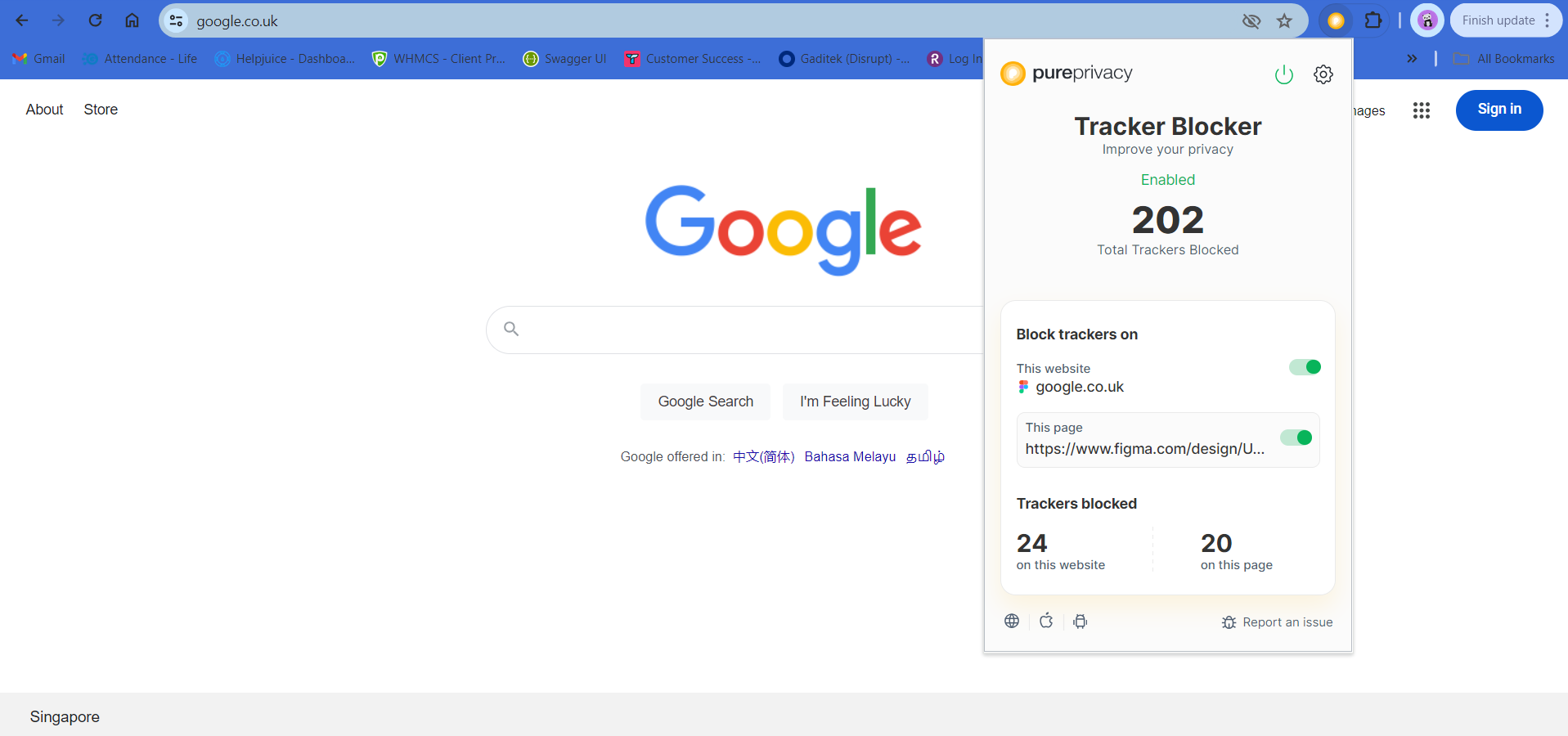
- You can overview the dashboard from here. Table having filter rules, URLs, etc., is to provide an overview of PurePrivacy's performance in managing trackers on different websites and web pages.
Total: Represents the cumulative count or data since the installation of PurePrivacy, showing overall tracker management.
Last 7 Days: Shows the count or data related to tracker management within the past seven days.
Last 30 Days: Shows the count or data related to tracker management within the past thirty days.
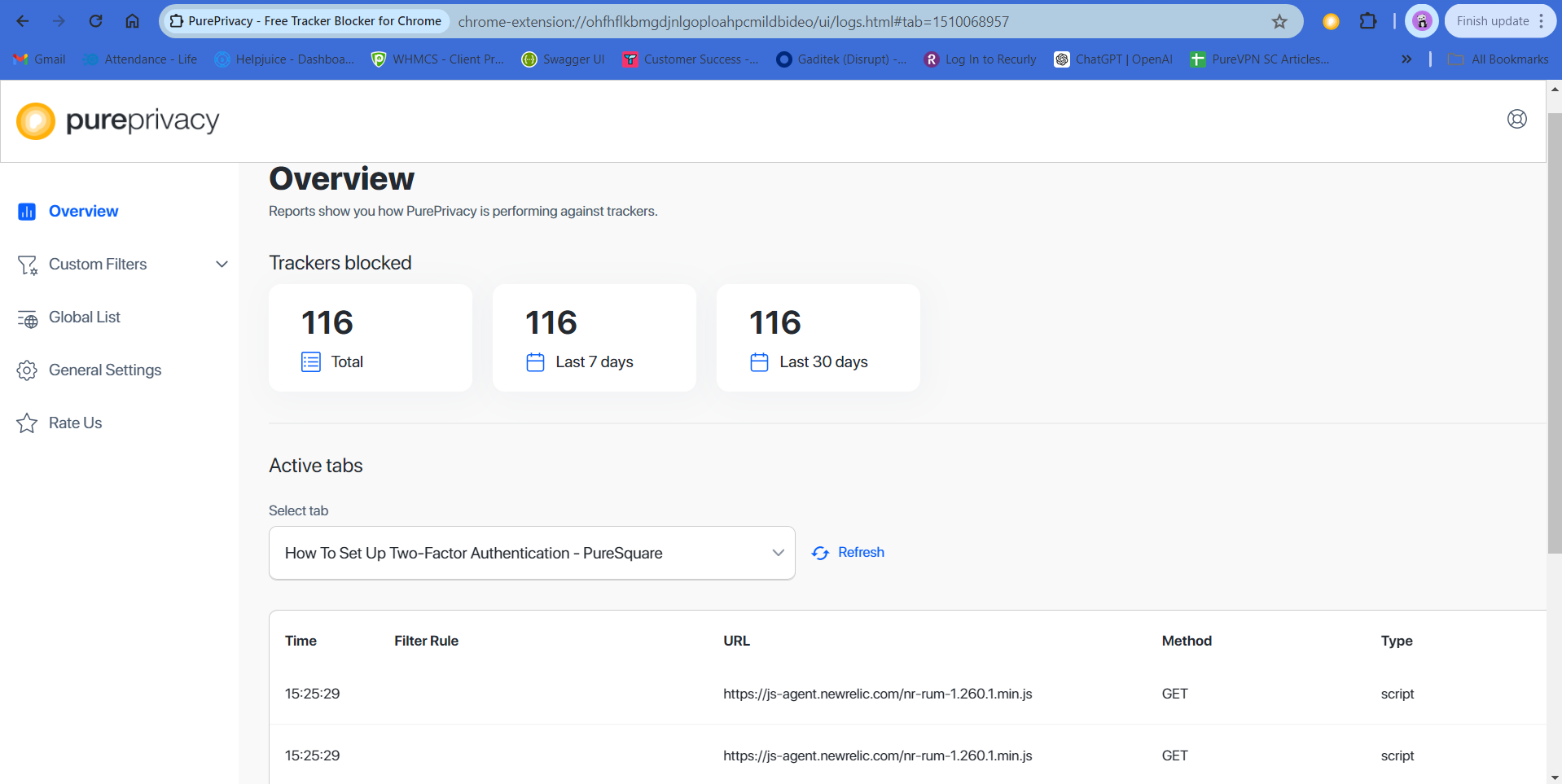
Custom Filter
We offer custom filters that enable users to add any URL to either the block list or the allow list.
- Clicking on the "Blocked" option allows you to manually add URLs that you want to block if they use trackers. This feature enables you to customize which specific websites or web pages PurePrivacy should block from tracking your activity. We will warn you while accessing this website.
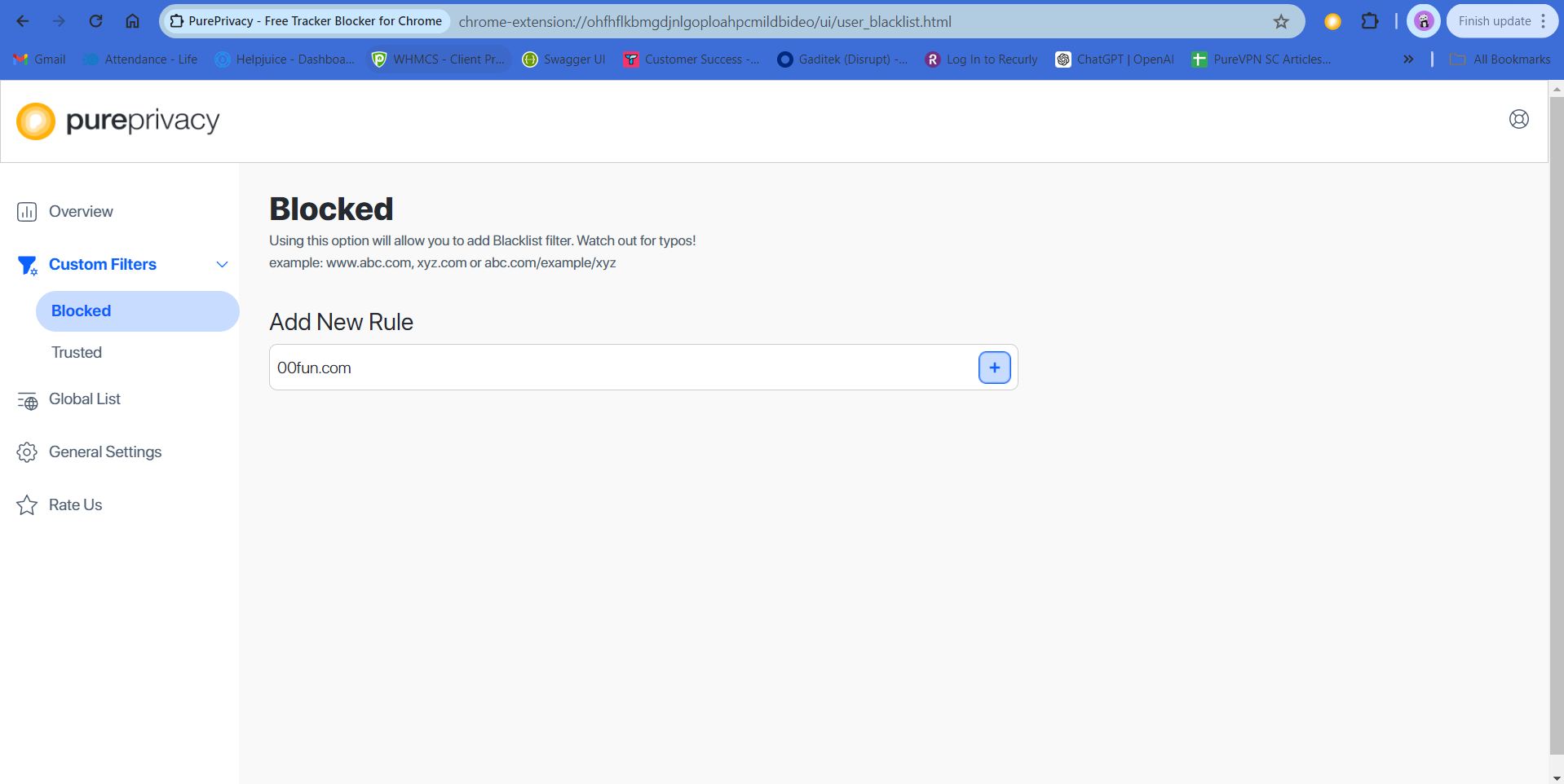
- Click on the "Trusted" option to add a website to the allow list. Unlike the blacklist, where we warn users about trackers, in the whitelist, we allow users to visit the URL without any warnings.
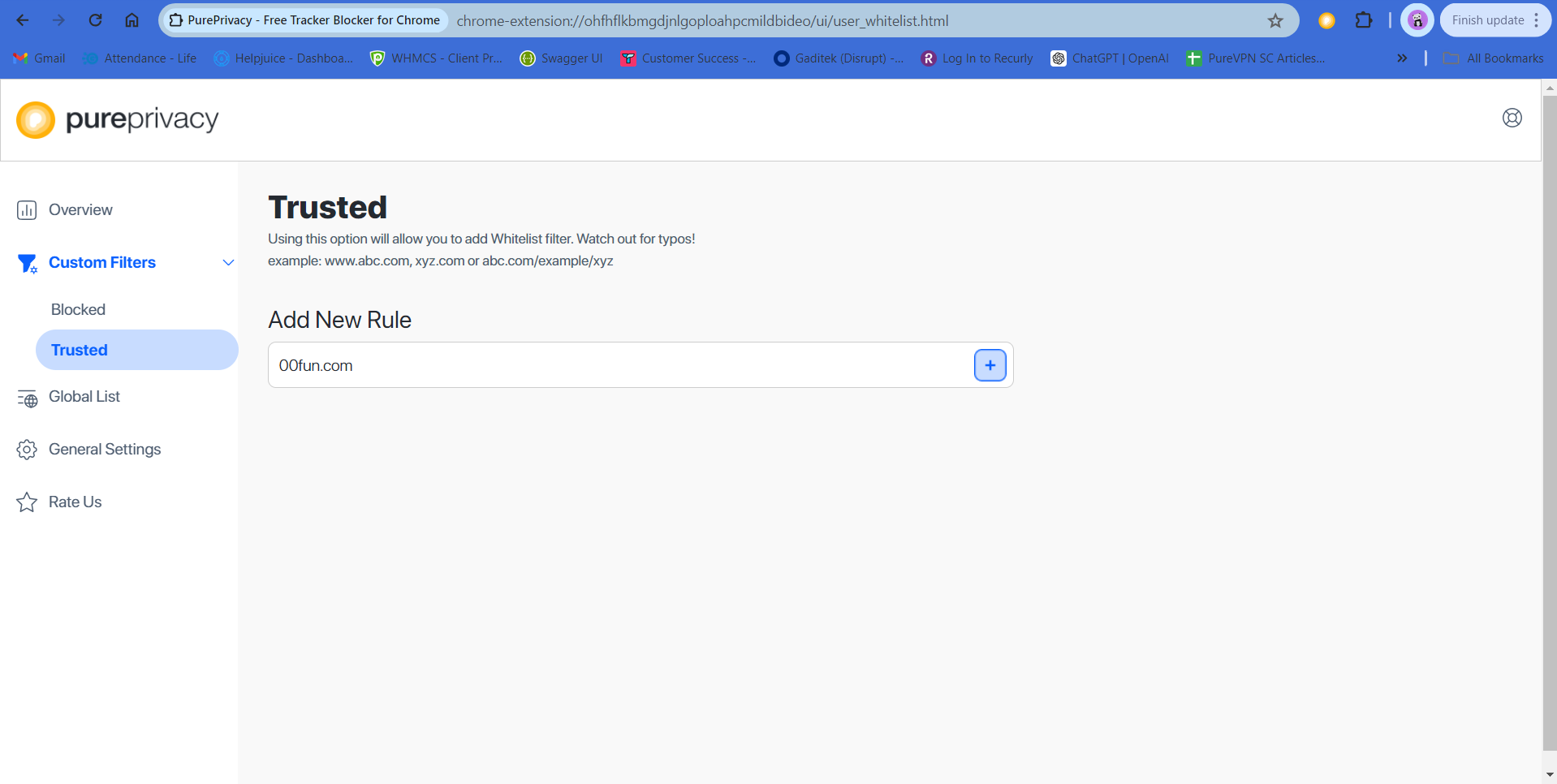
Global List
What is the EasyPrivacy List?
The EasyPrivacy list is a curated collection of filters aimed at blocking tracking scripts, beacons, and other mechanisms that track users' online activities. These filters are maintained by a community of privacy enthusiasts and are regularly updated to address new and emerging tracking methods.
- Our extension uses the 'Easy Privacy' filter list, which eliminates all forms of tracking, including web bugs, tracking scripts, and information collectors, thereby safeguarding users' personal data. It offers a broad range of protection by targeting over 1,000 different trackers across various categories.
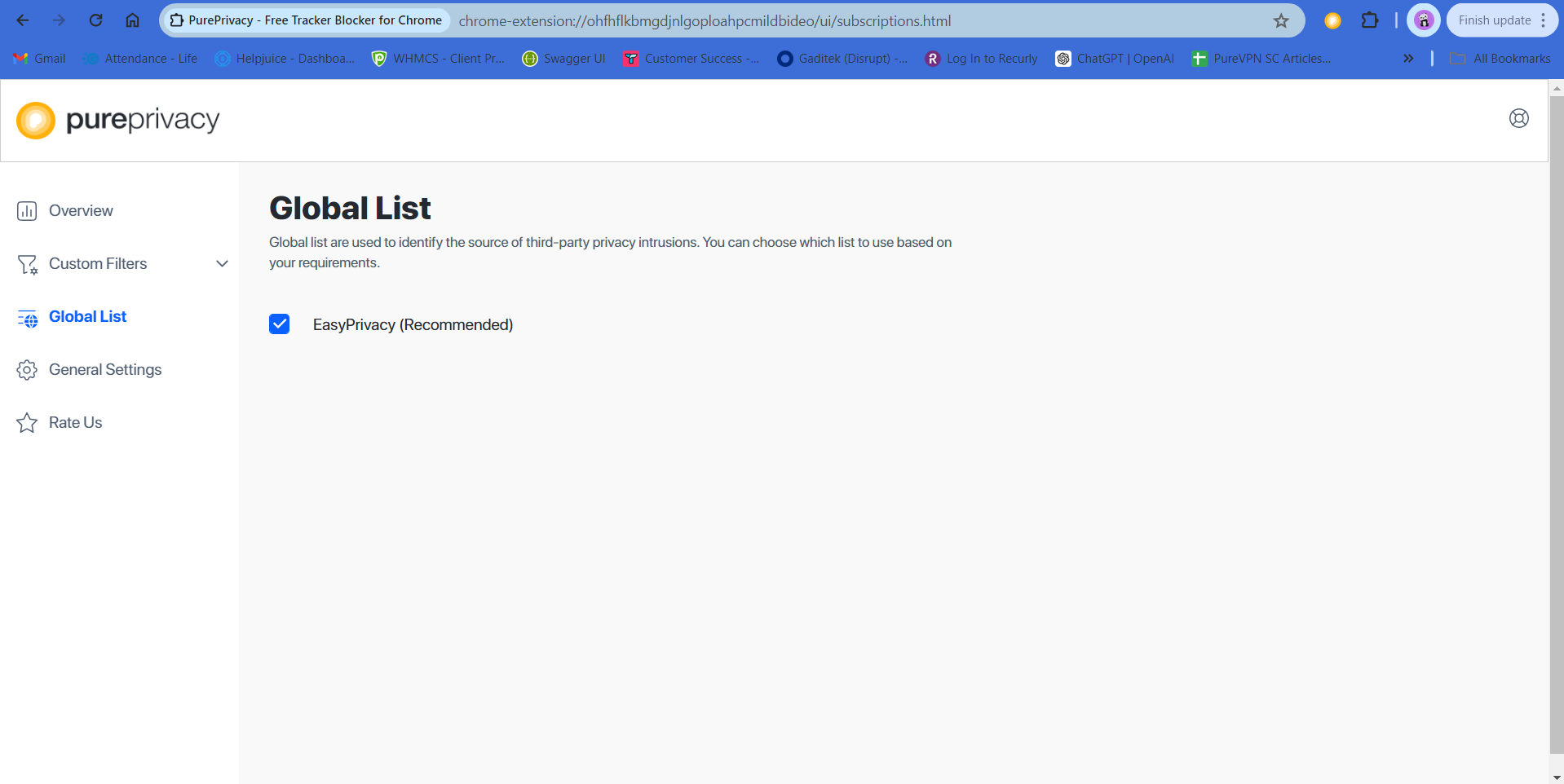
General Settings
Under general settings we have the following options:
Disable link prefetching
-
What is link prefetching?
It is a method for web pages to declare hints allowing web browsers to pre-load various external resources to speed loading and rendering of the page, based on the assumption that the user will need them in the near future. Users can allow / disallow PurePrivacy to manage link prefetching instead of getting it managed by the user's browser. We recommend users to disable Link Prefetching as it can potentially leak information about user behavior, as the browser preloads links that might never be visited.
Enable global strict blocking
-
What is global strict blocking?
Users can allow / disallow PurePrivacy to show them an alert whenever a tracker is detected while surfing online. We recommend users to always allow PurePrivacy to show them alert whenever a tracker is detected while they browse any website on the internet.
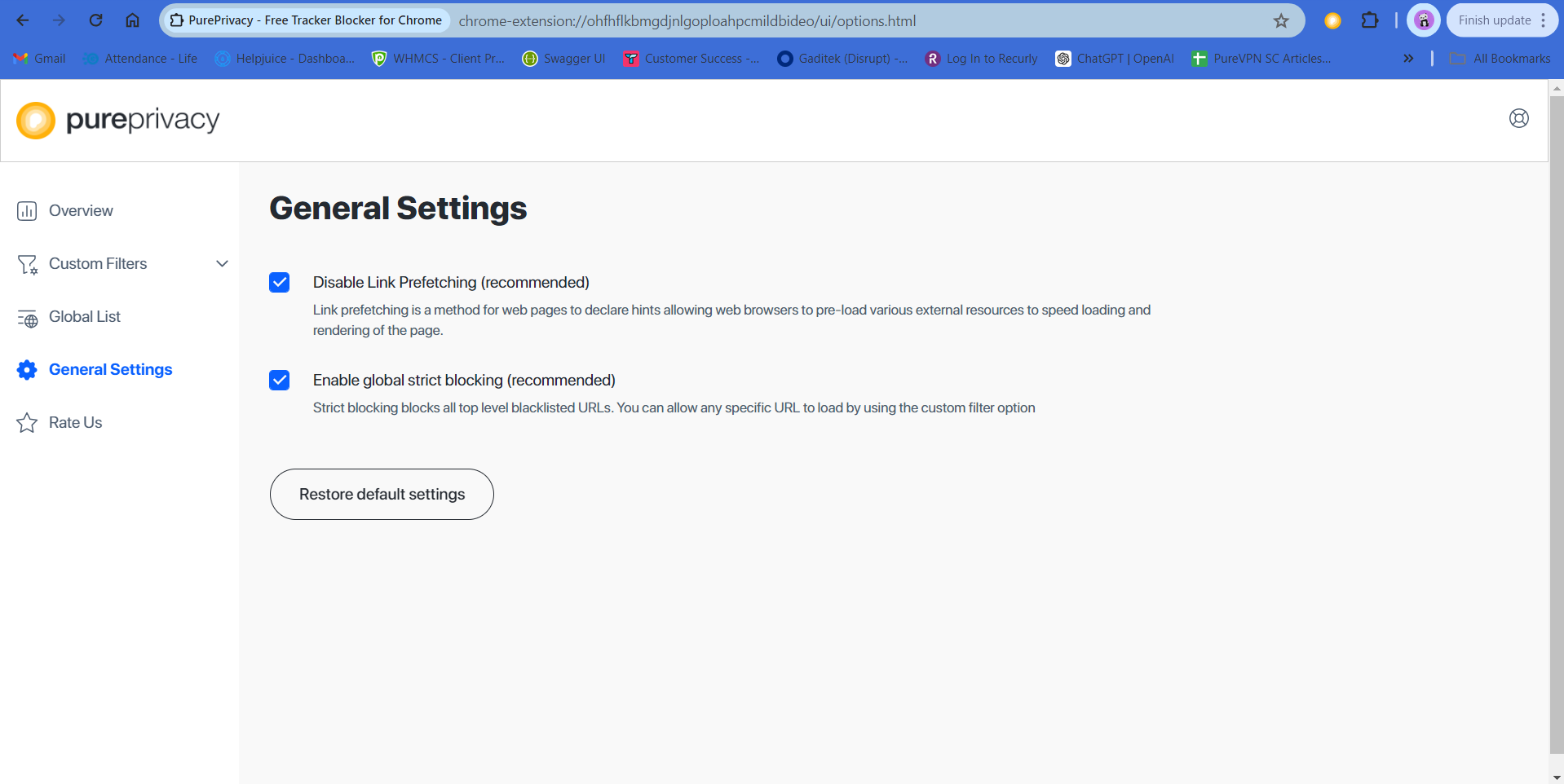
Rate PurePrivacy
- Under the settings, click Rate Us.
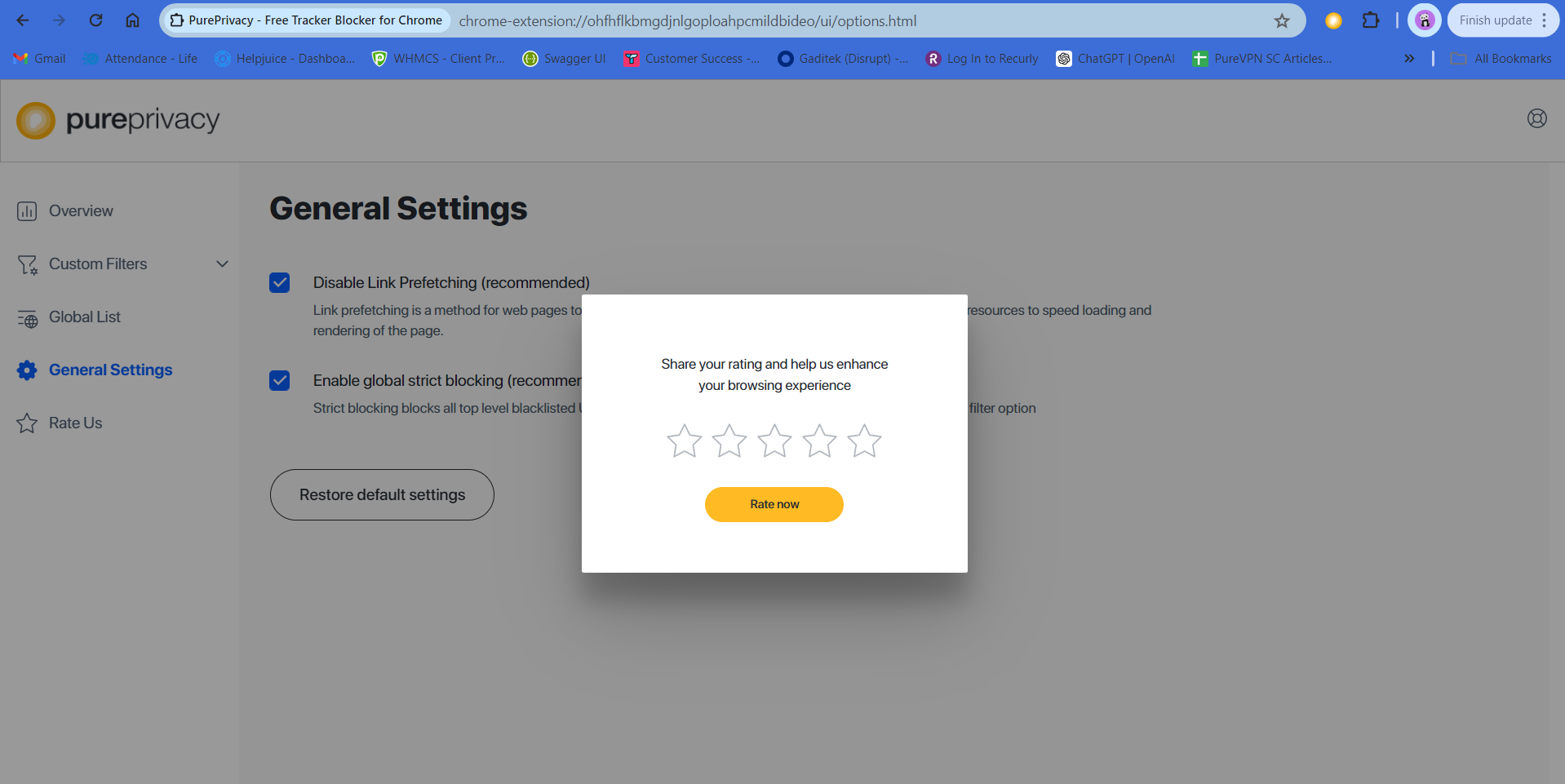
- Share your rating to help us improve your browsing experience. Click Rate now.
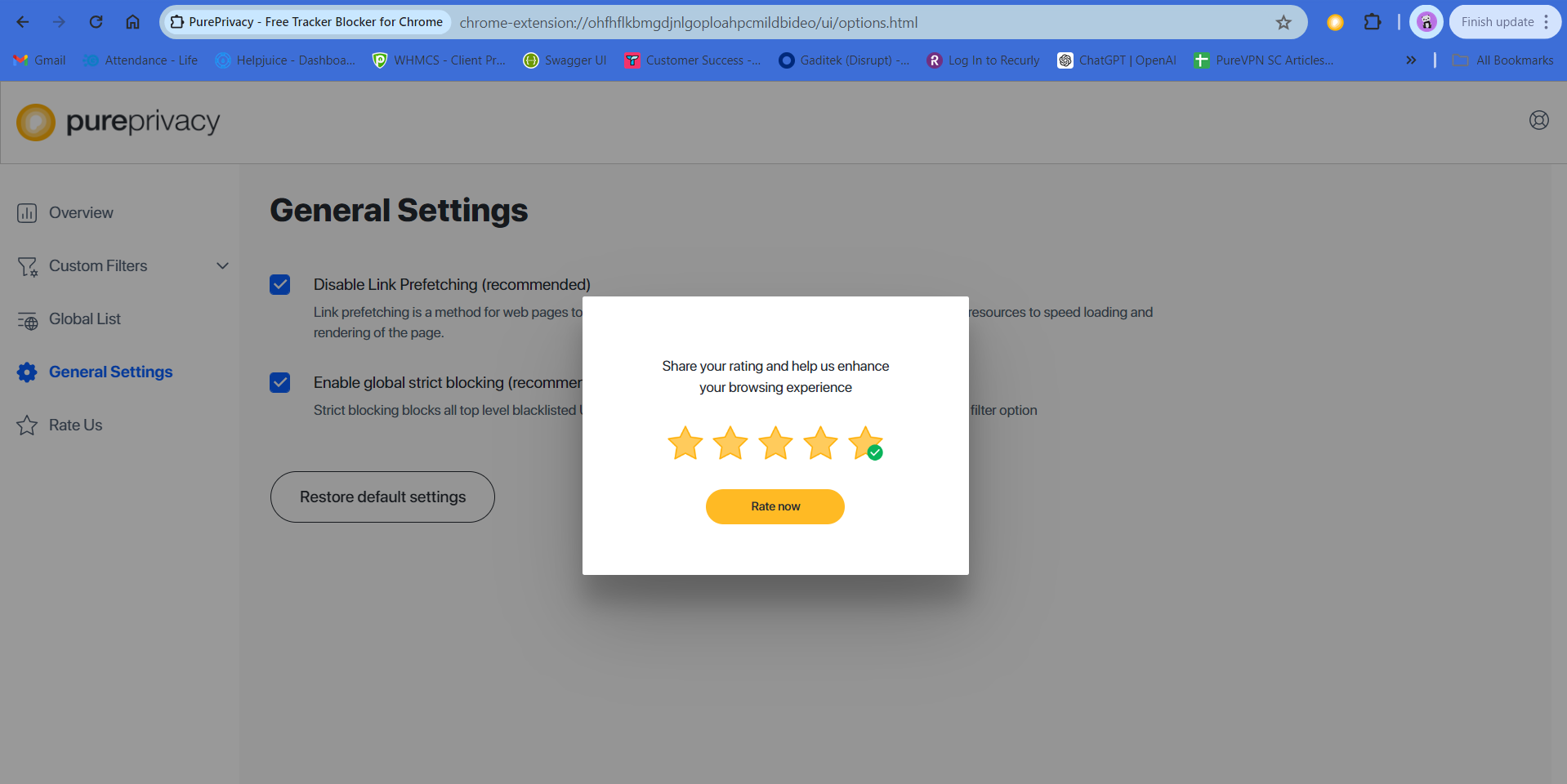
- Share your feedback on the store! Your rating helps us improve your experience. Click Rate on store.