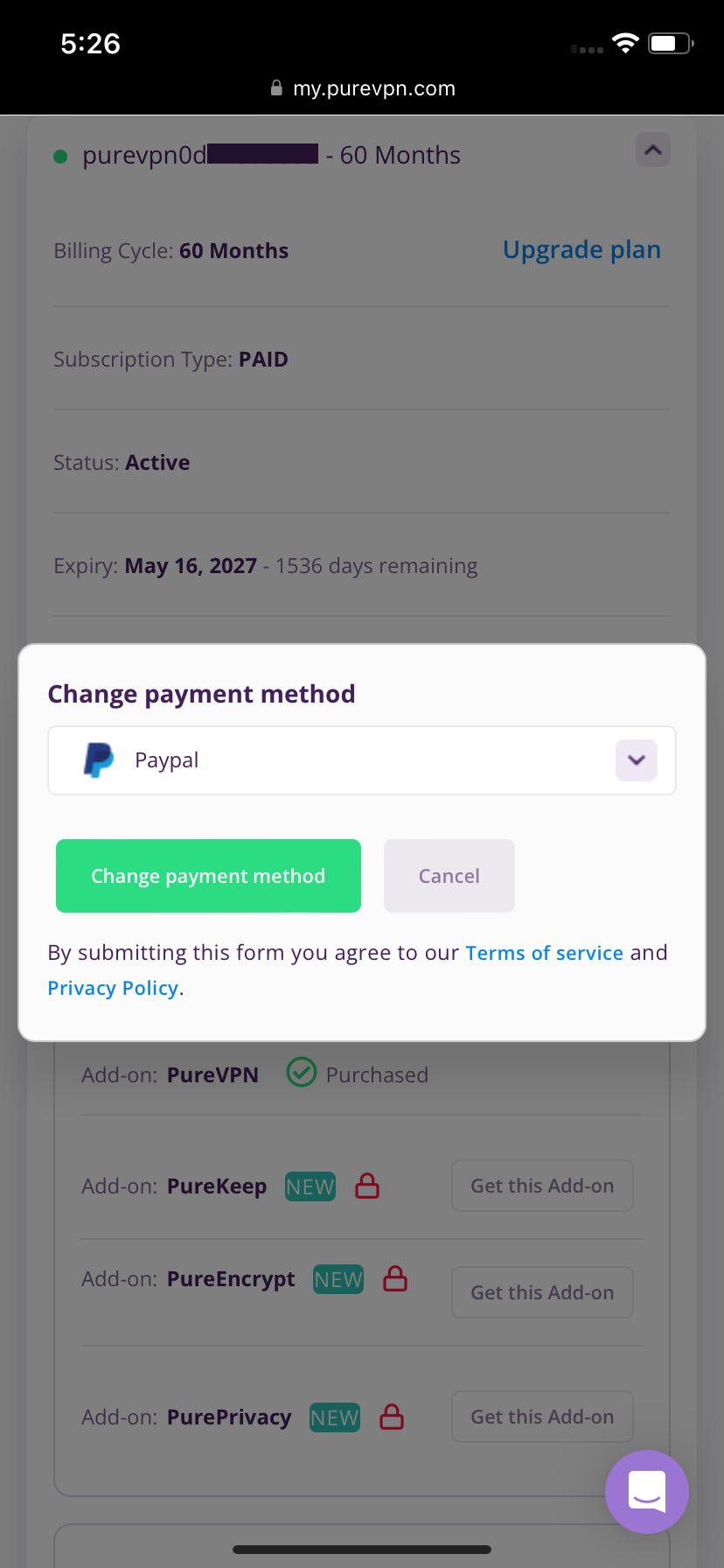Want to change the payment details you use for PureVPN? Just follow the steps mentioned in this simple guide.
How to change Payment Method PureVPN Member Area on Windows/Mac
- Login to Member Area account with your email and password.
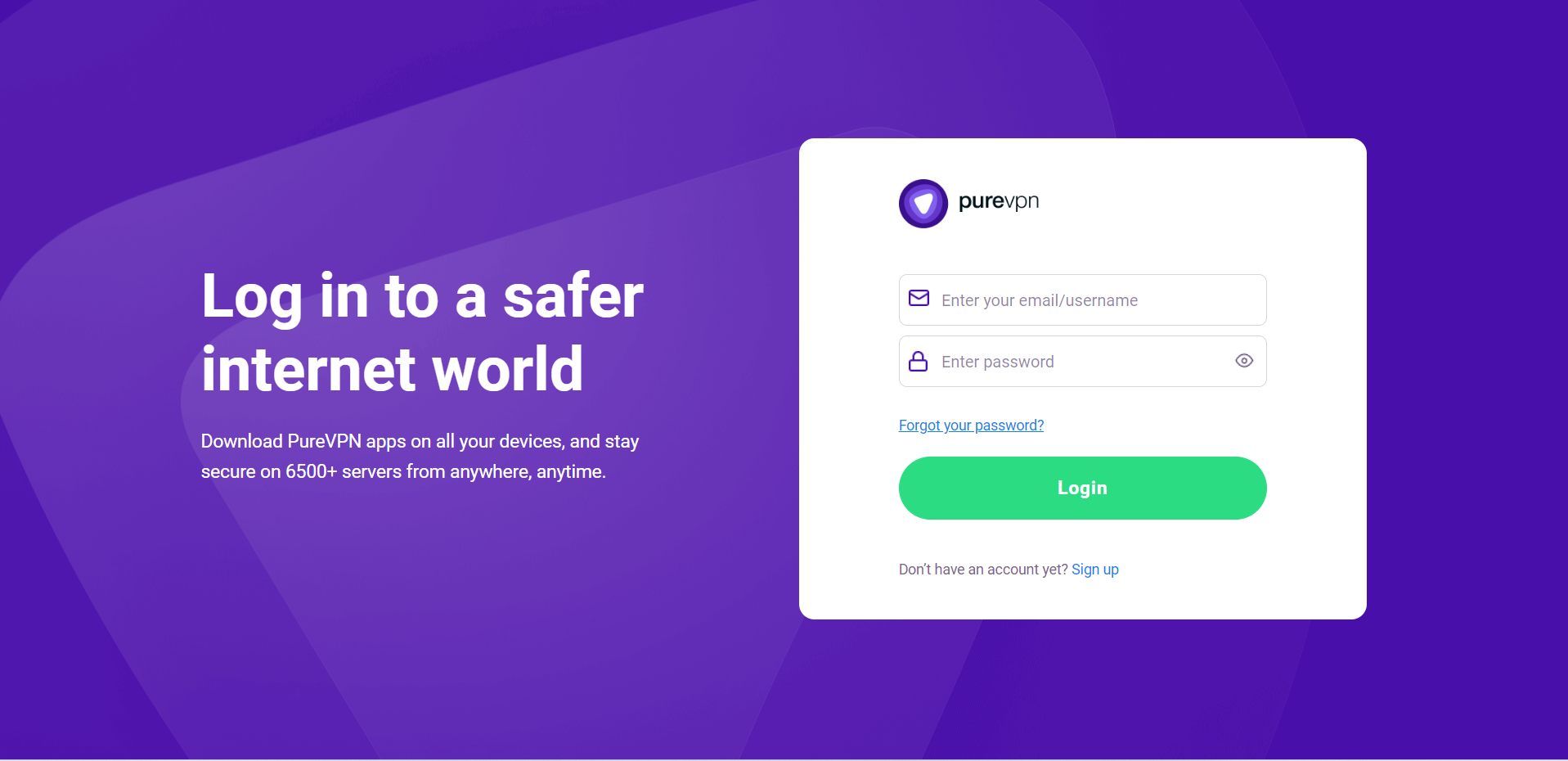
- Click Subscriptions section, then click Change Payment Method.

- Click drop down arrow, then select desired payment method.

- Click Change Payment Method, after your payment details will be updated.

How to change Payment Method PureVPN Member Area on Android
- Login to Member Area account with your email and password.
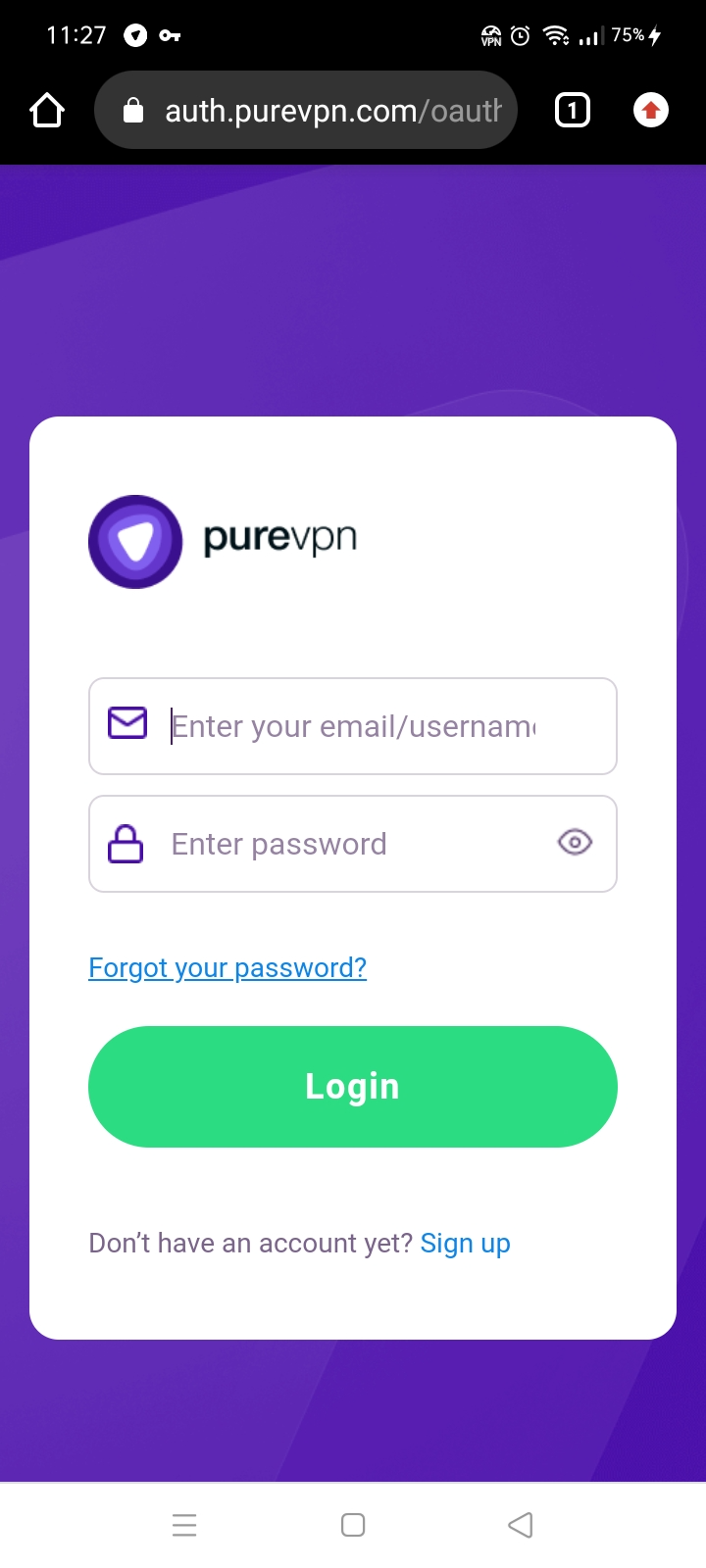
- Tap Change Payment Method.
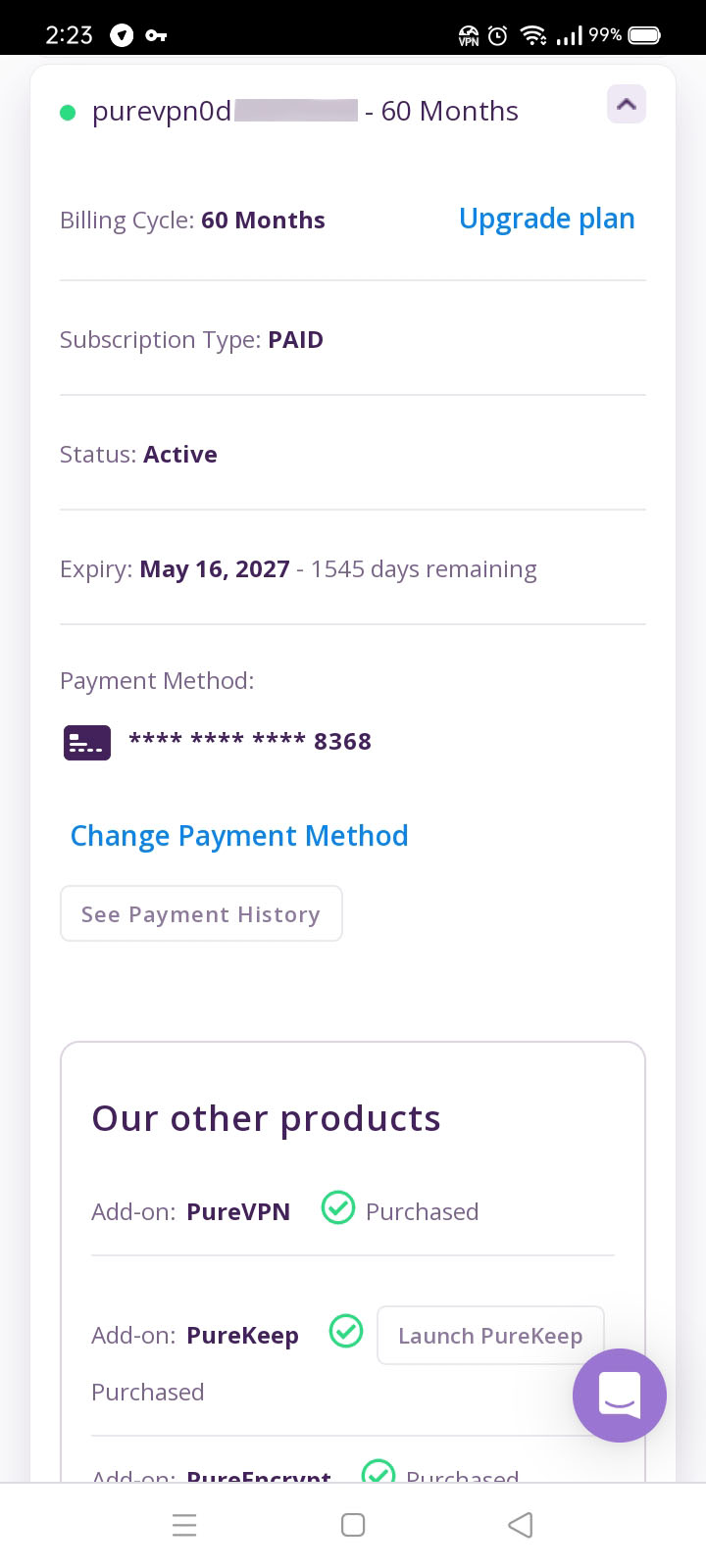
- Tap drop down arrow.
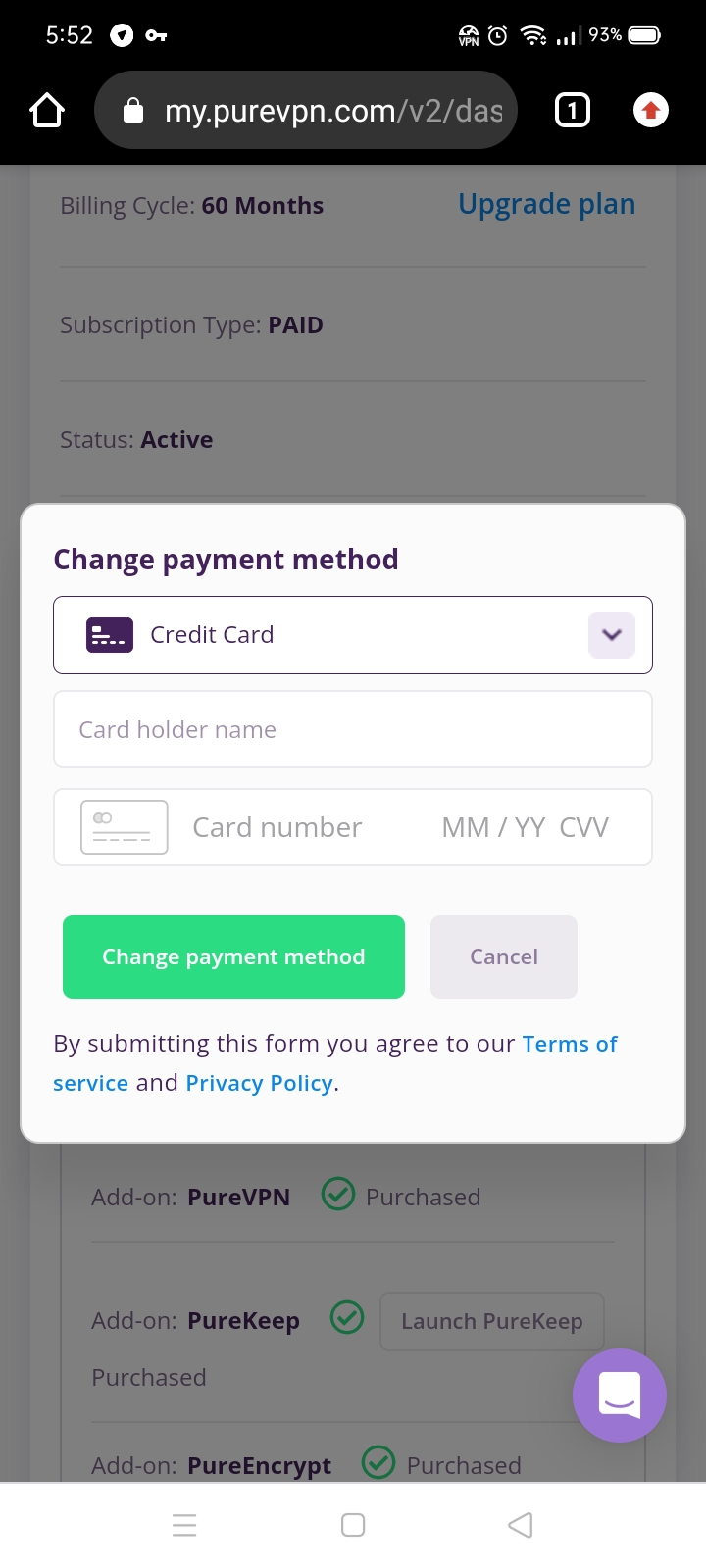
- Select desire payment method.
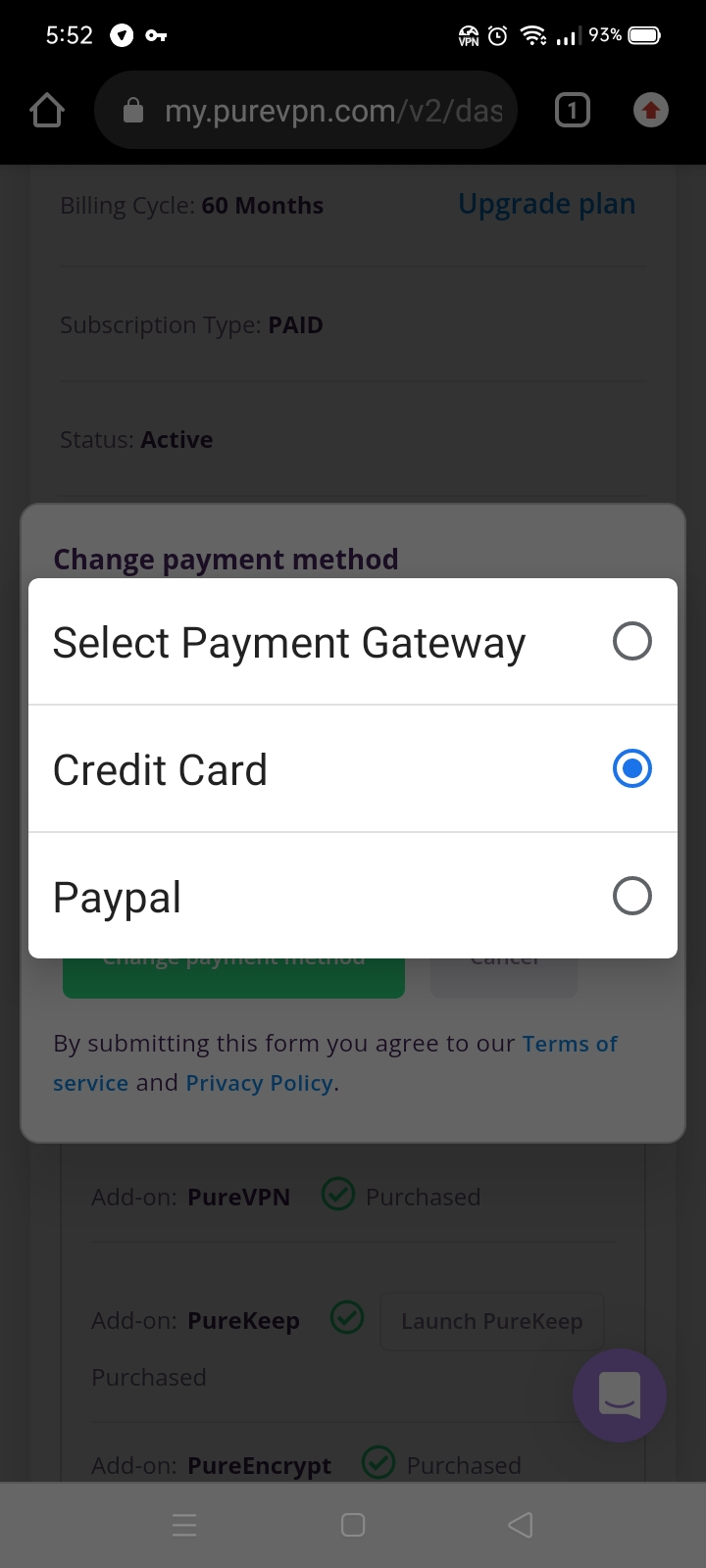
- Tap Change Payment Method, after your payment details will be updated.
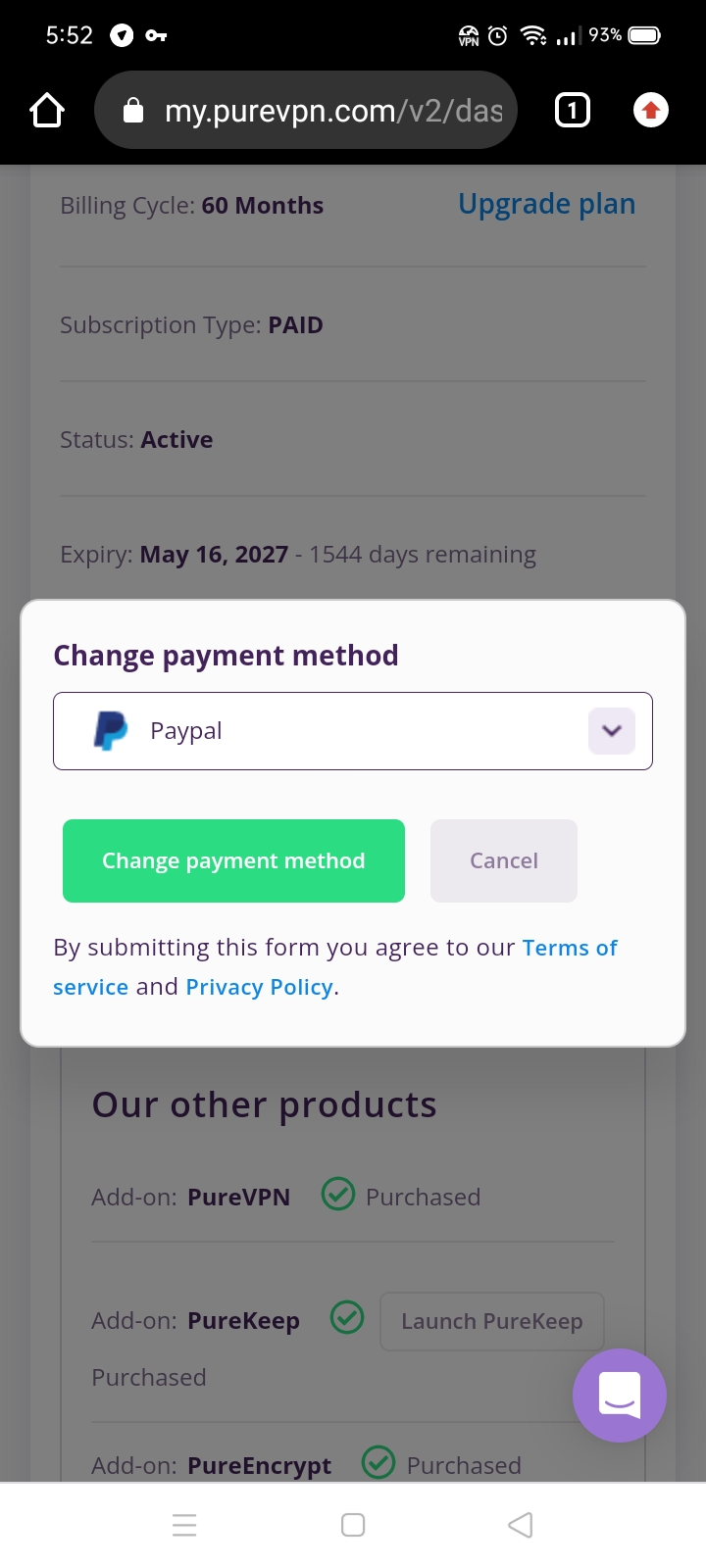
How to change Payment Method PureVPN Member Area on iOS
- Login to Member Area account with your email and password.
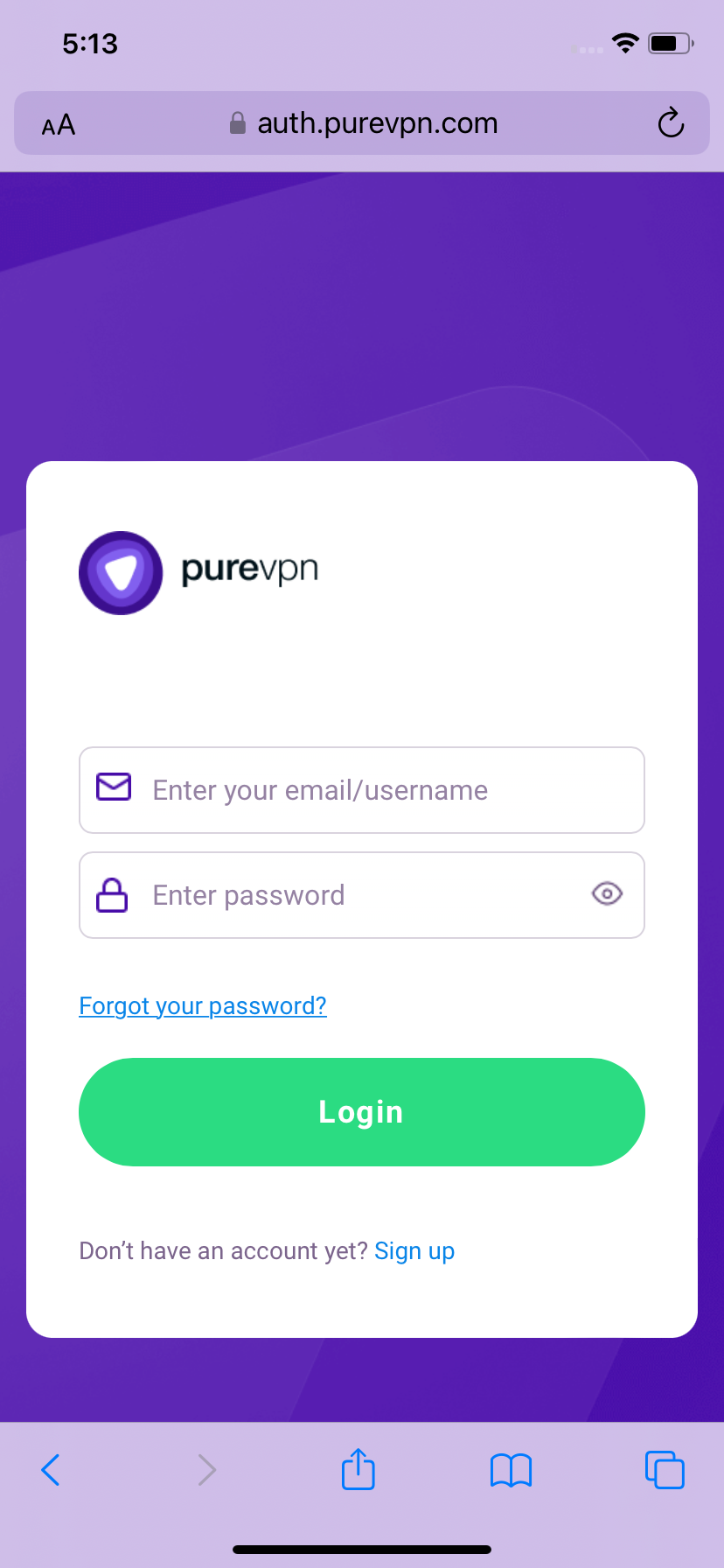
- Tap Change Payment Method.
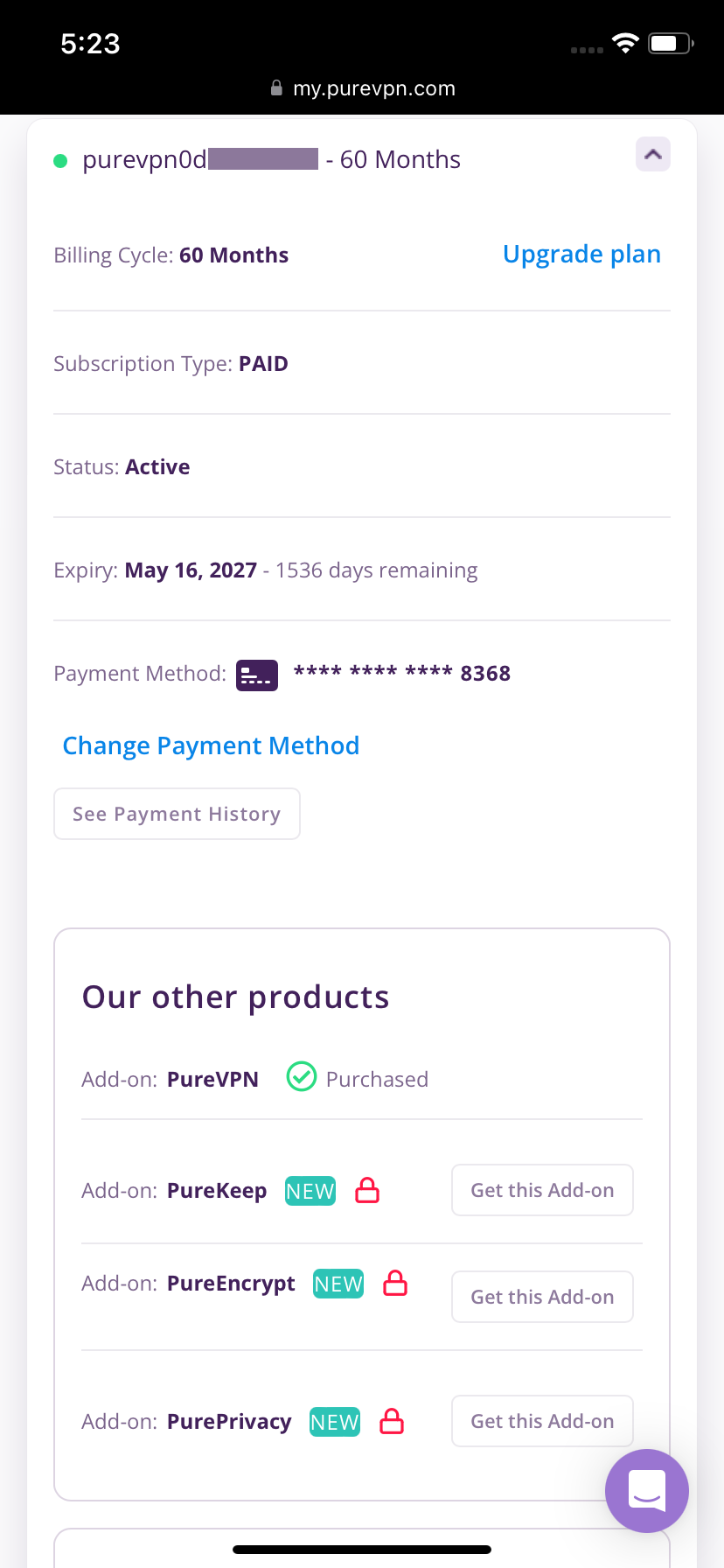
- Tap drop down arrow.
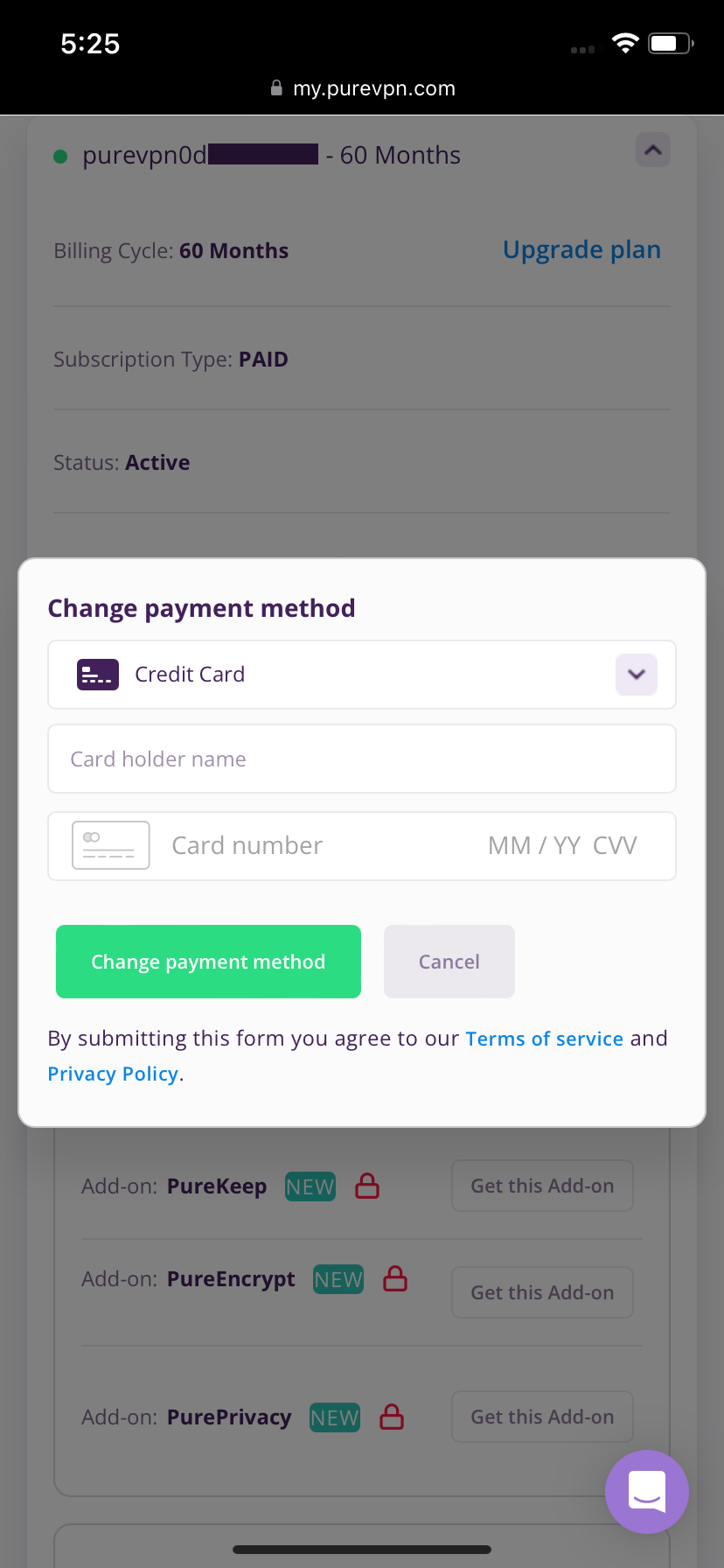
- Select desire payment method.
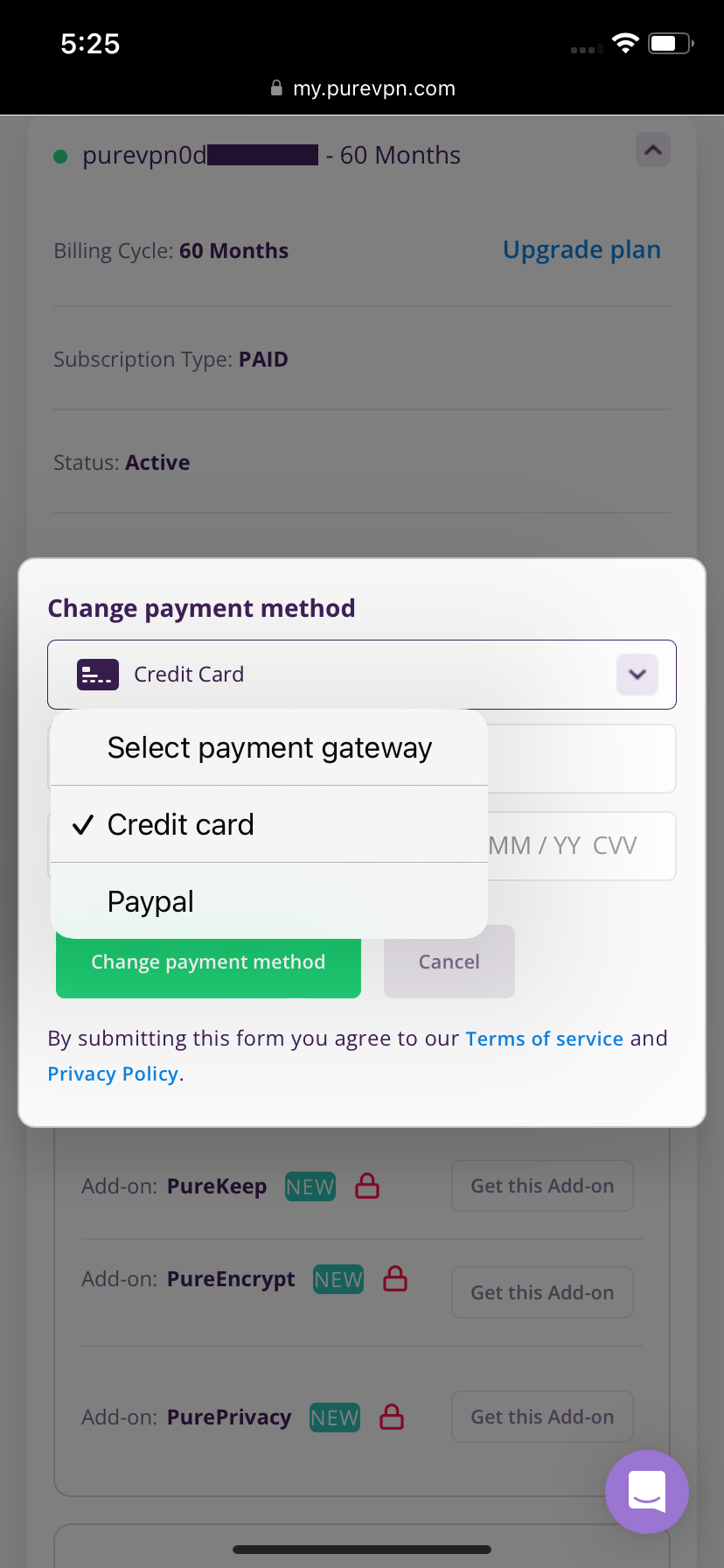
- Tap Change Payment Method, after your payment details will be updated.