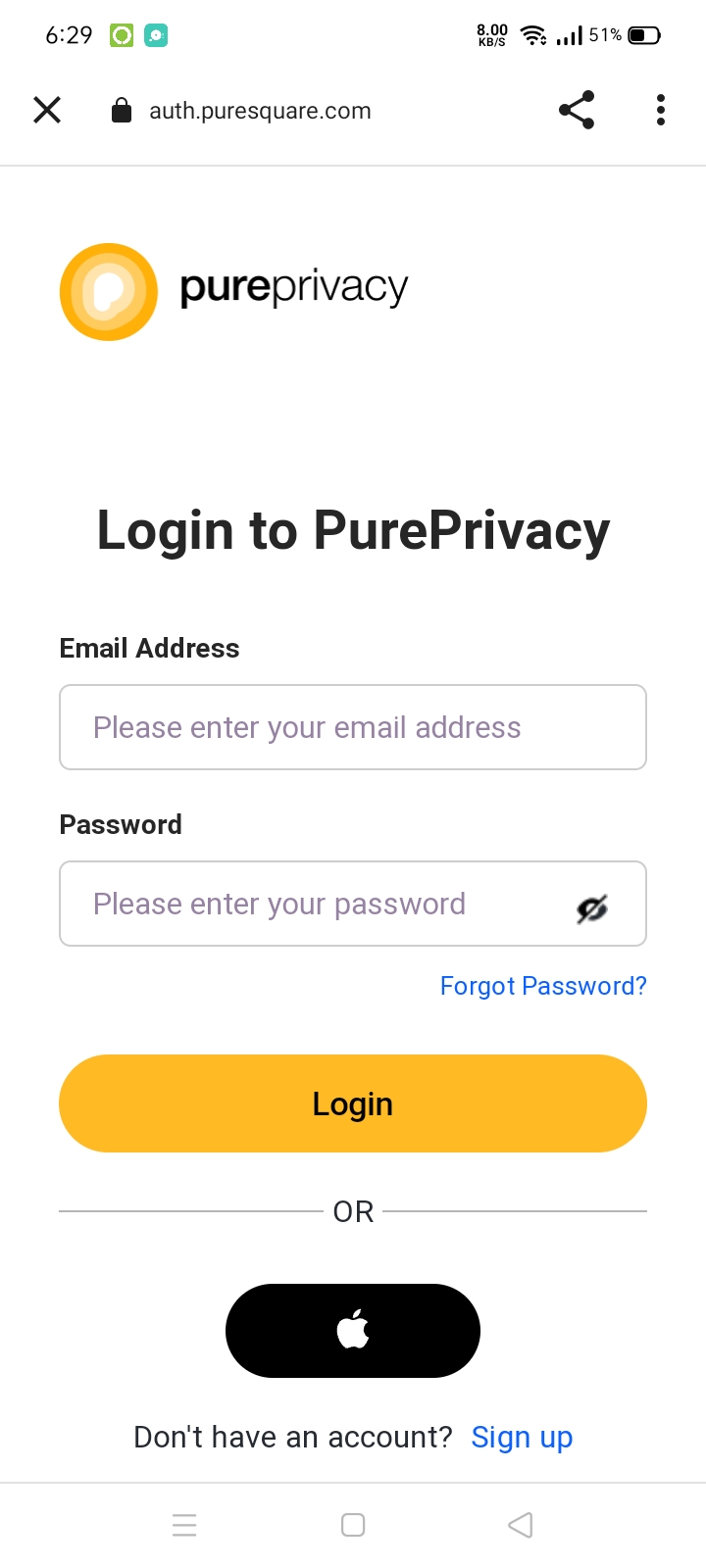Download and Install PurePrivacy
You can start using PurePrivacy by simply downloading it from the Google Play store.
- Search for PurePrivacy.
- Tap Install.
- The PurePrivacy application is successfully installed on your Android device.
Sign Up for PurePrivacy
To Sign up for PurePrivacy account simply launch the PurePrivacy application.
- Tap Sign Up.
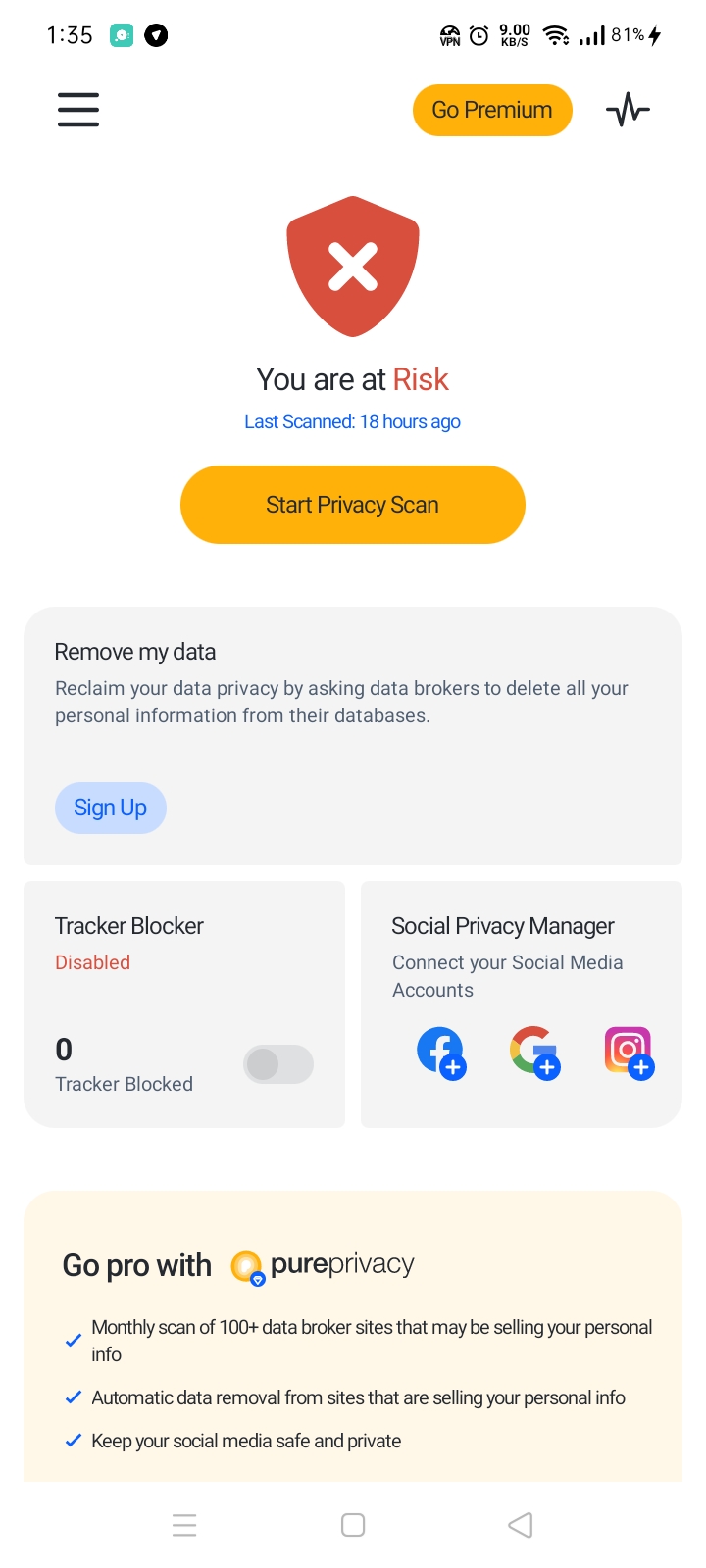
- You’ll be asked to enter the email address and password.
- Once done, the next thing you need to do is to make the payment. Choose your desired subscription plan and proceed with the payment.
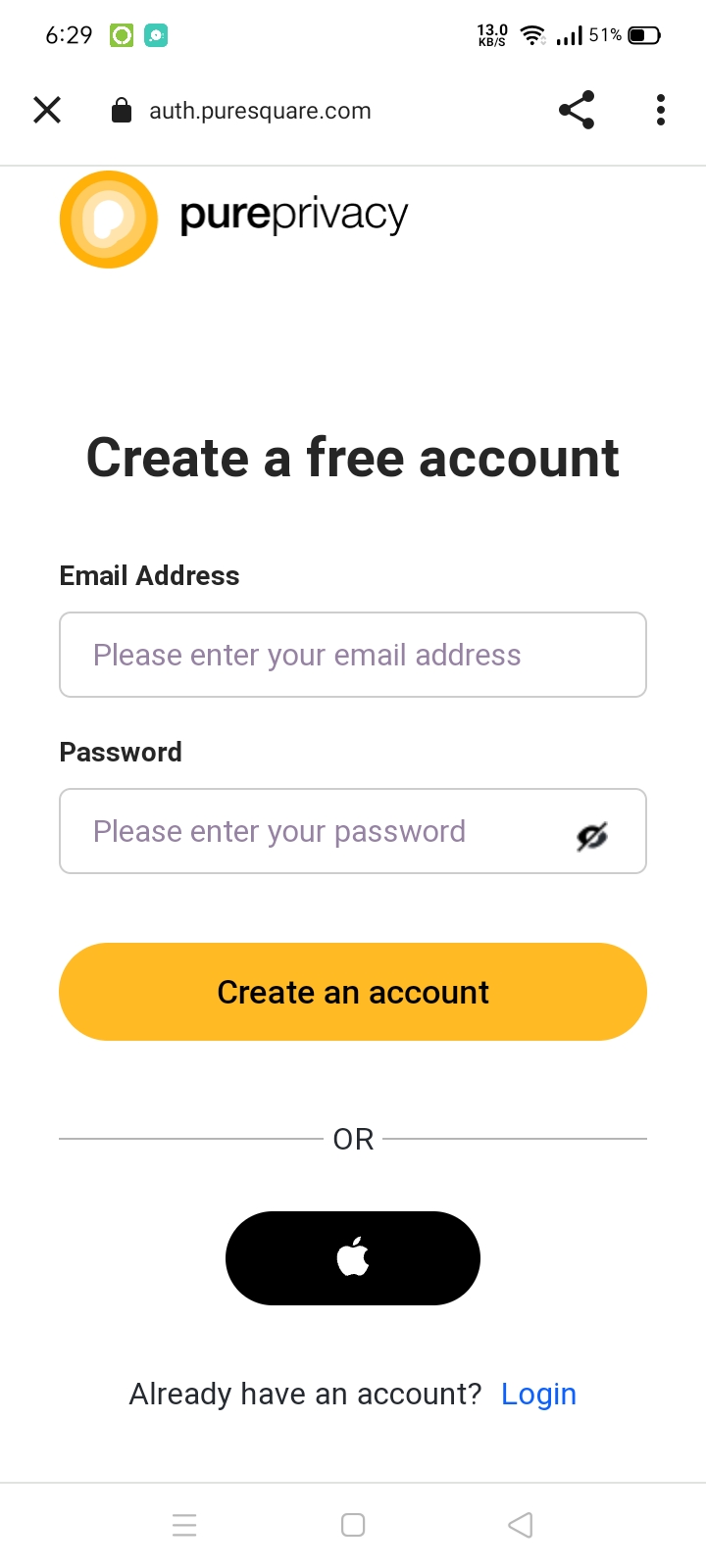
Login
- Tap Sign Up.
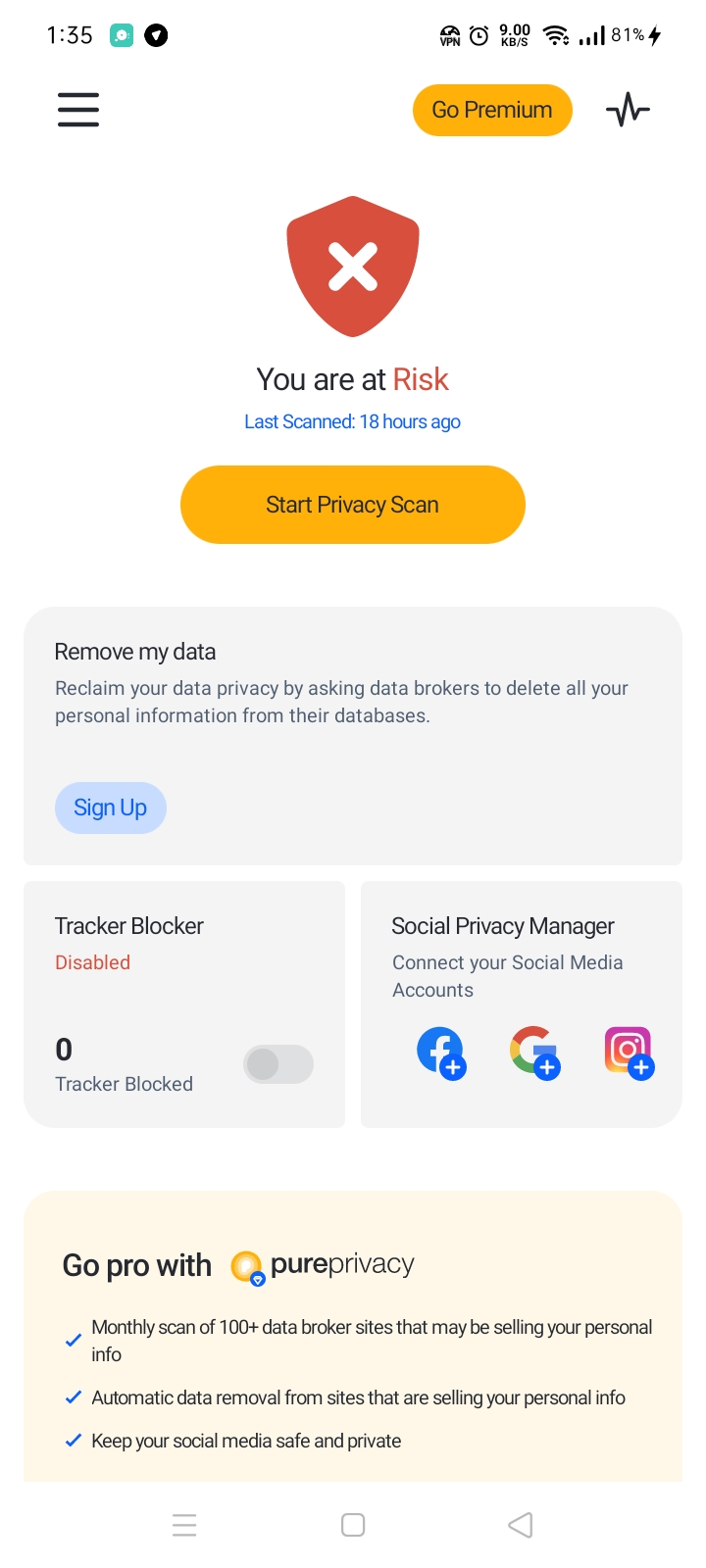
- Tap Login.
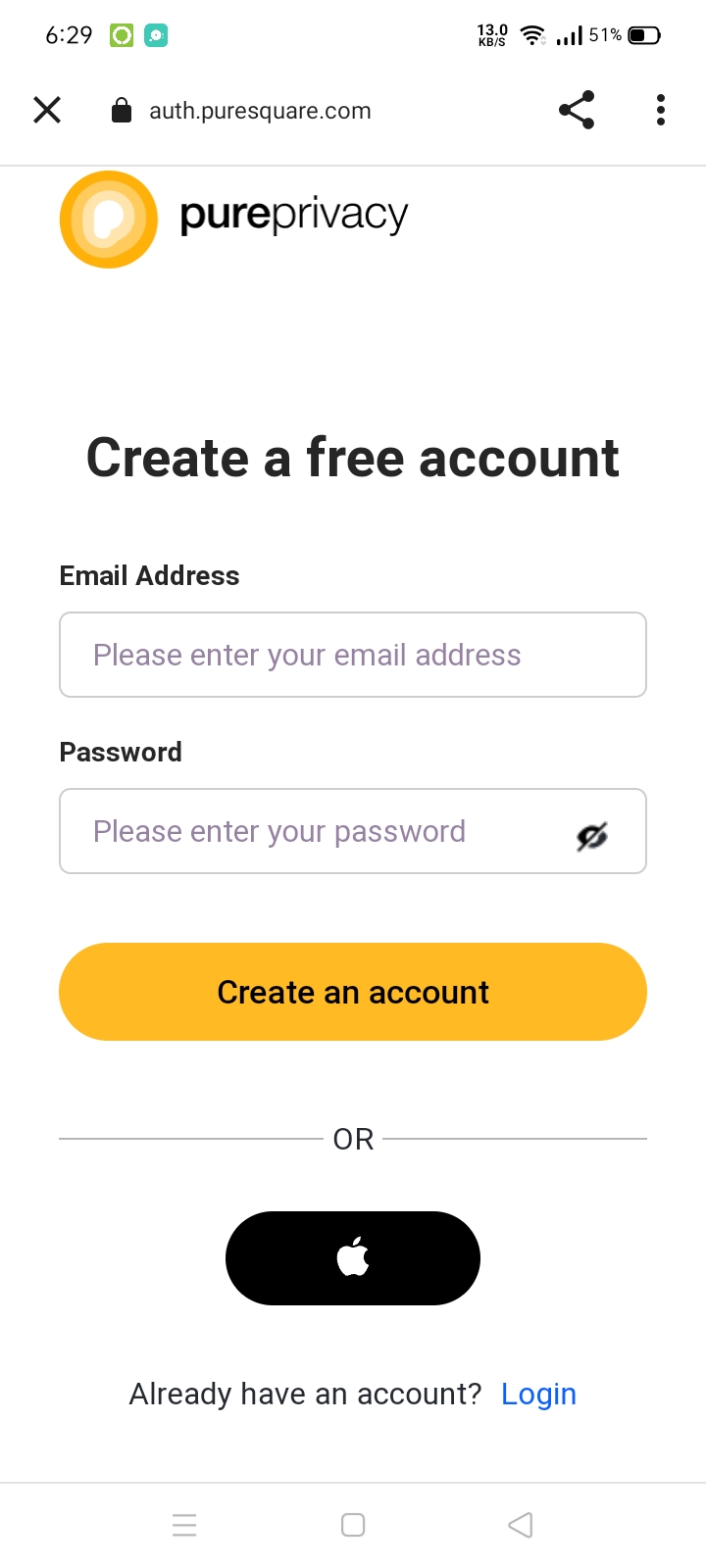
- Enter your PureVPN registered email and password (Use the email and password you set up during the purchase).
- After entering the account details, tap Login.