In modern organizations, employees can access the company’s network from anywhere, not just within the office. They are also encouraged to use their own devices (phones, tablets etc) for work. While this approach makes work more flexible, it also brings more security risks. Many of these devices have access to sensitive data, making them attractive targets for hackers and a major security concern for the organization.
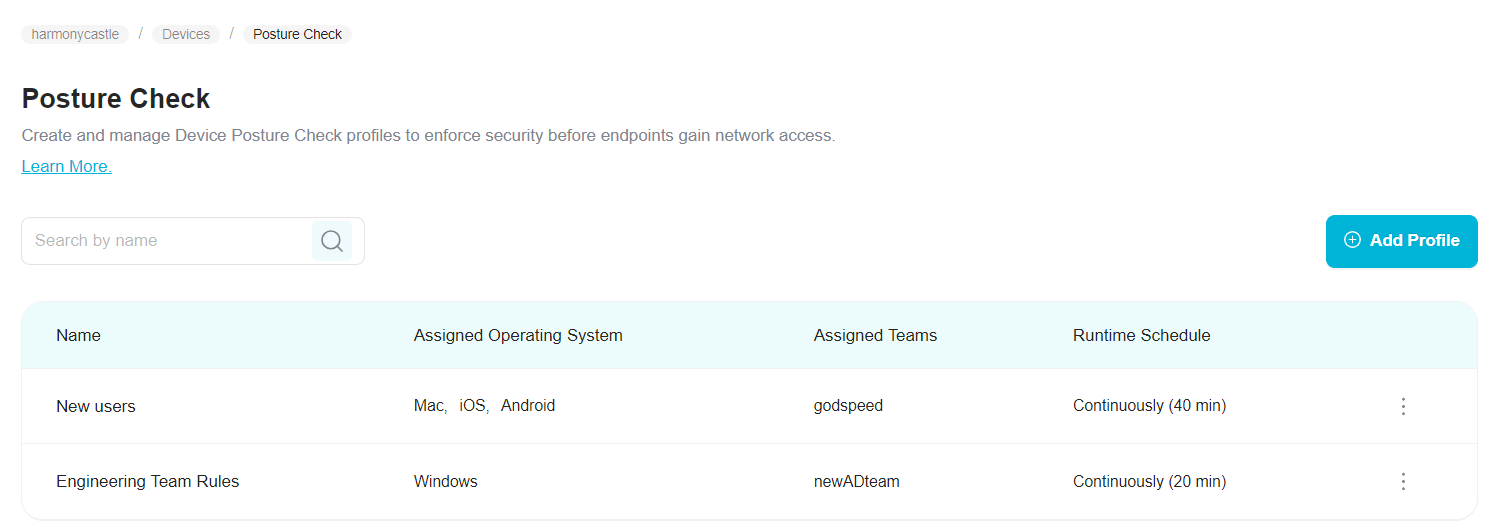
PureDome Device Posture Check (DPC) strengthens your network security and it ensures that only secure devices can connect. This feature allows administrators to make sure that devices meeting your security policies can access the network. It also provides IT with device inventory and reporting tools to maintain network security effectively.
Benefits & Features
- Ensure rules are enforced centrally: Strengthen network security by trusting only devices that comply with security policies.
- Verify device compliance with multiple predefined rule sets: Select from various rule sets prioritized for your organization’s cybersecurity needs.
- Verify if the authorized OS is being used to access your network: Using a different OS could indicate suspicious activity and potential security vulnerabilities.
- Verify if the OS and PureDome app are up to date: Ensure your employees’ devices are equipped with the latest and most secure software updates.
- Identify jailbroken/rooted devices: Prompt detection of tampered devices.
Device Posture Checks to facilitate your BYOD deployments
Enhance network management and security by implementing PureDome gateways, which effectively divide large networks into more structured and easier-to-handle segments. This approach allows for precise access control with the least privilege principle applied across different network sections, resulting in overall improvements in network performance, security, and administrative efficiency.
Safeguarding your devices
Securing devices with posture check profiles
Customize device security requirements based on roles, devices, OS, and other factors to address security gaps effectively. Device Posture Check profiles are designed for specific users and groups, simplifying the creation of relevant device posture rules for access.
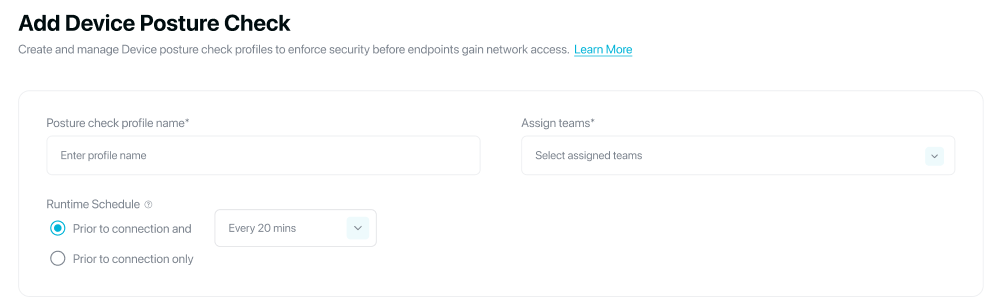
Device posture compliance parameters
Device posture check rules are designed to allow access only from secured and recognized Windows, macOS, iOS, and Android mobile devices. This ensures a secure and controlled access environment for your organization.
- Antivirus: Verify whether the device has the organization’s preferred antivirus software installed.
- Disk Encryption: Verify if the disk is encrypted.
- File Exists: Verify the presence of a file necessary for maintaining the proper security posture on the device.
- Process Running: Verify whether a specific process is currently running on the device.
- Certification: Verify the presence of a specific certification on the device.
- Operating system version: Verify that the device is using an excepted OS version (equal to and/ or higher than).
- Windows Registry: Verify the existence of a specific registry path or value in the device’s Windows Registry.
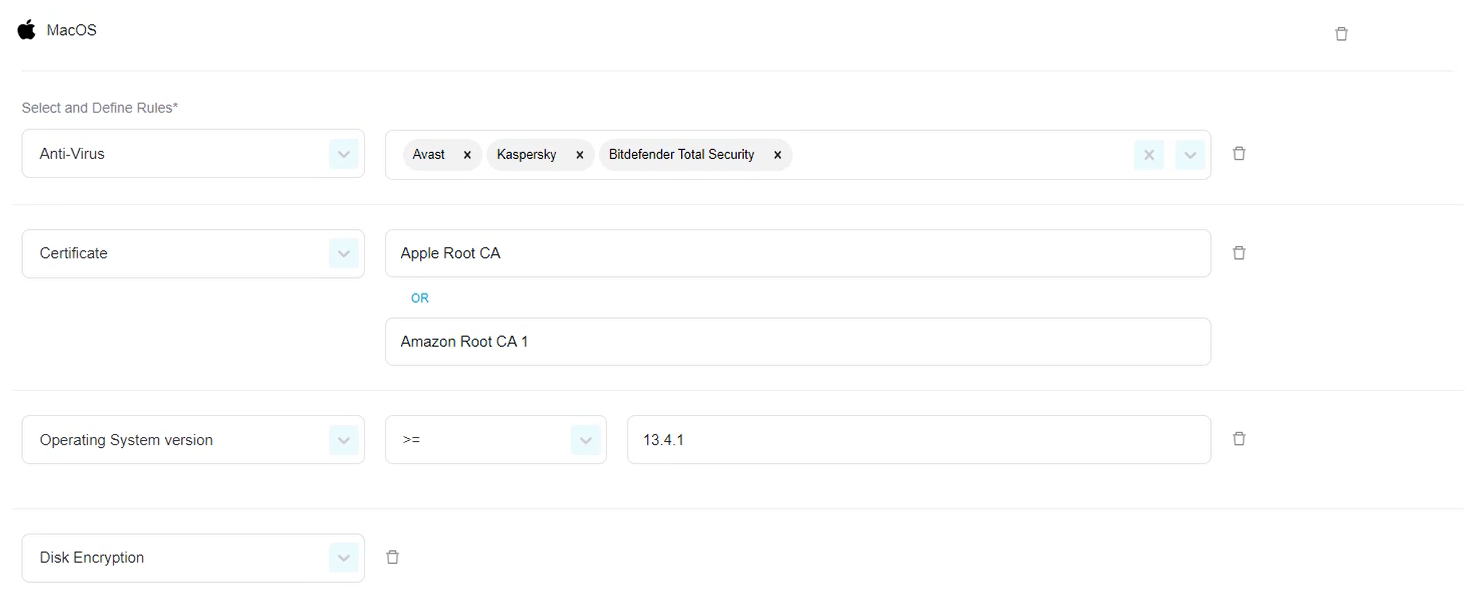
Implementing device posture before and after connection
Enhancing device security is crucial, as attackers can exploit vulnerabilities before or during network access. With PureDome DPC, you can conveniently assess device security before connecting to the network and on a custom schedule for continuous protection, ensuring round-the-clock device security.
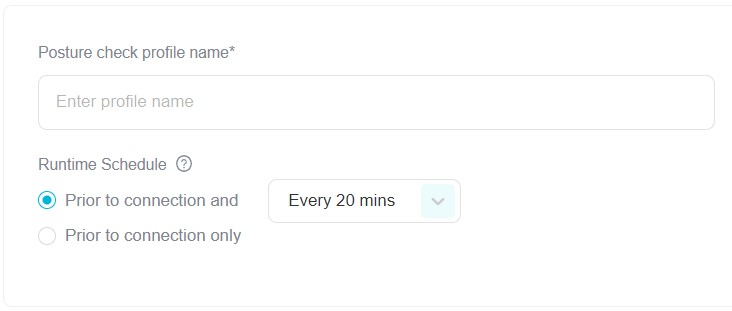
If you have any questions or are experiencing any issues, please don't hesitate to contact our 24/7 customer support team via live chat or email at support@puredome.com. We're always happy to help!