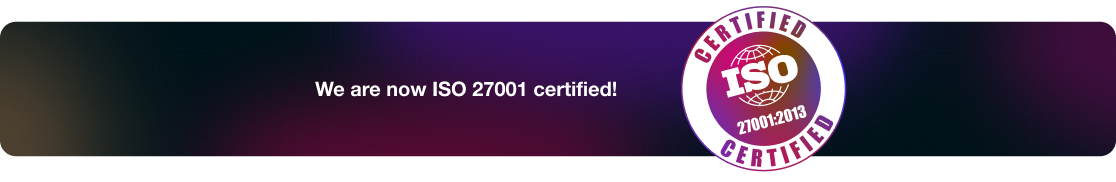Tips & Learnings
Are you aware that the Split Tunneling feature enables you to tailor the routing of your internet traffic? You can find information on this feature here.
Do you know you can access your favorite streaming channels through our Shortcut feature? Learn more here.
Do you know you can speed up your VPN connection by switching to Wireguard protocol. Learn more here