Real-Debrid is an online service that you can use to download files. You’ll often hear people referring to it as an unrestricted downloader. This means that Real-Debrid allows you to download very large files at the best of your Internet speed. Let’s see how this is different from traditional torrents.
When you download a torrent, you often get a low or mediocre download speed. Even if you have an incredibly fast connection, a file won’t download fast unless it is being seeded by capable seeders. This is why it usually takes a day for a recently released movie or video game to download. With Real-Debrid, you don’t have these concerns. Once you sign-up and start using your account, you will see this service’s logo on supported websites. Then, you can download files as fast as possible. In addition, you can also pause and resume downloading at any moment.
Why do you need a VPN for Real-Debrid?
Using a VPN along with Real-Debrid will enhance your privacy and will also give you the chance to access content that may not be available. Some media may be subject to geographical restrictions and a VPN lets you change your virtual location, meaning that you will appear as if you were somewhere else. For instance, if the content you want to watch is only available in the United States, you can connect to a VPN server in that country and your IP address will show as if you were there. This will allow you to unblock the content. In addition, since your real IP address is disguised, you will enjoy anonymity. A VPN also encrypts your traffic, which prevents others from seeing what you do online. This is particularly important if you intend to use add-ons like Genesis. It is advisable to stick to official streaming sources to avoid issues with copyright holders, but even in that case, protecting your privacy is important and that is something that you can achieve with a VPN.
How to Use Real Debrid?
Integrating PureVPN with Real-Debrid is quite easy.
Open PureVPN application.
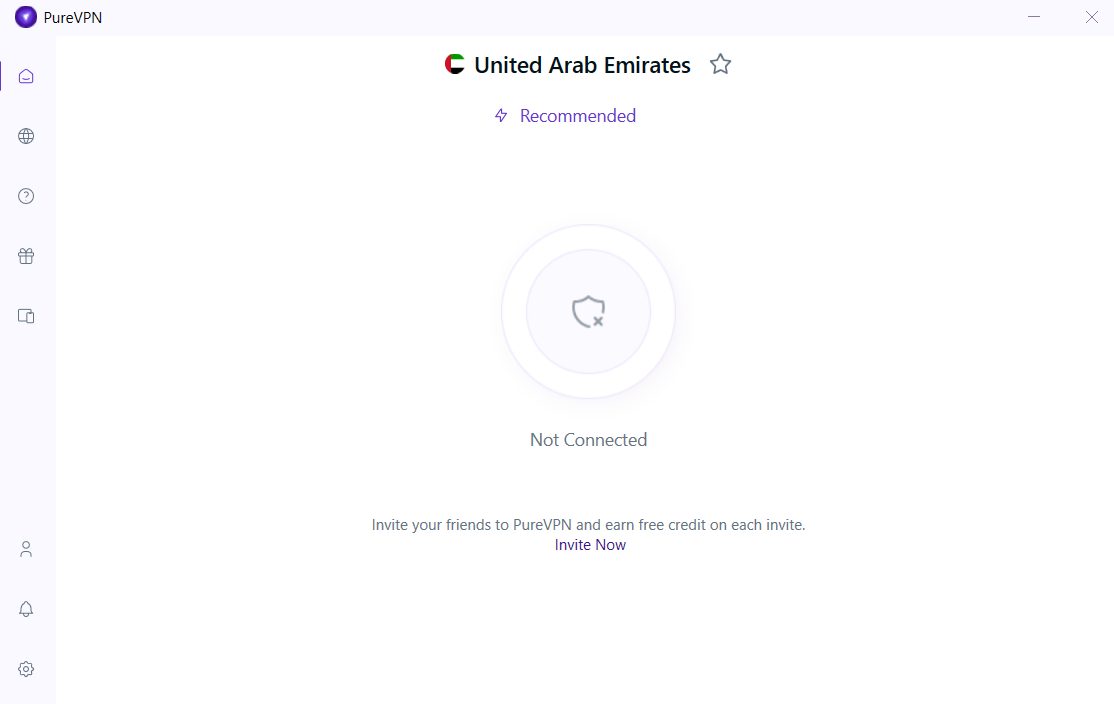
- Select the P2P-allowed location and connect VPN. Click this link to find the P2P allowed locations.
- You can now proceed with Real-Debrid with the steps mentioned below.
How to un-restrict a file hoster link:
- Go to the search engine for files as an example: filestube.to
- Type in and search your desired file.
- Click your desired link.
- Copy the direct link.
- Paste the link into Real-Debrid.
- Click Unrestrict My Links.
- Click Download Link
- You can now start downloading with any downloader that you might have installed on your system.