By default Credit card (Stripe) and PayPal payments are on auto-recurring, so if you had paid by any of these methods, you don't need to worry, you will be charged automatically and your account will be renewed.
Payments Payment wall and Coin payment are non-recurring so you need to pay the renewal invoice manually from your Member Area.
- Login to Member Area account with your email and password.
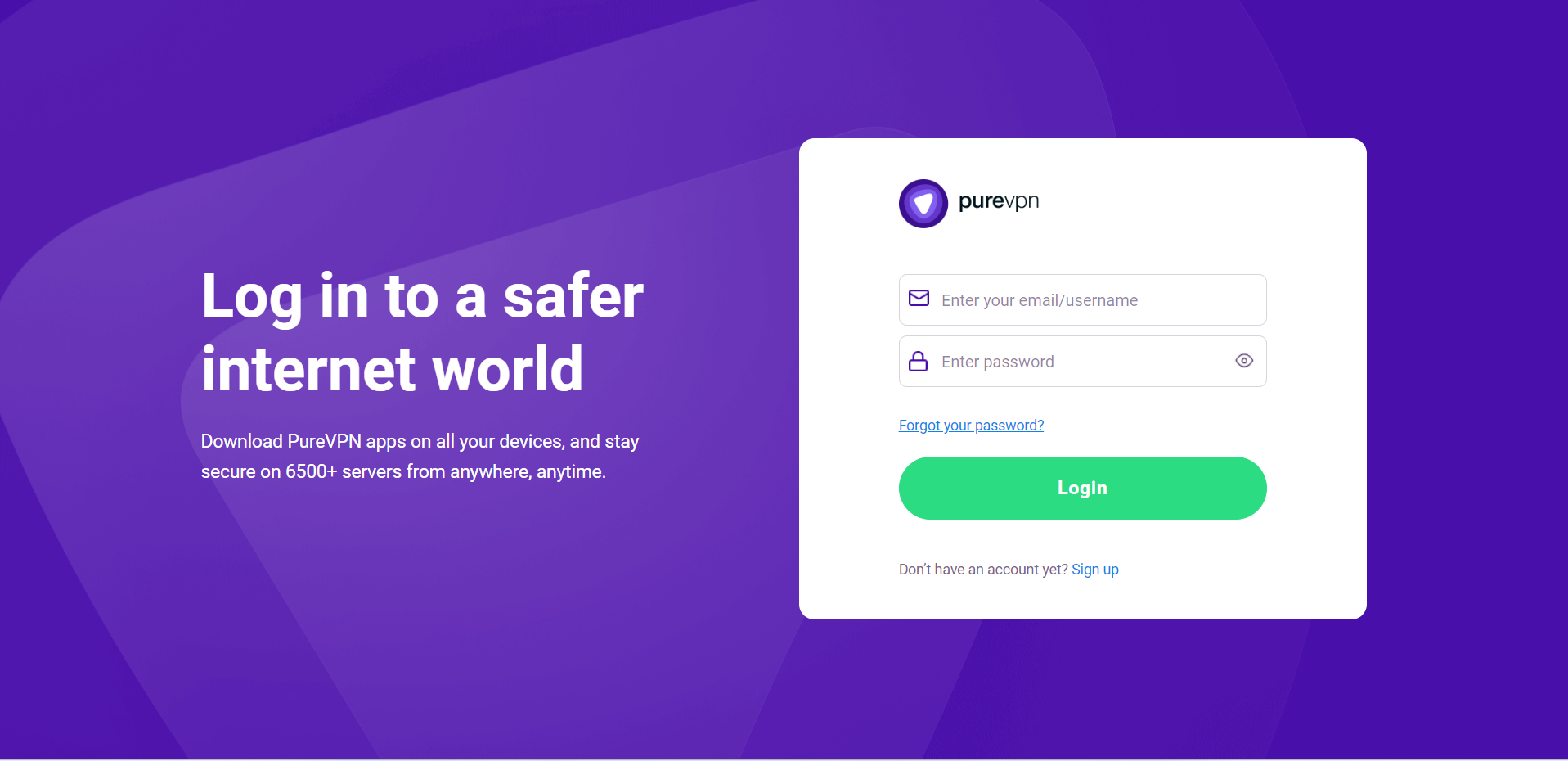
- Click Subscriptions section, then click Renew subscription button to renew your account.

- Review the order summary and click confirm order.

- You can now proceed to pay and have your account Renewed.