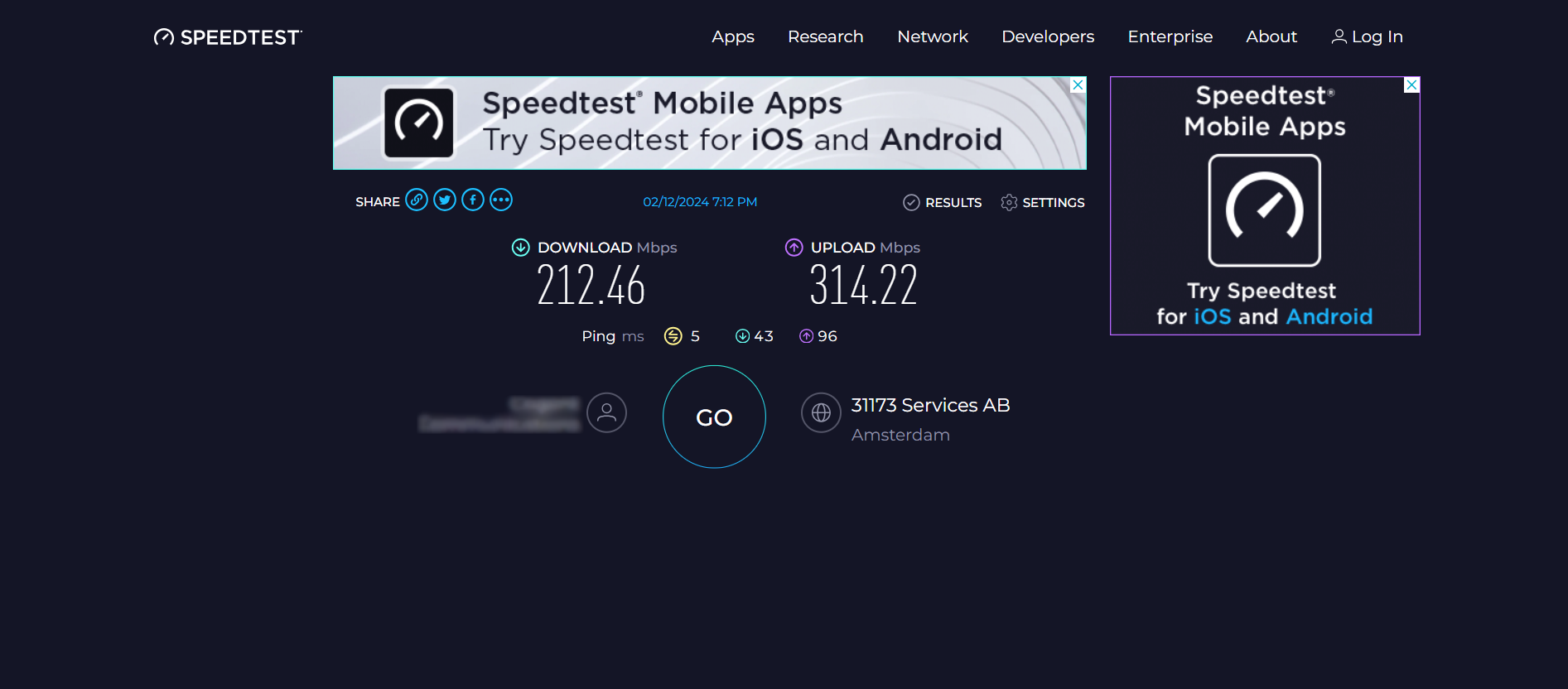Does your internet seem sluggish? If you have purchased an internet package that was advertised at a certain speed, this article will walk you through how to test and find out what your internet speed really is.
Speed test without VPN connected.
Disconnect your VPN connection
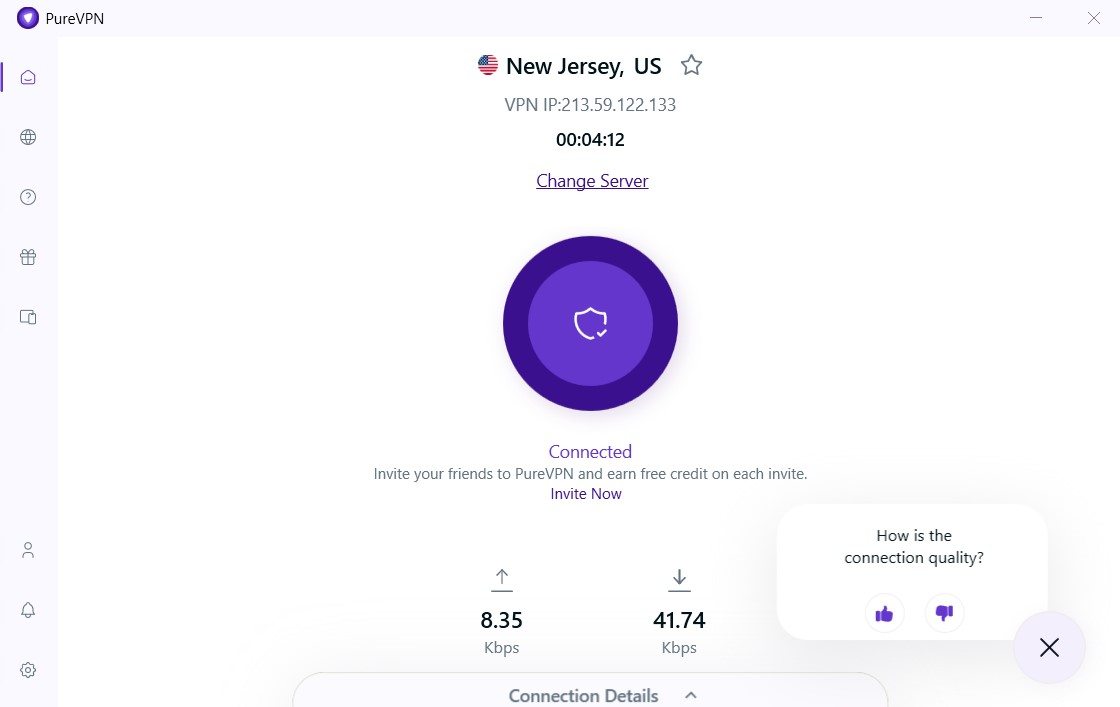
Once the VPN is disconnected, the PureVPN application screen will look like the below image.
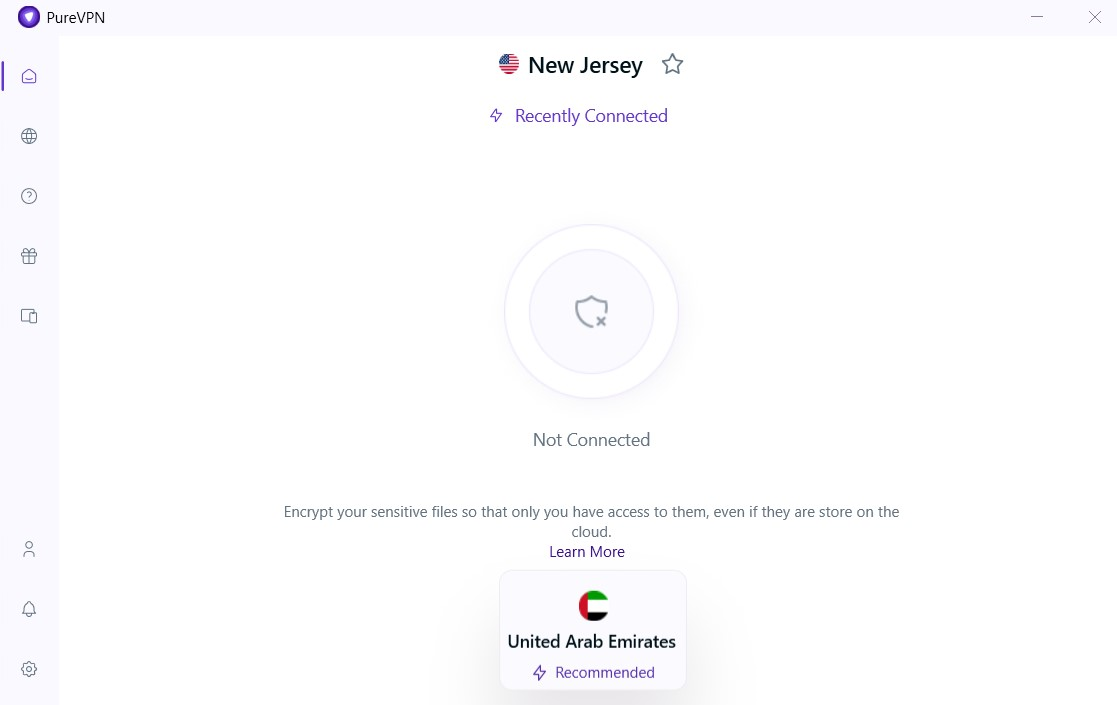
Make sure all activity (streaming, browsing and downloading) is stopped and then visit www.speedtest.net
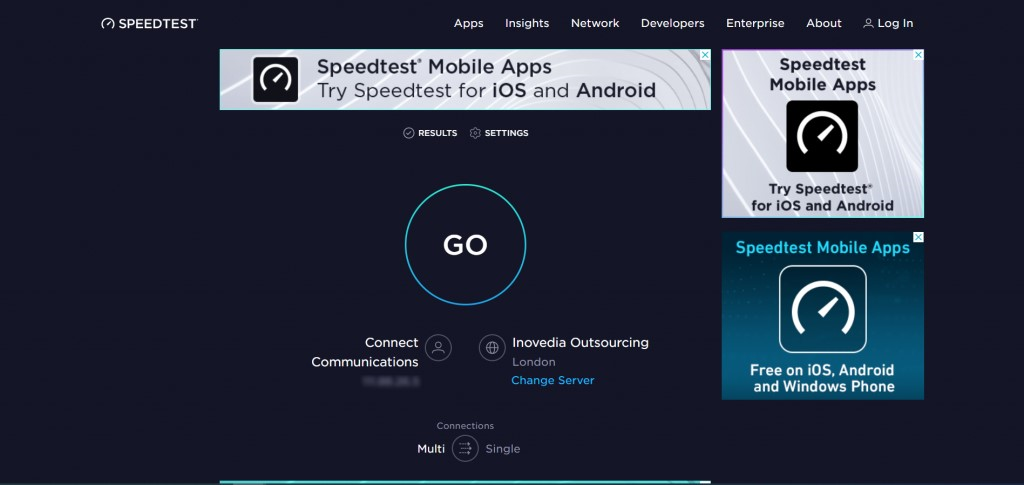
Select a server to check the speed of your connection by clicking Change server for e.g.: New Jersey
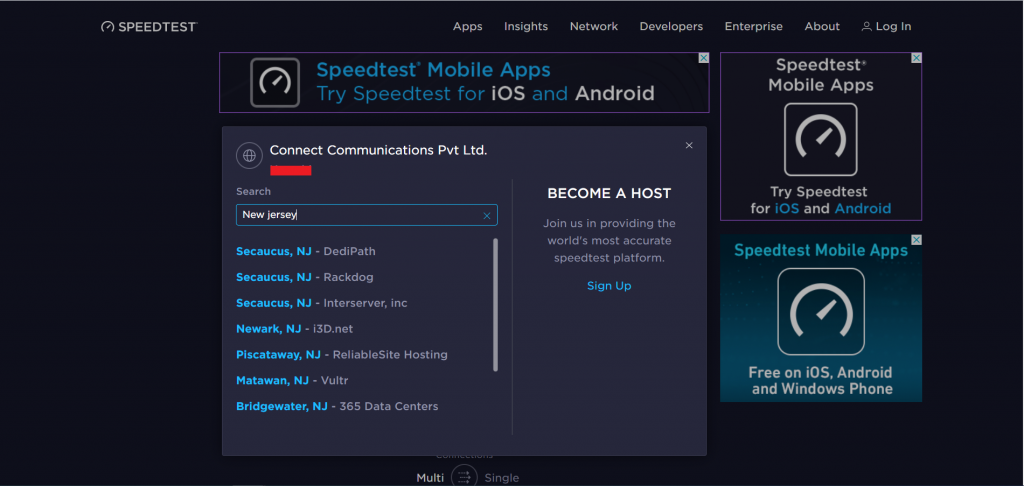
- After selecting a server, click go to start the speed test.
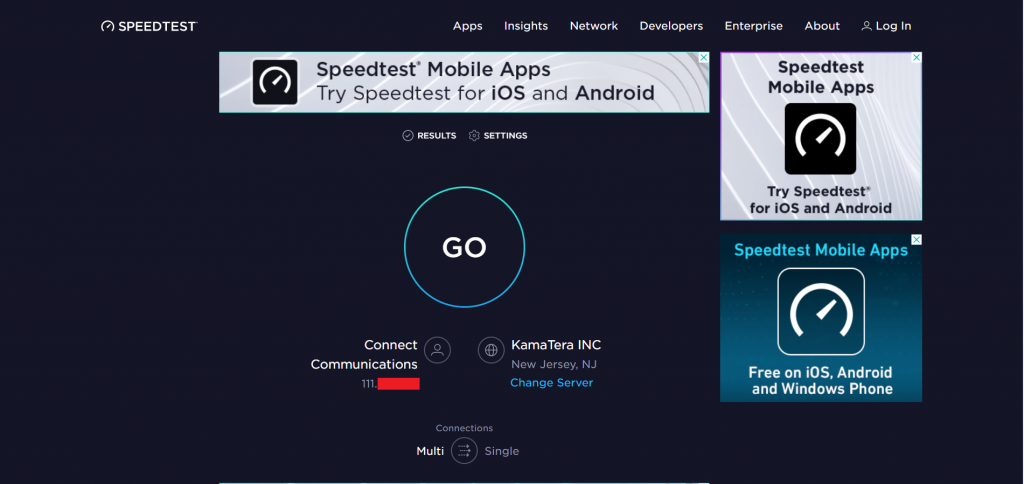
The test will give you three results.
Ping: the reaction time of your connection (You want a low ping value.)
Download Speed: how fast you can pull data from the server to your computer (You want this number to be high.)
Upload Speed: how fast you can push data from your computer to the server (It is normal for your upload speed to be much lower than your download speed. You also want this number to be high.)
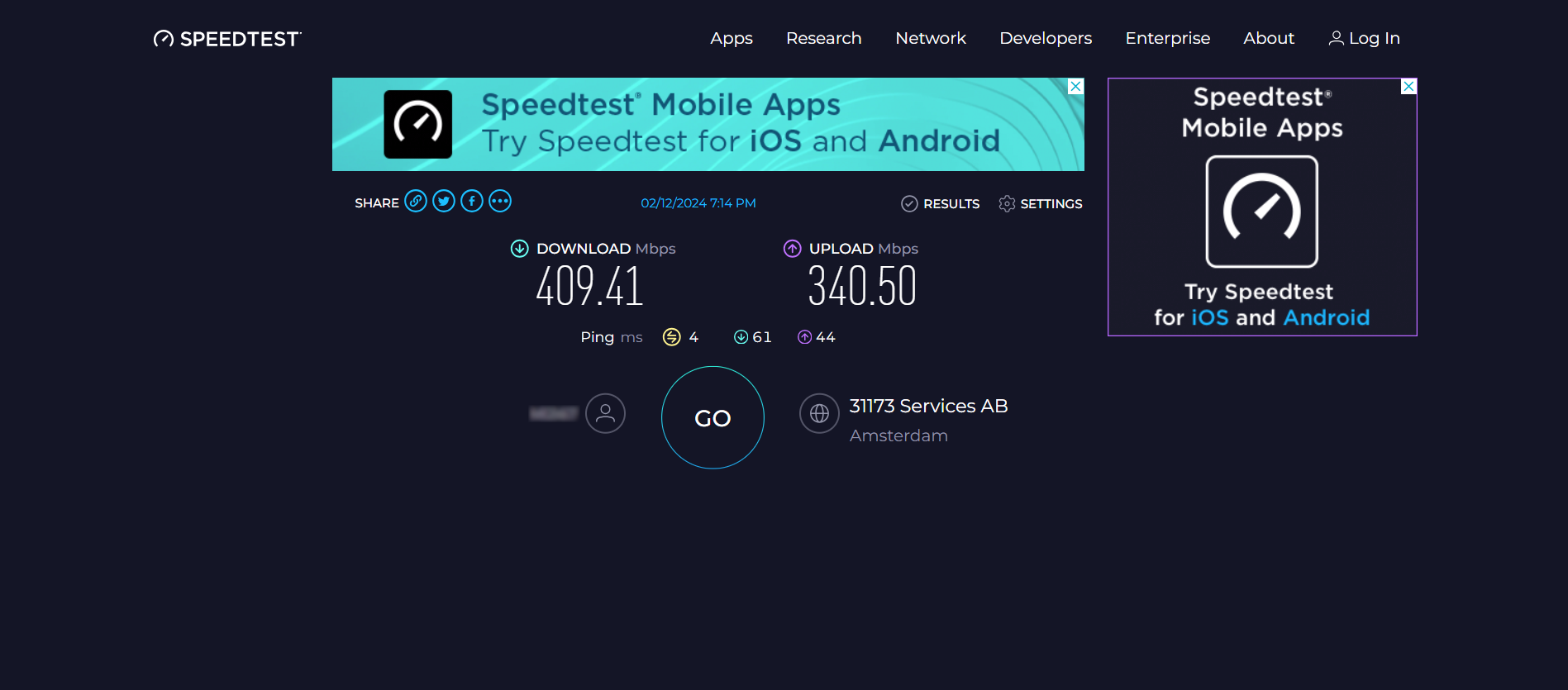
Note: It is normal for your speed to be somewhat lower than what was advertised. Remember: you bought a package that advertised speeds up to a certain rate. There are multiple factors that affect your connection speed and not all of the difference is the fault of your internet service provider. However, if the connection speed is significantly lower than advertised, you may want to contact your internet service provider’s customer service or switch to a different provider that offers better service in your locality.
Ookla, the company that runs speedtest.net also has mobile apps for iOS, Android, Windows, and Amazon. The mobile app comes with the disclaimer that testing Wi-Fi speeds with a mobile device will not represent the full broadband connection speed.
Speed test with VPN connected
Connect the VPN.
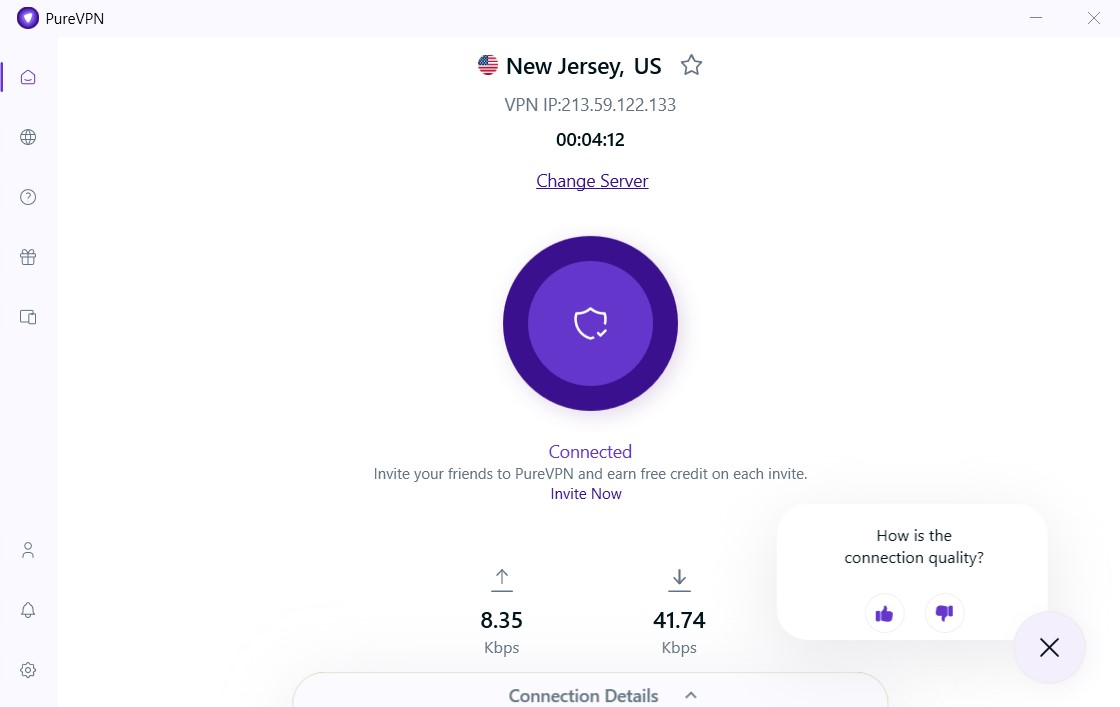
Make sure to refresh your browser tab and visit www.speedtest.net
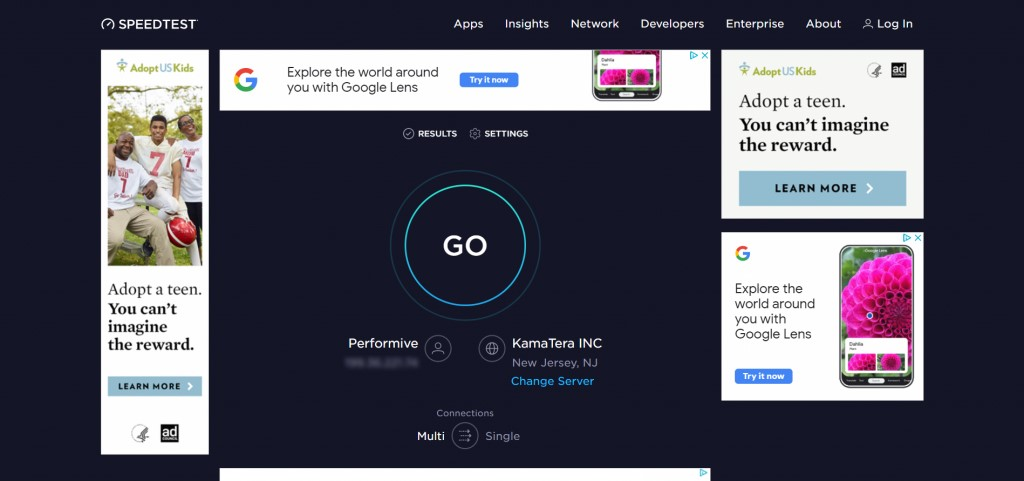
- Select location same as our VPN server on the Search bar of speedtest.net e.g. New Jersey and test the speed.
- Re-test your connection speed and you’ll get your updated speed test.