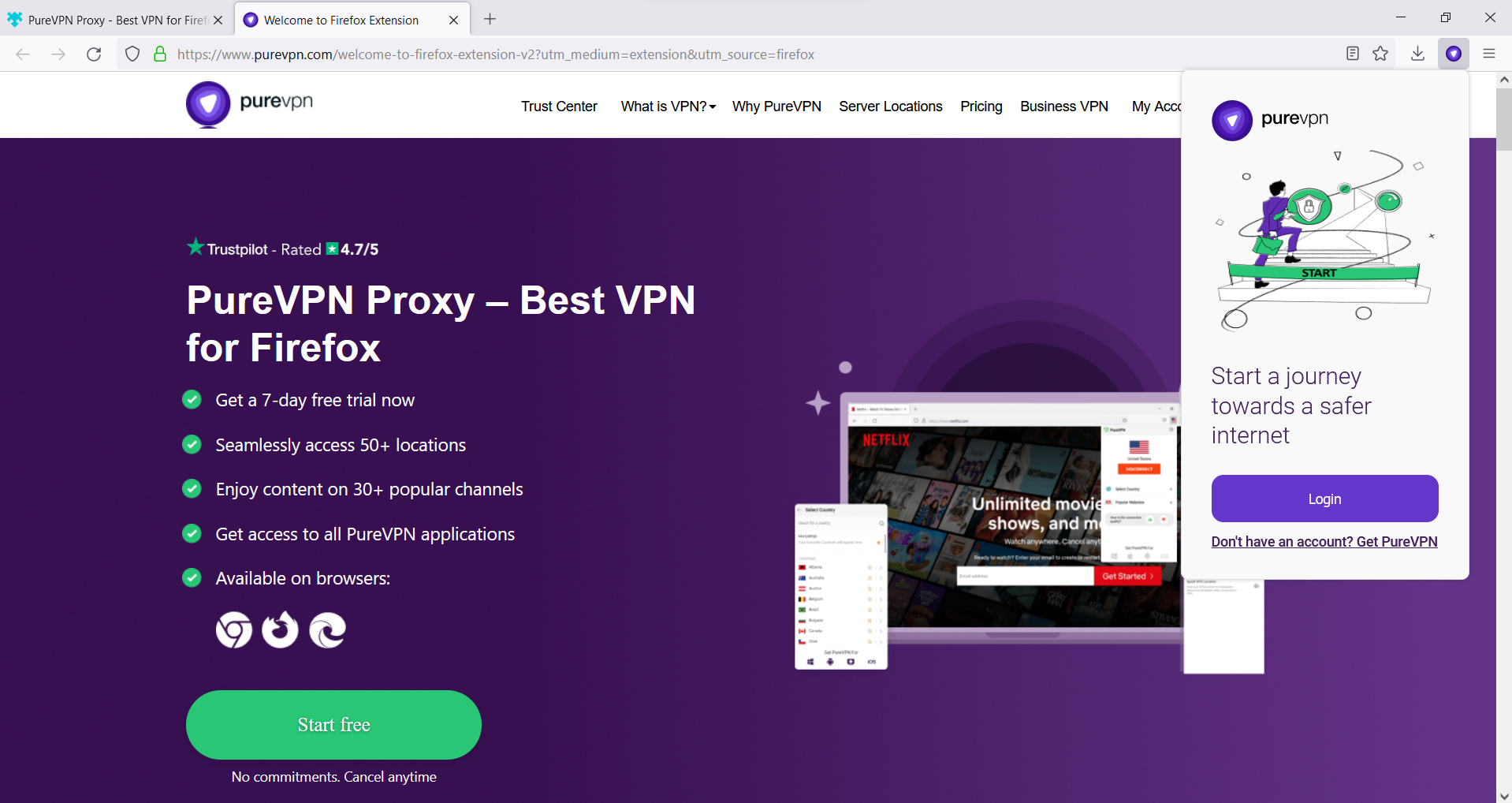Do you want to use a VPN on Waterfox? You’ll be glad to know that PureVPN’s Firefox extension is compatible with the open-source web browser. Just follow these simple steps to install it:
- Open your Waterfox browser.
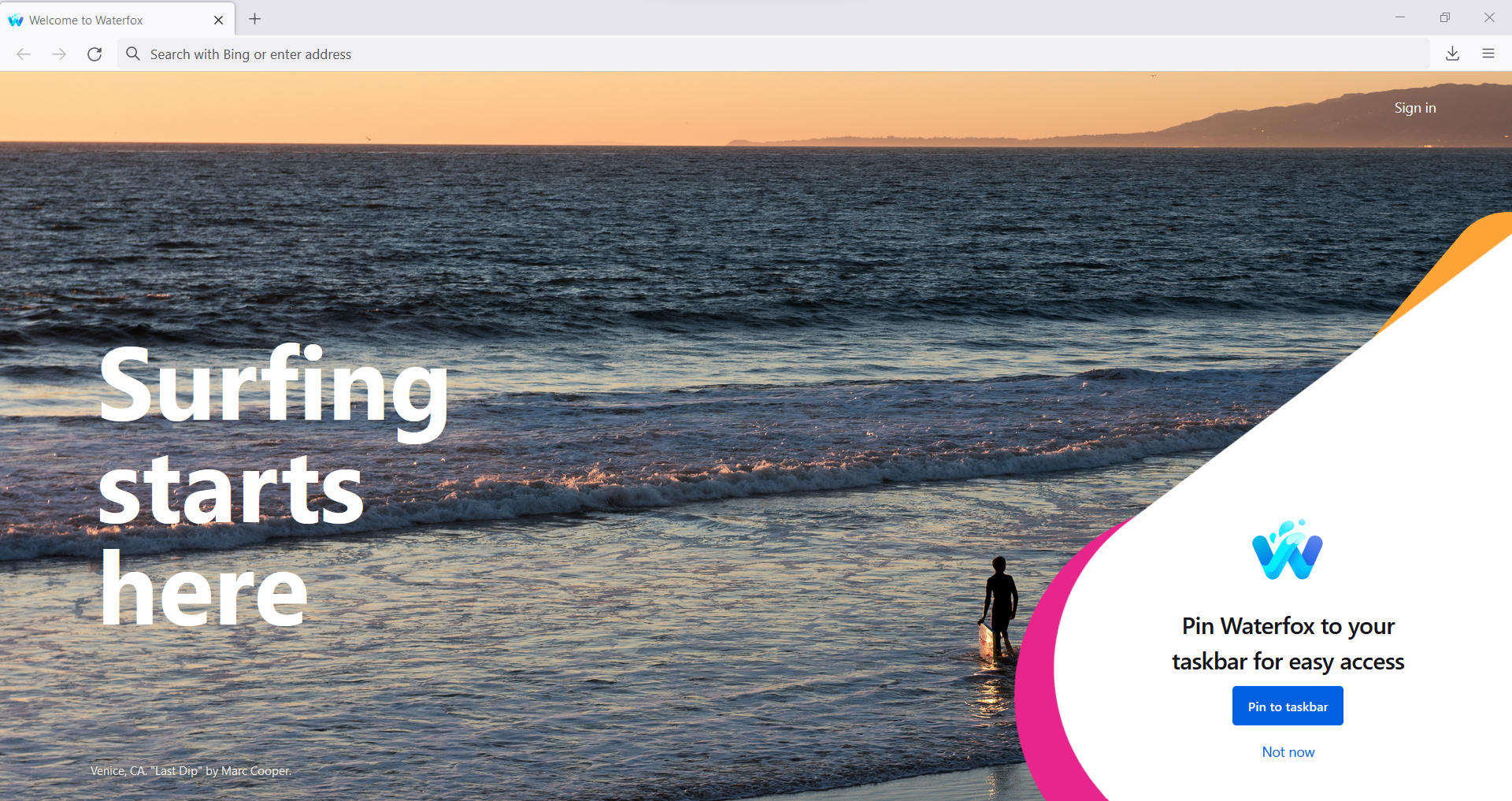
- Open this link and then hit the + Add to Firefox button to install the extension.
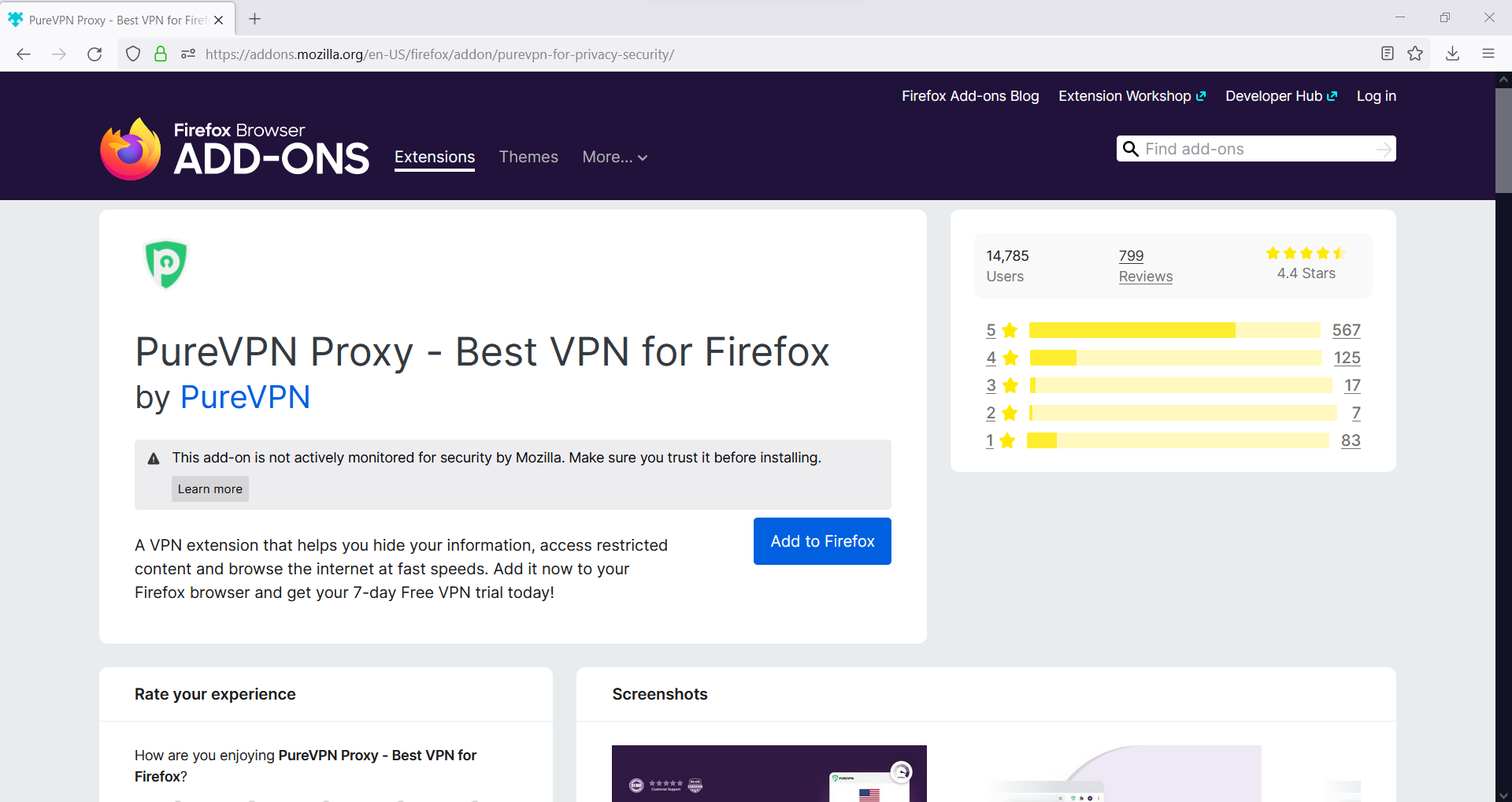
- A pop-up box will appear. Click Add.
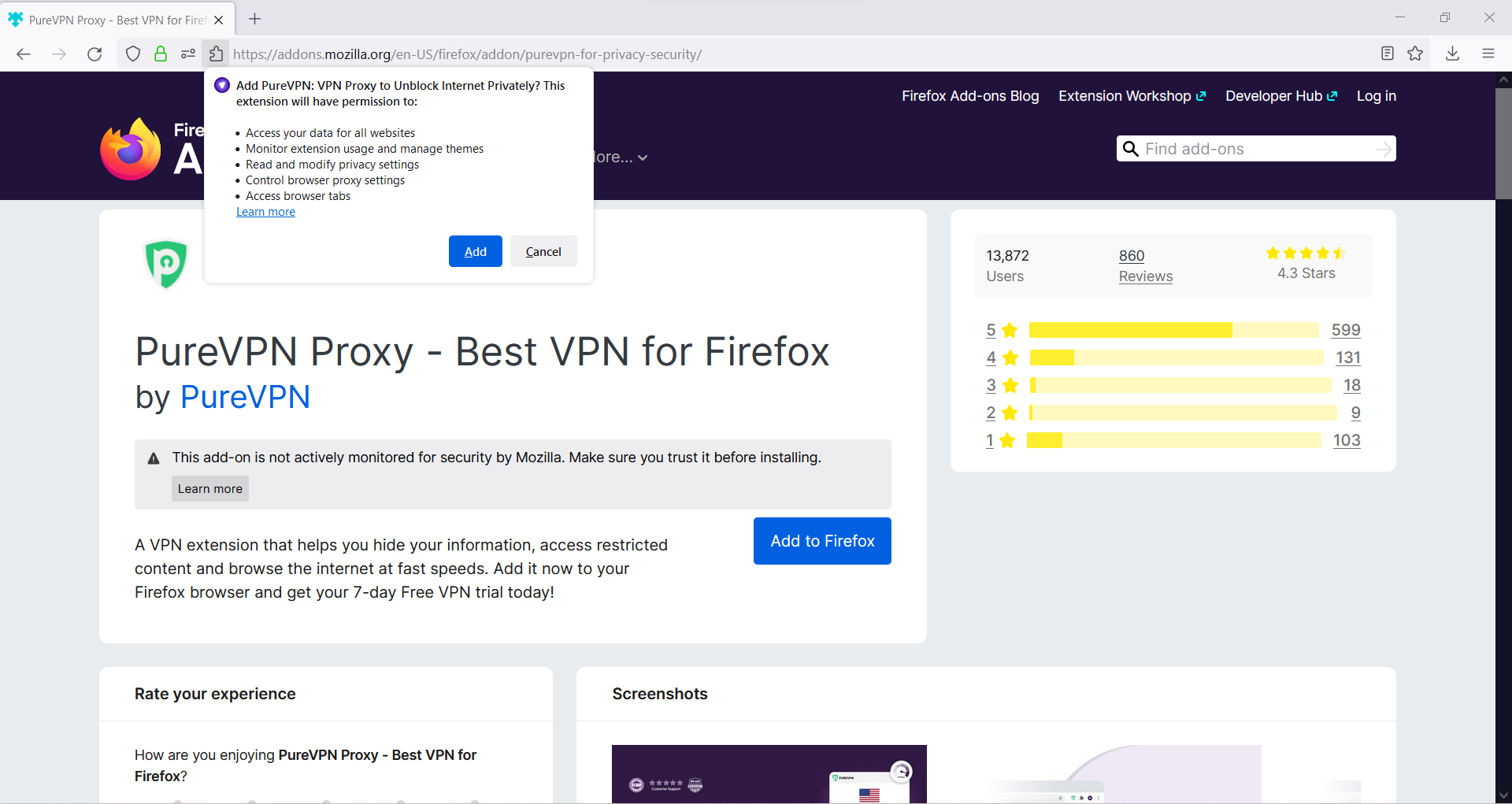
- You’re all set! You can now use PureVPN’s Firefox extension on your Waterfox browser.