You can access your payment history through the PureVPN member area, using the same steps whether you're using a desktop computer or a mobile device.
- Login to Member Area account with your email and password.
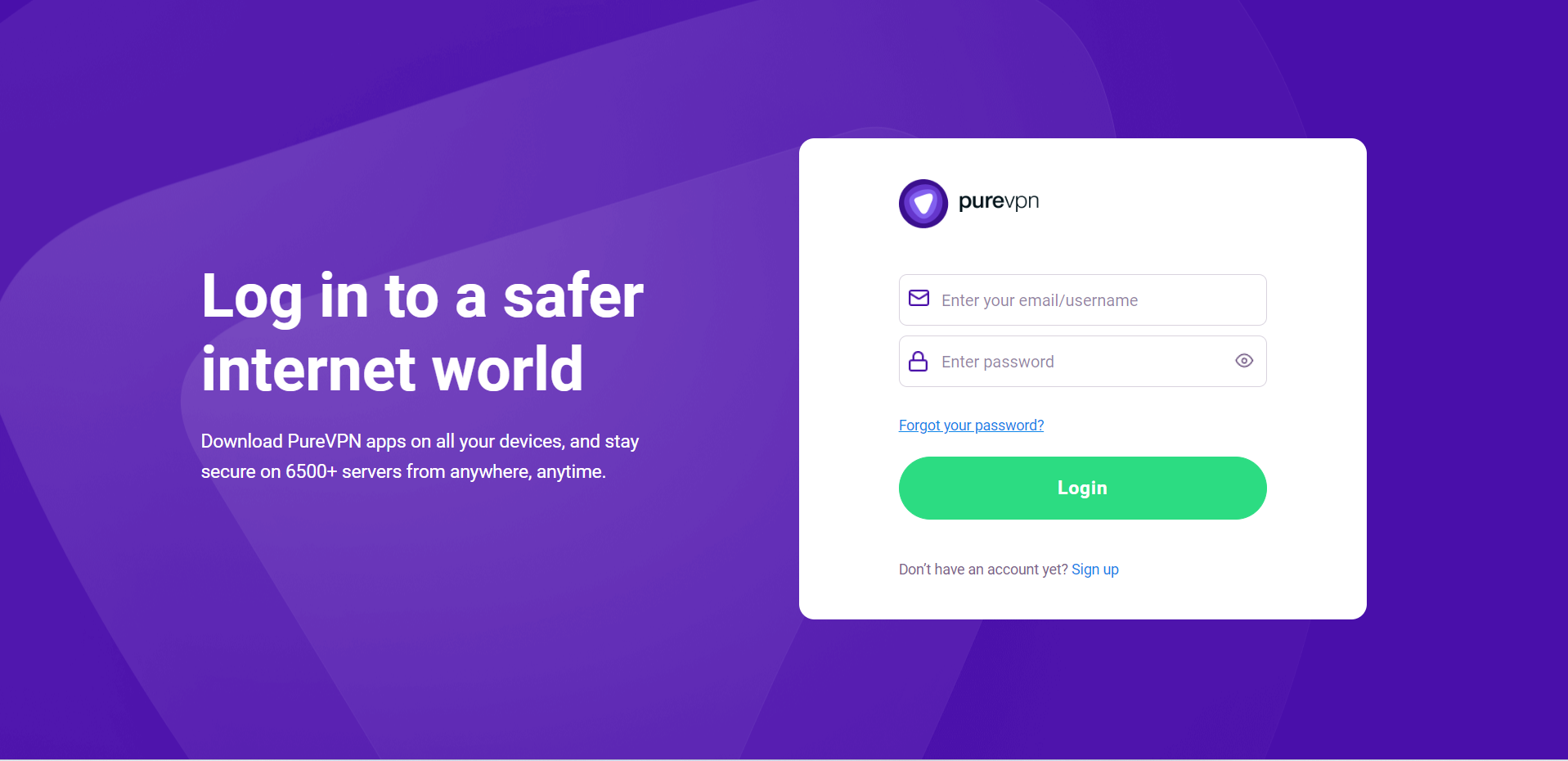
- Click Subscriptions section, then click See Payment History button to view payment history.

- You’ll see your complete payment details from start till finish.

- If you wish to download the invoice for your records, click Download button.