Want to watch IPTV on your Android-powered device? The process is straightforward. Here’s more.
It’s really not that difficult to set up and watch IPTV on your Android device. Let’s begin:
Go to the Google Play and type IPT no the search bar and install the IPTV app.
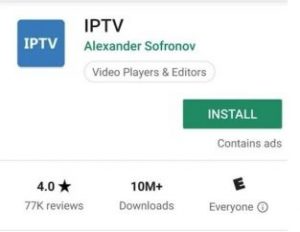
- Next, search MX Player and install that on your phone as well.
- Now it's time to protect your connection, by turning on PureVPN.
- Next, visit https://freedailyiptv.com , an important IPTV list referrer, chose your favorite list and copy one of its URLs ending with..m3u.
- Then go back to Home and open the IPTV app. Find and click the a + icon at the top right side.
- An Add URL pop up will appear. You will have to put in the URL of your favorite IPTV list (free or paid). You can name the Playlist IPTV for your future reference.
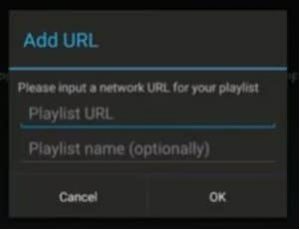
Click ok and you're set.