Here’s what you can do within the Help section:
- Support Guides
- Troubleshoot
- Create a Support Ticket
- FAQs
- Community Support
Support Guides
If you want to access the support guides and how-to section of PureVPN, simply follow the instructions provided below:
- Press the Question mark icon❔from the top right.
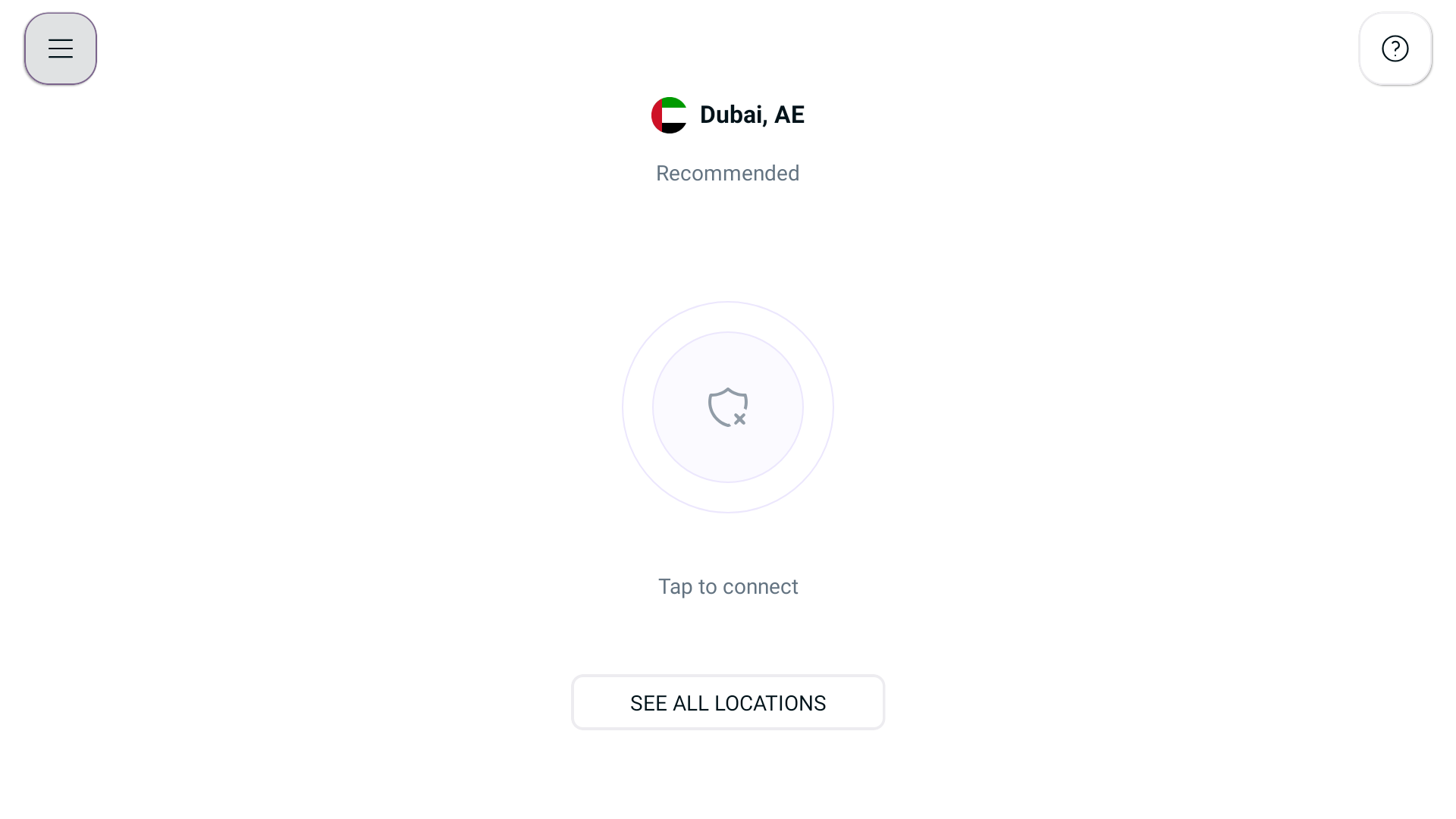
- Press Support Guides and you will be redirected to PureVPN Support Center.

Create a Support Ticket
If you need assistance, you can easily contact our support team through the app and open a support ticket. Our dedicated support team is available 24/7, and they will promptly respond to your query.
How to do it? Follow the instructions below 👇
- Press the Question mark icon❔from the top right.
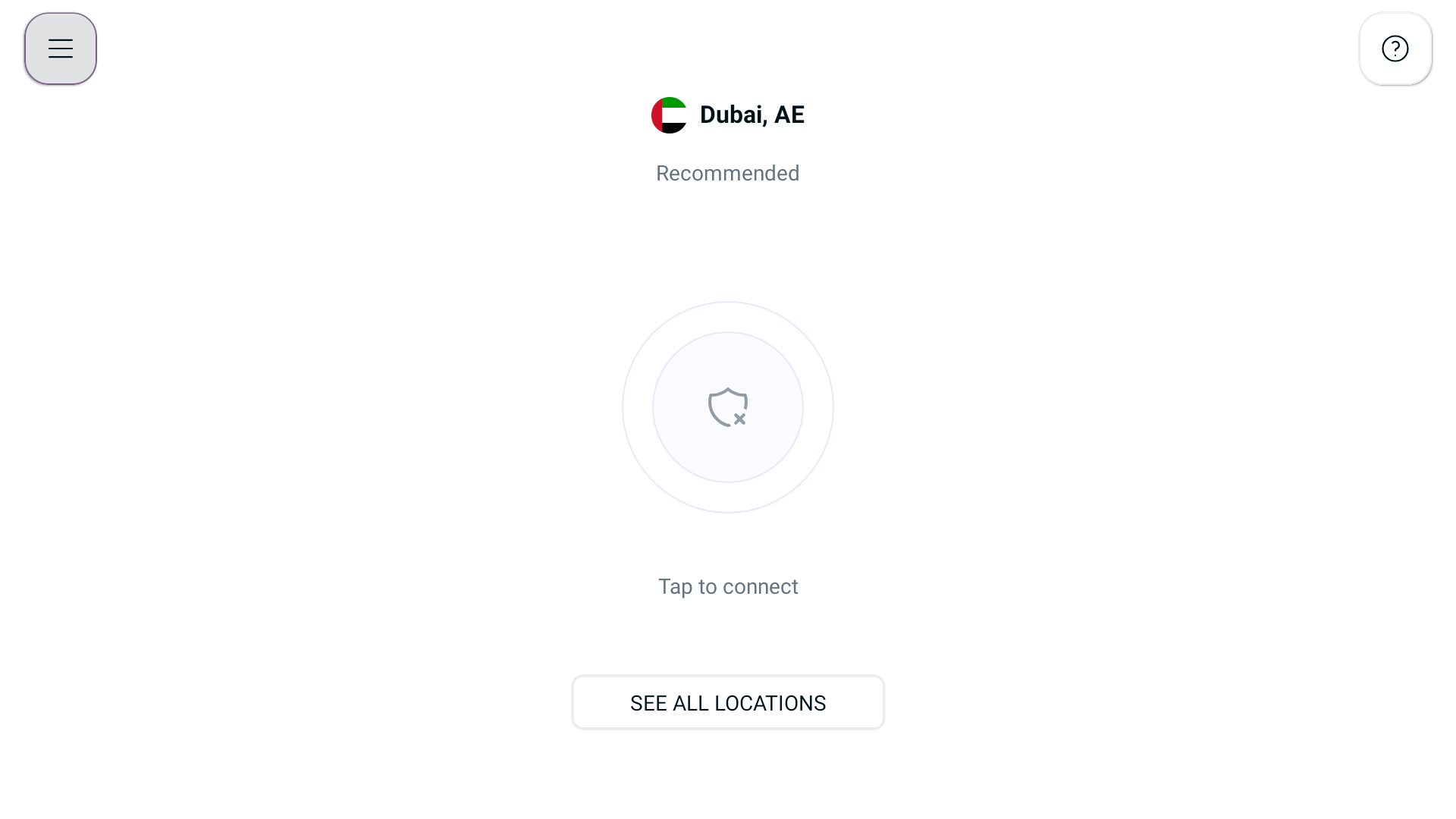
- Press Create Support Ticket.
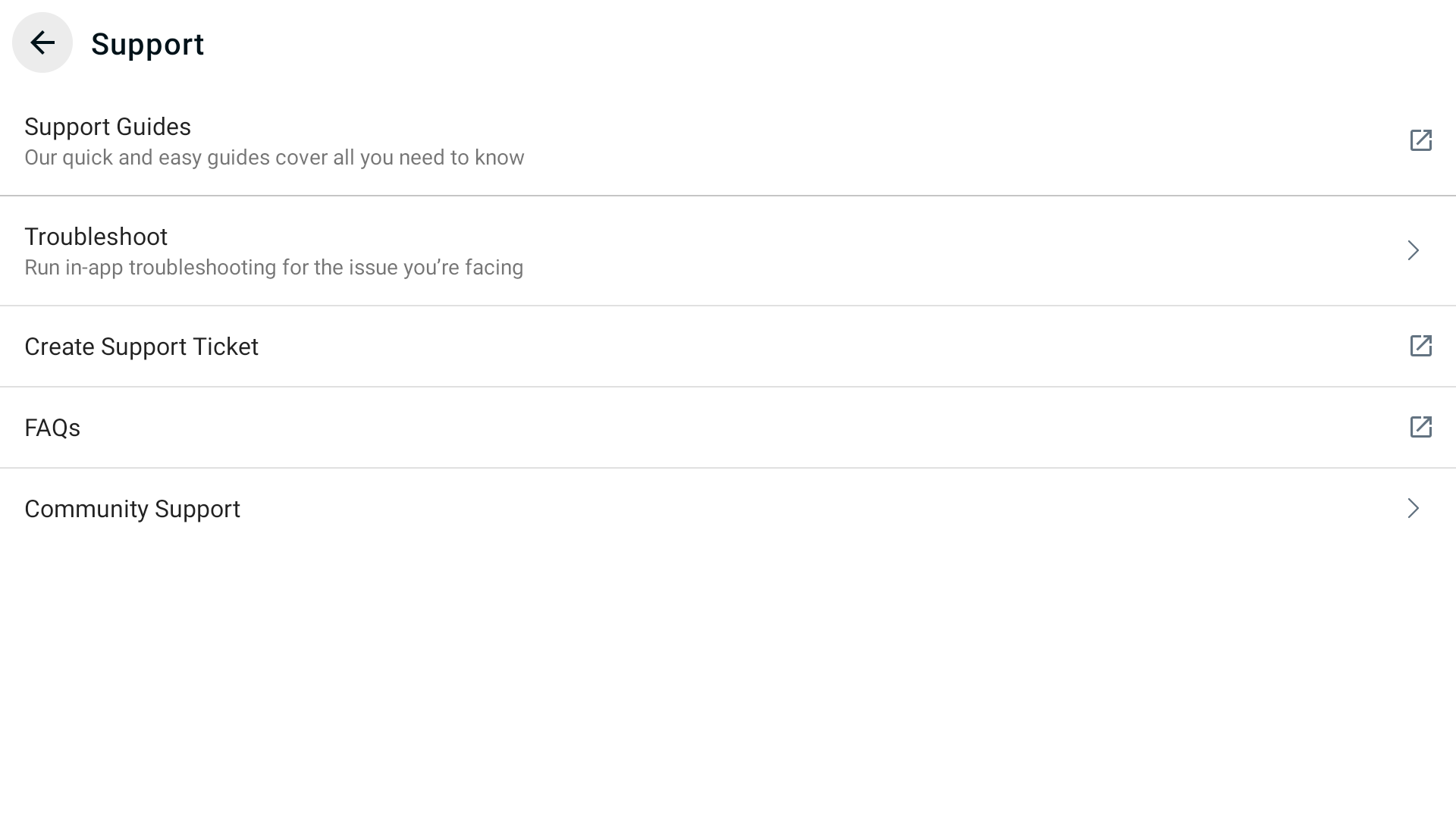
- Scan the code from your phone/tablet.

- Once done, our support heroes will get in touch shortly.