At PureVPN, we understand that different users have different preferences when it comes to paying for our services. That's why we offer a variety of payment methods, including PayPal and credit card, and allow users to set their preferences for auto-recurring payments. Many of our users find this feature convenient because it allows them to keep using our services uninterrupted. However, we also give users the option to opt out of auto-recurring payments at any time by following these simple steps:
- Log in to your Member Area account with your email and password.
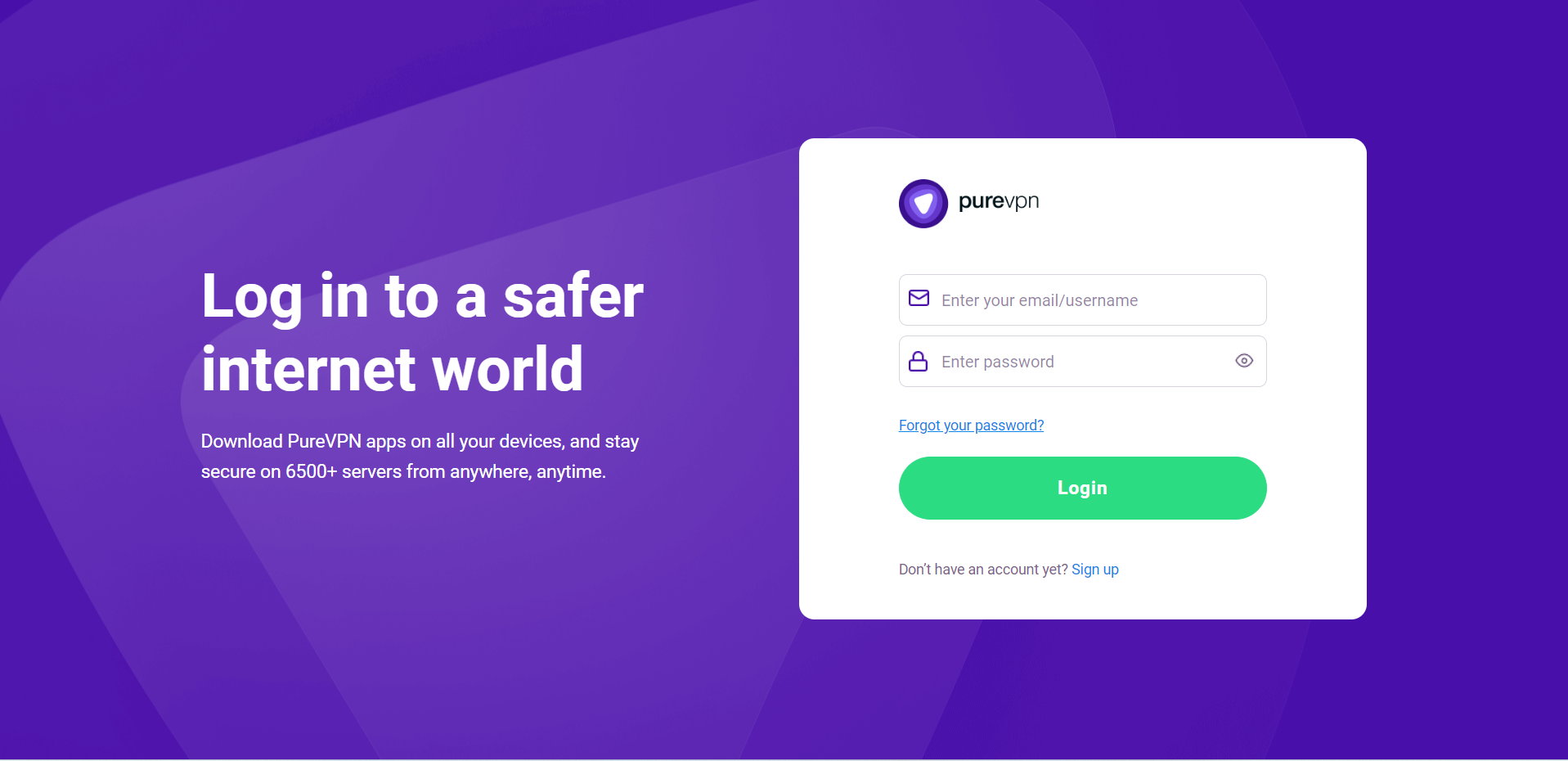
- Click Subscriptions section.

- Click the drop-down arrow. and click Cancel Subscription.

If you cancel your subscription, your connection will be left unprotected and vulnerable to security threats. We strongly recommend against canceling your subscription if you value your online security.
- You will be asked for the reason and then click continue cancellation.

How to Renew Manually?
You are done with the cancellation, you will not be charged any further. But if you would like to renew your subscription manually, you can follow this simple guide.