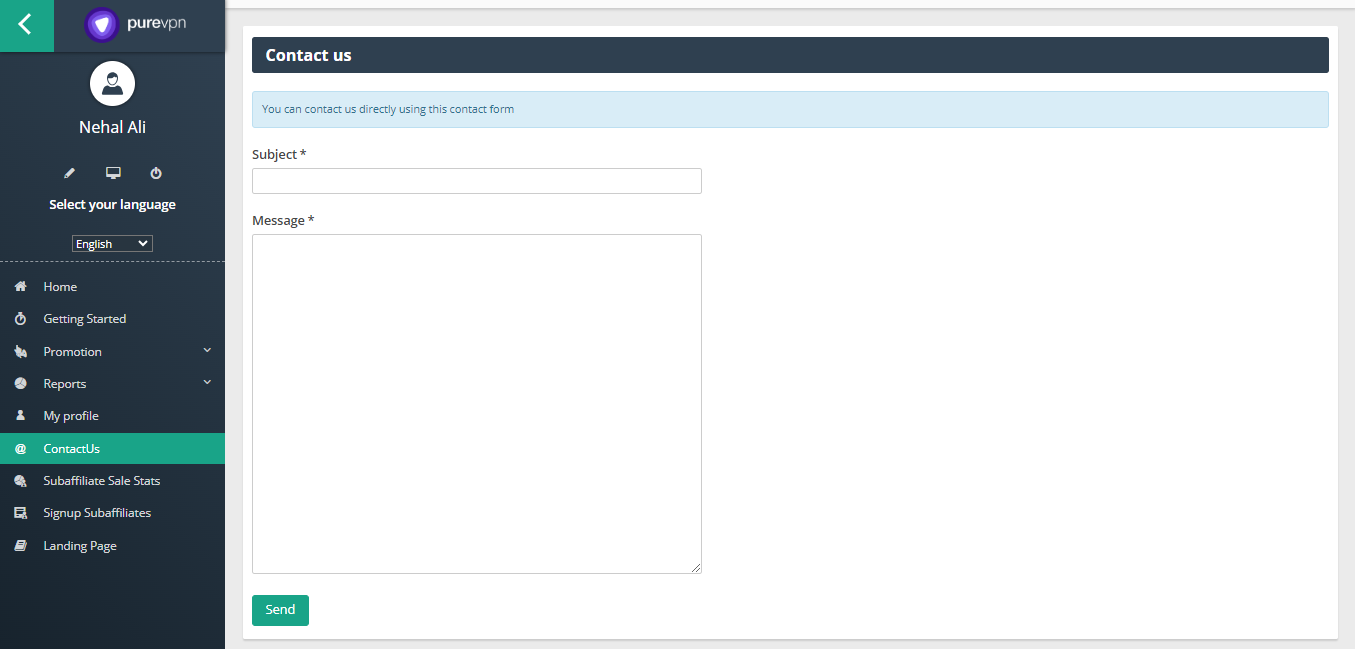Explore PureVPN's Affiliate program and discover how you can earn commissions by referring others to the service.
Join the best paying Affiliate program and start earning today.
- Track your sales
- Get updates on upcoming campaigns
- Manage your commission
- Get inside news
- Product updates
Note: Before you log in, make sure that you disable any ad blocker running in the background.
How to become our Affiliate
- Go to the Affiliate page, and click Become Our Affiliate .
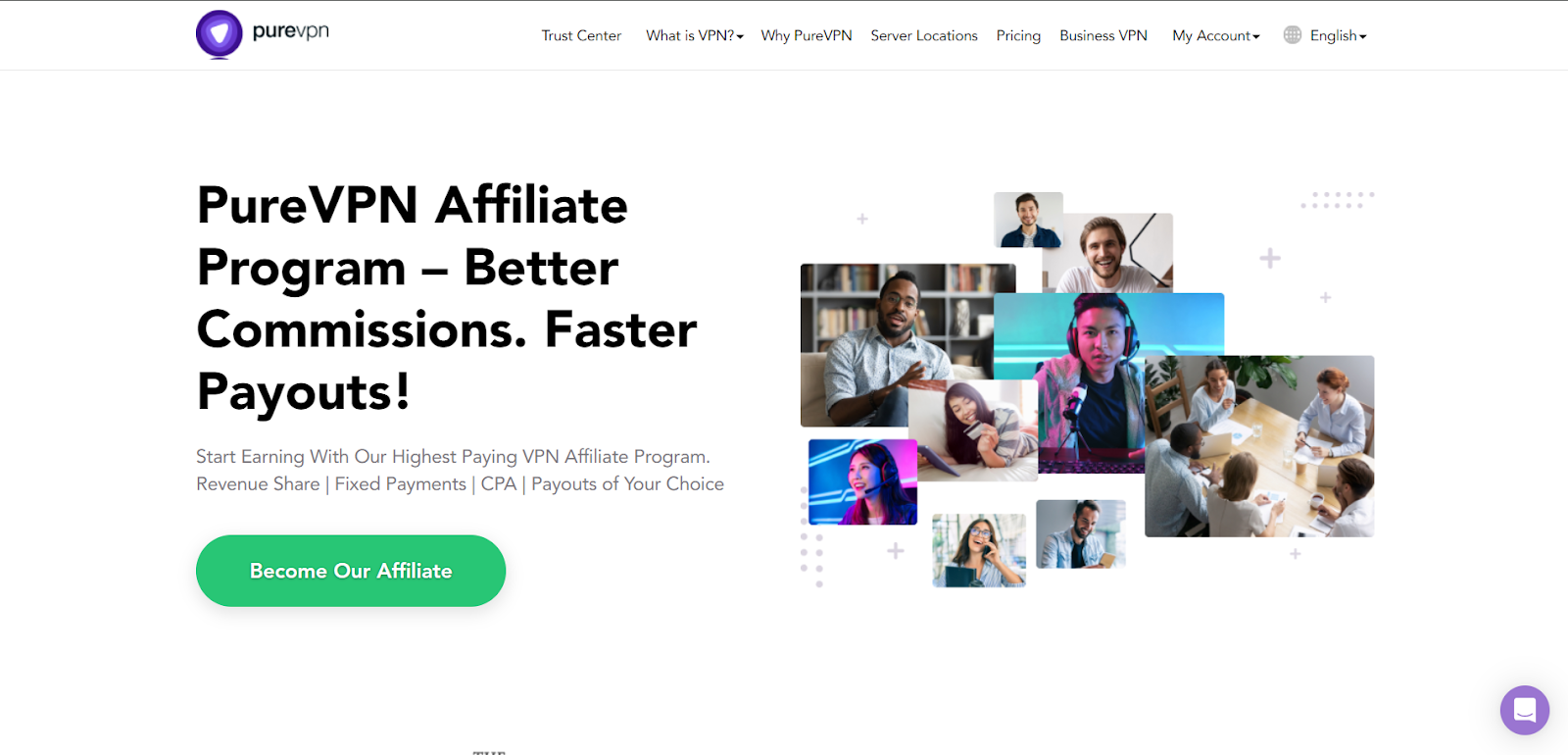
- Complete the form and click Submit.
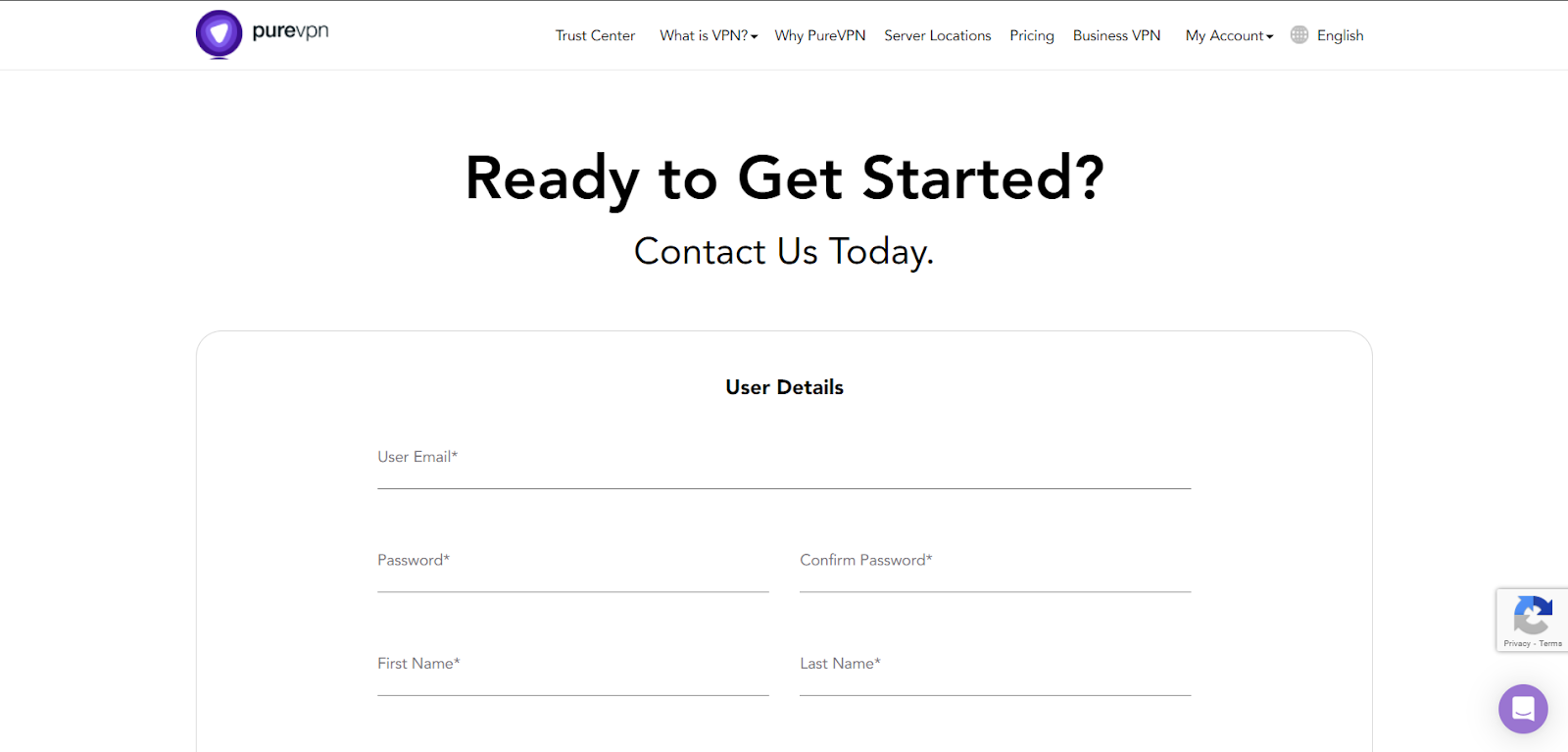
- You have successfully registered for our Affiliate program. Check out your email for confirmation.
(Expect to receive an email within the next 60 to 120 minutes)
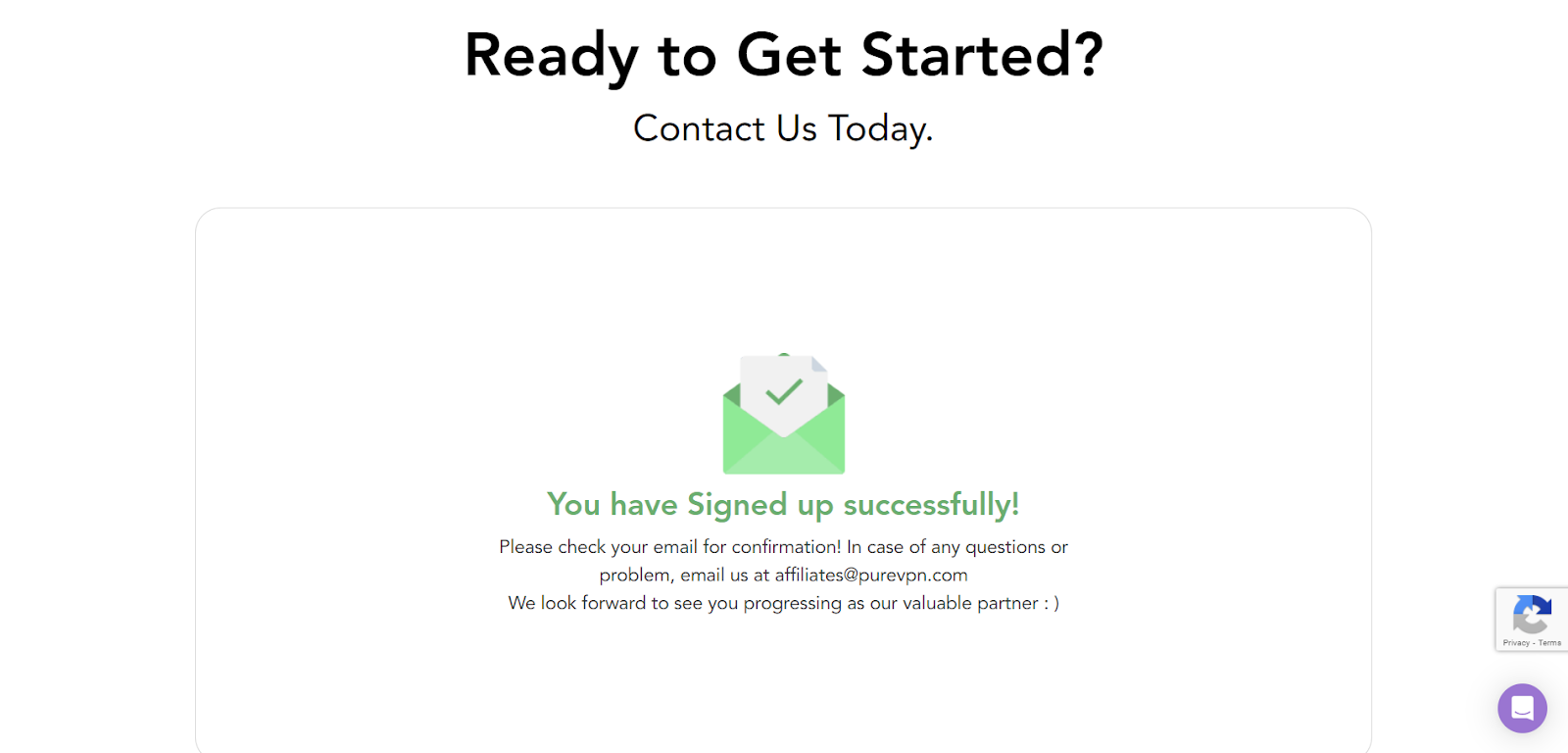
How to Login Affiliate dashboard
- Open the Affiliate dashboard by clicking on My Account > Affiliate Login.
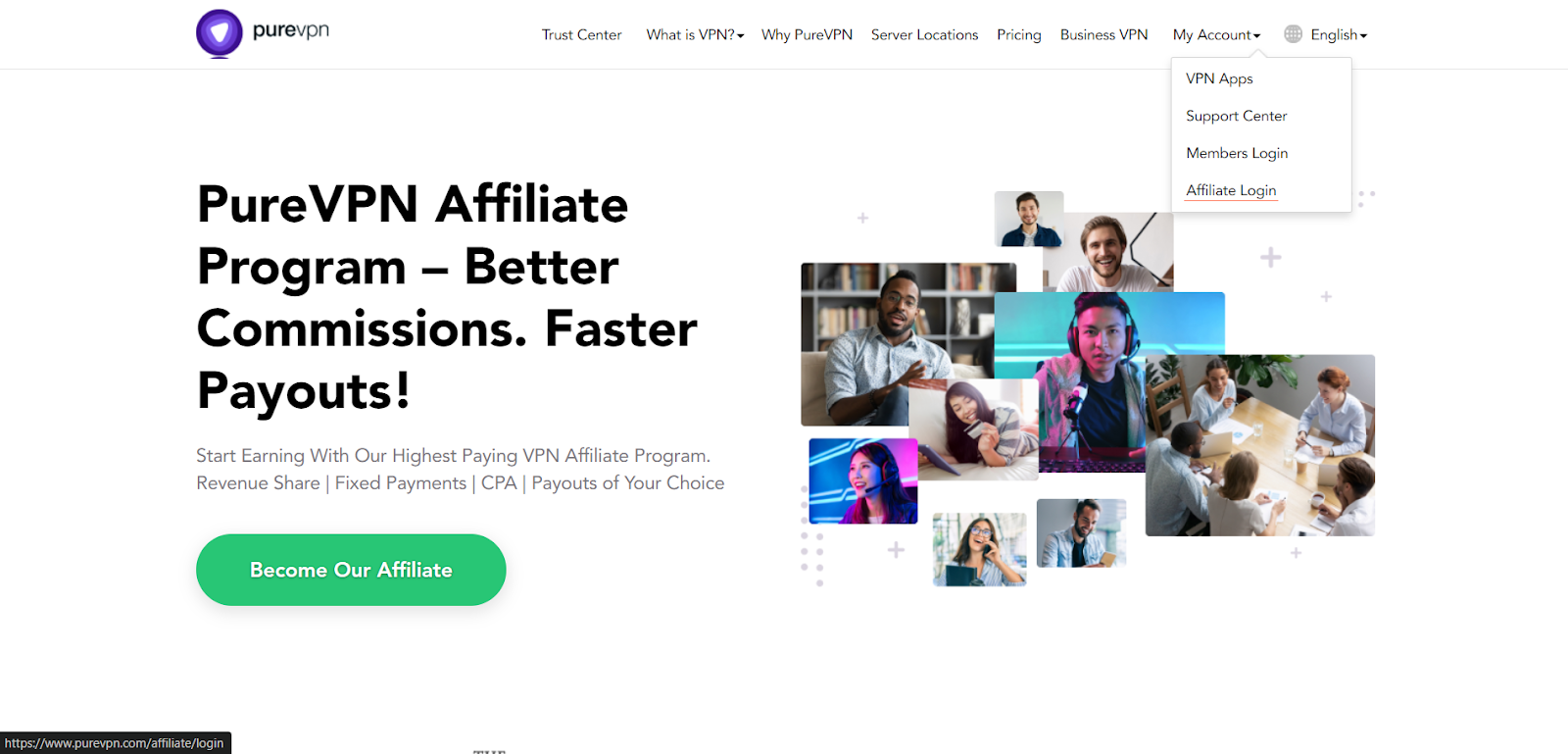
- Enter your email address and the password.
(If you don't have a password. Refer back to the email and click on the given link to generate your password.)
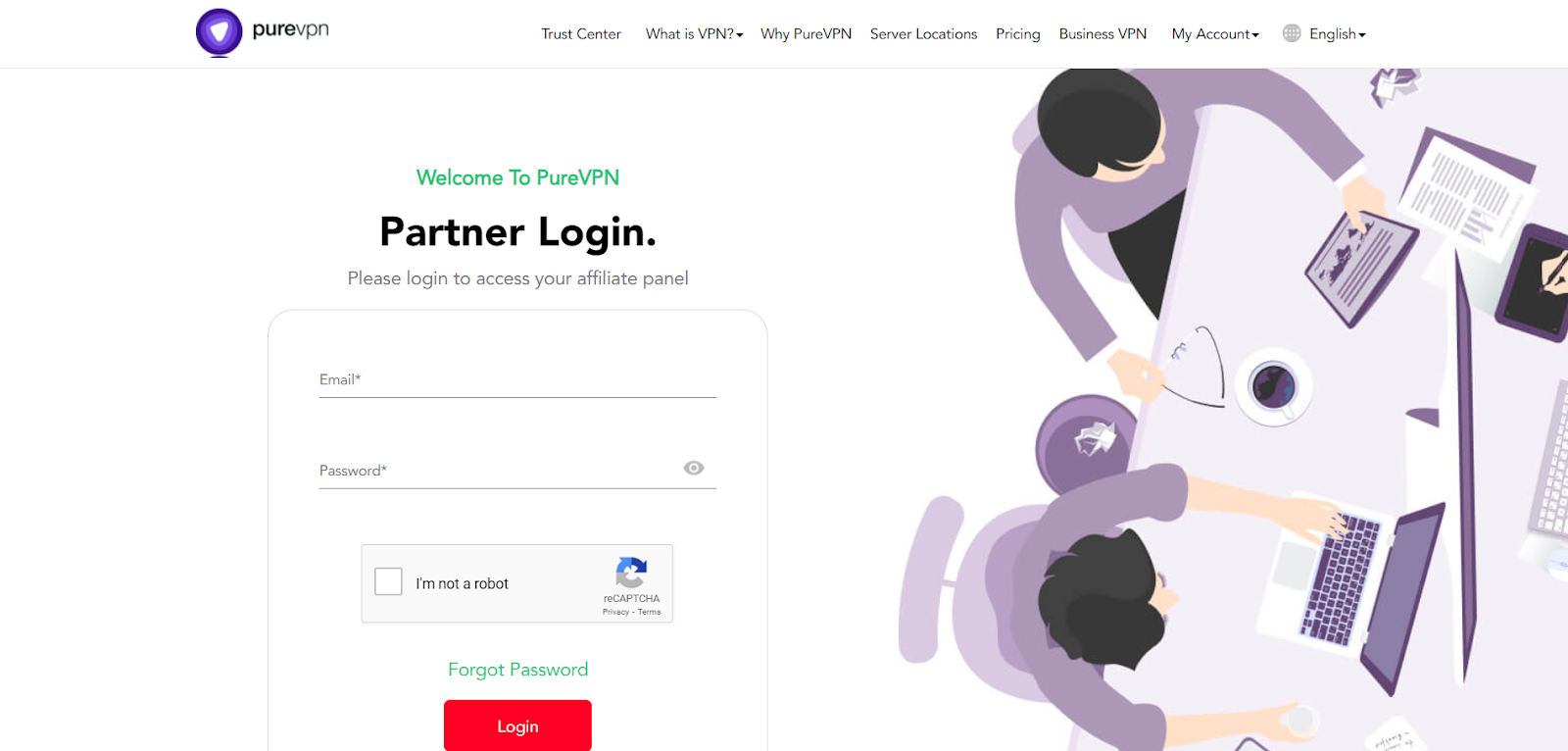
How to locate your Affiliate ID
- Once you've successfully logged into your Affiliate panel, look for your unique Affiliate ID link at the top of the page. This link will be essential for promoting PureVPN.
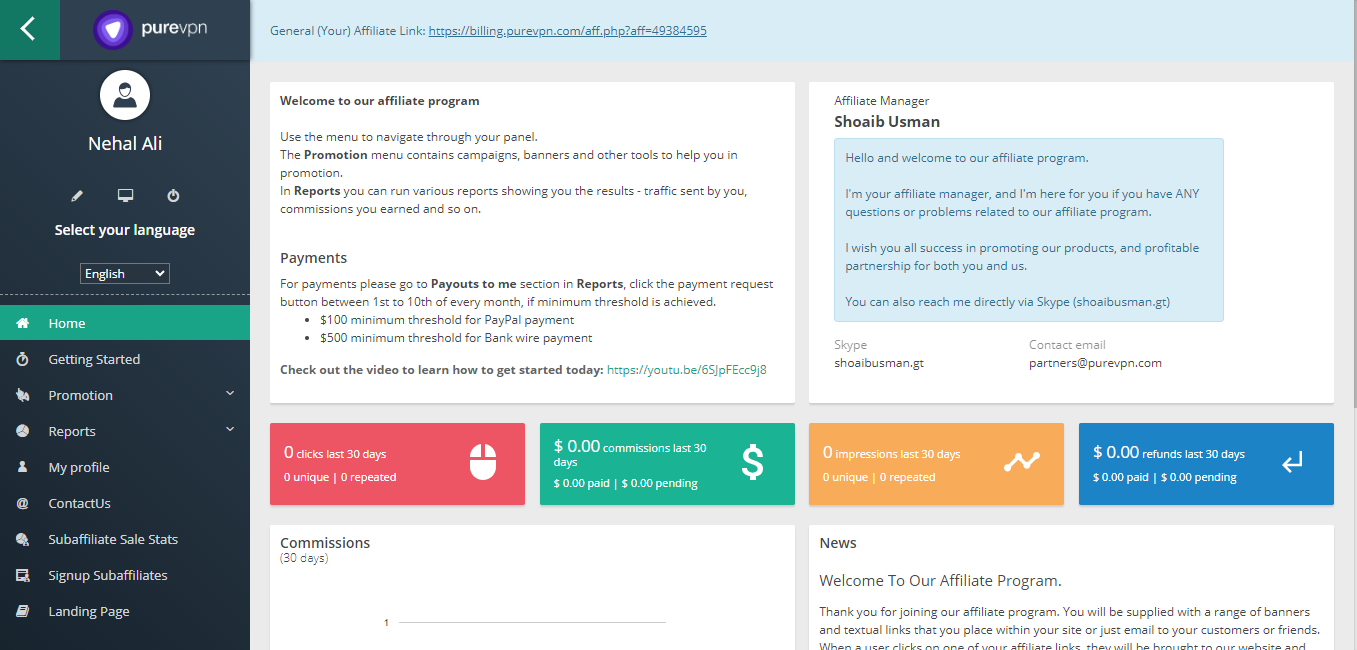
How to navigate to your Profile
- On the left side of the screen, you'll find a panel with various options. Start by clicking on My Profile to complete your profile information, including your name, email address, and other relevant details.
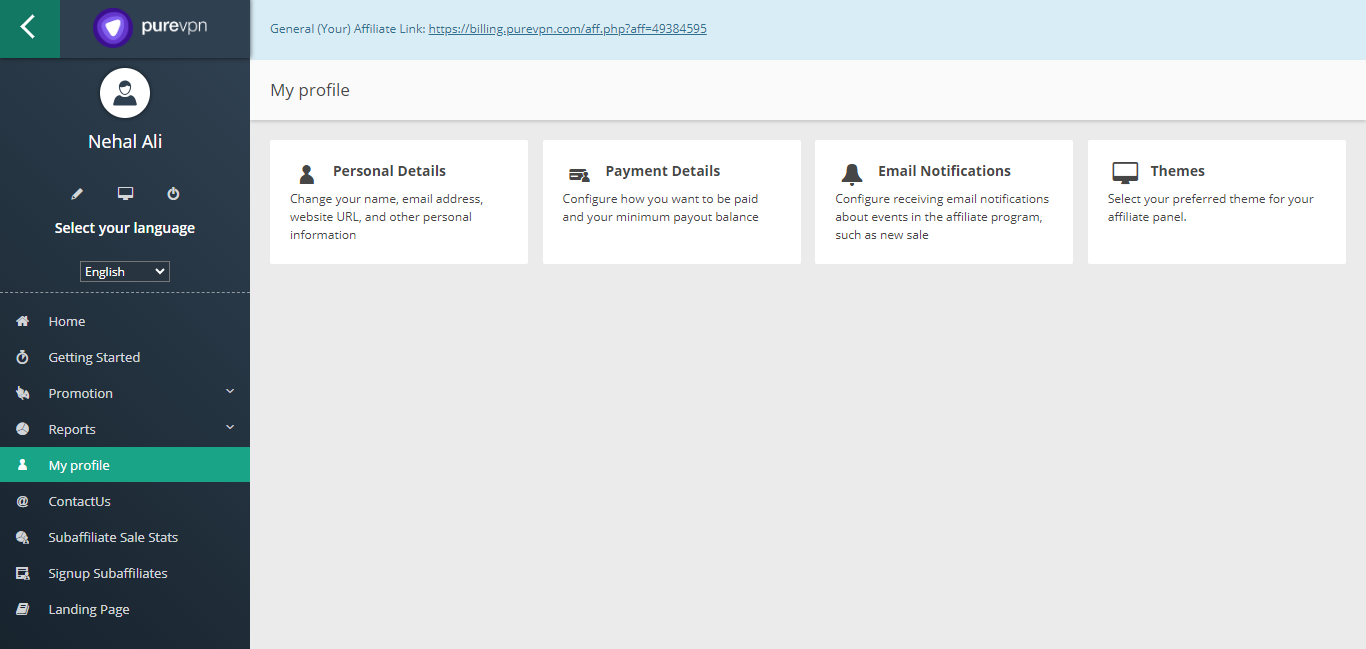
How to update a payment Method
- Head to the Payment Method tab within your profile settings. Update a verified payment method to ensure you can receive the commissions you earn through the Affiliate program.
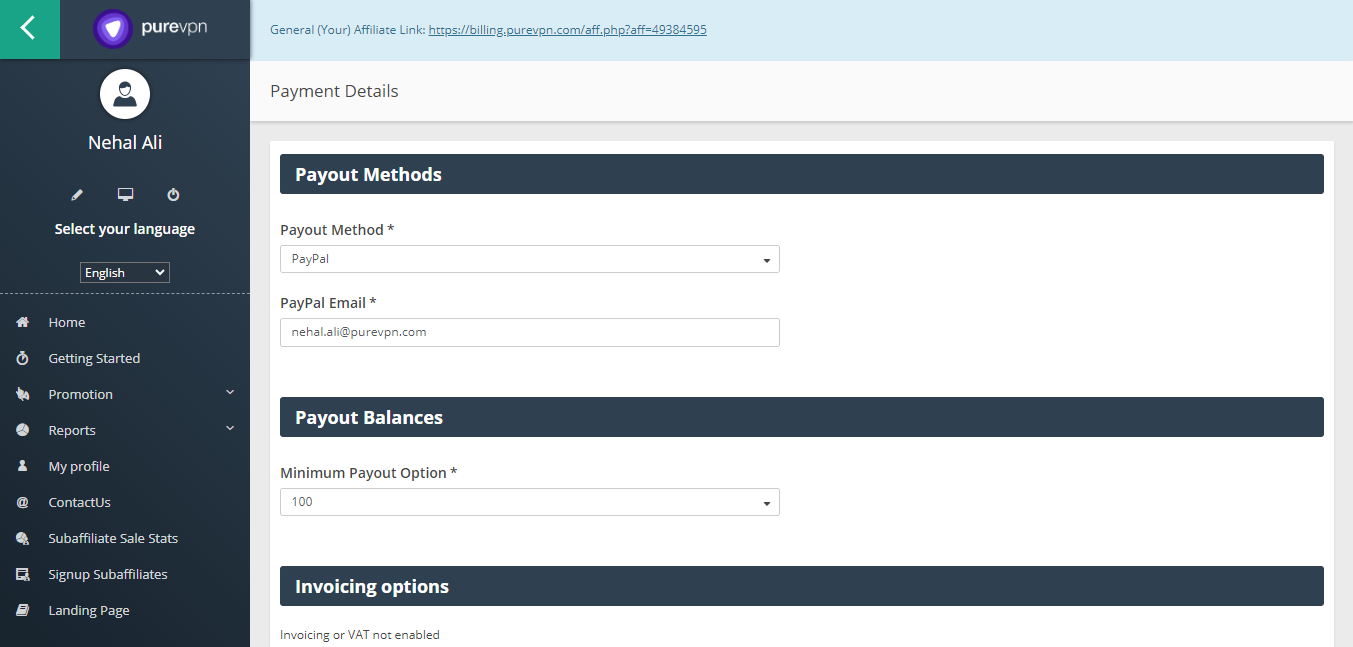
How to explore reports
- Go to the Reports section. Here, you can monitor the performance of your Affiliate link and view details about your commissions.

How to check commission details
- Within the Reports section, click on the Commissions tab to view specifics such as earned commissions, total cost, order ID, date, and status. Use filters to refine your report for a more detailed analysis.
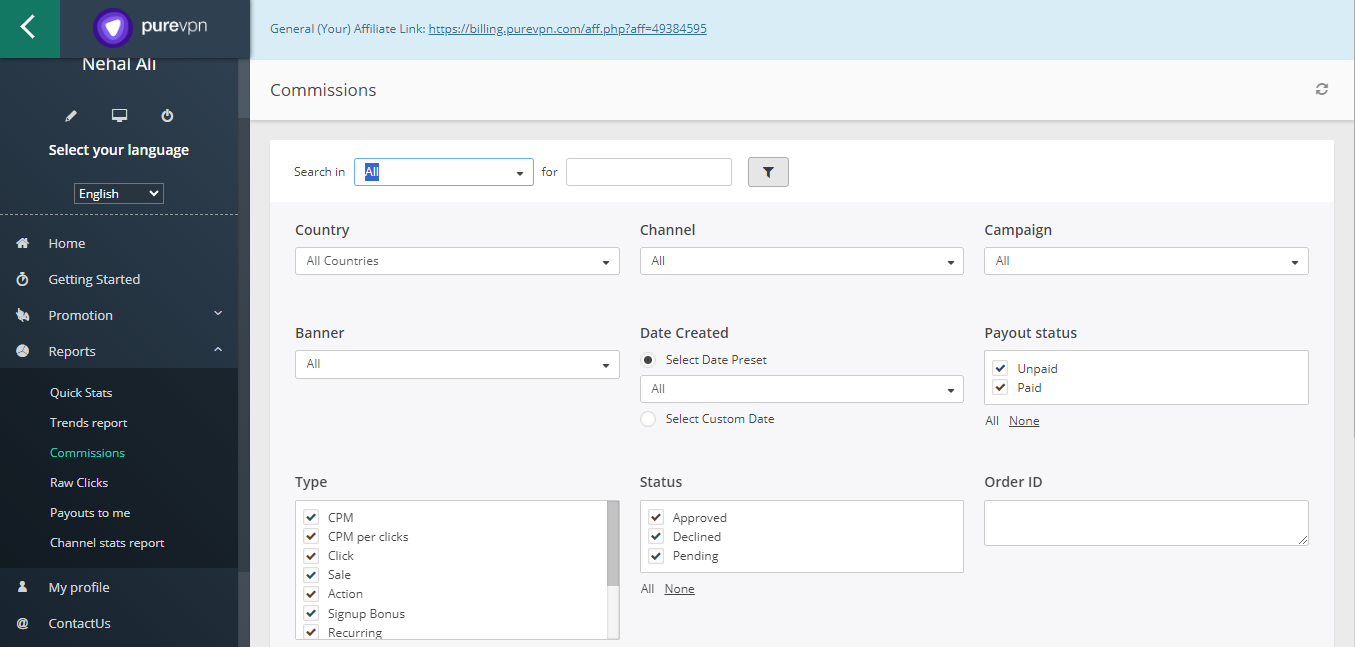
How to review payout history
- Within the Reports section, check the history of earned commissions by clicking on the Payouts to Me option. This provides a comprehensive overview of the payments you've received.
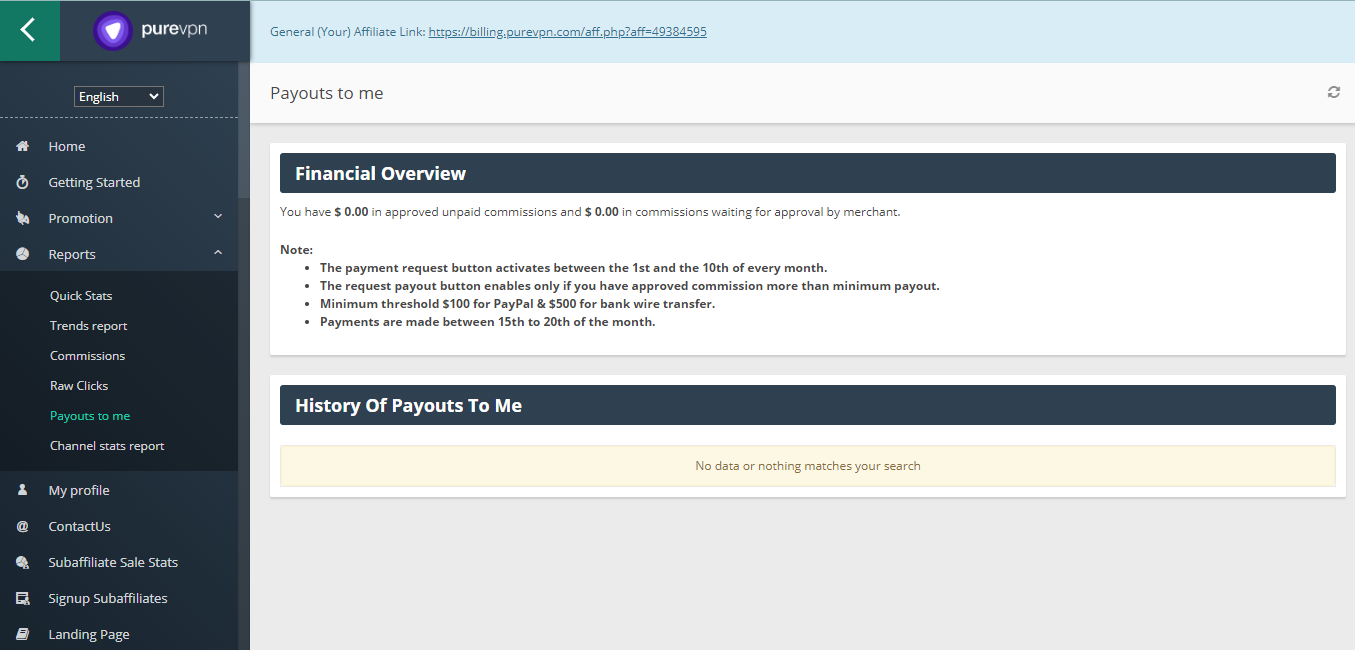
How to contact the Affiliate team
- You can click on the Contact Us button or drop us an email at partners@purevpn.com. We will be happy to assist you!