This article explains the steps for using the Device Activity report.
This report provides account administrators with the ability to see the devices (operating system and its version) that their team members have used to access the PureDome applications, as well as other details related to their device.
Finding Device Activity Events
- To view device activity, select Reporting & Logs and then Device Activity in the PureDome Console on the left side.
- Here you will see a list of operating systems and versions that your team members have used the PureDome application on, along with the PureDome app version, the last time (in UTC) they accessed the app, their email address and username, and the account workspace they belong to.
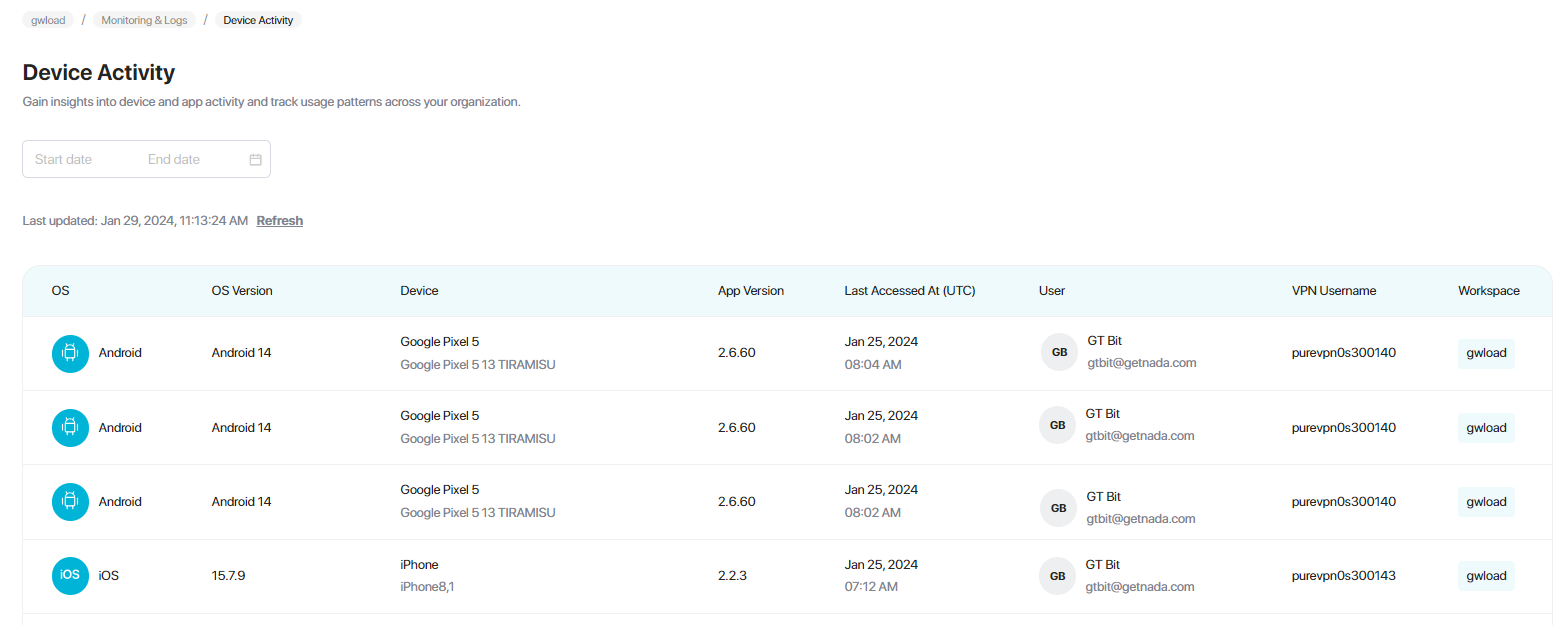
Device Activity Details
Column Name |
Description |
OS |
Operating system of the device. |
OS Version |
Version of the operating system. (for eg Windows 11 or Android 13) |
Device |
Name of the device. |
App Version |
PureDome app version installed on the device. |
Last Accessed At |
Date and time of the last login. (in UTC) |
User |
Email address of the team member. |
VPN Username |
Username (purevpn0sxxx) of the team member. |
Workspace |
Name of the workspace team member(s) belong to. |
Note:
Supported app versions for Device Activity:
Windows: v2.2.2.7 and above
macOS: v2.2.5 and above
Android: v2.7.28 and above
iOS: v2.2.3 and above
If you have any questions or are experiencing any issues, please don't hesitate to contact our 24/7 customer support team via live chat or email at support@puredome.com. We're always happy to help!