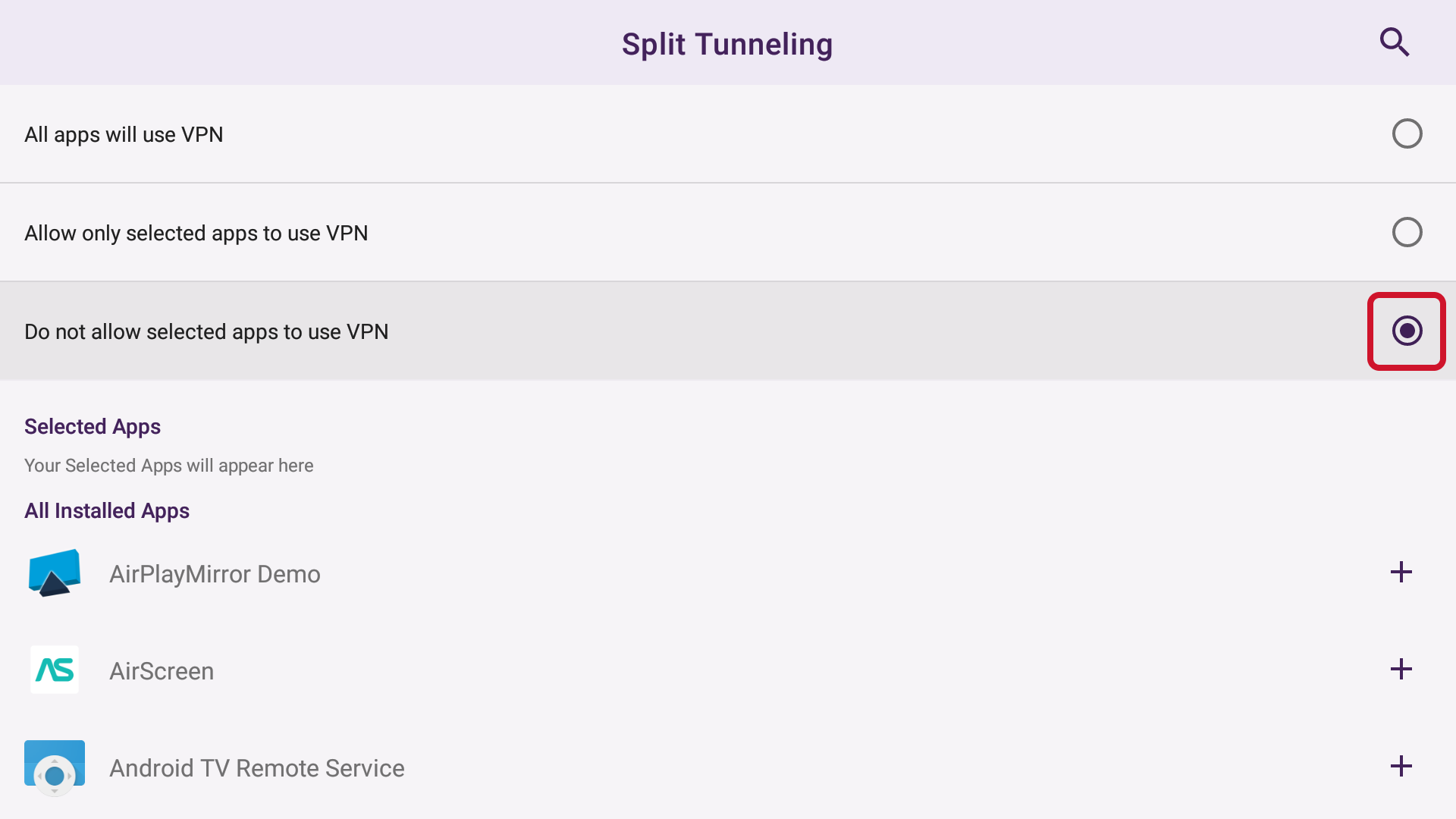Here is the step-by-step guide on activating split tunneling with the PureVPN Android TV app.
- Press the Hamburger icon (≡) from the top left
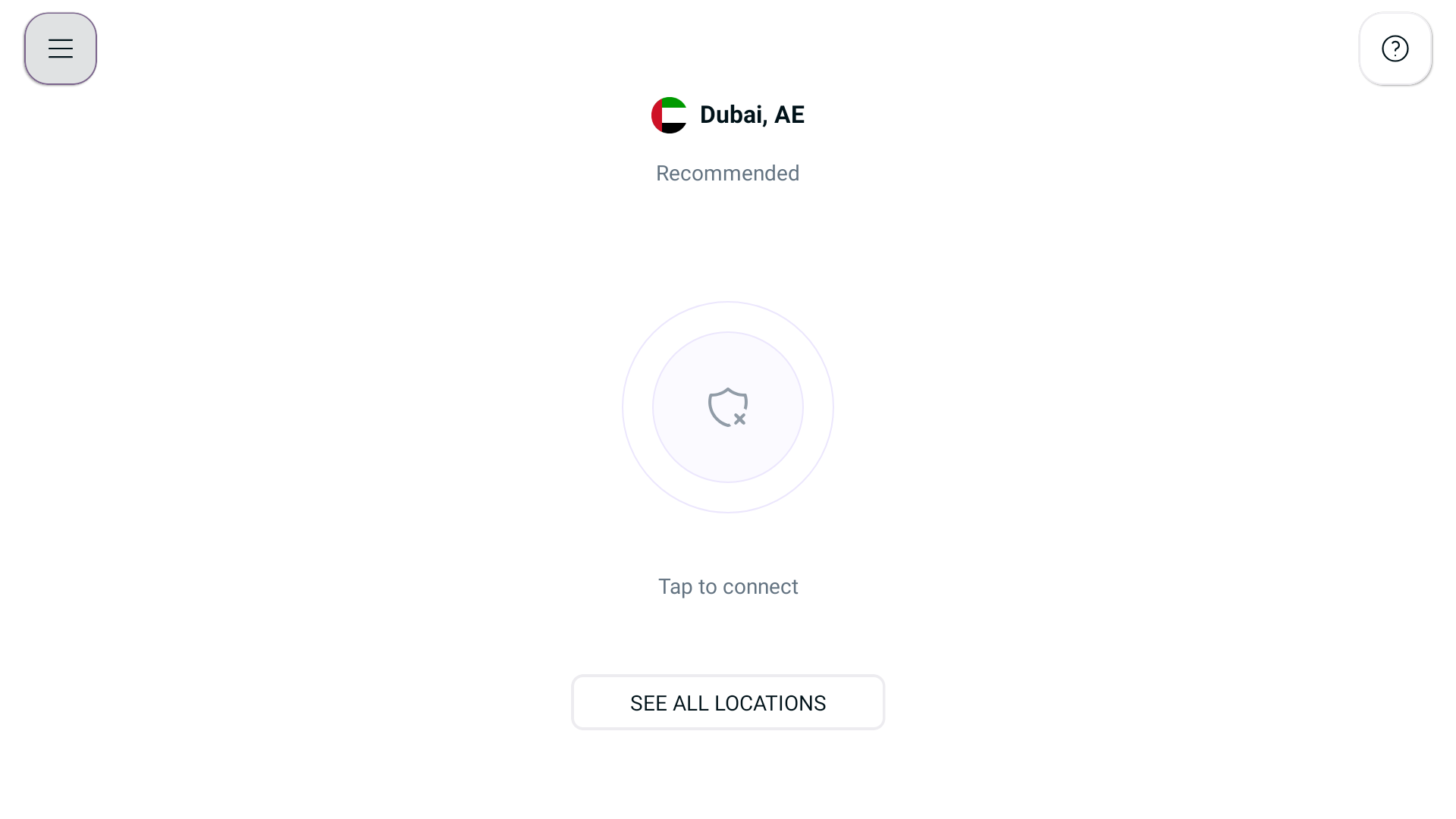
- Press Settings.
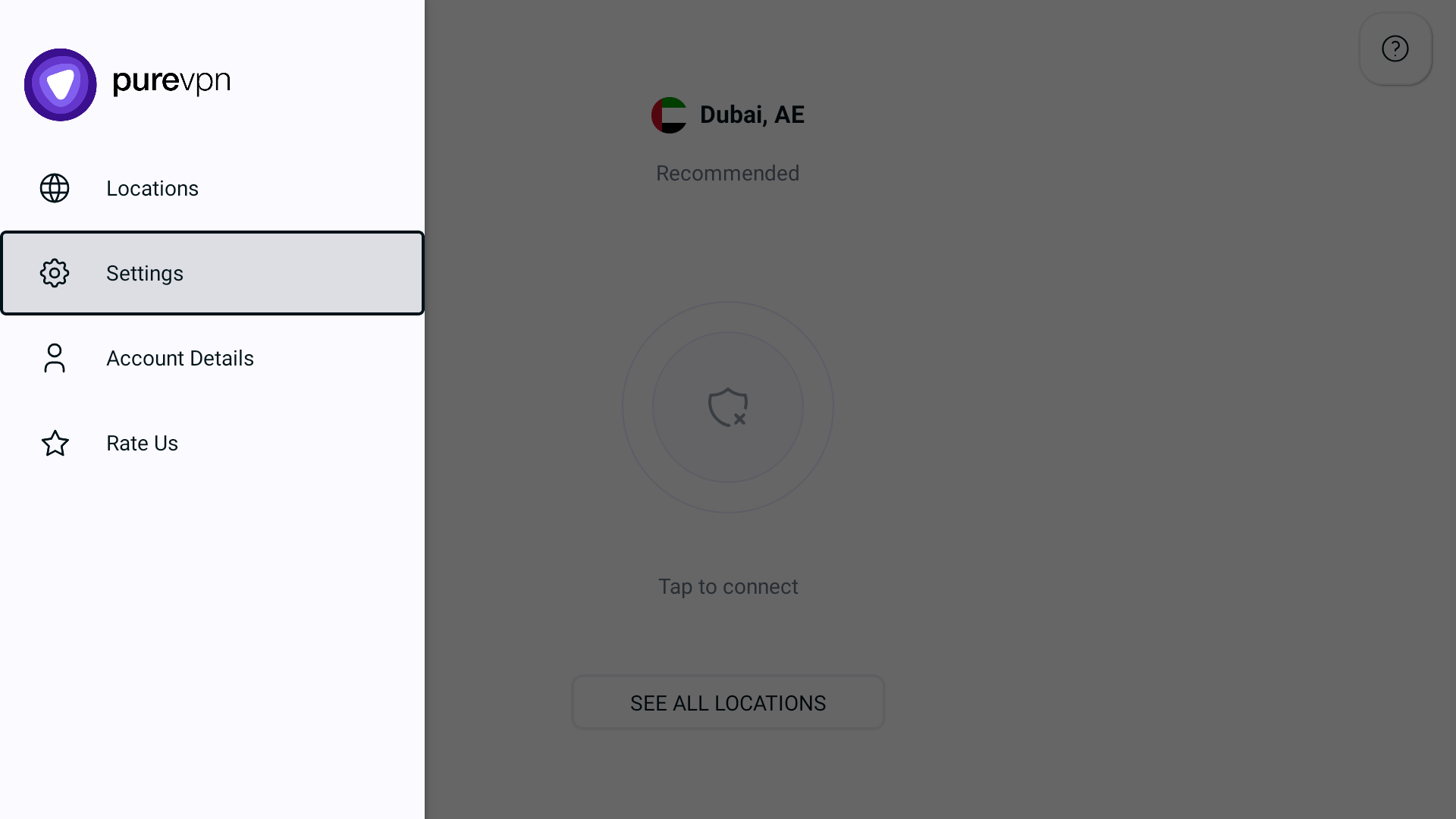
- From General settings go to Advanced settings tab.
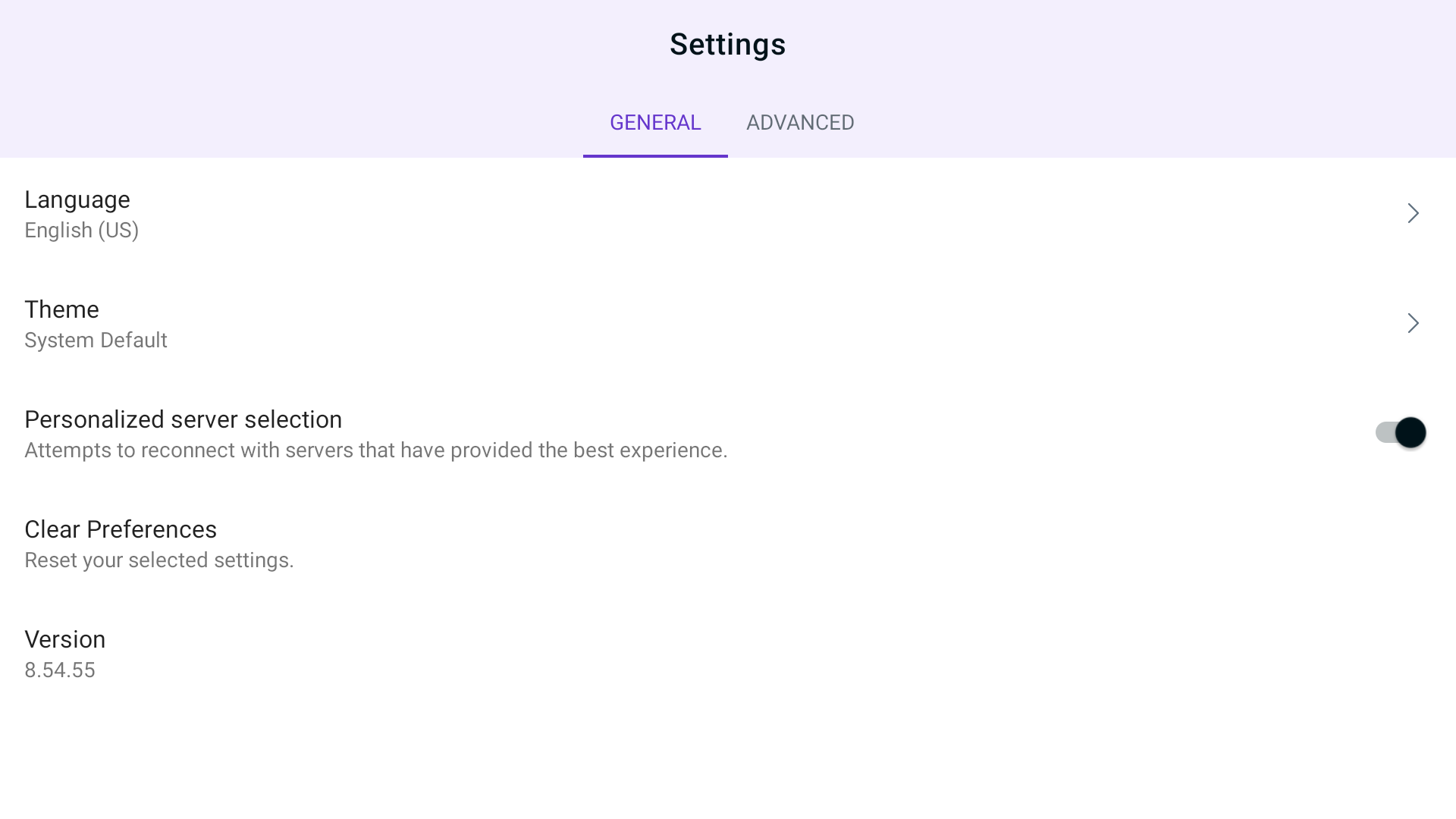
- Under Advanced settings, you will be able to see Split Tunneling.
- Press the arrow icon > to setup Split tunneling feature.
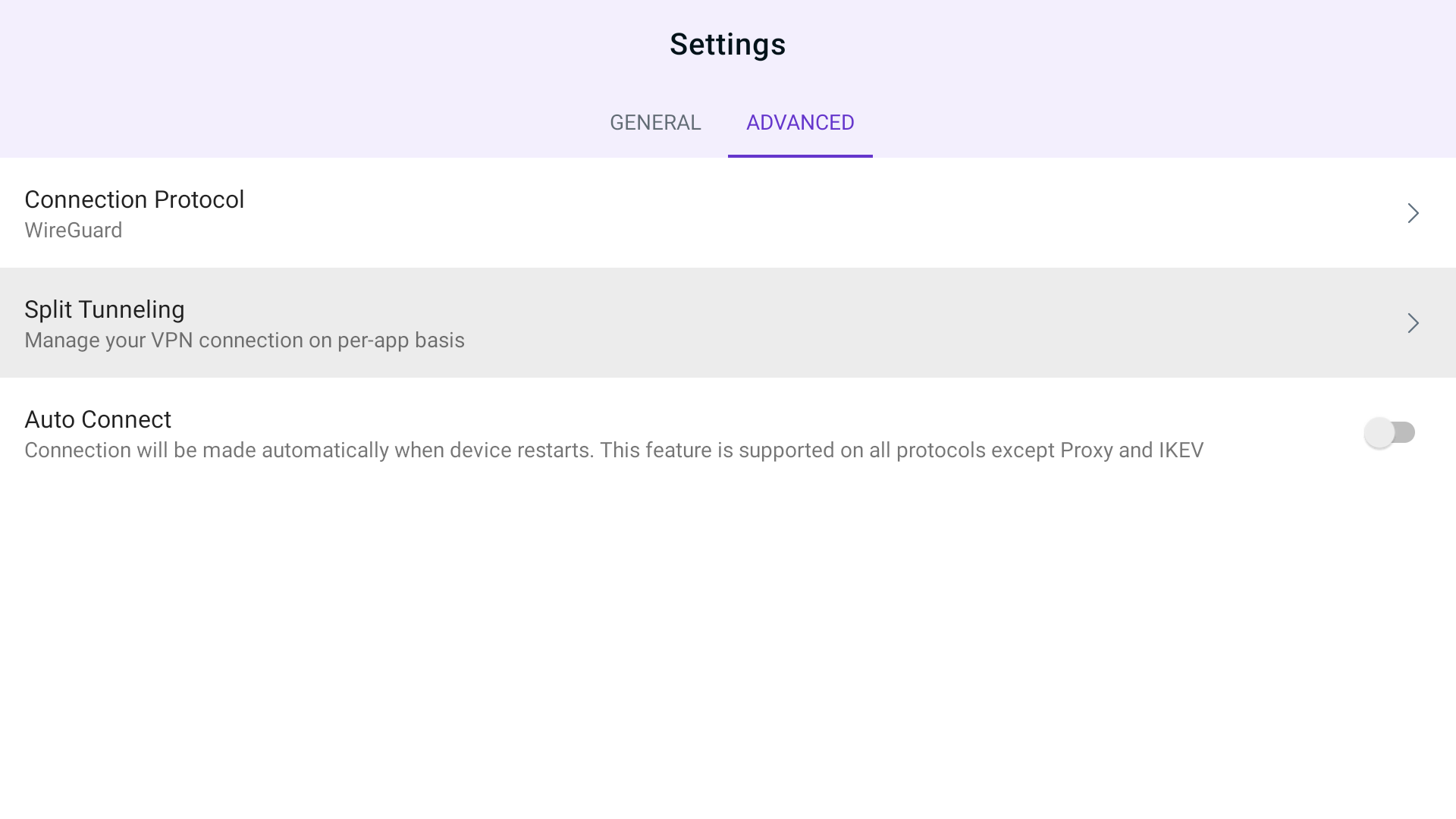
- Press Split Tunneling. By default, split tunneling is set to All apps will use VPN.
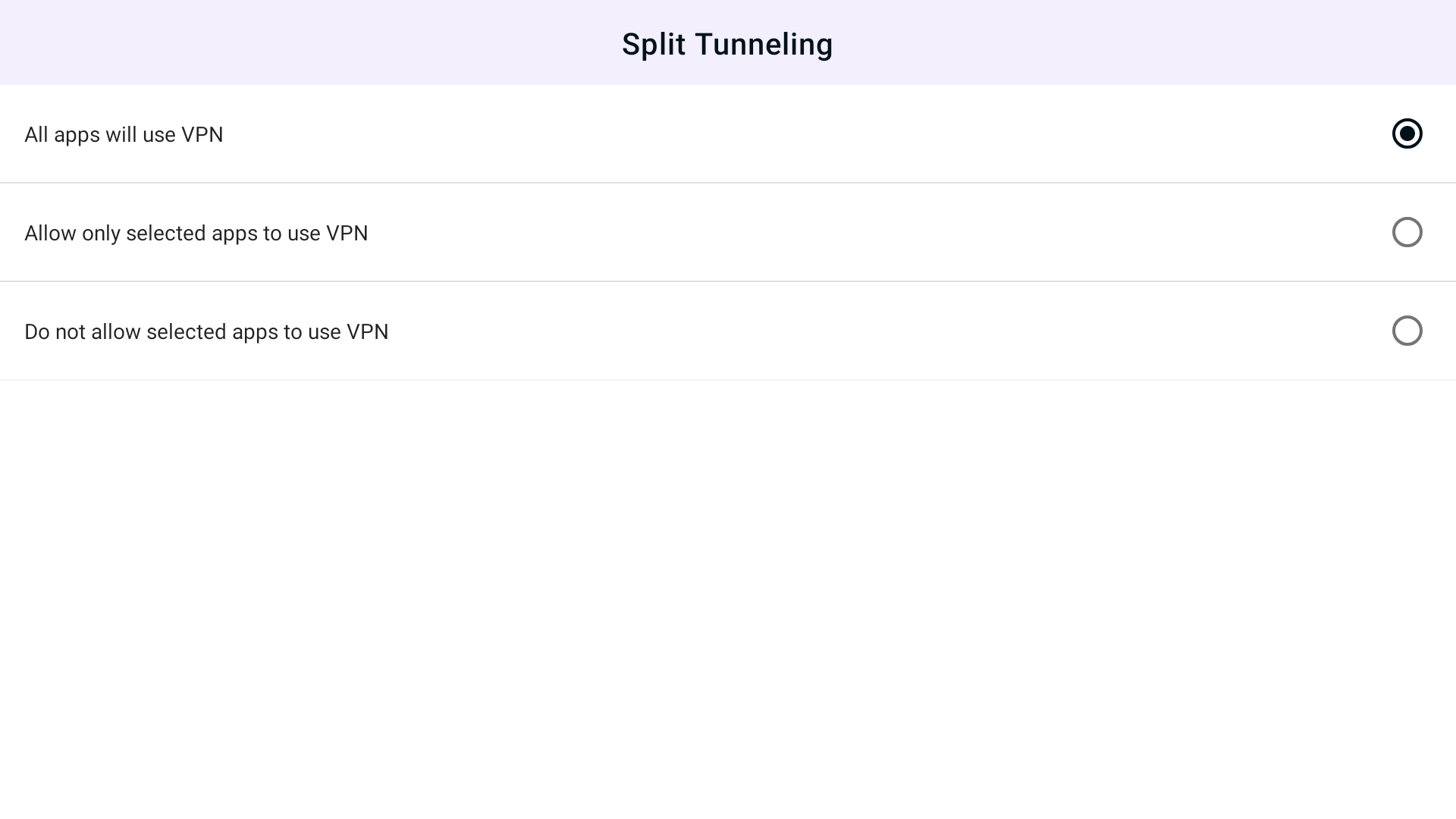
- Select Allow only selected apps to use VPN (if you would like to run specific apps via VPN IP and the rest of the apps via your ISP IP).
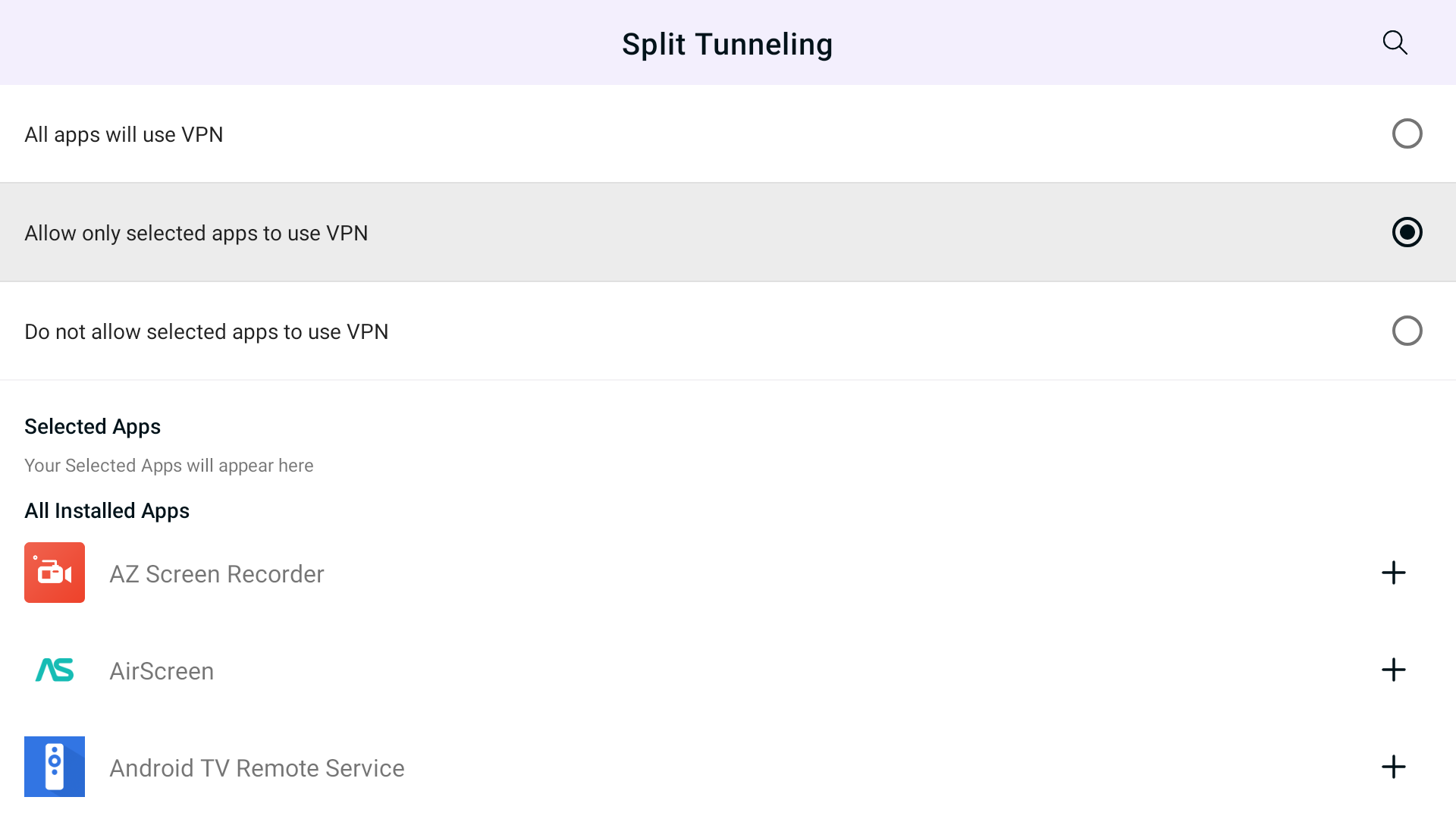
- Select Do not allow selected apps to use VPN (if you don’t want to run specific apps via VPN IP).